Are you struggling with the delivery of AdSense Pin? Unable to verify your AdSense account & receive your first $100 from AdSense? You are not alone, as AdSense users from many countries are facing the similar situation due to mailing issues.
If you are unsure of what I’m talking about, here it goes: AdSense sends you a Pin once you have earned your first $10 in your AdSense account. This AdSense pin is unique for every AdSense account & they send it via courier to the Address that you have mentioned while creating an AdSense account. Usually, AdSense sends your PIN by standard mail after few days of reaching the verification threshold.
PIN verification is mandatory for Address Verification of your AdSense account. Here is the address verification threshold for various countries:

You’ll have four months from the date your first PIN is generated to enter it in your account. If you haven’t entered it after four months, AdSense will stop showing ads on your pages. Important things to know:
- You have to wait for a week after your account balance reached verification threshold for a PIN to be generated and mailed to you.
- PINs often take up to 4 weeks to reach you by mail, though it may take longer depending on your location.
- If you’ve not received your PIN after four weeks, you’ll need to request a new one. To find the date when you will be able to request a new PIN, log in to your account and view the Account Settings page under the Home tab.
How to request a new AdSense pin:
- Login to your AdSense account
- Click on Gear icon at the top right & select settings.
- In the left sidebar click on account information

- Click the Verify Address link
- Request for new AdSense pin at the bottom of the page
Do remember: All the sent pins are duplicate of the first pin sent out to you. So even if you have received the first pin after requesting a new one, you can use it to verify your address.
Usually, due to location (Especially if you are residing in the remote part of your country), you may not receive AdSense pin even after reapplying for AdSense pin. I have heard reports of many such incidents myself, and that is when I started looking for alternative methods of AdSense address verification.
According to AdSense Help, there are at max 3 attempts a user gets to receive AdSense verification PIN. If you’ve requested your maximum of 3 PINs and haven’t received any of them within four weeks of your last PIN request, Then you have the option to verify your account by uploading a Government approved ID card.
In the case of Indian users, you can use your Aadhar Card or passport. Do remember, the ID card that you would be using needs to have your address mentioned which should be the same as what you have mentioned when applying for AdSense account.
In the case of other countries, you can upload scanned copies of your government-approved documents. You can also use Bank statement, Telephone bill for the same. If you have a passport, use it to get pass AdSense pin woes.
Use AdSense Pin troubleshooter:

Here is official link to AdSense Pin troubleshooter page where you can submit your identity document to verify your address.
Verify AdSense Account Address using Aadhar Card or International Passport
As I mentioned above, you can verify using any document & a couple of days back one of ShoutMeLoud reader verified his account with Aadhar card.
Aadhaar is a 12 digit individual identification number issued by the Unique Identification Authority of India on behalf of the Government of India. This number will serve as a proof of identity and address, anywhere in India. Here is how the Aadhar card looks like:

If you still don’t have it then I suggest you get it made as it an excellent initiative by the Indian Government to centralize identification procedures, follow the guidelines here to get one for yourself.
Aadhar card can be used for verification at banks, hotels, embassies and now Google AdSense! If you have an international passport, you can use that instead to verify AdSense pin.
Simple steps to verify AdSense account using Aadhar Card or other allowed document
Before beginning, have a scanned copy of your Aadhar Card ready. Make sure that the quality of the scanned image is top-notch.
You can use free mobile apps like Scannable to do the same with ease. Save this scanned file in the form of a PDF document!

Now, follow these steps:
- Go to your AdSense account. Log into the dashboard.
- Go to the section of ID verification
- Fill out the form, giving all the authentic details.
- Keep your publisher ID handy as you will need to fill that in.
- You will find an option below to verify your account through documentation instead of the PIN
- Click on the upload document and then upload the PDF file.
- Click the submit button
After this, you need only wait for the AdSense team to reply. It can take up to 30 minutes. Your account will be verified, and then you will have complete access to your earnings & once you have reached the payment threshold, you will be paid.
- Read: How Google AdSense Pays in India
- How to enable direct bank transfer payment method for AdSense
- AdSense revealed revenue share between publishers and advertisers
I understand that waiting for the AdSense pin is a painful period as when you see your first few dollars in the account, you start believing in the online money & you can’t wait to have it.
All I can say here is be patient & in a few months your account will be verified either by AdSense pin or alternate methods that I have shared above.
Feel free to share your experience with AdSense address verification.
Do share this guide with newbie bloggers & AdSense users to let them know about the whole process. Do check out our Make money online category to learn more tips on earning from your blog.



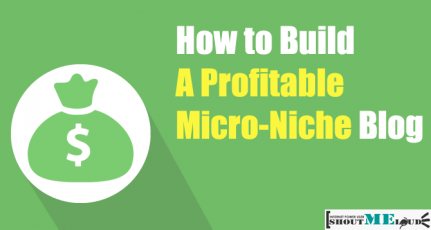

Thanks a lot Harsh Agrawal
Because I have a bunch of problem related to AdSense pin verification but after reading your post I am surprised that this post is help me very well.
And also I hope that it help other as well as like me.
So thank you Harsh
Cheers
Amrit Maury
Hi Harsh,
So it means, without Ad sense Pin we can verify our Ad sense account using our passport? Please confirm me once again . This is the issue I have been facing because I have not received Ad sense Pin Yet.
@Uttam
The answer to your question is “Yes”.
Great article. I recently had to change my adsense tax info as I changed from a DBA to an LLC. Now my tax info on adsense says “Pending verification” Do you know how long this usually takes?
Hi Harsh,
It is very informative article. I was worried before read this article because I didn’t receive the pin code three times. Thank for good post. keep on your work.
hi ,i need help,i have generated 2 pins ,after generating 1st pin and waited 2months but didn’t get ,after 2nd pin generation i waited 3months(from jul5,2017 to 20 oct,2017) but didn’t recieved any pin ,and i sended help request to adsence but they didn’t replied ,and i am not seeing 3rd option anywhere in my adsence page to generate 3rd pin. and they have term &condition but manually submit documents for verify. adsence want that after not receiving 3rd pin in 30 days then you apply for manual submition.
please help me to verify my adsence address.
@Ankit
Last time when I checked it used to be 3. Try contacting AdSense team using AdSense forum and hope that helps. You can find all contact info for AdSense here: https://support.google.com/adsense/answer/2581949?hl=en&ref_topic=1348133&visit_id=1-636441138030831665-3664707181&rd=1
hi nice article, but i am having trouble verifying my address when clicking on ‘this form’ link it opens a page as for some questions like check your balance, have you received your pin and Have you already requested two replacement PINs. after these questions there is no link given for submitting documents. plz let me know where i can submit my documents
Hey Harsh, very useful info. But I encountered a different problem. I got the pin and entered to verify my address. It gave the message that my pin is wrong. I tried again and this time it gave different message. I was scared to enter for the 3rd time. Now when I login again, I am not getting Verify address. Should I assume that my address has been verified?
Also I find that not all bank branches have SFIFT BIC code in India. For example my bank is IDBI, Sikanderpur Gurgaon. When i searched it online, I find that only one IDBI branch in Gurgaon (IDBI Sushantlok branch) has SFIFT BIC code. ie my branch does not have this code. What should I do? Should I enter the other branch’s SFIFT BIC code?
Pleaes guide.
I’m living in India
but when I’m when filling my adsense payment method it showing Canada provinces and I’m unable to fill my indian postal code in payment method
so is there any way to change the country in payment method
I don’t know how it showing Canada
you have adsense of Canada it can’t be changed but you can issue a new pin by filling the address of you Canadian friend. this is the only way
yeah its great information, but i have question can i apply two adsense account of different websites with same name , same address , same mobile number?
hey Alok,
Well, technically, if you have an approved AdSense account, you don’t need to apply for adsense again for your second website. you can simply add your website in adsense. However, if you want to have two different account, you will have to apply from different email id and have a different payee name. Address can be same.
Thank you sir… for sharing this useful information. I am not receiving the PIN, and I was desperately waiting for approved my Adsense account. Thanks sir.
Please, I need an urgent reply.
About three months ago, I got Google Adsense approval (after applying for so many times) .
I used my School address for the Google address verification. Now, I have requested pin the third time. I now have the option to upload a document if my pin doesn’t arrive in two weeks time.
Now, since I used school address, should I upload my School Id and Admission letter alongside my National Id card which shows my home address?
Or should I change the address and upload only the government issued documents?
Sir,
I used usa address for google adsense .and i have request my pin 3time .
now i want to verify my usa adsense account useing usa bank account like payonner us account.
They give me the option to upload your ID card/Bank Statements For Usa Account?
Please Help Me
hey must i wait 4 weeks * 3 =12 weeks for the government ID verification process to appear? or am i getting you the wrong way?
I have tried 3 times for pin but I didn’t get pin. I can upload Address proof but on address proof I have different address. It’s not same as I submitted in AdSense. Now what should I do?
First Change adsense address on your real address after when you done that you can upload your ID . i hope you get that
I face same problem I generate pin 3 times but I can’t get any postal pin.So I try second method but it not work AdSense are not reply my msg.I wait until 3 days but no reply please tell what can I do.I am feeling sad about AdSense reaction 🙁
Woww thanks dear I will try this and will ask If i got any issue 🙂
I have received my address verify mail but not working plz help me
Hello,
Thanks for sending your proof of identity. We’re happy to let you know that this fulfils the address verification requirement for AdSense.
Please note: you may still see the payment hold notification in your account. Rest assured that your PIN has been verified and the notification will disappear within 24 – 48 hours.
Now that you’ve verified your address, please ensure that you’ve completed these additional steps in order to get paid:
This is not working in my country now, and i believe this rules also followed by every country. I live in Californian and already did this tricks before. Now google has changed his Adsense Algorithm about Pin Verification. New Updates says you should have a valid address for verified your pin manually by using google pin letter. Without any letter you can’t verified your pin by submitting any of document as like Bank Statement, Utilities Bill copy, Id card or driving licence.
Hope everything is clear.