People change countries all the time. You may be a student when you started your YouTube channel and AdSense account, and now you have moved to the USA or other countries. Now, you would like to get paid in the other country rather than your home country. This is why you are looking for a solution to change your AdSense country.
In this guide, I will share everything you need to know to change your AdSense payment country so that you save time and get the thing done in no time.
Does AdSense allow changing the country of the AdSense account?
Yes, you can change the country of your AdSense account.
However, when you do that, you lose access to all the old payment history, so make sure you download the old data for book-keeping purposes.
Also, according to the official Google AdSense help guide:
Changing your country will delete all payments history in your old payments profile. If you’d like to transfer any remaining earnings, we can only assist you if your new country is in the same Google contracting entity.
Many of you might be wondering: Isn’t it better to open a second AdSense account?
Well, here are a few important things to know:
- You can’t have more than one AdSense account under the same name.
- However, if you have opened a new entity, you can open an AdSense account under a new payment profile/entity and operate it.
- You can close your existing AdSense account and apply for a new one using a new email. However, I don’t recommend this step.
You can read the official guide on “Close your AdSense account” to learn more about it.
How to change your AdSense country?
If you have understood the nuances of changing the country for your AdSense account, and is ready, follow the steps:
- Head over to this form (An updated link can be found on this page bottom)
- Fill up the form and pick from available reasons for the change of country (Make sure to take back of your AdSense past payment data)

Note: Changing your AdSense country will erase your payments history, and you will only be able to access the payments of your new country profile. Make sure you download any records of your payment history that you wish to store. However, any remaining balance will be paid out through your old country profile.
Note 2: After you change your country, you’ll need to accept new Terms and Conditions when you next sign in to your AdSense account.
Tip: Make sure your AdSense payment is not on hold, and you have withdrawn your earlier payment to your old country bank account.
Over all, Google AdSense offers all the tools for modern publishers and YouTubers to update and manage their account. You can always update your AdSense payment profile from your AdSense account settings. However, to change the country of your AdSense account, you need to follow the above steps.
Let me know if you have ever changed your AdSense country? How was your experience with it?
Here are a few hand-picked AdSense guide to read next:
- 11 Proven Strategies to Increase Your AdSense Revenue
- 8 Best Google AdSense Alternatives For Your Blog
- My AdSense Earnings Report for 10 Years: $50000+



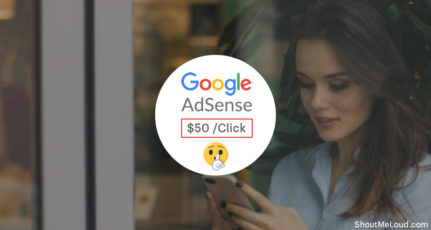



Thanks for the clarification. Because I was skeptical about this option but reading this article gave me assurity that I can change my country location in Adsense as well.
I don’t see why companies make it so hard to change your country. Ideally, you should just be able to update your address in your settings and hey presto. Worst case is that the company asks for some proof of address to confirm the details.
I had a similar issue when trying to change my address with Paypal when I moved country. It was such a headache that I just opened up a new Paypal account, which was mysteriously suspended for no reason the day after I opened it. I hadn’t even made any transactions on it. Now, I just don’t use Paypal, period.
I guess Google Adsense doesn’t have as much competition as Paypal, fewer alternative options.
Thank you Harsh, it really helped me change my adsense account country, I wasn’t sure before.
Hi!
I think, it is not possible. because you shared “change the payment address” it is not about “change the country”. Also on the given link page google team says, it is not possible to change country, to change your country first cancel your existing AdSense account and create new one.
have you tested this method and got successes?
anyway thanks for sharing your knowledge with us.
@Ishaq
Thank you for your comment.
Google help page says: “Changing your country will delete all payments history in your old payments profile. If you’d like to transfer any remaining earnings, we can only assist you if your new country is in the same Google contracting entity.”