| SEO Audit Tool | Key Features | Pricing |
|---|---|---|
| Semrush | ✓ Comprehensive website analysis ✓ Intuitive data visualization ✓ Issues prioritization ✓ Identifies 140+ website issues | $129.95 – $499.95/month Start 14-day free trial |
| Surfer SEO | ✓ On-page SEO analysis ✓ Pinpoints backlink opportunities ✓ Content structure recommendations ✓ Keyword optimization suggestions | $69 – $249/month Start with 7-day money-back guarantee |
| SE Ranking | ✓ A versatile & flexible SEO audit ✓ Customizable audit settings ✓ Resources optimization analysis ✓ Robots.txt and XML Sitemap analysis | $39 – $189/month Start 14-day free trial |
| SEO Spider | ✓ Standalone technical SEO audit tool ✓ Log file analysis ✓ Extraction of data from web pages ✓ Schedules automated audits | Free – $259/year Download free version |
| Ahrefs | ✓ Choose b/w mobile and desktop analysis ✓ Structure Explorer for architecture analysis ✓ Internal Link Opportunities ✓ Optimize content for page speed | $99 – $999/month Sign up for Ahrefs |
| Bing Webmaster | ✓ Free SEO audit tool for Bing ✓ Unveils actionable insights ✓ Site scan for indexability issues ✓ Minimalistic design for easy navigation | Free Get Started |
| Google Search Console | ✓ Best free SEO audit tool for Google ✓ Inspection of specific URLs and sitemaps ✓ Sends automated issue alerts ✓ User experience issue monitoring | Free Get Started |
| JetOctopus | ✓ Blazingly fast web crawler ✓ Advanced filters for pinpointing specific pages ✓ Linking Explorer for internal linking analysis ✓ Provides detailed log file analysis ✓ No limits on projects or domains | Starts at $237/month Book a live demo |
| Lumar | ✓ Large-scale SEO audit capabilities ✓ Detailed website audit reports ✓ Supports JavaScript rendering ✓Fast web crawling | Request Pricing |
| Sitebulb | ✓ Desktop app and cloud-based solutions ✓ Simple interface for technical SEO audits ✓ Clear data presentation ✓ Customizable, branded reports ✓ Recommendations for issue resolution | $13.50 – $895/month Get 14-day free trial |
The best way to find out why your website’s organic traffic is declining is to run a technical SEO audit and pinpoint issues preventing it from ranking. To do that you need website SEO audit software.
I’ve been in the SEO game for over a decade now. One thing I can assure you, not all SEO audit tools are created equally. Some tools like Screaming Frog excel in technical SEO auditing, while others like Semrush Audit Tool rock in data reporting and visualization.
Depending upon your need, you can use a free SEO audit tool or a paid audit tool. If you are an agency, a paid tool for your team will help them get more work done in less time. If you are a creator and have a limited budget, you can use some of the free tools like Screamingfrog, Google search console to find technical SEO issues on your website and fix them.
Within a few seconds of running the audit, you will also be able to identify the loading speed of all pages, which also includes the total size of a page, what elements should be optimised to lower the loading speed, and thanks to these site audit tools, these process is scalable.
I tested the top-rated website auditing tools to see how each fair. I used the following criteria to assess their performance:
- Crawl the depth of each tool to uncover hidden issues and opportunities
- Robust reporting and visualization for seamless interpretation of data
- Cost friendliness
- Availability of customer support and training resources
In this guide, I’ll be sharing my top picks for the best SEO audit tools to help you make an informed decision.
Let’s get started.
1: Semrush Site Audit Tool
Comprehensive SEO audit tool with intuitive data visualization.

The Site Audit tool is one of Semrush’s core offerings in its all-in-one digital marketing platform. Along with Keyword research, keyword clustering, backlink analysis and more, Semrush do offer one of the most usable website SEO audit tools that you can dream of.
Like any other SEO audit tool, Semrush Site Audit scans your website and evaluates it across a spectrum of critical elements including missing meta tags, directives, status codes, duplicate content, site structure, etc.
After analyzing your website, the tools will display your website’s overall health score and thematic reports in the “Overview” tab in a visually friendly way.

It will also display a number of top issues that you need to prioritize in fixing.

If you want to deeper dive into the nitty-gritty details, the “Issues” tab allows you to explore individual errors, warnings, and notices in a granular way.

What truly impressed me about Semrush is how they present data in a way that even beginners can easily grasp. The UI is designed with user-friendliness in mind, complemented by a clear micro-copy within the dashboard to help you interpret the data effectively.

Features
- JS Impact: This feature helps you assess the impact of JavaScript on your website’s performance and SEO. It evaluates how search engines and users perceive your website, considering JS rendering and execution. It’s crucial because search engines like Google now index JS-based content, and understanding its impact can help you optimize your site for better search engine rankings and user experience.
- Pages Crawl Depth: Semrush provides information about how deeply search engine crawlers (like Googlebot) go into your website to index pages. Understanding crawl depth helps you identify which pages are deeply buried and less accessible to search engines, allowing you to prioritize optimization efforts for your most important content.
- Check for Over 140+ Website Issues: Semrush conducts comprehensive website audits to identify and report over 140 different types of issues affecting your site’s performance, SEO, and user experience. This includes issues such as broken links, duplicate content, slow loading times, missing meta tags, and more.
- Sort Out Issues Using Advanced Filters: In Semrush, you can filter and sort the issues detected during the website audit based on various criteria. This allows you to focus on specific types of problems or prioritize issues by severity, making it easier to address the most critical ones first.
- Log File Analysis: Using this feature you analyze every request made to your website which can provide invaluable data for understanding how search engine bots crawl your site.
Pricing

You can run an SEO site audit in Semrush free account but you’re limited to 100 crawled pages per month. Here’s much how it’ll cost you to run an SEO site audit using the Semrush audit tool.
- Free: 100 pages per month
- Pro – costs $129.95/mon: 20,000 pages per month
- Guru – costs $249.95/mon: 20,000 pages per month
- Business – cost $499.95/mon: 100000 pages per month
Pros and Cons
| Pros | Cons |
| ✅ Useful free plan | ❌ Costly subscriptions |
| ✅ Intuitive UI and data reports | ❌ Sheer amount of data could overwhelm beginners |
| ✅ Actionable recommendations | |
| ✅ Export data into PDF | |
| ✅ Google analytics intergration |
2: Surfer SEO Audit
Best on-page SEO audit tool for finding missed SEO opportunities.

Surfer SEO Audit allows you to find on-page SEO-related technical and content issues preventing your page from ranking. The tool compares your page against what’s ranking on the first page to help you uncover issues that you need to fix to outrank your competitors.
Here’s how it works:
- Simply enter your webpage’s URL and specify the target keyword you want your content to rank for.
- Select your desired target location, such as the USA.
- Opt for either mobile or desktop crawlers (for optimal results, we recommend using the mobile crawler, given Google’s preference for mobile-friendly websites).
- Decide whether you want to enrich your analysis with NLP-driven data.

The tool will analyze your web page against your competitors and provide suggestions to help your page rank better. It’ll provide competitive intelligence data including, backlink opportunities, content structure, keywords to include in your content, and more.
If you have never used a tool like Surfer SEO to optimise your page for a target keyword, you are missing out the opportunity to quickly outrank your competitors. Give it a try, and come back to thank me.

Even better Surfer SEO Audit tool allows you to choose your competitors for tailored results in your SEO audit allowing you to make data-driven decisions.

Features
- Missing Common Backlinks: This section identifies domains and specific URLs that link to your competitors but not to your page.
- Terms to Use: refer to specific words and phrases that you need to include in your content to improve its performance in search engine rankings.
- Word Count: recommended length of your content for better rankings.
- Exact Keywords: are the primary keyword phrases you need to include in specific parts of your content like—in the headline, sub-headlines, and introduction, ensuring the right keyword density for optimal SEO performance.
- Partial Keywords: are words formed from the initial three letters of the main keyword phrase. They function as synonyms and help diversify your content for improved SEO and targeting similar keyword intents
- Page Structure: allows you to optimize the page elements in your content, including paragraphs, tags, and images for a better web page structure.
Pricing

Surfer SEO Audit is provided as an add-on in Surfer’s pricing packages. In the first two lower-tier plans (Essential and Advanced), you’ll pay an extra $49 per month to use the SEO audit feature.
However, the two higher-tier plans (Max and Enterprise) have the SEO audit functionality included. The tool limits you to 100 audits per month but for the Enterprise plan, you have the option to customize your audit credits based on your needs.
Pros and Cons
| Pros | Cons |
| ✅ White-label SEO audit | ❌ Not included in Surfer subscriptions |
| ✅ Ability to choose your competitors and run competitive intelligence | ❌ Not ideal for technical SEO audits |
| ✅ User-friendly interface | |
| ✅ Share your reports effortlessly in one click | |
| ✅ Find useful keyword clusters to include in your content for better rankings |
3: SE Ranking
A versatile SEO site audit tool with more customization options.

SE Ranking is another all-in-one SEO platform with website audit as part of its feature set. The SEO site audit scans your website for SEO errors and issues including missing meta tags, HTTP status code, image optimization, website speed, and more.
Unlike most SEO audit tools, SE Rankings gives you the flexibility of how you want to run an SEO audit.

You can perform:
- A full-site SEO audit where the tool will scan the entire website link by link starting from the homepage.
- A subdomain audit where the system will crawl your entire website including the subdomains and all their pages.
- An XML sitemap file analysis where it’ll scan the pages specified in the file.
- File analysis where you can scan pages in a downloaded TXT or CSV format.
Furthermore, SE Ranking allows you to select the crawl bot that you want to use to run your SEO site audit—from the Googlebot, SEBot, Yahoo Bot, Bingbot, and more.

Upon running a site audit, SE Ranking will provide you with an overview of your website SEO performance presented in intuitive visuals and graphs.

Like Semrush it’ll also highlight a list of top issues that you need to prioritize in fixing.

I was impressed by how they clearly describe each issue found on your website and the actionable suggestions they provide regarding how to fix it.
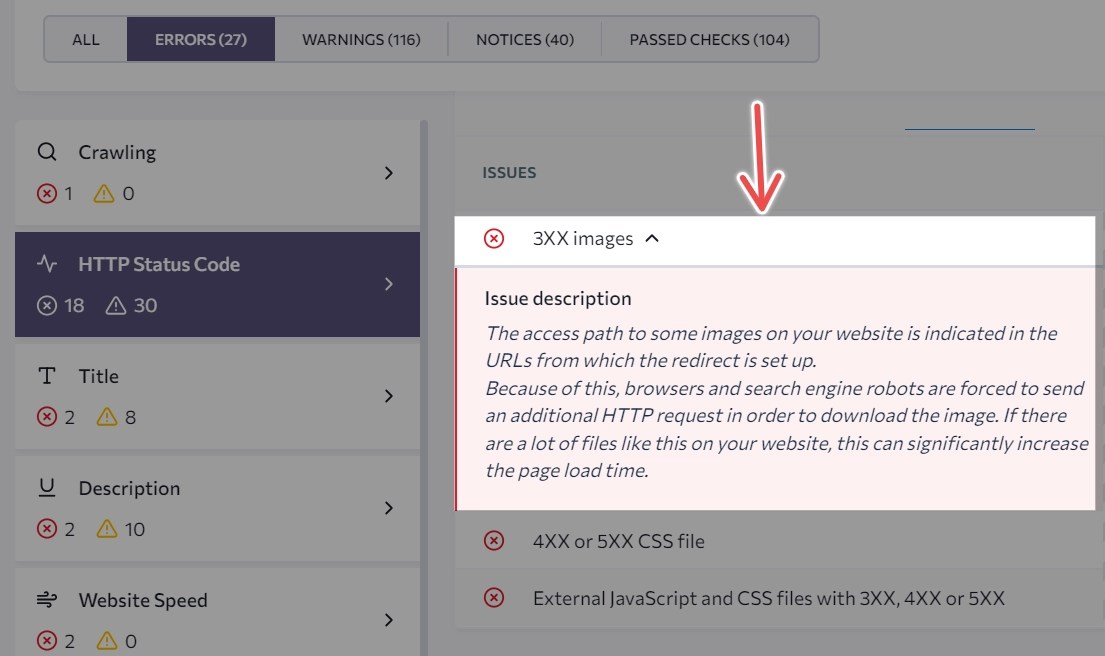
And in case you want to share the reports with your team, you can hit on the “guest link” where they can visualize everything without needing to log into an account.
SE Ranking Site Audit Features
- Intuitive visuals for quick data interpretations.
- Check your website for core web vitals for improved performance
- Robots.txt and XML Sitemap
- Hreflang Tags
- Resources optimization analysis such as unresized and uncompressed images, unoptimized CSS and JS files
- Site audit comparison
- Site audit report builder
Pricing

SE Ranking Website Audit is available in all its pricing packages with some limitations based on usage:
- Essential (costs $39 – $69/mon): 7k – 15k crawl pages per project.
- Pro (costs $89 – $149/mo): 40k – 50k crawl pages per project.
- Business (costs $189 – $899/mon): 80k – 200k crawl pages per project.
Pros and Cons
| Pros | Cons |
| ✅ Customize your audit reports | ❌ No log file analysis |
| ✅ Choose from various web crawlers | ❌ Crawl speeds could be better |
| ✅ User-friendly interface | ❌ Limited integrations: |
| ✅ Page change monitoring | |
| ✅ Schedule website audits |
4: Screaming Frog SEO Spider
Best standalone technical SEO audit tool with actionable reports.
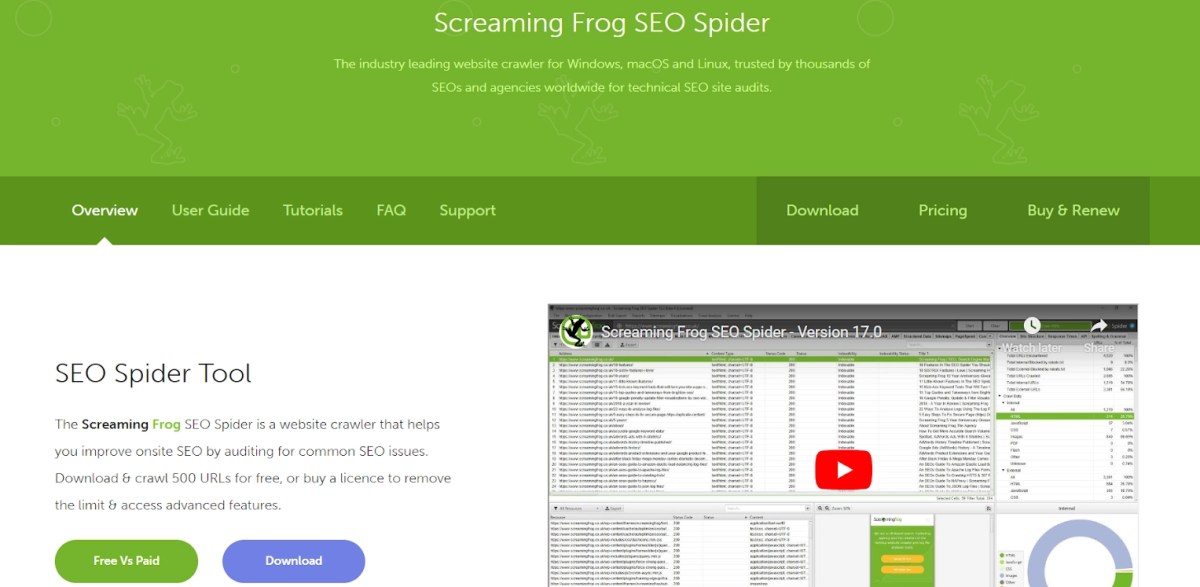
SEO Spider by Screaming Frog is the best website audit tool to run in-depth technical SEO audits. Screaming Frog is not cloud-based. Instead, it comes as a downloadable desktop app that you need to install on your computer to run website audits.
Unlike Semrush and SE Ranking that offer insightful suggestions on how to fix each issue, Screaming Frog doesn’t and it’s easy to see why. It’s because the tool isn’t built for novices.
However, the SEO Spider provides a wealth of data about each analyzed page as well as powerful filtering and sorting functionality which come in handy for experienced technical SEOs.
Features
- Ability to crawl JavaScript-rich websites
- Log file analysis
- Schedule audits
- Extract data from a web page’s HTML using CSS Path, XPath, or regex
- Integrate with GA, GSC & PSI
- Shows inaccessible URLs due to robots.txt, meta robots, and X-Robots-Tag directives
Pricing

Screaming Frog SEO Spider is free for up to 500 URLs. If you want to crawl more, you can upgrade to the paid plan, which starts at $259 per year per license.
Pros and Cons
| Pros | Cons |
| ✅ Run deep technical SEO audits | ❌ Not cloud-based |
| ✅ Generate robots.txt & XML sitemaps in one click | ❌ No suggestions on how to fix errors and issues |
| ✅ Specify crawler settings | ❌ Doesn’t support multiple languages |
| ✅ Run scheduled tasks automatically | |
| ✅ Understand bots crawl behavior on your website via log file analysis |
5: SEO Site Audit by Ahrefs
Simple user interface with more data visualization options.

The Ahrefs Site Audit tool crawls and checks for issues related to performance, HTML tags, indexability, localization, structure, and more.
In contrast to most SEO audit tools, Ahrefs gives you the flexibility to choose between crawling a mobile or desktop website, allowing you to assess SEO performance across different devices.

One of its standout features is the Structure Explorer. It enables you to analyze your website’s architecture in terms of indexability, depth, content type, organic traffic, and referring domains, all presented in intuitive graphs and charts.

Here are some other compelling features of the Ahrefs Site Audit tool:
Features
- Page Explorer: This feature allows you to access all the raw crawl data about every page URL on your website, using advanced filters for granular data access.
- Link Explorer: It empowers you to analyze both internal and external links on your website.
- Internal Link Opportunities: This feature helps you find potential internal link opportunities based on your website’s keyword rankings.
- Bulk Export: You can export all your data into a CSV file for later analysis.
Pricing

You can use Ahrefs Site Audit for free, with up to 5,000 crawl credits per project per month. However, if you need to crawl more pages and access Ahrefs’ premium tools, you have the option to upgrade to their paid plans. Let’s break down their pricing options:
- Lite (costs $99/mon): 100k crawl credits/mon
- Standard ($199/mon): 500k crawl credits/mon
- Advanced ( $399/mon): 1.5M crawl credits/mon
- Enterprise ($999/mon): 5M crawl credits/mon
Pros and Cons
| Pros | Cons |
| ✅ Run deep on-page and technical SEO audits for free | ❌ Doesn’t support multiple languages |
| ✅ Run mobile and desktop SEO audits | ❌ No log file analysis feature |
| ✅ Ability to execute JavaScript while crawling | |
| ✅ Tons of visuals for effective data presentation | |
| ✅ Advanced filters to explore data |
6: Bing Webmaster Tools – Free tool
Free SEO audit tool for Bing search engine.

If you’re in search of a free SEO audit tool to assist you in optimizing your website for the Bing search engine, look no further than Bing Webmaster Tools. This platform enables you to uncover issues related to your website’s crawlability, indexability, and search performance.
Bing Webmaster Tools categorizes issues into Errors, Warnings, and Notices. You can explore each issue and access recommendations on how to resolve it.

The only downside of Bings Webmaster Tools is that it’s not as comprehensive as most tools hence it provides limited data. However, it does allow you to see how the Bing bot crawls and indexes your website.
Features
- Site Explorer: This feature allows you to filter down your URL issues and monitor performance.
- URL Inspection: You can use this feature to determine whether a specific URL has been crawled, or indexed, and check for related issues.
- Site Scan: This tool helps you identify all indexability issues on your website.
Pricing
Bing Webmaster Tools is free to use for up to 10,000 URL submissions per day.
Pros and Cons
| Pros | Cons |
| ✅ Actionable issue description and recommendations | ❌ Limited features |
| ✅ Minimalistic design for easier navigation | ❌ Site Scan could be better |
| ✅ Find broken links and server errors | |
| ✅ robots.txt Tester |
7: Google Search Console – Free SEO Audit tool for Google
Best free SEO audit tool for Google search engine.

Google Search Console remains one of the most underutilized free SEO audit tools available. The SEO tool allows you to check whether Google can access and index your website effectively.
It identifies performance issues, such as server errors, mobile usability, broken links, and much more.
One of its standout technical SEO features is the Page Indexing report. Why is this my favorite? Because it shows you precisely how Google is crawling and indexing your site, even revealing URL pages that you might not have been aware of.
For instance, in this small site, I discovered that about 74 pages were not indexed.

Upon reviewing the reports, I could pinpoint the reasons why these pages were not indexed.

With just a few clicks, I could identify the affected page URLs.

Moreover, Google Search Console allows you to inspect your website for indexation problems dating back up to 16 months. It also provides insights into structured data, mobile pages, HTML health, broken links, and site content.
Another feature that I enjoy most on GSC is the page speed insights integration. This feature let me quickly identify slow loading pages, and help me to improve the speed before Google starts decreasing my ranking. At multiple instances Google has recommended to have good Core Web Vitals for success with Search. You can also use this direct link to analyse single page, but when dealing with a large website technical SEO, using GSC or similar alternatives SEO audit tools are recommended.
Here are some other impressive features offered by Google Search Console:
Features
- Overview report: provides a comprehensive overview of your site’s performance.
- Performance report: offers insights into the performance of your web pages.
- URL inspection: evaluates the technical performance of specific pages.
- Index report: assesses the effectiveness of Google’s indexing on your website.
- Link report: details your internal and external linking.
Pros and Cons
| Pros | Cons |
| ✅ It gives you data on your site’s impressions, clicks, and search engine rankings | ❌ Lacks comprehensive features found in advanced SEO audit tools |
| ✅ You can submit specific URLs and sitemaps for Google to crawl. | ❌ Issue description and recommendations could be better |
| ✅ You get automated alerts for site issues. | |
| ✅ It covers user experience issues to keep your audience happy | |
| ✅ It offers insights into the search queries bringing traffic to your site |
8: JetOctopus
The blazingly fast web crawler.

JetOctopus stands out as one of the best technical SEO audit tools available in the market today, and it’s not hard to see why. With a decade of experience, JetOctopus combines the functionality of a fast SEO crawler and the capabilities of a log analyzer, delivering a thorough technical analysis of your website.
The platform boasts an impressive Segment visualization, enabling swift examination of crawl data within specific site sections. You can easily select from options like broken links, orphaned pages, redirect pages, and oversized pages to access segmented information, empowering you with clear and actionable insights
Features
- Advanced filters make it a breeze to pinpoint the specific pages you want to optimize first.
- Linking Explorer allows you to explore internal pages linking to a specific page on your website, gaining insights into anchor text and internal links’ health.
- Tracking Crawl Evolution which enables you to compare past crawls giving you a clear representation of crawl progress.
- Detailed Log Analysis which offers comprehensive analysis of log files, allowing you to view your site from Google’s perspective.
Pricing

JetOctopus offers pricing starting at $237 per month, which covers 500,000 crawl pages. The cost increases as you require more page URLs, Google Search Console, and Google Analytics properties.
Pros and Cons
| Pros | Cons |
| ✅ Lightning-fast, crawling 200 pages/second. | ❌ Extra charge for JavaScript crawling |
| ✅ No limits on projects, domains, or logs. | ❌ Occasional inaccurate recommendations |
| ✅ Cloud-based, no memory overload. | |
| ✅ Tons of visuals for effective data presentation | |
| ✅ Strong customer support with webinars |
9: Lumar ( Formerly DeepCrawl)
Best for performing large-scale SEO audits.

Formerly known as DeepCrawl, Lumar is one of the best SEO audit tools with compelling site auditing features to check your website’s technical health.
The tool boasts of being one of the fastest web crawlers enabling you to crawl at a remarkable rate of 450 URLs per second (non-rendered) and 350 URLs per second (rendered) making it the ideal solution for running large-scale SEO audits.
With Lumar Analyze, you can conduct a deep SEO audit of your website by examining XML sitemaps, page speed, page experience, SEO progress, and key elements like canonical tags, content quality, meta descriptions, and header tags.
Moreover, Lumar allows you to uncover issues that are often overlooked by most SEO audit software, including problems with JavaScript rendering and AJAX. Additionally, you can seamlessly integrate Lumar with useful tools like Google Analytics and Google Search Console, for robust data.
Features
- Traffic funnel visualization
- Website health scores
- Industry benchmarking for market competition analysis.
- Lumar Impact app
Pricing

As for pricing, Lumar does not publicly disclose its pricing structure on its website. To obtain a tailored quote specific to your website, you will need to reach out to their sales team.
Pros and Cons
| Pros | Cons |
| ✅ Wickedly fast web crawl | ❌ Pricing not publicly revealed |
| ✅ Powerful data segmentation features | ❌ Has a steep learning curve for beginners |
| ✅ JS rendering | |
| ✅ Tons of visuals for effective data presentation | |
| ✅ Detailed website audit reports |
10: Sitebulb
Offers both a desktop app and a cloud-based solution.

Sitebulb’s simplicity mirrors that of other technical SEO tools like Screaming Frog. You can begin by evaluating individual links or conducting comprehensive technical SEO audits for entire websites. Additionally, you can decide to run a website audit via the desktop app or connect to their servers which is ideal for team collaborations.
After running a report, you can conveniently review the reports, either in an overall sense or by dissecting individual pages. Sitebulb presents crucial information, including the number of outgoing links, page speed, duplicate content, and even the ability to capture a screenshot of a specific page.
Features
- Conduct comprehensive website audits, covering technical and on-page SEO analysis.
- Analyze content for thin or duplicate issues.
- Evaluate international SEO performance and address hreflang concerns.
- Generate customizable, branded reports for clients or your team.
- Visualize your website’s crawl map to identify and rectify structural issues.
Pricing

Sitebulb varies depending on whether you choose its desktop app or a cloud-based solution. Here’s a brief breakdown of Sitebulb’s pricing structure:
Desktop
- Lite: $13.50/mon per user
- Pro: $35/mon per user
Cloud Server
- Small: $245/mo
- Medium: $495/mon
- Large: $895/mo
Custom: $949/mo
Pros and Cons
| Pros | Cons |
| ✅ Easy to use | ❌ A slow web crawler |
| ✅ Clear data presentation | ❌ Has a steep learning curve for beginners |
| ✅ Helpful recommendations | |
| ✅ Detailed website audit reports |
Frequently Asked Questions
Some of the best free SEO audit tools include:
– Google Search Console: Provides valuable data on a website’s performance in Google search results, including keyword rankings, index coverage, and mobile-friendliness.
– Screaming Frog SEO Spider: Offers a detailed analysis of a website’s on-page SEO, broken links, and other technical issues.
– Semrush: Provides a free version with limited features, offering insights into organic search performance, backlinks, and more.
– Ahrefs Webmaster Tools: Provides insights into backlinks, website performance, organic search performance, and more.
An SEO audit checklist is a structured list of tasks used to evaluate a website’s SEO status, ensuring it follows best practices for better search engine performance.
Look for tools that analyze on-page and off-page SEO factors, technical issues, content quality, mobile-friendliness, and backlinks, and provide actionable recommendations for optimization.
Yes, using a combination of SEO audit tools can provide a more thorough understanding of your website’s SEO health. Different tools may focus on various aspects, enhancing the overall assessment.







