Yoast SEO is the best free SEO WordPress plugin out there.
But they also have a paid version which has added features like:
- Redirect manager
- Multiple focus keywords
- Social preview
- Internal linking
For redirects, I used a free redirection plugin.
I usually don’t use the focus keyword option.
I don’t typically need to see the full social preview.
The Yoast internal linking feature available on the premium version shows posts that can be interlinked directly in the post editor section. This was enough reason for me to start using the pro version of Yoast.
It’s not necessary for you to upgrade to Yoast SEO Premium. However, since I blog for a living and it’s always a good idea to lower down the number of plugins, I finally decided to upgrade to Yoast SEO Premium.
In this tutorial, I will show you how to upgrade from the Yoast free version to Yoast Premium.
How To Upgrade From Yoast SEO To Yoast Premium
Once you have purchased the Yoast Premium license, you will get an email with the plugin’s download link and activation key.

Download by clicking on Download Yoast SEO Premium.
Now, follow these steps:
Note: Make sure you are using the latest free version of Yoast SEO.
- Upload the Yoast SEO Premium plugin, but do not activate it.
- Disable the free version of Yoast SEO.
- Now, activate Yoast SEO Premium.

All the data from the free version will be automatically used by the premium version.
- Click on SEO > Go premium > Licenses to add your license key.

Once your Yoast SEO Premium license key is activated, you can start using their premium version features.
The whole upgrade process doesn’t take more than 5 minutes.
Using the Internal Linking Feature on Yoast SEO Premium:
To start using the internal linking suggestion feature, you need to first analyze your content. Depending upon your blog size, it could take a few minutes to a few hours.
To analyze, you need to go to Yoast’s SEO settings:
Dashboard > General > Internal linking

Once the analysis is complete, you will be able to see the internal linking suggestion from the WordPress post editor section.
After using this feature for a while, I believe this one thing alone is worth upgrading the plugin.
Here is how this feature shows suggestions on the WordPress post editor:

The best part is, that you can simply drag and drop any suggestion to quickly add it to the writing section.
Note: On other blogs, I had no issue using this feature. However, on ShoutMeLoud, the content analysis failed to crawl everything. I believe it’s because we have a huge site here with more than 2500+ posts.
Redirection Module:
Click on SEO > Redirects to start using the redirects feature. If you are using any other redirection plugin, you can migrate the data to Yoast SEO Redirects and deactivate that other plugin.

From the settings option, you can configure what kind of redirection you want to use:
- PHP or Web server

Yoast SEO Premium can generate redirect files that can be included in your website’s web server configuration. If you choose this option, PHP redirects will be disabled. Only check this option if you know what you are doing!
Social Preview:

The social preview feature shows you how your post will be shown on Facebook and Twitter. This feature is also available on the free version, but there you can’t see the full preview.
For a single person managing a blog, this feature is not so important. However, for blogs with multiple writers, this feature will help improve the content publishing flow.
Multiple Focus Keywords:
This feature is useful for those who take on-page SEO seriously.
One major difference between Yoast free and Yoast Premium is the number of focus keywords you can target in an article. In the free version, you can target only one focus keyword, whereas in the premium version, you can target multiple focus keywords.

Check out:
Conclusion: Is Yoast SEO Premium Worth the Upgrade?
Yoast is a reputed company in the WordPress community and so are their products.
The SEO premium version costs $69 for one site and offers the above additional features. Some of these features you can definitely get by with using free plugins, however, for those who are blogging to earn money or using WordPress for their full-time business, Yoast SEO Premium is definitely worth it.
If you are starting out with a limited budget, you can upgrade to the premium version later in the future.

I believe these additional features save a lot of headaches and make life much easier. I would also love to see more new features added in the pro version of Yoast SEO in the near future.
Do let me know which version of Yoast SEO you are using. Are you considering an upgrade to Yoast SEO Premium? Let me know in the comments below!
Like this post? Share it with your friends!
- Also read: How To Set Up Yoast SEO Plugin [Updated]
- Jetpack backup Review: WordPress Premium Backup System
- Free WordPress Theme vs. Premium WordPress Theme




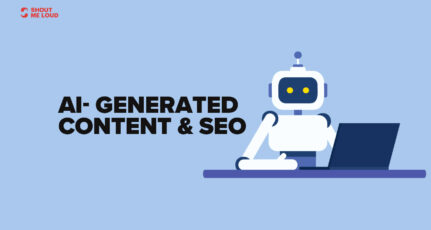

Hey Harsh,
I am using the free version. THanks for this! I am gonna buy the paid version!!
Probably the dumbest question ever, but I couldn’t even find the answer on the Yoast website. Is the $69 (or $89) an annual fee, or is it a one time fee? That’s a big difference. It’s definitely worth it for one-time, but way too much for annual recurring subscription.
thanks
P.
Peter
Unfortunately it’s recurring annual fees.
thanks for sharing the difference between the paid version and the free version…
I am using the free version and now I purchase the premium version….
thanks you.
But I have a question is it really important to get to upgrade. Can’t we go on with the free one. I mean if it is important to upgrade then when is the right time to do so.
@Iaan
Look at the features and ask if you really need those features.
Most of the features have free alternative or manual work for internal linking.
The pro version of Yoast makes it easier to get things done and save time.
Thank you for this article, I think there is no much difference between paid and free version and am comfortable with the free version, may be an extra two three options you may get in the paid version.
Yup, I am using the premium Yoast plugins from last few days, Overall good features like you can add more keywords and the best part is auto-suggestion of your post for the internal link.
But one thing I want to know does premium Yoast plugin also help me to get more traffic comparing to free version of Yoast?
Hey Harsh,
Thanks for sharing difference between Yoast free and paid version.
I used the free version of Yoast for Meta title, Meta description and sitemap. It is enough for me and best SEO Plugin tools for WordPress website.
Keep it up Good Luck…
Free version I have used that is awesome to do on-page SEO. Under this you can fill exact number of words in metatag, Title and Description. Also can set alt attribute for your products images.
As I am taking about paid yoast plugin this will give advance features like fill multiple keyword for same products, some process of off-page optimization will do automatically etc
The free version is good enough.
Free Version is Good for Beginers.
Thank you sir,
But I have a question is it really important to get to upgrade. Can’t we go on with the free one. I mean if it is important to upgrade then when is the right time to do so.
@Ankit
It’s not essential to upgrade. When you start generating a decent income from your blog (Enough to pay for the upgrade from blog earning) or when your budget allows, just upgrade. This will improve your work flow.
Wow, thanks for sharing this useful information. For now, I’m using Yoast free version, but perhaps in the near future, I’ll be upgrading to premium.
Thanks and good luck.
Hello Harsh!
Is it worth to upgrade? Actually I mean spending on this is worth or on tools like Semrush, Ahref?
Spending on tools like Semrush/Ahrefs is better IMO.
Hi Harsh,
Thanks for sharing harsh such as nice information of yoast seo. I still use the free version of Yoast, but i just going to purchase its premium version.
I m a new blogger. I can tell you yoast SEO plugin is better than others. I can see how my blog ranking is increasing day by day with yoast SEO plugin. Every Blogger must use premium features of this amazing plugin. Thanks for sharing with us.
Hi Harsh, great post as usual.
I’m using the Yoast SEO Premium plugin for my blog and so far so good. As you mentioned you can achieve some of the extra functions with other free plugins but having everything in one neat little package I think is a bonus.
The internal linking feature is good, I’m nowhere near 2500+ posts so its nice and quick on my site. I did not know you could drag and drop the links into the post. I tried it and it drops the title text into the editor. Is this what you’re referring to or are you meaning it actually creates the link for you also?
Finally, not that I change my URLs much but I like the fact it sets up my 301’s for me – come to think of it maybe Yoast SEO Premium is making me a lazy blogger!
Cheers,
Mathew
Hi Harsh,
I still use the free version of Yoast and, of course, I really love it.
I’m not a geeky SEO expert and this just gives me a level of comfort in knowing that I’ve done a half decent job of on page SEO.
Crazy to say, though, I’m still doing my internal linking manually.
Like, “hey, I wonder if this article would be good to link to here” or “now, I thought I wrote an article on this topic, let me take 10 minutes searching for it.”
So the internal linking feature of the Yoast Pro is definitely something that’s got my attention, too.
Thanks for showing how to make the switch.
-Donna
Hi Harsh,
I currently use the free version of Yoast and have often wondered if it is worth the upgrade. After reading your post, I finally understand what the difference is between the paid and free version.
I so agree with you about spending money on our blogs if we are trying to turn it into a profitable business.
I know that you said you used to use the SEO Smart Links plugin. I had thought about picking that up at one point, but the price made me wait.
Now if I understood this correctly, you’re using the Yoast SEO premium plugin for internal linking and not using the SEO Smart Links.
Do you still recommend the SEO Smart Link Plugin or the Yoast SEO for internal linking?
I am looking for a plugin that makes internal linking easier, especially as my blog continues to grow. I don’t have near 2500 posts on my blog, I only have 80 published posts but need to think about the best way to make the best use of internal linking.
Thanks for sharing this with us, looking forward to your response.
Have a great day 🙂
Susan
@Susan
I still use SEO Smart link plugin & I understand your concern about money. Even I feel the pricing is too much. There are few alternatives in the WordPress repo that you could checkout.
hi Harsh,
Thanks to write on this topic. Actually I am new in this field and using basic Yoast SEO tool my website. as per your post i know about costing Yoast SEO Premium and how to upgrade it and increase Yoast SEO feature to handle our website in well manner. Pictorial image helps to make easier to understand. Please keep writing…. 🙂
Hello Harsh
I am using free version of yoast but if I want to upgrade now then there is any discount?