| Plugin | Key Features | Direct Link |
|---|---|---|
| MonsterInsights | ✓ Real-time traffic reports in the dashboard ✓ Outbound link and form conversion tracking ✓ Analytics and user behavior report | Download |
| Conversion Bridge | ✓Track Conversions from 49 WordPress Plugins in Google Analytics | Download |
| Analytify | ✓ Track site metrics from the dashboard ✓ Universal tracking & page level analytics ✓ Automated email reports | Download |
| GA Google Analytics | ✓ Lightweight plugin with easy tracking code setup ✓ Option to exclude Admin users from tracking ✓ Includes tracking code in header or footer | Download |
| GADWP | ✓ Quickly setup all Google Analytics features ✓ Google Analytics dashboard with real-time stats ✓ Oubond link and custom dimensions tracking | Download |

If you want to make your blog better, learning more about your audience is imperative. You can figure out what content they like the most, where your traffic is coming from, and whether your blog is growing in the right direction.
But to get all that data, you need an analytics tool like Google Analytics. And more than just Google Analytics on your site, you also need a way to easily find the specific data and reports that actually provide useful information.
To help you do that, I’m going to share some of the best Google Analytics plugins for WordPress. Most of these plugins will help you not only add the Google Analytics tracking code to WordPress, but also view important analytics reports right on your WordPress dashboard.
When you’re able to easily access actionable analytics data without leaving WordPress, you’ll be more likely to use it. And that’s a good thing!
You Don’t Necessarily Need A Google Analytics WordPress Plugin
Before I start, I want to point out that you don’t need any of these plugins to use Google Analytics on your site. These plugins just:
- Make the process simpler
- Let you see reports on your WordPress dashboard (most of them)
- Give you additional options for more advanced types of tracking, including helpful data like outbound link tracking
But there are also two easy ways to add Google Analytics to WordPress without a plugin.
First, you can always just paste the Google Analytics tracking code into your child theme’s header.php file or a plugin like Insert Headers and Footers.
Or, another way is to use Google Tag Manager to add the Google Analytics tracking code. The advantage of using Google Tag Manager is that you can also use it to manage all of the other scripts that you add to your site.
If you do decide on using a plugin – either to make the process simpler or get access to more advanced features and in-dashboard reports – here are some of the best.
- MonsterInsights
- Analytify
- GA Google Analytics
- Google Analytics Dashboard for WP (GADWP)
- Analytics Counter
- Google Analytics WD
1. MonsterInsights
MonsterInsights is one of the most popular Google Analytics plugins listed on the WordPress.org plugin directory.
It is popular because, in addition to helping you add the Google Analytics tracking code to your WordPress site, it also lets you view traffic reports inside your WordPress dashboard, as well as helping you take advantage of some deeper Google Analytics functionality.
But I’ll start from the beginning:
MonsterInsights gives you two easy ways to add the Google Analytics tracking code to your site:
- You can authenticate using your Google account (this is basically like using social login)
- You can manually paste in your Google Analytics ID
Using the first method is typically your best bet because that’s what lets MonsterInsights display actual traffic reports inside your WordPress dashboard:

MonsterInsights also offers other functionality that lets you:
- Track outbound link clicks: This is great so that you can see what external content your visitors are most interested in.
- Create custom dimensions (Pro): This lets you track specific subgroups of users – like a separate analytics section for logged in users.
- eCommerce tracking (Pro): Helpful if you’re running any type of eCommerce store on WordPress.
- Form tracking (Pro): Lets you track how people interact with your forms.
The free version is plenty for most bloggers. But if you want custom dimensions, eCommerce tracking, or some other features, the Pro version starts at $39.
2. Analytify
Analytify is a freemium plugin that helps you add the Google Analytics tracking code and makes all of your analytics data accessible in WordPress at a level that goes beyond the capabilities of many of the other plugins.
One nice thing about the plugin is that it gives you a quick look at the most important metrics for your site, as well as how those metrics compare to past periods:

The plugin doesn’t just give you an overall dashboard for your stats. You can also see stats for specific posts/pages when you go to the Posts or Pages menus in your WordPress dashboard.
And you can also see more detailed information about a post or page in the Edit screen:

Other helpful features include:
- Easy-to-use social media stats
- eCommerce tracking (Premium)
- Front-end stat display (Premium)
Analytify is a good option if you want your Google Analytics data to be accessible pretty much anywhere on your WordPress dashboard. For more information, check out my Analytify review.
3. Conversion Bridge – Track Conversions from 49 WordPress Plugins in Google Analytics

Conversion Bridge simplifies the often complicated and time consuming task of conversion tracking setup for WordPress site owners. With 45+ plugin integrations from e-commerce to forms and everything in between, you can track conversions in 10+ analytics platforms including Google Analytics, your favorite privacy-focused alternative, and paid advertising platforms. Within 1 minute you can be tracking important, business critical metrics of your website’s performance without any code knowledge.

Quick highlights of Conversion Bridge:
- Adds the main tracking tags for Google Analytics and 10+ privacy-focused platforms like Plausible, Fathom, etc
- Easy 1-click, no-code setup for conversion tracking on 45+ WordPress plugins and WordPress core blocks and features
- Sends conversion data to ad platforms like Google Ads, Meta, Pinterest, TikTok
- Tracks accurate, detailed product and revenue data to all connected platforms
- Create custom event tracking for any element on your page including clicks, scroll to, and time on page
- Conversion Journeys to view page-by-page interactions for every single conversion on your site to help you learn what converts
Conversion tracking is a crucial component of any digital marketing efforts. Conversion Bridge removes the technical challenges and time intensive steps of getting conversion tracking in place. With its user-friendly interface, powerful features, and long list of integrations, Conversion Bridge can help any WordPress website owner on the journey to growth and success online.
4. GA Google Analytics
GA Google Analytics is a lot more lightweight than MonsterInsights. Rather than giving you in-dashboard reports and other advanced features, GA Google Analytics is just focused on making it really easy to add the Google Analytics tracking code to your WordPress site.
First, it gives you a simple box where all you need to do is paste in your Google Analytics Property ID to enable tracking.
But then, you can also enable additional core Google Analytics features like:
- Universal Analytics
- Display Advertising
- Link Attribution
- IP Anonymization

One great feature here is the option to exclude Admin users from being tracked. This helps make sure that you don’t mess up the accuracy of your data by including your own actions.
Use this one if you don’t care about in-dashboard reports and just want a lightweight solution to add the actual tracking code.
5. ExactMetrics – Google Analytics Dashboard for WordPress (Website Stats Plugin)
Exact Metrics, popularly known by the abbreviation GADWP, is right up there with MonsterInsights for the title of “most popular Google Analytics plugin at WordPress.org”.

It has well over a million active installs. And the surprising thing about this plugin is that it’s 100% free – none of the features are locked behind a paid version.
Like many other plugins, Google Analytics Dashboard for WP makes it easy to add the Google Analytics tracking code to WordPress. It also:
- gives you overall stats for your entire site
- lets you click a button in the Posts or Pages list to bring up basic analytics for that specific post (see below)

Beyond this helpful report, Google Analytics Dashboard for WP (GADWP) also includes features that let you:
- Turn on outbound link tracking
- Exclude certain user roles from tracking
- Create custom dimensions
- Include Google Analytics in your AMP pages, if you’re using AMP
- Add the Google Tag Manager code
The Google Analytics Dashboard for WP (GADWP) interface isn’t as beautiful or user-friendly as MonsterInsights, but the plugin is 100% free, whereas MonsterInsights locks some of the more advanced features behind the Pro version.
Which Google Analytics Plugin for WordPress Should You Choose?
If you just want the simplest way to add Google Analytics to WordPress and don’t really care about in-dashboard reports or advanced features, I recommend that you use Google Tag Manager or the simple GA Google Analytics plugin.
If you want those features, I recommend MonsterInsights for most bloggers because it’s the easiest plugin to use and has the best interface. Google Analytics Dashboard for WP is also a good option because it offers most features for free – it’s just not as beginner-friendly.
And finally, if you want to view stats for individual pieces of content, Analytify offers the most detailed in-dashboard reporting with respect to that.
Have you used any of these Google Analytics plugins? Or do you usually add the tracking code manually? Let me know in the comments!
- How To Add Modern Social Sharing Buttons in WordPress or BlogSpot
- How To Add Google Analytics To WordPress





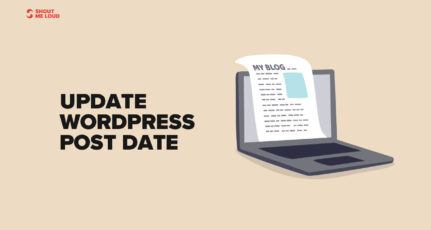
Hello Harsh,
I personally use MonsterInsights but thanks for sharing other plugins for Google Analytics. I will try to use them to explore more features and reports.
I use Google Analytics WD to track my traffic but then I’m not satisfied with the interface. This article give me new idea.
I think MonsterInsight is the best Google Analytics plugin for WP.
Thanks for sharing, Harsh!
Monster Insight is that the best plugin for Checking Analytics of My web log at intervals the web log.
But, i’d conjointly need to undertake alternative plugins. once i’m determined to trace the traffic of my web site, i wont to use GA Google analytics plugin. Thanks for sharing wonderful articles with us and Monster Insight is one in all the most effective plugin.
Before, I was not using any plugin. But after reading your article, I tried the MonsterInsights plugin. It worked perfectly good! Thanks for the information.
When i’m decided to track the traffic of my website, i used to use GA Google analytics plugin.
Hey Harsh,
Monster Insight is the best plugin for Checking Analytics of My Blog within the Blog.
But, I would also want to try other plugins.
So, Thanks for this great post.
@Abhishek
Do share your learning with us.
Thank you Harsh, actually I used only monster insights plugin for GA, but I will use another plugin to know about them completely. Thanks Harsh Sir once again.
@Anil
If you have time then do test out all the plugins (Start with free version only). This is the best way to pick the best for your website.
Thanks for sharing amazing articles with us and Monster Insight is one of the best plugin.
Regards,
Basit Ansari
Super helpful indeed. Plugins are always nice, the only one I know is MonsterInsights. I’m going to try the rest you recommend because the more data you have, the better.
Data can make a difference when trying to improve, saving time or even learning new things.
Thanks, Harsh!
Hi Harsh,
Thanks for this Post. This Post is very fruitful for the WordPress users. I myself is using the WordPress site and surely gonna use these tricks for my site.
Keep up the good work.
Thanks,
Atul Garg.
i prefer Google Analytics Dashboard for WP this is the best plugin for analytics and easy to config
Hey Harsh!
You are right, we don’t necessarily need to use these plugins to see our Google Analytics – but they do help to make things easier to look at once you log in to your WordPress blog.
I have tried some of these plugins before. They are neat. But, I don’t use them anymore. I just go to the Google Analytics page instead.
There are many plugins like this. It is helpful to know the best ones!
Thank you for sharing this!
Best regards! 😀
@Freddy
Good to see your comment. How are you adding GA code to your blog?
Directly or using something like GTM?
I use Google Analytics WD to track my traffic but then I’m not satisfied with the interface. I will try using Monsterinsights Plugins for better performance.
Great article, by the way, I’ve been searching for the best Analytics plugins to use, you made it easy. Thank You
currently, i am using default google analytics instead of any wordpress plugin but after reading this article i changed my mind and try these plugins.