Are you looking to earn passive income online? Do you want to work part-time online & pay your mobile & other utility bills? If your answer is yes, this will change your life from here!
Working online has become a lifestyle lately & like you, millions desire to do the same. Interestingly, countless users are making a living out of income online. If you have tried researching how people are making money online, I’m sure you must have read about AdSense a few times by now. If not…
Increase your AdSense revenue by 30% or more with Ezoic AdSense optimization tool. This automated tool uses machine learning and Artificial intelligence 🤖 to optimize ad placement and visibility to increase your revenue with the same traffic.
This is a complete guide for a newbie like you who wants to work part-time & start earning money via AdSense. By the end of this epic guide, you will have all the required information along with things you need to do to start earning as soon as possible. So let’s skip the basic intro part & learn how people are making money from AdSense by working online & how you can too.
How Google AdSense can make money for you?
Google AdSense is a free service offered by Google for publishers to monetize their web content. A publisher can be anyone with a blog, Website, Youtube channel or other allowed online property. AdSense has always been the most popular ways to monetize the content & stepping stone for people who want to earn online.
The reason for AdSense popularity is because of ease of using it & after initial configuration, all you need to do is sit back & see money coming into your account. Moreover, they pay in time & you don’t have to worry about being scammed online.
Getting started with AdSense is easy & you need a blog or Youtube channel to get approval for AdSense account. Once you have an account, all you need to do is create ads (Easy process) & place the AdSense code on your blog using free plugins, & AdSense will automatically display ads. Now, When a reader clicks on those ads, you will earn money from it. After this, your goal is to get traffic to your blog & the more traffic you get, more income you will generate.
A word of warning:
If you are thinking this is so easy & you can ask your friends or family to click on the ads, kindly don’t. Google AdSense is a quality ad network that is free to join but they have maintained a high level of quality & any such activities where a publisher is asking to click on ads or using illegal methods to get more clicks, will cost you a disabled AdSense account. Once your account is disabled, it would be hard for you to get back an account.
How much can you earn from AdSense & Income proof:
This is the most basic newbies often ask & you can read this guide to understand how much you can earn. There are users who are making thousands of dollars every day with AdSense. Since I can offer only my proof, here is a current screenshot of my AdSense earning in the last six years: $41,854 ( INR 27.5 Lakh)
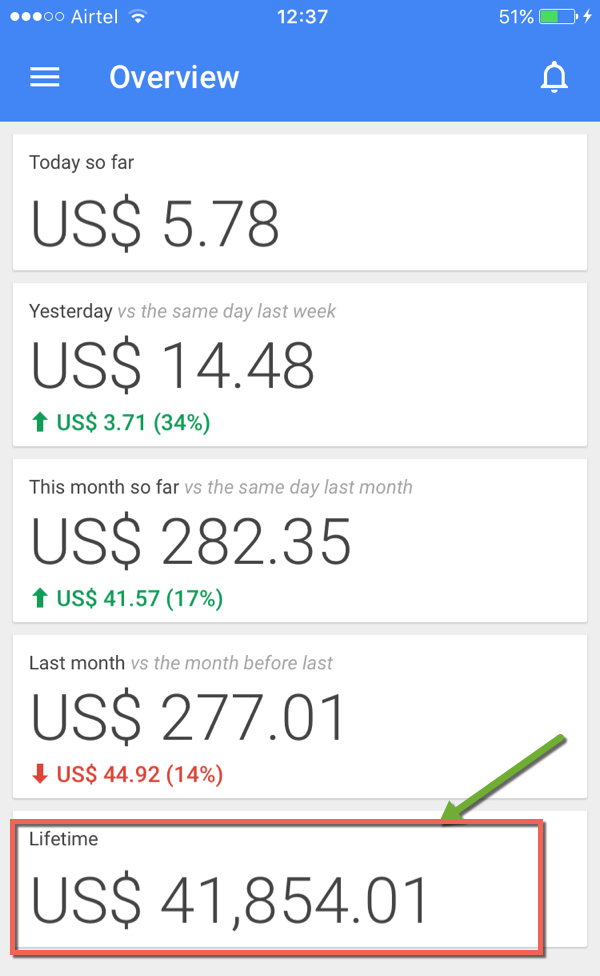
I have given links to the best AdSense resources below which would help in setting & maintaining your AdSense account, but first let’s help you in getting a web property that is a requisite before you apply for AdSense account.
Creating your web property for getting an AdSense account:
To apply for an AdSense account, you need to have a web-property. That could be a blog, website or anything that is allowed by Google. Here I’m listing down three places where you can create a web property in next few minutes to get started. Depending upon your level of understanding, you can start for free or put a little money if you already aware of how things work online.
Create a free blog on BlogSpot:
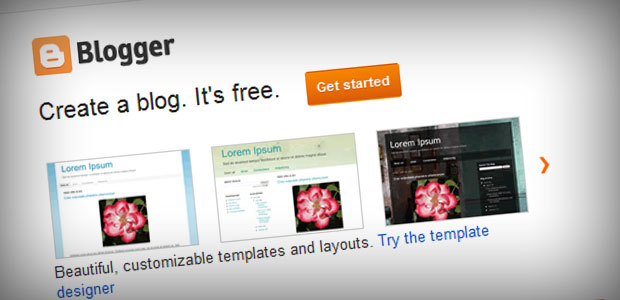
BlogSpot is a free blogging platform by Google & you can create a blog of your own in the next few minutes (About 10 minutes). This is the best way for anyone who has never worked online & first time trying to make money. Few important things to keep in mind:
- Domain name: BlogSpot offers a domain name such as selectedname.blogspot.com. It’s advisable to use a name that is easy to remember, type & pronounce. Read: How to decide the name of your blog.
- Niche: Start posting articles on one particular topic. Be it finance, technology, fashion food or anything. Ensure every post you write should have more than 400+ words with images. Writing an article on BlogSpot or all other modern platform is quite easy. Here is how you select the niche of your blog.
- Design: When you are setting up your first blog on BlogSpot, you will be using any of the template offered by them. They are good, but you can always use a 3rd party free template to make your BlogSpot blog look more professional.
- Pages: Posts are for writing articles & pages are for important pages like about, contact & so on. Ensure you create & add About/Contact page from day one. Your about page will have a great impact on your blog visibility & here you can learn why it’s so crucial to have an about page.
Or create a WordPress Blog (Smart & professional way)
This one I recommend to those who have prior experience of working online or have an idea of how things work. More than 40% of the websites in the world is powered by WordPress & is seen as the most respected blogging platform of all time.
The idea of having your hosting & domain name is exciting & seems challenging at first, but WordPress makes it easier for anyone with no experience to gets started with their blog online. Read: How to buy a domain & hosting for a WordPress blog.
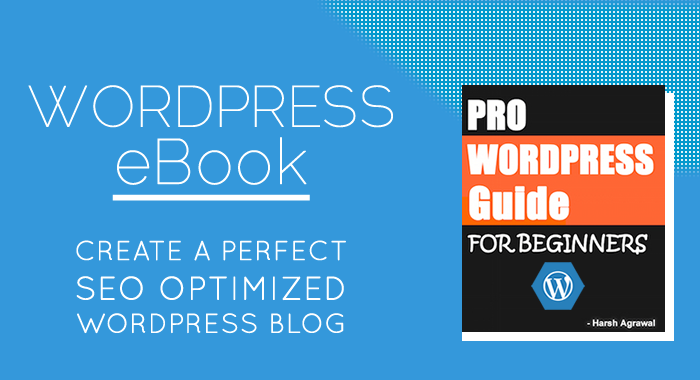
You should download this free eBook on WordPress setup to learn everything about creating a blog on WordPress. For additional questions, feel free to ask me in the comment section. If you are in no mood to read eBook, here are resources that you can refer to right now & create a WordPress blog of your own.
- How to create your first WordPress blog in next 5 minutes
- Essential settings after installing WordPress
- Free WordPress video training for beginners
Create a Youtube channel & upload original videos:

This is another popular method that is used to get an approved AdSense account. Everybody is not keen of writing & many users love to create & record videos. If you are one of those, you should use this method to make money from AdSense.
You need to create an account on YouTube, create a channel (It’s free) & start uploading original videos that you have created. You can use your mobile phone to record some original watchable videos, or you can use the video recording & editing tool like Camtasia to create screencast videos.
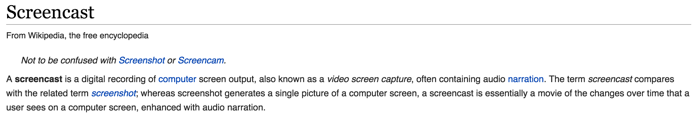
To give you an idea of what others are doing, HouseWives are creating cooking-related videos, girls are creating fashion related videos, geeks are creating gadgets videos & so on. The possibilities are endless & there is space for everyone.
Once your Youtube channel is up for a few days with constantly video upload (5-10 quality videos), you are most likely to be eligible for making money from uploaded videos. You can head over to this link & apply for monetization. Here you can find more information on YouTube AdSense monetization.
Web property checked- What Next?
Once you have followed any of the above methods to create a web property for yourself. It’s time to apply for AdSense account. The hard part is to get an approved account & this could be done only if you are committed & working on your web property seriously. Do remember, this is not a get rich quick scheme & requires patience & dedication. The joy part is, you will be paid handsomely for your dedication over time which is why online money making is so lucrative.
Apply for AdSense:
The next step is to fill out the AdSense application & wait for the approval. Here are guides/tutorials (Open them one by one) which will help you to get AdSense approval.
- How to create AdSense Account
- Google AdSense Account Approval Process
- Adsense TOS: Things to follow and Keep in mind (Read this to understand things not to do)
Usually getting an approved account takes up to 7 days & in between if your application got rejected, don’t be upset & try to find out what is missing on your blog. Google need valuable publishers & it’s hard for first-timer to get things right.
Do you know, it took me more than three retries to get my AdSense account approved. Here are a few resources & case-studies from users who got an approved account.
AdSense approved: What should you do next?
Let me promise you one thing, the day you would see the first few dollars in your AdSense dashboard, that feeling will be priceless. Now, since you have tested the joy of making money online, your next focus should be increasing the revenue.
Next step for you is to increase your traffic as more traffic will help you generate more money. Not only that, learn some basic AdSense optimization tips like Ad placement and targeting high CPC Keywords. Once you have done all this (Should take a couple of months), then you can focus on creating niche based AdSense sites. You can get a free blueprint for the same from here.
[Tweet “Whether you think you can, or you think you can’t you’re right”]As Henry Ford said the above lines, you can join the league of extraordinary people who are working part-time & generating income online. Or you can be like many, who would wait for someday for the magic to happen. Since you read until here & serious about making a passive income, I have only one thing to tell you:

Feel free to ask any questions regarding starting your first blog for AdSense.
If you find this guide useful, do share it on Facebook & Twitter. What should be the next article in this series? Let me know in the comment section below.






Thanks for sharing about Google AdSense & how it can make money. Your blog very Inspirational and one of the best place for learning I have already Subscribed all post services for your blog. And I am every day learning one or two trick how to do SEO and how to run blog. Thanks.
@Deepka
Thanks for your kind words & I’m glad that you are enjoying reading ShoutMeLoud. I have seen your comments on other posts too & thanks for adding value.
You are really inspiring us. Great. Keep inspire Us. Thanking you.
hey Harsh thank you so much for this useful post. I had very little idea about this but you made it so clear and perfect to understand.
Hi Harsh,
I have seen many of your articles where you claim to have earned more than 8000k$ per month.
I live in India and I know website development. The only problem is my health. I have left my previous jobs due to my ill-health. I am in such a situation , I cant either live or die. My health is in very bad state and I desperately need to earn some money for my medical costs as well as my living. I cant work outside, but daily I can spend 2-3 hours online. Please give me true fact. If at all I start a website on any niche , from when can I make some earnings from the website. You are using many paid plugins and themes, So I guess your investment on this website is also more. Which niche suits me well and how to increase the viewers and from which month can I start earning? Kindly suggest so that I can plan whether to invest on this or not. 🙁
Sorry to interrupt you, Harsh!
Hey Anamika, hope you recover from your ill-health soon. I just want to say that behind every penny earned online, there is a business transaction involved and that’s why if you want to earn online, you will have to understand your project from the business point of view.
As far as time required to start earning is concerned, it will depend on your marketing – how soon you can reach to more of your target audience.
Nobody can better know which niche suits you other than you, yourself! Instead of finding which niche suits you, you should think of which niche you can work on seriously at this moment. The answers are within you.
Hey harsh..thats a great post for newbie’s.. hey while reading a thing got my attention on your blog..Which plugin are you using for your youtube videos..
Thats subscribe buttons is a killer… really liked it…
Could you share the url of that plugin, so that i can also grab one.
Thanks
Niraj Kashyap
@Niraj
It’s a premium plugin from yours truly. You can purchase it from here: https://www.shoutmeloud.com/downloads/youtube-viral-subscribe-wordpress-plugin
Hello, Harsh …
I am Jay Trivedi, I have one question regarding adsense ads placements.
I have fully approved adsense account from last 7 months. I just created new website before 10 days ago. Also, i add that website into google webmaster tools, analytic tool and basic SEO done.
I want to ask you can i put adsense ads on my 10 days new website ? I have hostgator hosting and the age of my primary domain is around 6 month old. New domain is my addon domain.
Is my new website domain required to wait 6 month for placing adsense codes ?
Also, tell me bringing social traffic to my non adsense page and convert that traffic to my another adsense placed posts is ok for Google Adsense Terms ? Because i can bring 1000+ visitors per day from facebook. I heard about sending social traffic to non adsense page is valid for adsense earning. Specially for new websites.
Waiting for your reply…..
Hi Harsh!
I have a Google Adsense account (approved one) since 5-6 years now. Though I have not been able to moetize it much as I had to go away from the blogging scene due certain reasons, but now I am back.
I have a question – I have started 2 blogs and am trying post regularly on those and I am also fighting hard to get traffic on them. In addition to these 2, I have one casual blog where I post one quote a day and I see that I get some 100 visits on that blog (it is on Blogspot and visits are given by Blogspot only) – but the same stats are not reflected in my Adsense account. And, the dollars earned are still at the level they were before restarting of my blogging.
I did check if Adsense is penalizing me – results were negative. My account is not being penalized. My CPCs CTRs, etc. all are so very close to ZERO.
It is like nothing is happening only on the monetization front.
Can you please help me about this – how shall I see if things are in sync with each other? I would really need some close help, if that is possible for you.
Hello!
(it is on Blogspot and visits are given by Blogspot only)
Yes, the visits are shown on stats are your own visit. You can disable it my clinking on “Don’t track my own views”
You forgot to mention that google adsense will activate adds on your blog only when there is sufficient content.
Secondly,Make sure that your pages have sufficient text – websites that contain mostly images, videos or Flash animations will not be approved.
Third, ensure that your website is fully built and launched before you apply for AdSense – do not apply while your site’s still in a beta or “under construction” phase or only consists of a website template.
Place the ad code on a live page of your website. It does not have to be the main page, but test pages that are empty except for the AdSense ad code will not be approved.
Last, Provide a clear navigation system for your visitors so that they can easily find all of the sections and pages of your website.
thanks for your input. I would love to hear from you how can i improve my website to attract more traffic. TIA.
Thanks for the complete guide. Can you give suggest me an article on how to buy, host and set up wordpress to start a website of my own.
Please.. I have lot of confusion… help me
@Sarvesh
Follow below mentioned link to learn buying hosting & domain for your blog. Also open all the links mentioned in the article which will help you to create a blog & set it up for today’s standard: https://www.shoutmeloud.com/buy-web-hosting-domain-name.html
Hello bro,
Nice guide from A to Z. I have one doubt bro. I have an activated Adsense account for my blog. So can I use the same for Youtube also.
Thank you in anticipation…
Yes, Basharath you can use for YouTube also, 1 Adsense Account can be used over 500 Channels. Just go to Youtube account and then Monetization and there register from your adsense email account.
Hi Harsh,
Definitely very useful article all who want to make money with Adsense.
Yes, we need to write quality content and drive more traffic to our site for making good money from adsense. I notice there are so many newbie make wrong and try to play smart with google. That’s not good!
Yes, i have some blogs and still they are making good money! What i do is to publish useful content and readers love and come back to my blog. And, i target good CPC base keyword and follow add optimizing strategy to increase Adsense earning.
Anyway, very useful article you shared with us. Thanks a lot!
@Harsh Agrawal
I having two locales and got google adsense for one of my site. Might i utilize the first google adsense code in my second site. In the event that I utilize the first google adsense code in my second site, whether google will deactivate my record??
regards
rakhi
Hi Harsh,
You are best at each level of blogging. I got adsense approval last year by reading your most of the articles here. In the meantime, I was unable to work on my blog, but now I am constantly making efforts to develop it.
Now this time, I am strived to make money from Adsense. Let see what happens…….
🙂
Hi, Harsh Sir, How are you??
Very Helpful Article to clear doubt about adsense.
.
Harsh sir, would you tell me best plugin for buttons that should be compatible with hueman theme ??
Hi Nisha Try shortcode Ultimate wordpress Plugin Build your Custom Buttons without any Coding Knowledge
Thanks a lot for this guide.Can you tell us which ad unit works best meaning best conversion.
I must commend you for this post. A newbie can really understand now what adsense it and how to make money from it. The most funny part is they lack patience. They just want to make money without following the basics.
Hello Harsh,
This is Arpit and I am new to this blogging stuff. I am consitently following you on your website and social sites from a couple of month. I have already bought my domain pixelenix.com and hosting from Hostgator India yesterday.How much do you think I should wait before applying for AdSense or any other Advt. program??
One thing more:
This is out of this topic but could u suggest me a perfect, free and light wp theme for my website. I am developing it and cannot decide for the theme. Thanks…keep rocking….
@Arpit
Kudos for that question as I had the same question years back. Here you can find my answer: https://www.shoutmeloud.com/google-adsense-on-new-budding-bloggers-blog.html
Hi Arpit,
For best free themes, just go to google and type “mythemeshop free themes”. You will get there lots of free themes for your blog.
Hi! Harsh,
Thanks for inspiring us every time, Adsense screenshot inspire newbie like me.. That how much one person can earn through adsense…
Thanks for very nice article for make money from google adsense..
Thanks
Pulkit
I having two sites and got google adsense for one of my website. Shall i use the first google adsense code in my second site. If I use the first google adsense code in my second site, whether google will deactivate my account??
Hai RUBAN SILVA you can Use your single adsense on your all websites.if your websites are not following the google adsense policy Means google deactivate your adsense account.
Hi Santhosh, Thanks for your information. I will follow that.
Hi Santosh,
you can use. You won’t get banned………
Hello Sir !
Nice guide, so helping but here is a problem in my Adsense approval that is I didn’t get second confirmation email from Adsense since June but ads are showing properly. Why?
Where to get solutions if Google Adsense account showing the wrong website which is not my website and showing – check in below.
https://goo.gl/photos/dDN5UdzeXh2gVVa77
May i apply for differnt google account for my owned website. please give me best option for it.