Using AdSense & want to increase your revenue?
Here, I’m sharing tips that will help you to increase your revenue.
AdSense is the top advertisement program for bloggers.
I have already written extensively about some good reasons for using AdSense. For those who are new to blogging, here is our complete guide to creating an AdSense account.
Now it’s time to move forward and learn some basic and advanced tips to increase AdSense revenue.
One factor which you must consider seriously is the placement of your ads. Be careful to ensure you don’t violate AdSense policies by placing your ads in a way that forces users to click on them. Be sure never to ask someone to click on your ads.
With those important considerations out of the way, AdSense’s new interface has easy-to-use features that will help boost your revenue.
DIY tips for increasing AdSense revenue:
It is commonly said that traffic is directly proportional to money in blogging, but this is not accurate in terms of AdSense advertising. The reason for this is that many factors affect your AdSense income. These include ad placement, ad type, traffic source, and most importantly, AdSense CPC.
Keep an eye on the CPC column when you are doing keyword research. The higher the CPC, the better it is for you as an AdSense publisher. If you target high CPC, the number of words, keywords, and clicks on your ads will usually be higher.
You can also use a tool like Semrush to find profitable keywords.
One thing I don’t like about Adsense is that this type of Internet-based advertising has the least effect on my performance channel.
With all that said, let’s move on to the goal of this post which is to give you an understanding of how to increase Google Adsense income.
1. Use Ezoic (AdSense automated optimization)

This one only applies to you if you are driving more than 5000 page views a month. If that’s not you, then you should move to #2 and use the manual method for AdSense optimization.
We all know that ad placement and ad size are two crucial aspects of increasing AdSense revenue. However, the challenge is to test it all by yourself manually. This is where you should take advantage of Artificial intelligence tools like Ezoic.
This is a free tool and is available for all bloggers who have more than 5,000 page views a month. Once configured (your account manager will help you), this service will automatically start experimenting with Ads to optimize the user experience. I like Ezoic and am suggesting this as the first thing because it focuses on the user experience the most, which not only makes your readers happy but also helps you earn more money.
Also, a good user experience is a positive SEO signal which in turn improves your ranking. I have seen a few ShoutMeLoud readers who have started earning 30-60% extra from AdSense after using Ezoic.
2. Improve Size/Location:
This is one of the most common factors involved in getting low vs. high CTR.
You should try putting Adsense ads around the content and above the fold. (Above-the-fold ads perform far better than below-the-fold ads!)
You can blend the ads with your site design.
When you design a website for Adsense income, you should keep the AdSense heatmap in your mind. This way, you can easily create Adsense-optimized themes and designs for your new site.
Here are some of the Adsense sizes which work best:
- 336 * 280 : Large Rectangle
- 300*250 :
- 728*90
- 160*600
As you can see, in the Adsense world, size matters.
3. Your Traffic source and location matter:
Adsense ads perform best when your traffic is from search engines. Also, interest-based ads might not perform as well if you are getting more direct traffic. Many people complain about low CPC and low Adsense income despite leaving millions of impressions per month. This is mostly due to CPC and traffic sources. Start targeting traffic from countries like the U.S.A and the U.K, and you will end up getting high CPC.
Learning more about on-page SEO optimization techniques should be very helpful to you. Check out:
4. Adsense for Search: Add extra revenue source
Adsense offers many ways to monetize your site, and you should try to take advantage of all ad types. Adsense for Search not only helps you monetize, but it also helps with user navigation. I have previously shared a guide on setting up Adsense for Search.
5. Adsense section targeting: Make ads more relevant
Adsense is a contextual ad network that works based on the content of your page, and this includes your header and footer. So ads shown via Adsense must be highly relevant to the context of your article.
Adsense section targeting is a quick technique to add two lines of code before and after the content, thus targeting your ad to the content. Here is an official guide for implementing Adsense Section Targeting.
Also read: 50 Ways to boost Google Adsense revenue
6. Use Image or Text Ads wisely:
One of the myths of AdSense is that image ads work better. By blocking an ad type or ad category, you decrease the competition on your ad, and this also decreases the CPM of your ads. I prefer to use both ad types.
7. Place Ads between posts:
If you want to increase Adsense revenue, you can easily configure Adsense ads to match with your page background and colors, and add 468*60 image ads or text link ads in between posts. You can also add 7-10 pictures, keeping in mind that you want to offer a good user experience to your readers. Make sure to add enough space between ads & content, so that it doesn’t violate AdSense policies.
8. Placement targeting:
This is one idea that many bloggers are not implementing. When you create a channel, you can add more details about your ad types and then put your ad up for auction in the market by opting for placement targeting. This increases the competition, and the ad value on your site goes up. You must enable this manually for every custom channel.
To enable placement targeting on your existing custom channel, log in to your Adsense account > My ads > Custom > Custom Channels. Next, click on one of the names, and a screen will pop up. Simply add the details and put a check mark at placement targeting.
9. AdSense Blacklist URLs:

There are many advertisers who pay very little per click. There used to be a site showing the Adsense ad “black list”, but if you have compiled a list of your own or you know of any site with very poor performance, you can block that advertiser’s URL. I have done it myself, and it improved my revenue by 10% in one week’s time. You can also block your competitor’s ads from displaying on your site.
10. AdSense Category blocking:
In the new Adsense interface, the category blocking feature has become much easier to use. You can quickly see which categories of ads are performing poorly, and you can block those categories. I usually block the categories which have a good percentage of impression but a very low earnings percentage. This can also be configured via your “allow” and “block” ads page.
11. AdSense for YouTube:
If you are a video publisher or upload videos to YouTube, you can monetize your copyrighted video using the YouTube publisher program. I have been using it for a long time, and it performs really well. Performance, of course, depends on the traffic your YouTube videos get. Here is a guide to get started:
Experiment and keep experimenting:
If your only source of income is Google Adsense revenue, perhaps these tips will be helpful to you.
It is important to test various things and see what works the best for you. For example, you can play with link colors and see which link color combination is generating maximum CTR, etc.
Feel free to share a tip which has worked well for you and has helped you to increase your Adsense revenue.
If Adsense does not approve you, you can look at other posts published on ShoutMeLoud regarding alternative monetization programs.
Here are a few hand-picked monetization guides for you to read next:
- 3 Best Ad Networks For New Bloggers (with Fast Approval)
- Google AdSense Auto Ads: Everything You Need To Know





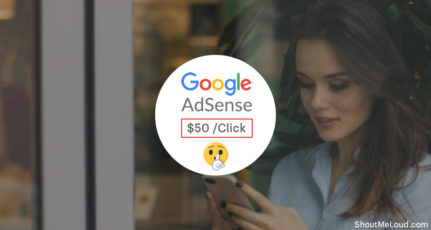

i got a youtube account and im new to google adsense and i want to increase my earnings and i dont know about making ads and i need help.
How many ad units can you place in a page maximum?
u can place maximum 3 ad units on a single page 🙂
no its not three
3 Content
3 Text link and 2 Adsense for search,…
So in total you can have 8 ad units…
I’m confused, could you explain the difference between “content”, “text link”, “adsense for search”….? I thought we could only place three ads per page, no matter what kind of ads. I have three ads per page… does that mean I can add more and maximize my earnings? And if so, how?
Thanks a lot!
Cheers =)
Sarah
In general i use 2 ads of 300×250 and one ad of 336×280 and also a search box on the top right.
By adsense terms i can 3 more text ads (link unit ads) and one more search box. But to minimise distraction i limit the ads to only 3 with a search box.
Nice Article Harsh. I changed my ad location and style at govtjobsblog.com and happy with the result. But 1 thing is bothering me. All my Google ads are opening in same window and i read somewhere in net that one must not modify the JavaScript or programming provided by Google. Is there any other way of doing it?
Yes, everyone says tips on where you put ads and ads must be proportionate to the design of your site and integrate advertising content with precious advices to Bladafah
But without the content and visited many of no use for this Nasih
I am having 5 blogs in which one blog is a hit and get more than 2,00,000 hits per month, while ohters barely manage to get 2000 – 3000 hits per month. I am running adsense on all these blogs. would it be beneficial? or should i put ads only on the highest hits blog?
Puja, I think you should have Adsense on all of your blogs. You never now what click you can get on well paid ads. I had clicks on low traffic sites paid up to $0.40 and the usual pay for me on other sites was $0.03
Hello Puja,
If you don’t mind, can you share your blog name which is hit? I am a newbie.
Thanks.
I’m really using some of your tips. One more from Alink Webmaster
Use the maximum allowed number of banners and text ads:
3 banners (biggest possible and different sizes maybe)
3 text ads (near some relevant text paragraph)
Less ads means better CPC . If you have ads that don`t perform remove them as they are pulling down the revenue produced by the other ads. On the plus side, the more ads you have on your blog, the cheaper your blog looks like and this will reduce your traffic in the long term. I only use one or 2 ad spaces, I never use the 3 spaces that goggle allows me to.
Yes agree, Less ads giving me more revenue. When i put more ads 4-5 it decreases my revenue. Now 3 ads are running. One at sidebar, one in between contents and one lower side bar. they are working well.
You can also put adsense ads on your MLM pages to increase click throughs as well!
Great tips, dude, I’m going to create a website to earn money online with Google Adsense and thanks to your post now I ready know how i can increase my revenue 🙂
@Harsh
Nice article. You were able to answer all my questions about Adsense in just one page. Amazing.
Your Adsense Blacklist seems really nice. 😉
Keep up the good work
/Paulo Ramos
Excellent tips Harsh, i also believe that placing diff. sized units on site also makes significant difference. In past had used three 300×250 ad units on my page it well worked till 2011, but since 2012 the CPC was very poor, so i changed to diff. units 300×250 in top right, 160*600 in sidebar and 336*280 in post bottom.
Now these changes are working very well for me, and CTR and CPC both have improved.
Harsh please explain more about this part “Adsense Blacklist URL’s :” when i checked Adsense Blacklist URL’ in my adsense account i dint found any list !
Yes the ideas suggested by Realtrix would help a site to stay out of Smart Pricing. Once it goes in that range it could be a real headache for the admin.
Great Idea and thanks for informative post. @realtrix you’re right. showing less ads can helps to increase your CPC.
@Harsh How would I get Adsense Blacklist urls which pays less for per click? waiting for your reply. If possible please visit my blog and give me some guidance.
I’ve found that Adsense can be pretty easy to set up and use. You just have to have good content and a lot of traffic for it to work!
Jim
Best place for adsense is top left corner of your post. Better to use big square. You can put second banner after the post. It can be big square or long banner.
hi sir,
what is the best way to earn more money through adsense, according to your idea. thanks sir
Regards. i m waiting for your reply ,[email protected]
Hey Asfand
If you have a adsense approved account, place the advertisement intelligently. More over concentrate on Traffic building.
More Traffic = More genuine clicks = More revenue.
Like you said, test test and test although most of the time, the top placement seems to do well. I want to try changing it to the bottom 🙂
But the best tip to get more clicks is to get more traffic from search engines.
That’s very true Michael, it’s very important to have traffic from Search engine for better revenue from adsense..
i agree with real trix…less ad more costly bidder but the CTR reduce…
but who knows .25$ ad replaced 1$ ad.. than this will be more profitable.
Nice Idea…. Another thing that I feel is that,
* Showing Less Ads Help in boosting the Cost per Click
* Using Well formed keywords can make Show up of Costly Ads which generate more revenue.
* The less ads you show on your Page… the more costly ads are shown ie. the ad-space goes to the highest Bidder.
Agreed with you showing less ads help in boosting earnings.
@ Harsh Agrawal sir Your tips impacted slight change in my adsense revenue.I think category blocking helps to Increase adsense revenue.