
When you’ve been blogging for a while, you may come to a point when you’re looking for other ways to tell your story or share your ideas. If you’ve already tried several ways of sharing content beyond written words, then a podcast might just be your next best move.
Check out: How to start a podcast: Podcasting 101 for beginners
So why start a podcast?
It’s really quite simple.
A podcast is a way to reach an audience that you wouldn’t reach otherwise with just your blog.
There is an increasing number of people who listen to podcasts more than they read blogs. In a recent report, 33% of Americans have listened to at least one podcast.¹
That’s a huge number of people listening to content in podcast form. Don’t you want in on all the potential traffic it could bring to your blog?
While a podcast is a great way to bring new readers to your blog, it’s not the only reason you should start one.
In addition to new followers, you connect with your audience on a more personal level.
Hearing someone speak is, no doubt, more personal than reading words on a screen. With this kind of connection, you can gain your listener’s trust and get their attention in lesser time than it takes to read a blog post.
If you’re comfortable with talking to get your ideas across, and you’re not scared of a little technical adventure, then you’re more than ready to start your own podcast. Here are 10 tips to help you through the process.
Beginners Guide to Launch a Podcast:
1. Plan your content

A well-planned podcast will make your podcasting routine easier. Decide how many episodes you want to publish in a month, which topics you want to cover (and in what order), when you plan to release a new episode, and so on. Just like a blog, a podcast needs a content calendar so you have a clear idea of what you need to accomplish for each episode.
List down potential episode titles and schedule to publish them in a logical order. For instance, an episode with the title “How To Choose A Web Host” should come first before “How To Set Up WordPress”. You can also have a theme or single general topic and break it down into sub-topics within a given time frame. For instance, you can assign April as “SEO month”, so all your episodes will be about SEO for that month.
When you have a clear content plan for your podcast, you don’t have to worry about coming up with a topic for your next episode. All you need to focus on is creating and recording the content.
2. Invest in a quality microphone

Photo credit: FreeImages.com
I made the mistake of buying a cheap microphone and ended up having to edit my recording heavily to compensate for poor audio quality. If you have the budget, or you can wait a little longer to have enough money to buy a quality microphone, I suggest you do so. If you want to know more about the best microphones for podcasting, online entrepreneur and podcast expert Pat Flynn has this excellent video.
Of course, you can research other mics that are available in your area.
Having the best possible recording equipment will save you loads of time and trouble when it’s time to edit your audio. Here are recommended Microphone for Podcasting:

Do buy Pop-filter along with it. It filters P’s Or T’s
Here: 5 Best USB Microphones For Podcasting ( For all Budgets & Levels)
3. Get a professionally made podcast cover image & Intro

Unless you’re a graphic designer, I suggest having your podcast cover image made by a professional.
You can ask around for the best designers in your area, or you can hit up Fiverr and get a custom graphic made starting at $5-$20.
Choose a designer whose graphic style you like and matches with your personal brand. Have a clear idea of how you want your image to be, and take your time to give clear instructions and even an image sketch for good measure.
Take note that your podcast cover image will appear as a thumbnail image on most podcast streaming services, so go for a design that still stands out even when it’s small.
You should also hire someone on Fiverr for creating your podcast intro & outro.
Here is an example of a professional podcast intro:
4. Follow an outline
The dangers of recording a podcast without an outline are that you’ll go off-topic and find yourself rambling on about something else entirely.
Just like a blog post, a podcast should have an introduction, body, and conclusion. You don’t have to write a script that you read word-for-word, but just a bullet point list of what you’ll talk about and in what order.
In case you go off-track, you can always pause and refer to your outline to circle back to your topic. While talking about something else for a few minutes can add personality to your podcast, you need to know when to bring your show back to delivering the subject matter at hand.
5. Get personal
One of the benefits of a podcast is connecting with your audience on a deeper, more personal level. Podcasts are great for telling personal stories that relate to the episode’s topic. Don’t be afraid to show your vulnerable side — it makes you more relatable as a human being and people will definitely trust you to be an honest podcaster. If you’re giving advice about how to do a certain task, talk about how you learned to do this task effectively and whether you had challenges along the way.
6. Get a dedicated podcasting web host

Once your podcast is live, it has the potential of being streamed by thousands of listeners. When this happens, it’s important that your podcast file host can handle the bandwidth. Rather than using your web site’s server to load your audio files, use a service like BuzzSprout, LibSyn or Blubrry for a better and secure podcast hosting option.
These services require a minimal amount for a monthly subscription, but it’s definitely worth it. Integrating your podcast episodes to your blog is also easy with LibSyn and Blubrry plugins for WordPress.
Check out: Best Podcast WordPress Plugins
7. Promote your blog or landing page in the podcast
Don’t forget to mention your blog at least twice during a podcast. This lets your audience know where to find you outside of your podcast. You can also direct your audiences to a specific page on your blog to find certain information like how to contact you and/or a landing page that sells your products or services. Make sure the links you give are short and easy to remember.
8. Ask your listeners to subscribe and leave a review

In iTunes, podcasts appear in the “New and Noteworthy” section when they’ve gotten lots of good reviews. Before the end of each podcast episode, always tell your readers to subscribe and leave a review if they liked the episode.
You can also include a link on your blog below your podcast player, so your blog readers can subscribe and leave a review as well.
Here’s a detailed tutorial on how to display the link that goes directly to iTunes for leaving reviews on your podcast.
9. Learn basic audio editing

You can hire someone to edit your audio files for you or you can do it yourself. Learning audio editing can take a while, but it’s worth it if you want total control of how your finished recording sounds. A free audio editing tool called Audacity works great, but if you want to get more advanced, you can check out Acoustica or Sound Forge Pro. These tools allow you to edit, enhance and compress your audio files so it has the best possible quality when streamed online.
If you are looking for an automatic tool, you can use Auphonic. It is an automatic audio post production web service, where you need to upload your recorded podcast file and it will take care of the rest.
10. Be yourself
It may seem obvious, but when you’re talking to a mic for the first time, it’s easy to get self-conscious and not sound like yourself. You don’t have to edit out every “uhm” and “ahh” in the sound file. This makes you sound more human and less like a robot. Smile, laugh, be intense if you must. Don’t hide your accent if you have one. Be yourself and enjoy the process of getting your message out there. Soon enough, you’ll have a group of followers who can’t wait for your next episode.
- Also read: How to launch Audio podcast on iTunes store using SoundCloud [tutorial]
- 13 must listen podcasts for serious entrepreneurs
Are you planning to launch your podcast?
Do let me know what it is going to be about? Share your launch plan so that we can learn & share our views too. Have a question? Feel free to ask in the comment section below.


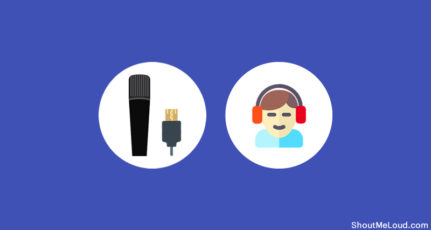



Amazing Post Sir I have been searching this for a long time but I got some more similar content but they weren’t that much satisfying that your content is.Thanks for this wonderful post
Best Regards
Sahilsuman
Thank you. Very informatic post. but for starting podcast we need such clear voice too.
Great Post!
Podcast are always proved beneficial. Pat Flynn of Smart Passive Income have also build huge community using podcasts and video blogging. The best thing this post teaches me is to use services like LibSyn or Blubrry to host our podcast. Waiting for Shout me Loud’s Podcast series.
Thank you
Abhishek Kalra
any other microphone available at low price please suggest me
I have started YouTube channel and i am using simple headphone for audio recording .I was thinking to purchase good microphone .Thanks for review
@Sube
You should get a good Audio recording device ASAP! I use Blue yeti mic & it’s pretty solid. 🙂
I have used “Blue Yeti Mic” about 15 days ago. Its sound system is very neat and clean. I wish to buy it. Kim Barloso say right.
I asked Kim Barloso may I buy it from amazon?
Blue Yeti USB microphone is really nice. Because I have purchased it last month. It’s service is very awesome.
Podcast is a great way to convey more in less time but major audience prefers reading instead of listing for instructive tutorials, although demo video is more useful in this case. But I think all popular webhosting are compatible for podcasts.
Awesome article. I agreed with all the points especially the 2 one. The right mic is always brings a positive outcome.
I want to start a podcast and was looking for guideline. This was the type of article I was searching for where there are bundles of guide lines for the beginners like me. Thanks to your article Kim
Thanks Kim for putting this comprehensive post about First Podcast. Few things were known to me but some new things I also learned to apply here. I am looking forward to apply these techniques to my website.
Thanks again.
Nice Tips for Podcast,Your Article is impressive and very informative. I am now regular visitor of your website and bookmarked it.
Yes, i agree with the point that hearing someone speaking makes more than reading his/her article. When I heard Harsh instructing on configuring yoast seo plug-in in youtube,it did have far reaching effect.