Product Name: SiteGround
Brand: SiteGround
Offer price: 3.99
Currency: USD
Availability: OnlineOnly
SiteGround Review Summary
SiteGround is a popular hosting company for WordPress that offer its services to Europe and the USA region. It offers many custom plugins and custom panel to make WordPress faster. If you are from Europe or USA, SiteGround is a recommended hosting company
Pros
- Custom cPanel and easy to use
- SiteGround optimizer – Custom plugin to speed up WordPress
- Premium DNS
- Various hosting plans
- One of the best customer support in the hosting industry
Cons
- Does not offer services to many countries including India, Asian countries
- Renewal prices are high
- Wondering how good SiteGround hosting is?
- Is SiteGround worth your money?
- Which SiteGround plan is best for you?
Update 2022: SiteGround is a premium WordPress hosting, and does not allow users from Southeast Asia, Brazil, and many more countries. They primarily service European and US audiences. If you are not from Europe or USA, you should check out these SiteGround alternatives.
Find out all the details in this detailed SiteGround review.

Update, Jan 2022:
With PHP 7.3 & free SSL Certificate on offer, SiteGround is now one of the best hosting for WordPress. Clearly, SiteGround’s innovation and contribution to the WordPress community haven’t gone unrecognized.
We took things into our own hands and decided to do a detailed review of SiteGround hosting to find out if it’s worth your money.
How tough is it to find the right hosting company for yourself?
Well, it was troublesome for me, at least. With insufficient funds, I could not test web hosting simply based on somebody else’s hunch. I started my blogging journey about five years ago, and when I intended to run my first self-hosted blog, I started looking for a dependable hosting service for my upcoming WordPress blog.
After spending hours on research, I narrowed down my selection to Bluehost and SiteGround.
The reason why I ousted these was the fact that I had come across terrible reviews from many professional bloggers. Later I decided to abandon Bluehost too, given it was an EIG-owned hosting company.
Who owns SiteGround hosting?
SiteGround is an independent web hosting company that was founded in 2004. The company is based in Bulgaria and they serve users worldwide. They have Data Centers in the USA, UK, Amsterdam, and Singapore. SiteGround is quite active in the community events and they have positioned themselves as “well-crafted” hosting solutions.
It’s been over 40 months since I picked SiteGround hosting, and I think it is time to share my experience with other members in this space.
SiteGround Review: The Good & Bad
Selecting a hosting service based on the features it has to offer is the ideal way to go about it. Moreover, understanding whether or not the hosting supports your platform is of paramount importance.
(I’m here sharing this review of SiteGround exclusively as a WordPress user.)
SiteGround offers cPanel, a popular web hosting dashboard. If you have ever used a hosting service, chances are you have used cPanel hosting at some instance or the other.
There are various aspects of SiteGround that makes it stand out from other hosting services. Let us take a look at all the noteworthy features in this detailed SiteGround review.
Google Cloud infrastructure
This is one of the underlooked features that a lot of hosting, and reviewers are not vocal about. The server infrastructure plays a major role in how your website would perform in different geo-location.
Now, Google Cloud is notoriously known for maintaining one of the fastest and most powerful networks, which means, your website will naturally be faster on SiteGround unless you screw up with a badly coded plugin or theme.
Here are some less known advantages of hosting on Google cloud via SiteGround:
- State-of-the-art network for faster sites
- Distributed storage for high data redundancy
- Easier scaling and resource management
- Multiple opportunities for new data center locations
And Strong commitment to carbon neutrality, if you are someone like me, who deeply cares about the future of our environment.
Now, moving on..
What’s the response time of SiteGround?
This is another important metric that matters when deciding between two or more hosting.
SiteGround servers have an exceptional response time. For some locations like the US, the response time is as low as 1ms.

Currently, SiteGround has servers available in multiple locations such as:
- Chicago, USA.
- London, UK.
- Amsterdam, Netherlands.
- Singapore.
Just to let you know, Google cloud integration happened sometime in late 2019, and now you have the option to pick the multiple server locations based on your target audience.
SiteGround Uptime and accessibility:
Apart from average time, uptime is another factor that I always consider. I have had an issue with certain EIG hosting where server resources were finished and my website was down for hours. This issue alone had cost me a lot in the form of angry customers and a portion of the site lost ranking in search.
SiteGround claims to offer 99.99% uptime and in my experience of SiteGround hosting. the only downtime was one year and 5 months back and that too for one minute.

When I dig deeper, I realized it was because SiteGround has implemented server isolation technology on their shared hosting as well. That means, that one infected or hacked website will not affect other websites on the same server.
SG optimizer plugin: (Game changer)

SiteGround offers Supercacher, a technology developed by its in-house team.
It is a mechanism that adds several layers of caching, thereby resulting in your blog loading significantly faster. No other shared hosting offers anything close at this moment, and at a price of $7.95/month, it’s an invaluable acquisition.

Free SSL Certificate

Individuals who have been part of the WordPress world for a while can vouch for the fact that an SSL certificate is a must-have for any WordPress web hosting. Another feature that makes SiteGround stand out in the crowd is that it offers a free SSL certificate via LetsEncrypt, which is, by default, enabled for all new users.
PHP 8.0 support
WordPress users employ MySQL and PHP to run their blogs. The latest version of PHP is 8.0, but most web-hosting companies still offer PHP 5.6. With the SG optimizer, that’s a free plugin for the hosting users, using which you can quickly upgrade from PHP 5.6 to PHP 8.0.
To understand the degree of advantage that one small plugin can provide, understand this – with PHP 8.0 alone, the performance of your WordPress site will nearly double in comparison to PHP 5.6!
SiteGround Support and customer service

I moved on from my old hosting mainly because of the lack of adequate customer support. There were times when I waited nearly 5-6 hours to get a response to my ticket, and almost 24 hours to get my issues resolved (depending upon the problem). In contrast, on contacting the SiteGround customer support, I got replies within 6 minutes! Yes, you read that right. And that, my friends, is no exaggeration.
SiteGround free CDN:

Around Q2 2022, SiteGround introduced CDN service for its hosting users. Here are the highlights of SiteGround CDN features:
| Seamless CDN setup in a click |
| •Static content caching for blazingly fast page load time |
| •Convenient instant purge of all cached resources with a click of a button |
| •Development mode for checking the latest website changes live quickly and ensuring everything looks good |
| •Up to 10GB CDN bandwidth per month on the free plan |
| •Option to upgrade to premium CDN with unlimited traffic, management for subdomains, advanced dynamic caching, custom time to live, and “always online” mode. |
SiteGround offers Free Website hosting Migration

Unlike other hosting companies that set you back by an amount between $49 to $149, website migration is completely free on SiteGround. If you are migrating from your existing hosting to SiteGround, you can take advantage of their free website migration.
A screen such as the above will greet you when you first log in to your SiteGround dashboard where you can place a request to migrate your site for free. The migration takes anywhere between 5-6 hours to complete following which your only job is to change the domain name-server.
Apart from the great features specified above, SiteGround also boasts of:
- Unlimited Bandwidth
- One-click WordPress installation
- Tech support includes WordPress experts, which means a one-stop shop for hosting and WordPress solutions
- Security at every level
- First hosting to support PHP7
- Offers free SSL using LetsEncrypt

SiteGround Hosting Plan, Pricing In Comparison To Others
SiteGround offers three different hosting plans to select from under the shared hosting category. Apart from shared hosting, they also have cloud hosting, dedicated servers, and reseller hosting. For a new WordPress blog, shared hosting is powerful enough to handle your website.
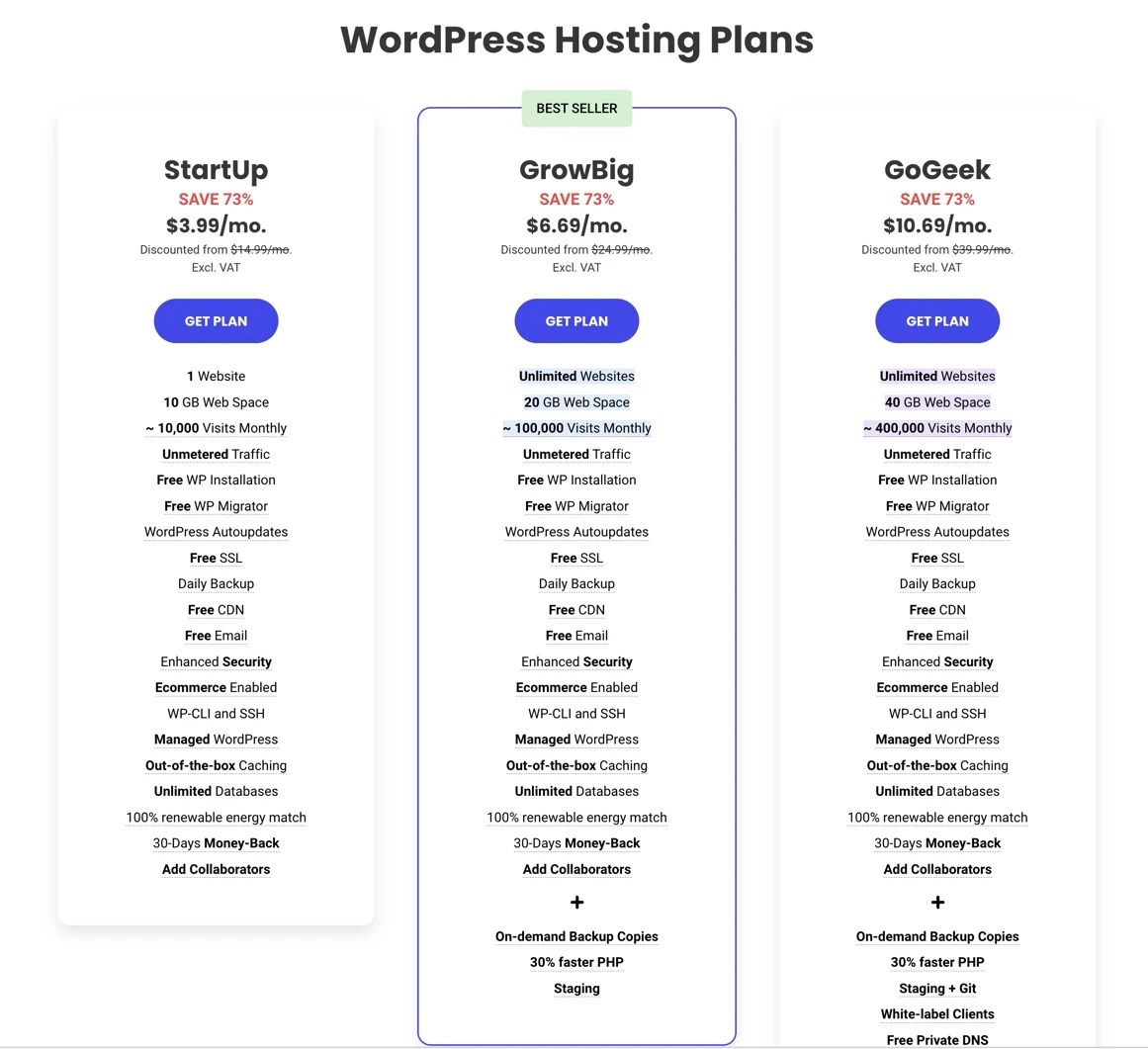
All of the SiteGround shared hostings come with features such as:
- Unlimited data transfer
- Free website transfer
- cPanel access
- Free SSL
- Free website backup
- WP-CLI enabled (command line support for geeks & developers)
The list of features on offer gets longer as you move from a smaller plan to a higher one. I’m on the GrowBig plan which lets me host multiple websites and also allows me to use their Supercacher technology.
Which SiteGround Shared Hosting Plan Is Best For You?
To simplify the plan selection, I have listed down the plans suitable for various needs.
- Startup: This plan is suitable for those who need to have only one site. A business blog or for a personal blog. At $4.99/month, it is the cheapest in the hosting industry.
- Growbig: This plan is suitable for bloggers like me and you, who need more server resources. Here you can host multiple websites and get access to their Supercacher technology too.
- GoGeek: This plan comes with 4 times more server resources and offers staging feature. Also, your website will be hosted on a server with limited number of websites. I would suggest this plan if you require Git/staging feature and free backup & restore.
My recommendation for you is to get at least a three-year hosting package of the Growbig plan. The link below will also get up to 70% discount! Remember, the hosting discount is applicable only on the first invoice, which is why buying a 2-3 year package will save you a lot of money.
SiteGround 30-day money back guarantee
If you are looking for a free trial of SiteGround, then they do offer but it’s not worth your money. I have explained this in the next section.
If you just want to try, then take advantage of SiteGround 30-day money back guarantee. If for some reason you are not happy with SiteGround, here is how you can cancel your SiteGround account:
- Post a service termination request from SiteGround service area

- This should be done within 30 days of service activation.
- This feature is available only for new orders and not for renewals.
- Domain name and domain privacy are not included in cancellation and may be due upon cancellation.
SiteGround trial account:
SiteGround does offer a one-month trial account but it’s not reasonable for the pocket. They add an additional setup fees of $24.95 for a 30 days trial account which is a complete waste in most scenario.

As I explained above, you should rather purchase SiteGround for 1 year or 2-year package, and in case if you are not happy within the first month, simply follow the steps above to cancel SiteGround account and get a complete refund.
Also see: SiteGround Discount coupon code 2025
The servers are always live, and you can choose your server locations for all the plans as per the requirements of your website. You can select Chicago for more users from the West, Amsterdam for more users from Europe, or Singapore for more Asia Pacific-based traffic.
Read: How to drive country specific traffic to your Website
The robust accessibility and uptime feature is backed up by a reliable technical team that has your back covered for the worst-case scenario.
Pros and cons of SiteGround Hosting:
What’s good about SiteGround?
- Instant customer support (live chat or ticket)
- Free website backup & migration
- Low pricing
- Supercacher technology
- PHP 7.4 hosting
- SSD Hosting
- Free SSL Certificate
What’s bad about SiteGround?
- Data storage is limited (20GB, 30GB), even though a regular WordPress blog doesn’t require more than 2-3 Gb disk space.
- Nothing else I can think of.
Is SiteGround worth your money?
I have tried to be fair and accurate with this review of SiteGround, but if all of this appears to be a promotion for SiteGround, it is because I have the utmost respect for the people who work there to keep my site live.
Technical support is arguably one of the best things SiteGround has to offer, and that makes everything – from pre-sales to resolving technical issues – easier.
I am a delighted SiteGround customer and would like you to check them out if you ever plan on starting up or shifting base. Forget regretting; you will thank me later.
FAQs about SiteGround hosting:
Until last year, SiteGround used to offer a free domain name with their hosting plan. Now, they don’t. The pricing of the domain is slightly higher than the market price. For example, a .com domain on SiteGround is $15.95. However, you can always purchase a domain from any other registrar and update the name server to point to SiteGround.
No, you don’t need to transfer your existing domain to SiteGround. You can update the nameserver of your domain to point to your SiteGround hosting account. You can find the SiteGround nameserver details in your cPanel.
Once you have purchased the hosting from SiteGround, login to SiteGround account.
Click on My account > Information and settings
How to point GoDaddy domain to SiteGround?
If you have a domain purchased from GoDaddy, login to GoDaddy account.
Click on DNS in front of the domain name you own on GoDaddy

Click on change nameserver and enter the SiteGround nameserver details

Click on Save and within 15 minutes to 2 hours, your GoDaddy domain will start pointing to SiteGround account. You can use this free tool to check the status of your nameserver change.
I would love to read about your experience with their services.
If you find this SiteGround review useful, do consider sharing it on Facebook and Linkedin.
Until next time.







I am on resellerclub but want to move on siteground, and will do it in next three months, as i has some fund issue. But my first choice will be siteground only!
i want to start a new blog should i go for managed wordpress hosting or normal hosting please help
@Anil
Normal hosting from SiteGround should be fine!
Hey,
Excellent review!
I just moved my hosting from Hostgator to SiteGround and so far I have never seen such an excellent customer service ever!
They are literally fast and customer support as per their claim. I’ve never faced any downtime from the last 3 months. Almost 100% uptime recorded.
SiteGround is immensely better than my previous web host, Hostgator. In pricing, Siteground is also cheaper than Hostgator.
Siteground’s Customer support is just awesome, Especially the chat support is good. I found one drawback, their renewal cost is very high. Do you have any discount coupon to reduce my renewal cost?
Thanks in advance 🙂
Hey, Harsh i have a blog with 50k traffic and i have hosted my blog on Bluehost but there is a big problem that iam facing on Bluehost is the Downtime and worst customer support.
Can you plz tell if i use sitegroud my problem will be solved or not iam asking this because after reading your review on Bluehost i purchased the hosting but unfortunately it Sucks ☹️.
@Milind
SiteGround has been lately outperforming Bluehost with the offerings and quality of support. You can consider moving to SiteGround, however, you need to do two things from day 1:
1. Use Cloudflare free version – This will filter out spam and bot traffic and thus reduce the number of hits on servers. This is beneficial as SiteGround is not an unlimited hosting like Bluehost.
2. After moving, remove any existing cache plugin you are using and use the one developed by SiteGround. This will have a significant improvement on your website performance.
Best of luck!
Hello harsh i am new and i don’t have proper knowledge about hosting, can you please tell me which hosting company and plan is best for 25k daily pageviews
@Raj
Bluehost would be great.
Ensure you do these:
Use Cloudflare (Its free)
Use a cache plugin (Wp super cache or W3 Total cache)
Use only quality plugins.
This article is really useful and I came back to read again.
Today I spent a lot of time to read not only the post, but comments also, because even couple of months ago I moved to Grow Big, still my Account Executions are increasing.
Now I submitted the ticket and trying to solve this problem
Thanks.
Thanks for a thorough review. I am interested in the growbig plan. I need your advice please before i go ahead please – on child theme as to whether it’s advisable to continue using it with siteground- managed wordpress hosting as i have done with hostgator. Normally I use child theme with non managed web hosting. I do this so i do not lose customisation to my wordress theme when I perform the regular wordpress security update. I now want to switch to managed wordpress hosting which means that the hosting company – in this case siteground would perform the security updates on my behalf. In your own understanding do I still need to use a child theme or not. I really don’t mind either way. I just wanted to know whether or not it advisable to use one or whether that is no longer necesary. Thanks for your assitance..
Hello,
From last 8 months, I have been using SiteGround to host my big coupon sites as well as my amazon micro niche sites and i have been very much impressed with their service.
Specially their support, as they have very good staff with good technical knowledge.
A few months ago, I got some technical issues with my WordPress website, so iI had to contact SiteGround Support staff for the help and within few hours of opening a support ticket, my problem was solved.
So, after 8 months, I can say, SiteGround is one of the best when it comes to Reliable Web Hosting. I also written a review on my website to tell more people about this hosting company so that they can leave all those ugly hosting companies and migrate to SiteGround for better service.
And I must say, you have written your points very clearly in this review. Great Work Done.
Regards,
Julie Schrier
I have tried siteground as well bluehost. In terms of shared hosting siteground is good but once your traffic reacher 100K a month including the bots/robot you will experience site down time a lot and in case if you completely use your resource your site will be down till the next billing period. Same goes to blue host.
So think before making decisions.
One of the honest reviews I came upon. Everything seems to be correct except that sometimes it takes more than 2-3 hours to get reply to a ticket in oppose to their claim of 10 minutes. But it is indeed one of the best anyway 🙂
It is very important to have good hosting company to run your blog smoothly.
As I started with Hostgator, but due to, I was having two accounts with them, I was paying a lot, so I cancelled my account with hostgator and started with siteground.
Otherwise hostgator paid my balance and I have no complaint about them. It was my own mistake for opening two different accounts instead of one.
I am happy with siteground and their service, but always their cpu usases increase makes me worried.
Thanks.
Are you going to update this review with the siteground cons in your more recently updated article? I’m currently stuck with all my sites down due to their CPU limits. Frustrating! And had me looking for a new hosting company.
What is their renewal charges ?. Do they charge the listed price or discounted price. I am looking to move my site couponHackers.in to growbig plan
How many sites can we make on siteground growbig plan problem free?
I am also fed up with hostgator service, their service has been changed a lot not planning to switch to siteground. but their GrowBig plans also says that 25,000 Visits Monthly only, but I get about 50000 visits in a month. is it okay if I go for this plan ?
what if i wanted to upgrade to GoGeek or another plan, in less than a year but where I have purchased for more than 2 years
@Rajendra
That 25000 monthly traffic is not exactly the limit. You can host your site with 50K traffic on Growbig plan. I’m hosting 5 sites right now (ShoutMeTech.com & 4 more), and they get more than 50K/monthly traffic. One important thing you need to keep in mind is, enable Supercacher caching technology of Siteground, else you will definitely hit their resource limit warning.
Your recommendation for the Grow Bog account makes sense however if you sign up via your affiliate link in this article the discount is not 60%. According to the Siteground panel it is 45%. Just wanted to point that out.
Generally its better to buy and host your domain separately from your webhosting. For example, my domain (click my name) resides at Godaddy while the site itself is on a GPS in Chicago, IL.
You can usually tranfer the free domain from Siteground’s cotrol to your own account on, say, godaddy if you want later too.
I prefer to keep the domains separate though.
Do you also have your domain name with them? This comes with the Plan but I hear many people talk about having a separate domain company for security reasons etc. What would you advice me? Thank you!