
One of the easiest ways to blog smartly is by automated most of daily tasks. Here I’m sharing about a 3rd party app call Dlvr.it that will help you to update RSS feed to Twitter and Facebook automatically.
One such similar Facebook app we have covered recently is PostPlanner which is another useful app
. Apart from sending RSS feeds to Twitter and Facebook, Dlvr.it also support LinkedIn.
When I started blogging, I asked myself ” who will read your post? how will people know that you have published something on your blog? ” So few days later, I came to know about ” Promotion .”
Giving publicity for your post on Social media sites like Twitter, Facebook, and LinkedIn.
Dlvr.it: Free social media automation tool
Dlvr.it helps you to publish one feed updates to multiple sites like Facebook, Twitter and LinkedIn.
In short it is a social media content distribution service the and best part is it’s completely free.
Manually posting on all these sites is a tedious task. Well, many might knew about Twitterfeed or Google’s Feedburner integration with Twitter, which actually lets you send your feeds to twitter when publishing on your blog. but, how about knowing your post to your Facebook or LinkedIn connections simultaneously?
By using Dlvr.it, You can save a lot of time promoting on social media. Depending upon your requirement, you can post RSS feeds to Twitter, to Facebook, and LinkedIn.

Here is a beautiful web app, which lets you send your RSS feeds directly to Twitter, Facebook and also LinkedIn automatically when the post is published on your blog. You can save a lot of time promoting on social media. Remember, too much of promotion will be taken as spam.
So, use any one application and promote your articles.
How to set up Dlvr.it:
Dlvr.it is a simple web tool that delivers your content to the social web automatically. It is fast and easy to set up and effortlessly post content to your social networks. Here is a complete tutorial to set up Dlvr.it and you can start with auto sending RSS feed to Twitter, Fb, and Linkedln.
1. Enter your feed url and sign up Dlvr.it for free

2. A message box will show, Facebook, Twitter, and LinkedIn icons.
3. Just click on the icon and allow it to get access to these social media accounts.

4. The setup is complete. Now post on your social web effortlessly.
Personally, it’s always a good idea to have one centralized place for feed publishing. This will make your work easier and you will be able to manage your feeds and connected social networking site easily. Make sure, you do not configure other ways to automate the updates as this might create duplicate posts and will not be pleasant to show duplicate updates to your followers. In case if you are looking for Dlvr.it alternative to automate the publishing, you can use native app for everything, check out following posts:
- RSS Graffiti: Auto publish blog feed to Facebook
- Auto Tweet blog feed using Feedburner
- Auto update LinkedIn profile with WordPress blog posts
Anyways, I would love to know have you used Dlvr.It before? What’s your review on Dlvr.it service and what other services you know which allow publishing updates from feed to Facebook and Twitter simultaneously?

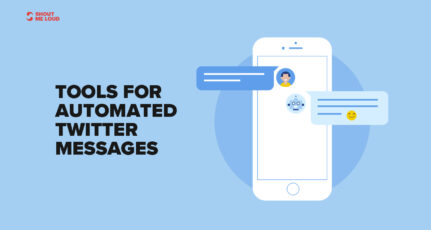
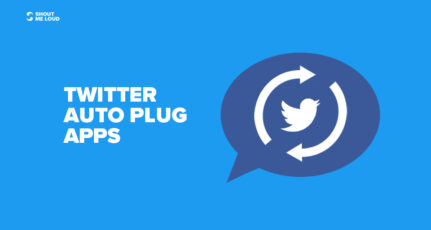


This web tool delivers to Facebook personal profile page only. It does not post to a Facebook page.
Hi Srivathsan,
Saving time is important if it can be done with integrity.
I recently joined http://engator.com and have very much enjoyed the service.
I use it for about 12 websites and it works very smooth.
J.
Can Facebook will count as a credit for posted post by dlvr.it.
Please reply us. It’s Very urgent. So that i can think about purchase the suitable plan.
Thanks
Hi,
You can use the free dlvr.it to connect your RSS feed to Facebook as well as Twitter. Moreover, you can also use a custom schedule to post at specific times. HTH.
ra
While it does not post old stuff (to address Faisal’s point), I prefer the Onlywire (by Onlywire Engineering) account (free if using plugin) and plugin. The plugin has an auto-submit-on-publish. When you publish, it gets submitted to any/all (that you select and give username password for) of the 35 social media and social bookmarking sites. Facebook, Twitter, Indenti.ca, Delicious, Digg, linkedin, etc… etc.. etc. Takes some time to make so many accounts but good stuff and free. I have a major tutorial of it on my blog.
What’s different about this than the other RSS to Twitter/Facebook tools is that it allows me to post OLD items too. Thanks for that.
Twitterlive.net also feeds your blog to twitter and the majority of social networks like linked in if you have a Ping.fm account. You even have your own feed channel so you get the SEO benefit that comes with it. Check it out is very slick.
for twitter and facebook there are other options but i guess for linked in, auto posting options are pretty slim and this is the only one i know of, so its very helpful 🙂
Cool one, definitely will try.
There are many application for facebook and twitter. for facebook, you can directly send ur feeds thru networked blogs within facebook
For linkedin, it wud be helpful to all
For me, this app is compelling me to create my account on linked in 🙂
ATUL
This is the most useful webapp i’ve seen in a while. I’ve been looking for a posts-to-tweets app for blogspot for the whole past week. Thanks a lot!
This surely will help a lot of people who wants an auto poster for Facebook and Twitter..