With more than 300 million monthly active users, Twitter is one of the most dynamic and diverse social media platforms out there. That said, there are plenty of ways to use Twitter as your biggest marketing weapon.
That said, there are plenty of ways to use Twitter as your biggest marketing weapon.
If you have never participated in or hosted a Twitter chat, then you are certainly missing out on a lot. With Twitter chats, not only can you expand your audience, but you can also boost your brand’s image.
In a Twitter chat, different individuals talk about a common subject by mentioning the designated hashtag in their tweets. It is usually moderated by someone who also “hosts” the chat. Ideally, a relevant subject is chosen to discuss, and users (including invited experts) share their thoughts on the respective topic.
Right now, plenty of tweet chats are taking place on Twitter. So how can you be a part of this?
So how can you be a part of this?
Start by learning how to participate in a Twitter chat. After mastering that, you can take it up a level and start hosting chats as well.
How To Participate In A Twitter Chat
The first step is to expand your circle on Twitter and join various industry-related conversations. Just follow these key suggestions and learn how to leave an everlasting impression on others while participating in a Tweetchat.
Just follow these key suggestions and learn how to leave an everlasting impression on others while participating in a tweetchat.
1. Discover upcoming Twitter chats.
Needless to say, in order to participate in a chat, you first need to find one.
To start with, you can take the assistance of the Twitter advanced search feature. In the “words” section, simply provide various keywords or filter the content on the basis of different parameters that are available in the advanced search tool.

It is important to identify chats that are related to your profession. After all, you should be able to gain something out of the chat, right? You can always provide different keywords and identify influencers in the process of discovering an upcoming Twitter chat.
There are also different dedicated tools that you can use. ChatSalad is one of the best platforms out there that can help you identify an upcoming Twitter chat. Some other reliable hashtag tools for Twitter chats are Twubs, TweetChat, and Twchat.
2. Identify key participants.
Twitter has a diverse audience, and one can identify individuals belonging to different sectors without much trouble. At first, I would suggest that you should observe people and how they are communicating with each other during the chat. There will always be a few individuals who will stand out from the rest.
You can always use Twitter’s inbuilt search tool or a third-party hashtag tracking application to look for interesting and active individuals.
Start by identifying these key participants and get to know them better. You can always mention them in your tweets or retweet their content in order to break the ice. This will help you expand your circle and you won’t be a stranger to a new conversation.
3. Optimize your Twitter profile.
We all know that when it comes to digital marketing, it is important to create an everlasting first impression on others. In fact, it can either make or break your image. Twitter follows the same rules.
As you start interacting with other key participants, you can’t just shamelessly promote yourself. In fact, it is highly recommended not to promote yourself (or your brand) during a Twitter chat.
Instead, you should optimize your profile and let it introduce you to others. Don’t have one of those ghost profiles with an abstract cover image and a never-ending trail of retweets. Make an effort to specify your job roles, designations, and interests in your profile.
You should always tweet about your brand and the industry you belong to so that your profile visitors will get to know about your website.
4. Start interacting with others.
After decoding the basic concepts of Twitter chat, you can always start interacting with other key participants. Be an active part of the conversation and interact with other guests or influencers. You can also get in touch with the moderator and direct your questions to any other expert.
Additionally, you can always retweet the content of other users, ask relevant questions, or even provide a well-researched answer to a question. Just go with the natural flow of the conversation and be open to learning something new.

If you find someone giving a thoughtful answer, then you can always appreciate them or provide them with your feedback. Nevertheless, when you are participating in a chat, don’t over-do it or start spamming others. Be more precise and understand that when it comes to Twitter, less is more!
5. Always follow-up.
This is one such thing that most of the people tend to forget.
After the chat is over, it is important to thank the moderators and exit in a thoughtful manner. If you have interacted with some key influencers during the chat, then you can always tweet them personally to create a long-lasting relationship.
A thoughtful follow-up message will never go unnoticed. It will help you get in touch with more people and you will be able to expand your circle in no time.

Take it one step at a time in order to know how it works.
After you have participated in a few chats, you can start moderating and hosting your own chats.
How To Host A Twitter Chat
While participating can help you get in touch with other like-minded individuals, organizing a Twitter chat can put you on the map in no time.
It is one of the most effective ways of creating brand awareness on social media while sharing knowledge with other leading experts.
1. Come up with a relevant topic.
This is the most important aspect of any Twitter chat.
If your topic won’t interest others, then you certainly can’t expect your Twitter chat to work out all too well.
The first step is to think of a subject that is related to your industry. If there is a new trend or a burning topic that is getting your audience’s attention these days, then you can always talk about that relevant subject.
Your topic should be related to your brand. Also, your audience should be able to relate to that topic. Don’t just beat around the bush. Instead, come up with a simple yet direct subject that won’t confuse your audience.
Also, try not to pick a sensitive topic at first or anything that could offend your audience.

Also, it is better to do some research before announcing the topic. If it has already been discussed by other tweetchats recently, then you should think of something else. Try to make it relevant, new, and unique.
2. Pick a relevant hashtag.
Coming up with the right hashtag is very important. It should not be too long or confusing. It should be easy to spell and remember. Try not to merge more than 3-4 keywords together while coining a hashtag.
Also, try not to pick a hashtag that is already extensively used by someone else. Your hashtag should be related to you, your industry, and should not be vague.
Participants should not think twice before including it in their tweet.
Learn how to use hashtags on social media. This will help you pick the perfect hashtag for your brand.
3. Select a perfect time.
It is all about the right timing!
While Twitter is a busy platform, it is important to come up with an ideal time to attract more people. Conducting a chat early in the morning or past midnight doesn’t really make any sense (unless your niche is “really early morning/late night Twitter users”).
Before you select the time, think of it from the perspective of your audience. Would you be interested in taking some time out from your schedule to participate in this chat?
According to Kissmetrics, most retweets happen after 5 p.m. on weekdays. Additionally, weekdays are better than weekends for hosting Twitter chats. Though, it also depends on your target audience as well.

Also, the location of your audience matters a lot. If you have an international audience, then you have to walk an extra mile to provide a hassle-free experience for everyone. You can run two parallel chats on different time zones as well in order to expand the reach of your tweetchat.
The ideal duration of any chat is one to two hours. Though, if the topic is quite interesting and is leading to more engaging conversations, you can always increase its duration.
4. Connect with your audience.
You can’t expect your audience to be involved in any contest or tweetchat if you don’t communicate with them. It is important to establish a two-way communication in order to gain more traction.
Before announcing the time and the topic of the chat, make sure that you already have an engaged audience. Try to connect with influencers and other key participants who are active on Twitter. Send invites to guests, influencers, and your followers to join the chat.
It is important to create a pre-event buzz before commencing the chat so that your audience will get to know about it.
Though you should not spam others, it is important to tweet about your chat a few times before the designated date. You need to remind your audience about it in a thoughtful way.

5. Set clear intentions.
This is a rookie mistake that one should always avoid making. Before you start organizing the chat, you should be well aware of your purpose behind it.
- What is it that you and your brand want to get out of it?
- Are you hosting a chat to create brand awareness?
- Do you want to gain more followers?
Additionally, as you discuss the topic with your audience and experts, you should know the motivations behind conducting the chat.
- Is it to create awareness among your audience regarding the designated subject?
- Do you simply want to conduct a Q&A session by hosting leading experts?
Always set clear guidelines and define the purpose of conducting the chat.
You need to understand that it isn’t that easy to moderate a chat either.
Know what you want, and stay driven.
6. Organize everything beforehand.
Don’t simply come up with your next Twitter chat out of the blue. It is important that you take a sequential path and follow a strict timeline.
Use visual aids while announcing the date and time of the chat. Let your audience know about the subject and mention the handles of other guests as well.

Keep the momentum of the chat alive by encouraging your participants to interact with each other. If you are hosting a few guests, then you can always prepare a list of questions as well. Manage everything thoughtfully and always have a plan.
While monitoring the chat, be as responsive as you can. After all, you have a limited amount of time and you should make the most out of it. Keep an eye on your watch and stay away from conflict. You can always set a timer to make sure that you follow your pre-determined schedule.
You can always set a timer to make sure that you follow your pre-determined schedule.
7. Be Twitter-savvy.
Needless to say, it is important to know how Twitter works before hosting a chat.
Don’t be vague while tweeting, and always mention the person with whom you are interacting. Also, if your answer or question is long, you can break it down into parts (like Part 1, Part 2, etc.).
Also, put an extra “.” in front of “@” while tweeting if you want to expand the overall reach of your tweets since doing this will display your tweet in all feeds. Additionally, you can use the feature of “lists” to keep everything organized.
Always stay at the top of your game to provide a memorable experience to your participants.
8. Monitor the chat.
When your Twitter chat is taking place, you should be extremely alert and fast. Encourage your audience to use the hashtag, and be in complete control of the entire interaction. As a host, you should moderate the chat and keep the ball rolling.
You should also simultaneously measure the reach of your hashtag. There are different kinds of hashtag tools for marketers that you can use while monitoring your hashtag during the chat.
If you want to get your hashtag trending on Twitter, then you should definitely keep a constant eye on how people are using it during the chat.
9. Express your gratitude.
It is important to end the chat on a positive note. You can do this by mentioning your key participants and guests in a congratulatory tweet. A small show of appreciation can go a long way.
You can also post a photo or a GIF expressing your gratitude to all participants for making the event so lively and successful.

This kind of follow-up is quite important. It will help you create a lasting relationship with others and will let you know where you need to improve. By taking feedback from other experts, you get to learn and be better.
10. Use readily available tools.
While conducting a Twitter chat might seem a little demanding in the beginning, it is not rocket science. Fortunately, there are plenty of tools that can help you host a chat easily. With TweetChat, you can filter the noise and focus on your hashtag from its dashboard.
Hootsuite is another great tool. Any kind of hashtag monitoring tool like Socialert can further help you organize your next Twitter chat with insightful reports.
Joining And Hosting Twitter Chats
I’m sure after following all the above-mentioned suggestions, you will be able to host or join a Twitter chat without any trouble.
It is definitely a great way to create brand awareness and expand your audience at the same time.
Don’t wait anymore and level-up your digital marketing game by organizing your next Twitter chat right away!
If you have any doubts regarding Twitter chats, do let me know in the comments below. I would love to help you so that you can make the most out of Twitter in no time!
For more great social media marketing tools, check out these posts:
- Best Social Media Marketing Tools To Help You Grow (2019)
- Best Digital Marketing Tools
- 21 Twitter Tools For Every Twitter Power User
Like this post? Don’t forget to share it!

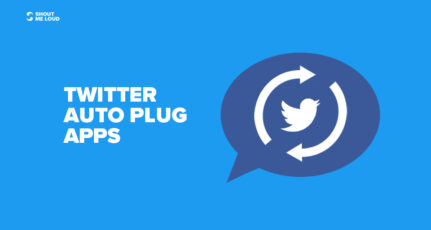


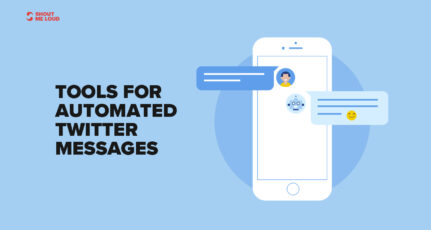
I think that’s an great idea as twitter is one of the most dynamic platform. I have to host twitter chat now so that I can get much audience from this wonderful platform.
I already have around 10k followers on Twitter and have been planning to promote my blog through the platform. Thanx much~!
Its a very good information. Thanking u for this post.
Hmm.
I’ve got to know about it now. Thanks for sharing. I’m wondering why Twitter Hashtags is a big hit while Facebook Hashtags are nonsense without many sticking around!
Thanks again,
Karim
Karim,
Yes twitter hashtags are big hit 🙂
Twitter marketing works mostly around hashtags. Thanks for your comment.
Regards
Pankaj
Hello sir,
Thanks a lot for writting this post I never knew about hosting twitter chat before.
Today you teached me some thing new.
Regards,
Vinit Patil
Vinit,
Great to see you learned about twitter chats.
Thanks for your comment.
Regards
Pankaj
Thanks for such a great informative post. This is a great tool for getting the audience to our blog/website. Great concept.
Abhijit,
I am glad you find the post informative.
If you have any questions feel free to reach me.
Regards
Pankaj
Thank You For This Great Info Really Love You Shoutmeloud
Akshay,
Great you liked the article.
Regards
Pankaj
Hello Pankaj,
I think that is an awesome article, I have not participated in twitter chats, but now I know how important it can be for increasing our awareness. I will definitely participate in some going forward.
Thanks for the post
Hi Praveen,
Nice that you find article useful.
Yes find tweetchats of your niche and join. I hope you meet the like minded people over chats.
Regards
Pankaj
Perfect timing for this post for me as I am getting ready to host my first Travel blogging chat. Though I have participated in a many twitter chats, your tips to host one are sure going to help me….
Prasad,
Good luck for your twitter chat. I have joined some food and travel twitter chats.
If you need any help you can contact me.
Regards
Pankaj
Hello PANKAJ, I had never Host any twitter chats, Actually this is absolutely new topic for me and I don’t have any Knowledge on it. Thanks for this article, I lean a new thing and if possible, I will Defiantly try this.
Hi Biplab,
Thanks for your comments. If you plan to host any chat and have any questions feel free to ask.
Regards
Pankaj
Always informative reading on ‘Shout Me Loud’. Great insight into TweetChat thank you for the heads up.
Hi Richard,
Thanks for your comment and appericiation.
Regards
Pankaj
I think that’s an great idea as twitter is one of the most dynamic platform. I have to host twitter chat now so that I can get much audience from this wonderful platform. Thanks pankaj
Yes amanpreet, If you need any help regarding twitter chats let me know.
Okey sir I If i need any help, I will✌