Are you running an old WordPress blog where you have allowed others to contribute guest post and get links in return?
Or do you have a WordPress blog where you have multiple authors to publish content on your blog.
Chances are that you might not be taking complete editorial control and many of your old links are redirecting to some spam site or broken.
After Panda and Penguin update it has become important for anyone to take complete control of all the existing links on your blog. This plugin is for those bloggers who have a WordPress blog which is over one year old and for those who plan to blog for long.

ShoutMeLoud started accepting guest posts from 2009 and since then over 500+ bloggers have contributed here.
In the past 10 years a lot has changed and many of the links posted by the guest authors are dormant, be it link to their own blog or links that has been mentioned in their article.
For fixing broken links it’s easier to do it with the help of Broken link checker plugin or desktop tool such as Integrity.
But what about those links which are not broken but redirecting to a parked domain page or to a spammy website.
When I audited my blog few days back I was shocked to see hundreds of such links and realised this is one of the biggest problem for any existing WordPress blog.
For me it was a huge task to get rid of all those links and manually auditing such links meant countless sleepy night.
Last week I stumbled upon a WordPress plugin call LinkPatrolWP which I wanted for long. This plugin is developed by Search engine journal blog and now they have made it available for WordPress community.
I couldn’t resist my temptation to try out this new plugin as features of this plugin is more than essential in post-panda-penguin era.
If you have an old WordPress blog with tons of guest posts, this plugin is going to be your plugin of the day. I’m currently using LinkPatrolWP plugin on ShoutMeLoud and on my all other tech blogs where I have allowed guest submission in the past.
This review is based on my experience and I have also mentioned my opinion about the plugin in the end.
Before that: Check out if your blog is affected by Penguin algorithm
LinkPatrol WP plugin: Cleanup Spammy Links on WordPress
Let me start with what LinkPatrolWP plugin has to offer and some of the practical usage of it.
- Scan all your outbound links: This plugin scans all your blog posts and list down the linked domain. From single page you can see which all domains your blog is linking to. The graph enabled dashboard shows you which are the domain you have linked out the most. You can also see which one of your author is most generous in terms of linking out and shows the author with most outbound links per-post.
- Domain report: Here you can see the number of links pointing out to any domain. You have the ability to click on links to see the list of posts which are linking out to that particular domain.
- One click nofollow and Strip: Instead of manually going and editing posts, you can one click nofollow all links to any particular domain. You can also strip the links from that domain, that means links will be removed.
- Keyword Search: You can also search outbound links based on Keyword. For example, if you are trying to rank for keyword WordPress SEO and in past you might have linked it to some other domain for that particular anchor text, Keyword search option will be your secret weapon.

There are couple more features which are useful and you can check out them on their homepage over here.
Let me share my experience with LinkPatrol and what made me use this plugin. Before that do watch this video which sums up this post in one minute:
Experience and Review of LinkPatrolWP WordPress SEO Plugin:
Since Panda update I have had the habit of editing and updating minimum of 10 old blog posts. If you are wondering why I do that, you should read this post.
When ever I worked on any old post, I had to literally hit my head on the wall as a lot of links within the posts were redirected to some irrelevant or Chinese site. It got more worse when I looked at guest author linked blog, as most of the time their domains were parked and available for sale.
Before using LinkPatrolWP plugin I had to literally work on every post and it was becoming very hard to edit over 2300+ posts here at ShoutMeLoud.
In the past I have tried Outbound link manager plugin but it was not that useful and outdated. Now enough of story and let me quickly show you what this plugin did for me and what it can do for you.
When I first looked the functionality of LinkPatrol plugin. I thought it might be using the same feature as broken link checker plugin to scan all links.
I was also apprehensive that my server might not be able to handle LinkPatrolWP plugin but to my surprise this plugin scanned all my posts within one minute.
I was astonished and couldn’t believe it as it’s hard to imagine a plugin to be so blazing fast to scan 2200+ posts within one second. I reached out to their support team to know the reason, and I will let you know their response after discussing my complete experience.
So here goes my experience with the plugin addition at ShoutMeLoud:
Within seconds I was on reports page of LinkPatrolWP plugin where I could see this beautiful chart showing the stats of all outbound links on my blog.

Clicking on report chart showed me the list of domains my blog is currently linking to and I could sort it based on links or number of authors.

Now the interesting part starts here, I can simply check mark under “nofollow” “Strip” in front of any domain and click on update to apply the changes. Again the whole process was blazing fast.
For many unknown domains, I clicked on it to see what content those domains are serving and is it a legit domain or not. To cleanup all 2200+ posts it took me only 30 minutes.

The one feature which I definitely want to see in future updates and i.e. seeing the domain authority report. This will make it easier for those who are dealing with tons of links.
For now, you can export the linked domain list and import to any of your favorite SEO tool to check the domain rank, I will talk about this in future post. Technically this plugin solved my biggest headache after Penguin update, as linking out to spammy domain results in penalised domain.
Here is the video guide to use LinkPatrol:
Pros:
- Plugin is blazing fast and doesn’t put any load on your server.
- The neat and clean dashboard with graph chart gets my +1
- One click Option to nofollow any domain or remove links to any domain.
- Price is relatively cheap where similar 3rd party SEO tool cost a lot. Though their Agency license should allow unlimited domain usage. Right now it’s limited to only 20 domains.
- Expert linked domain list in excel sheet.
Cons:
- One need to keep the plugin active. This is not a big problem as this is a light weight plugin.
I reached out to LinkPatrolWP team to get clarification of my questions related to this plugin. Here is the complete Q & A with Slobodan of LinkPatrol team:
Harsh – How come this plugin scans the site so fast? Does it scan the site for all existing link or is using any other method to find links in the article?
Link PatrolWP Team – Speed was a big deal for us and our developer really did a great job, running scan at SEJ (16K+ posts) took about 20 seconds. It’s a custom SQL query that uses AJAX and runs in batches of (I think) 500 posts, so the process doesn’t gets interrupted even on very weak hosting. But yeah, it’s faster than we hoped for when we started.
Harsh- When we nofollow a domain, does it edit the post and add nofollow tag or use any other method to add nofollow tag?
LinkPatrolWP Team: Posts are actually never edited, and nofollow (or link stripping) is applied by using a filter when post/page content is displayed.
The reason we did it this way is because it makes errors easier to undo and there’s no need to backup the DB before doing anything. Filtering is also very fast, so performance hit is absolutely minimal there.
Harsh: Does it check only post content or the links added in comments section too?
LinkPatrolWP Team: Currently it only scans posts and pages for content. We have an update that I’m testing that will not scan comments, but allow you to extend nofollowing and stripping links to comment text and commenter URL. It’s useful for when you get one of those requests to take down all links to a website. We will add scanning comments in a future version.
Who should use this plugin?
- Blog which is affected by Penguin update, this is a must have WordPress plugin.
- Blog which have multiple authors/guest poster.
- Blogs which are operating for last 2 or more years.
- Bloggers who want to take complete control of linked domains.
Conclusion:
This plugin is useful for you to take complete control of external links on your blog. Specially if you have an old blog, this plugin is must have.
I also figured out a way to make some money from old links on my blog after using this plugin. Will share that guide soon, for now get this plugin and start cleaning up spammy links on your blog.
Don’t forget to share about this plugin with other WordPress bloggers and especially those bloggers who are affected by Penguin.
Also check out SocialSnap plugin which let you add social media sharing buttons.


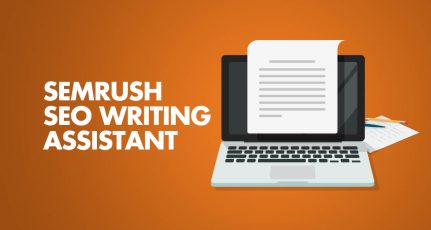
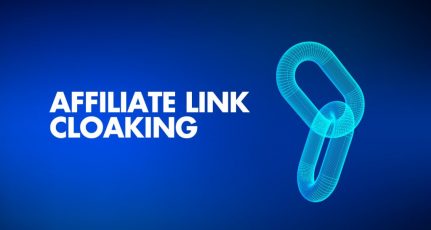

I was looking instead of Outbound Link manager Plugin. Then from google plus I have found your article.
Really informative and helpful for any site. Recently I have created some tables with tablepress plugin. But when i was going to publish my post then it was showing that my table has been crushed.
After a lot of googling I found that the outdated Outbound Link Manager Plugin the main culprit.
So I decided to switch my plugin and finally got link patrol. Thanks for your great direction.
Great job. Carry on Harsh.
Hello Hasha ji,
recently my site flagged with google pure spam manual action.Actually my site is about entertainment (download)site.i have using 5 links per post, i have set rel=nofollow to all external links.Does it effect on spam action.Now i have changed new domain to same content.So how to add external links to my site without any causes.Please suggest me.Am eagarly waiting for your replay.Thank you So much.
Thanks for this Harsh.
Just bought it. Hope it works as promised. 🙂
@Amit
Indeed it will. Do come back to share your experience after using it.
Thanks for the newsletter Harsh.
According to you i have more than 100+ posts and basic knowledge of affiliate marketing. I am now going to apply your trick. Thank you so much
Hi Harsh,
Thanks for sharing. Just wondering…LinkPatrol helps to clear broken link as well? Might want to replace my Broken Link Checker tool. Haha!
~Reginald
@Reginald
I really wish if they add this feature soon, but for now they don’t. If broken link checker plugin is causing issue for your blog ( Server load), you can use this desktop tool call Integrity and it’s free. https://www.shoutmeloud.com/integrity-desktop-app-to-find-broken-links-for-large-websites.html
Hi Harsh,
I have seen LinkPatrol on SEJ but did’t realized its features.
The features like adding nofollow and controlling all the links are unique and there is no tool to do so other than this.
But I am little disappointed, as I though it would also give us data about our inter links.
Harsh, Could you please suggest any tool to analyse the interlinks?
@Pramod
Controlling External links are very important and this plugin is built with that target. Though I like the idea of having an internal link audit plugin, as this will help in a great way. I will share about it when I find any solution for this.
Thanks for this Harsh.
Just bought it. Hope it works as promised. 🙂
@Anand
I’m confident it will and I will wait for your review of LinkPatrol plugin.
Hello Harsh, this article helped me in fixing broken links in my blog. I appreciate you for writing such an article. Link patrol is an excellent plugin.
Hey Harsh!
Thanks for the review, I’m so glad to see you found LinkPatrol useful. To comment on some of the things you mentioned here:
* Update we pushed yesterday lets users nofollow or strip links in comment URL field or comment text.
* We do plan to add qualitative analysis of domains users are linking to, this feature will be one of our top priorities in following weeks. No timeline yet, since it’s quite complex, but it will happen and I recommend keeping an eye on LinkPatrol website (linkpatrolwp.com) or Twitter account (@linkpatrol) to be the first to hear about it.
@Slobodan
Thanks for your valuable comment and building this awesome plugin. I’m excited to know that you already added the feature and can’t wait to try it.
I see this plugin has a great potential and especially if you can also integrate features of Broken link checker plugin which is a big headache due to it’s resource hungry nature. BLC is also one of the most talked plugin and if you have the feature to find broken links and unlink them in similar way, it will be a great contribution for WordPress users.
Hey Harsh,
I am really impressed with features of LinkPatrol. The blog contains each factor by which you can improve blog’s reliability and algorithms that affects your links also. Will you please give a brief introduction of new Pigeon algorithm? It would be more beneficial for us.
Thanks for the sharing!
@Guruvijain
Indeed it’s a very handy plugin for anyone with content rich WordPress blog. Thanks for your comment and I will look into Pigeon update.