WP Rocket is a popular plugin to improve WordPress performance.
However, it’s a paid plugin that cost about $49 and the website is nicely done (Visit here)
The question is?
- Is it better than WP Super Cache or W3 Total cache?
- Is WP Rocket pricing justified?
We will find answers to all these questions in this detailed WP Rocket review.

Before that, we all know that a fast loading website not only gives a great user experience, it also helps in better ranking.
For WordPress, there are many plugins that you can use to make your blog load faster and one of the most common types of plugins is the cache plugin. This cache plugin creates a cache of the static file of your blog posts, and when a user accesses the post it serves it directly from the cache folder.
This saves a ton of resources in terms of running all PHP queries and accessing your database to regenerate and server the same post. Moreover, serving a post from cache will make the post load way faster than without the cache.
I would not get into more technical aspects of WordPress caching and what you should know here is:
Having a cache plugin on your WordPress blog is essential. It helps you to make WordPress load way faster and reduces the load on the server. The below infographic will help you understand how typically WordPress handles a page request

Now there are various cache plugins out there (Free and paid) and picking the right one is important, as it will save you from the headache of configuration, it will make your WordPress blog highly optimized for speed and performance.
Unlike in the old days, now WordPress is a big commercial market and all plugin developers are in a race to convert their free plugins into a product.
For example, one of the most popular cache plugins W3Total cache started offering Pro features/support which unlocks many advanced features, and another paid cache plugin called WP Rocket entered the market and this was probably the first WordPress cache plugin in the market to be released as a premium plugin.
When it comes to WordPress cache plugins, there are many free options out there such as:
- W3 Total cache
- WP Super cache
- WP Fastest cache
- Auto optimize
The Survival of a paid plugin becomes difficult when there is a humungous amount of similar free stuff in the market. It becomes really difficult for a paid plugin to create its niche in the market. I have always been an ardent user of W3Total cache and WP Super cache plugin.
From the past few months, I have been hearing good reviews about the WP Rocket plugin and I decided to give it a try myself and see how effective it is. I contacted the WP Rocket team to ask for a review license so that I could do a neck-to-neck battle between W3 Total cache and WP Rocket plugin, and find out if this premium cache plugin is really worth your money or not.
Preparing for W3 Total Cache Vs. WP Rocket plugin:
ShoutMeLoud is already highly optimized and the loading time is even less than a sec. I don’t see much point in doing this test on ShoutMeLoud. For this, I picked one of my blogs which is poorly optimised and takes a little time to load. One of our blogs in the network is “Letstalkrelations.com” which is quite outdated in terms of theme, optimization and we were using W3 total cache plugin.
To start the comparison between these two plugins, I first tested the loading time of Letstalkrelations.com on GTMetrix and tools.pingdom.com, and here is the result with the W3 Total Cache plugin:


As you can see from the above results:
Page size was more than 1.31+ MB and overall performance is not that great. This is exactly why I needed to test WP Rocket else it won’t be a decent comparison.
After testing the load time of the site, I uninstalled the W3 Total cache completely. ( Guide to uninstall W3 Total cache plugin)
- Deleted cache
- Disabled all cache option.
- Disabled and uninstalled plugin
- Remove W3 Total config files via FTP
- Removed entries from .htaccess file
- Also used Advanced database cleaner to delete orphan tables created by W3 total cache

The idea was to remove all files related to W3 Total cache and test the site performance with WP Rocket cache plugin.
Configuring the WP Rocket plugin:
After using WordPress cache plugins like W3 Total cache and WP super cache for years, I thought configuring the WP Rocket plugin will take time but I was taken aback, as WP Rocket is probably the simplest WordPress cache plugin for anyone to configure. If you are someone without any tech skills you can configure the plugin within seconds of time. You will be accessing the configuration dashboard via settings> WP Rocket
The very first screen is the basic setup and I ignored the minification and concatenation option for this test.

The only options which I enabled from the above screen was enabled Lazy loading images, mobile caching, and increased the clear cache lifespan to 96 hours. As soon as you activate the WP Rocket plugin it takes care of most of the optimization and caching options.
Here are the Pingdom and GTmetrix results after enabling the basic settings. Just to make sure pages are cached, I opened the site in another browser and browsed 10-12 pages to ensure caching of the pages.


So far the result was satisfactory and I decided to enable the files optimization feature to see how it improves my loading time. I just enabled all three options for files optimization:

And this time the performance report was even better than the last time and I could see a considerable amount of difference in terms of loading time and total number of requests. Here is the final loading time of the site:


Note: I have not yet touched the advanced settings which offer a few features such as “prefetch DNS requests” “CDN” and a few others. One thing which I find very interesting after comparing both the plugin is, that WP Rocket fixed most of the performance grade issues which a cache plugin is supposed to take care of.
Here is a test result by the WP-Seer team, where they compared WP Rocket with WP Super cache, and here is the result difference in loading time:

Conclusion: Is WP Rocket worth it?
When I started doing this test, I was not hoping to see such a huge difference as the W3 Total cache plugin is loaded with excellent features, but the results of the test proved me completely wrong.
In my testing I find WP Rocket performance to be better than W3 Total cache and what I liked most about WP-Rocket is it’s easy to setup. In fact, it’s better than the WP super cache and Auto-Optimize plugin.
Overall, WP Rocket is worth paying for.
WP Rocket Price:
WP Rocket plugin personal license costs only $49 and you can set it up within 3-4 minutes.

You will also be getting support from their team and most important the loading time of your WordPress blog will be faster.
In the latest version of WP Rocket, they have added features to optimize your database. This is a smart move as a bloated database can slow down your WordPress blog.

Last but not the least, you can always get a refund within 30 days if you are not satisfied with the plugin.
I also made a video recently where I optimized the same site (after a long time) and the result was astonishing.
Whenever a new version is released, you will get an option inside the WordPress dashboard to update the WP rocket plugin.
WP Rocket is a premium cache plugin, and they don’t offer any free version. However, they do offer a 14-day money-back guarantee, and in case if you are not happy with the plugin, you can get a refund.
There are nulled WP-rocket plugins offered by some websites. Do not use it, as it contains malware, and you may lose access to your website in the future. These websites download the premium plugin and offer it for free so that tomorrow they could add backlinks or redirect your website for their own profit. Avoid nulled version of WP rocket at any cost.
To end with, I would like to know which cache plugin you are using on your blog?
At the same time, I would suggest you get a single site license of WP Rocket plugin and try it on your blog and notice the difference.
Do test your site loading time with tools.pingdom.com with the current configuration and later follow my procedure and notice the difference with WP Rocket.
If you don’t like it, you still have 30 days to claim your refund. Anyhow, it’s a win-win situation for you.



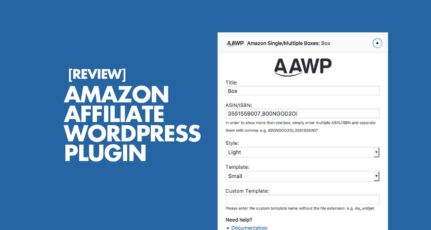

Thank you for the review, but I am afraid it can’t be called neck-to-neck comparison, as you are comparing WP Rocket (which is a paid-for plugin) with the free version of W3TC rather than the paid-for premium version of the same.
I just start using it and I impressed with how every features work together.
For example. I used to use W3 before + Autoptimize the result were great but there are some problem if you want the best result, like you have to choose between more speed or your Facebook comment to work. Then they are also problem when I install some Lazy load plugin. It block the images so I cannot use Lazyload.
However WP Rocket make all working together. It not make thing too hard for other pluigns to work with it. My Facebook comment still working and I also get Lazyload! That’s is what I love about it. It not break any of my css or javascript on my website.
I am also writing about WordPress and is going to write about it too. Too bad they don’t have the Affiliate. The review can be honest the speed can prove with the Speed test tools. We also write for food and place too. It just like a gift for our hard job spend hours for writing even though we love to write. I think both give is fair.
I use a combination of Cloudflare and W3TC to optimize my blogs. Can it beat the performance of this combination ? Are there any special features available like prefetch ?
WP Rocket can be configured to be used with Cloudfare, the are settings to enable cloudfare cdn within WP Rocket Plugin.
I tried out WP Rocket on basis of SHOUTMELOUD recommendations and it did make a huge difference, much better than W3TC – that was with Cloudfare enable.
However the only sad part is that there is no free version unlike W3TC, and license validity is only for one year.
I just wanted to warn people, caching is a complex concept and be careful being seduced by the wp-rocket ‘one click install’. I had various issues with minification initially which they initially solved. However, with an update to their own plugin 2 months after I bought it, images stopped loading.
I had a lot of back and forth with wp-rocket support (mind you they are not native English speakers) and there was so much miscommunication it was staggering. They did not troubleshoot my issue thoroughly and I wasted many hours on emails getting nowhere. I requested a refund. Their policy is that after 30 days refunds aren’t possible so I ended up disputing with PayPal to refund 10 months worth of wp-rocket’s value. I am waiting for PayPal to decide.
I was using W3 total cache before and have switched back after removing wp-rocket. W3 total cache is definitely faster than wp-rocket and more customizable so ultimately more powerful.
Hi there!
This article might be the reason I will install Wp Rockit. I am a bit scared though, since I haven’t read anything about this with a webshop (only blogs). Maybe you can clear this up for me; will this also works for webshops? What happens when we update a product, will it be visible instantly after updating or do you have to do something about the caching?
Also my homepage loads 4 images randomly everytime you would go to my shop; will this cach plugin change any of this?
Hope you find the time to help me get rid of my insecurities, thanks!
Kelly
I’m using W3 Total Cache and I’m happy with it as it’s very powerful if configured properly. I agree that if you are a beginner, it can be time consuming to enable the right settings and make tests on your website to see if everything is alright.
No matter what cache plugin you’re using, it’s just not enough to make your WP site at the desired speed especially if you have plugins and themes that are loading CSS and JavaScript that is not needed in specific pages. Think about your “Contact” or “404” pages that are only requiring a few files.
It’s good if you disable plugins on pages where you don’t need them and dequeue scripts and styles (such as the ones loaded by themes) that are not needed on certain pages.
@Gabriel
Completely agree with you on selective loading of plugin files. One golden rule of keeping a WordPress site loading in control is using the right plugin & ensuring those plugin doesn’t load every-time on the pages, where they are not required. Unfortunately, all plugins are not coded for performance.
Yes, I’ve used lots of popular plugins and themes (one of the bests out there and I would recommend them to anyone) and to my surprises plenty of them are not well optimised for loading speed. The developers just don’t seem to bother with this, as it does take extra development time and if the plugin/theme is working, then they would just release it.
For this purpose Im using PluginOrganiser – this enables me to select what plugins are loaded on what pages…
i paid wp-rocket but still i dont know how config it the cdn options
I use WP Super Cache and although it started very well, I have seen my site getting slower with time and WP Super Cache not helping much.
It is a time now to try WP Rocket, thanks Harsh for a steer.
It would be helpful to know what specific settings were used for each plugin during the testing. With such a wide variety of options available, plugin settings would most certainly play a significant role in the results achieved in the head to head evaluation of any caching plugins.
Thanks for the write-up. I’m considering using Cloudways services. Can you tell me what you think of them, and also, would you then consider using cloudways and wp-rocket together instead of their auto-w3-total cache setup?
WP Rocket is compatible with varnish with an extra plugin added, so I was considering trying out cloudways + wp-rocket to get the full benefit of both, instead of using w3 total cache, which I’ve run into issues with before.
Would love your opinion!
Cheers,
Dan
@Dan
I’m on Cloudways and my current setup is:
Cloudways + Wp Rocket + Varnish HTTP Purge plugin (https://wordpress.org/plugins/varnish-http-purge/)
No problem so far and I would suggest you to try this setup!
Additionally you might like to integrate Cloudflare with your setup which will boost performance. https://www.shoutmeloud.com/cloudflare-cdn-features-setup-guide.html
@Harsh
Thanks for the reply. I should have mentioned I also use cloudflare. 🙂
That’s exactly the setup I was hoping to try so you’ve just given me a huge boost of confidence. Thanks so much!
Cheers,
Dan
I’ve been a long time user of W3 Total Cache. I’d heard that there were other plugins that were better, but just couldn’t find the time to figure out how to set them up correctly. I do now, however, and have found a lot of people and websites all recommending WP-Rocket. Granted, it looks pretty fantastic – I’ve already purchased the plugin, and am proceeding to set it up in an attempt to speed my website up from a 2 second+ load, to hopefully a 1 second load!
Thank you for the review! It’s helped me decide to purchase WP-Rocket, and hopefully speed my website up even further!
Regards,
~Gale.
Thanks for the mention Harsh! Greatly appreciated. I am loving WP-Rocket so far. I think it is really going to dominate the WP Caching space. Keep up the great work.
I just bought this plugin and it seems great however am having problems with my CDN(Amazon Cloudfront)
Read many times super cache is better than w3tc, nice to see you made this comparison to help us decide where we can put faith and increase page speed.
Would you say that this caching plugin has an effect on the admin side of wordpress? Optimizing on the front end is great of course, but I am also looking to do some optimizing on the backend admin side of things.
Great Post. Thanks.
I use w3 total cach plugin. Is wp rocket better than w3 total cache plugin?
I had some problems with w3 total cach pugin. When I configure settings, the layout of my blog changed.
@Nilantha
That’s because of CSS conflict and you can take help of this guide to understand how to resolve this issue: http://docs.wp-rocket.me/article/19-resolving-issues-with-minification
I absolutely love WP Rocket. After spending hours and hours learning how to configure the other WordPress Cache plugins I couldn’t believe how easy this tool is.
Hi Harsh, I have already used their lazyload plugin and believe me the result was really wonderful thus added the feature of that plugin in my wp-theme and the page load time is now less than 1 sec. The test you conducted on this plugin is wonderful and will help a lots of people to decide between this premium plugin and free plugin. BTW automatic has aquired wp super cache, thus it would be interesting to see the results in near future.
~rakesh
@Rakesh
That’s a wonderful news about Super-cache and I was not aware of it. WP Super cache is equally easy to configure as WP-Rocket and hopefully now Super-cache will be updated on a regular basis, and I won’t be surprised if they add it as a module to Jetpack plugin.
Speed is important, but a 1 or 2 seconds slower is not significant. I highly doubt a quality article with a 3 second loading time will rank lower than a low quality article with 1 second loading time.
No need to be the fastest kid on the block, just don’t be too slow. This is why WP Super Cache is still my favorite.
@Ngan
The competition is not between a high-quality article and low-quality article. Competition is always between two high-quality article and that’s where the loading time of even one second will have a significant difference. Super cache is indeed a good plugin but after using WP-Rocket, I could say it’s better than Super cache as of now!
2 seconds slower is not significant for you? 3 seconds for loading website in 2015? If any website load so long I close it and usually never come back. 3 seconds today is really too long.
I would have to agree with you Peter. 1-2 seconds slower could literally mean thousands of dollars revenue lost. Partially due to SERP rankings but also because of a high bounce rate. Like you said if the site takes too long to load you probably won’t come back. Also relevance is a ranking factor so if Google sees you have a crazy high bounce rate they are going to see you as less relevant than someone else.
I try to aim for 850ms or less. If you use WP Rocket, Kraken, a good host, it is possible.
Wouldn’t you think that actually lazy loading images is more worthless.
I was reading the post and there were big white empty spaces which (unknowingly) got filled with images when I reached the next paragraph.
And, on a second thought I would like to know, don’t ad networks (adsense, infolinks, buysellads, etc.) and tracking service’s javascript slows your site down ?
You know, just an afterthought
@Jotpreet
You are actually right as even I find lazy loading feature to be annoying at times. Specially when it takes too much time to load the images and especially for those readers who don’t read much and just scan the post (Pun intended).
Though Lazy load image feature is pretty useful for image heave sites as it will have a significant difference in loading time of the post.
You got point, many times I experience that simple and relatively fast websites use lazy loading instead of 200ms longer loading. But overall experience for readers is worse. Also if you visit site hosted on other side of planet, then lazy loading do bad job.
Sure on heavy image sites, its something like ”must”