
Have you ever wondered what would be the right ad format for monetizing your mobile site? If you are using AdSense, I’m sure you are already taking advantage of their responsive & custom ad unit size. Today, when I logged into my AdSense account, I noticed a new beta ad format introduced by AdSense “Page-level ads”.
New Page Level Ads by AdSense for Mobile sites:
This new experimental ad type is for mobile site only & offers two kinds of ads:
Anchor/overlay ads & Vignette ads
The best thing is these new ad types doesn’t count towards existing three ad unit limit of AdSense. You can find the Permissible number of AdSense ad units on a web page here. I’m sure you are already used to seeing Anchor/overlay ads in almost all the mobile app.
Vignette ads, on the other hand, is full page display ads that are shown to users when they are about to leave the site. Undoubtedly this two ad unit will increase your AdSense revenue & they are mobile specific ads & think of them as additional ad units.
AdSense Page Level Ads is currently in beta & you may or may not see it in your AdSense account. If you see it already, here is how you can enable it.
How to enable AdSense Page Level Ads (Anchor ads)?
Login to your AdSense account & click on My Ads> Page level ads.

You need to enable Anchor &Vignetter ads by toggling the switch as shown in above image. You can have one or both of them enabled at the same time. Once you are done, scroll down to section which says Add the code for Page-level ads to your pages.
Unlike other AdSense ad unit, here you need to get the code & place this ad code in the <head> tag (or at the top of the <body>) of the pages where you want to show the ads. (Similar to Google Analytics code).

You can add the code in your theme or by using a plugin. I used Google tag manager; as it makes it easier to manage tags for all my sites from one place & for free.
Test out your ads:
Once you have placed the ad codes, now it’s time to test it. This is the only part that is not as smooth as it could be (Probably because it’s in beta).

All you need to do is, open your site in mobile browser & add #googleads at the end of URL to see the ads in action. Here is a preview of the same from one of my blog:

I had little hard time testing Vignettes ad type as it requires you to click on the link & full-screen ad was displayed for a fraction of second only. Anyhow, I have implemented this new ad type on few of my blogs that are monetized with AdSense.
It would be great to see how new AdSense ad units for the mobile site will perform in the coming days. I will update the post as I have enough data. For now, if you see AdSense page-level ads feature enabled under your account, take advantage of it. If you don’t have it enabled, wait for it few days until it’s rolled out for everybody.
- How I created AdSense micro-niche site & earning $174 from it
- Secret trick to earn $50/click from AdSense
Do let us know how’s your revenue after implementing the new mobile ads from AdSense team? Share this post with other bloggers who monetize their blog using AdSense.

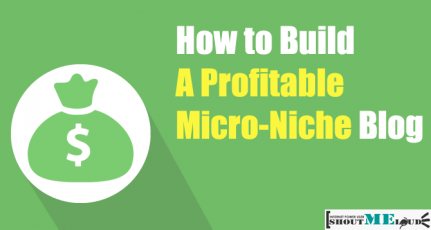


Thanks to share article on Monetize of Adsense Page Level Ads . I recently applied this feature in my blog
I have a doubt since I have blogger custom blog in which we can’t place ad in between the posts, so can we also place 3 adsense ad units and this separately because putting ads above and below title one one after the other would look like too may ads together. Also is its safe to add third party banner ads along with using Adsense.
Hi Harsh
Thanks for all your wonderful articles
I have enabled page level ads for my blog and tested , All Good
But I am not able to see data in page level ads report
What could be reason ?
Thanks
The mobile ad options became available to all AdSense publishers a couple of weeks ago (end of April 2016). I now have an anchor ad. Still afraid that a vignette ad might be too much of a turn off since my site is fairly new and I don’t want to scare people off with too many ads. Has anyone experienced an increase in revenue since implementing mobile ads? Which mobile ad type has been more successful?
Hey harash
Can youtube publishers take advantage of this kind of ads
Thanks Harsh now i will so these with my site thanks for these article i am getting confusion that how to ad code now i got clarity thank you very much.So what about 3 ads limit per page we should reduce them ??
Hi Harsh,
My blog is both adsense and infolink enabled..I also use the same web design for mobile view. Now, as the page level ads are enabled in my account, will i stop using infolink(that I have already done so)? Will I use mobile template separately?
hello harsh
My Adsense account has been upgraded to Page LEVEL ADS … should i reduce the number of Ads or 3 Ads along with Page LEVEL ADS is fine … will more number of Ads irritate users ?
Hey Harsh, Thanks for the information. I just activated page level ads on my blog! Now I’m waiting to see how it impacts the revenue! And yeah you’re right about the smoothness of page level ads, they are not smooth & fast as main Adsense ads! Probably they will be better soon!
please anybody help me my AdSense Page Rpm and Impressions are going on moon mean getting very high, is this normal or something is happening
I am getting traffic from UK, US, Italy ,Brazil, Canada and etc.
Hi Harsh,
Thank you very much for this article. However, I cannot see the anchor ads option in my google adsense account. Do you know if it is still in Beta and has been rolled out selectively?
I wonder if this will ever be available to all publishers?
Hi Harsh , I just want to know that can we use Page-level ads with our three Content and Three Links ads on same page .
It will be very helpful if you reply .
@Nitin
Yes, you can.
waiting for this adsense page level feature when its available for all.
Currently I am not seeing any page level ads. But these are in beta, so I hope that in the coming days I will experience them. I am excited to use new adsense ads may be they rise my revenue to next level.
truly great man. was looking for this type of info ..for my mobile site..i tried many themes and plugins but nothing worked .the ad units were clumsy or covering most of the page..will try it hope it would be benificial to us…
Hi harsha,
Thanks for sharing. .Its is really a good move by adsense hope it gets live soon.
I don’t have this option yet, perhaps the rolling out of this feature is not yet universal. Thanks for the awareness.
I don’t have adsense page level yet, but i already have adsense matched content.i’m waiting for it to increase my adsense revenue
nice move by adsense. It helps in increasing earning of bloggers in India.