If you are in the world of blogging, I’m sure you are aware of the advantages of having a subscription box.
But it can be difficult to select from the hundreds of subscription options available. One of the biggest mistakes bloggers make is they offer a multitude of options, thus confusing readers and lessening their likelihood of even choosing one way to subscribe.

In today’s post, we will discuss some of the must-have subscription options for your blog.
But before we move into that discussion…
- REMEMBER: It is always very important to thoroughly assess whether or not a new addition is likely to be beneficial to your blog based on your specific goals. If it’s not, don’t add it.
OK, moving on…
A prominent “follow” button for various social networking sites helps with the growth and development of your blog’s community, and also helps you to quickly gain followers.
Google’s SEO criteria are constantly changing, and it has become very important for bloggers and internet marketers to utilize the power of Facebook, Twitter, and email lists to get free traffic.

Read: Benefits of Social Media Marketing in Blogging
Most Useful Subscription Options For Any Website:
1. Browser Push Notifications: Reach your readers in real time

The PushEngage service (works for WordPress, BlogSpot & all other platforms) lets you add push-based subscription options for your blog. This plugin currently works with all major browser & is the most popular subscription option available.
Chances are you have seen it in action.
In the above screenshot, you can see how many subscribers I got using this technique. It is a free plugin, and it will not take more than 5 minutes to configure.
Create PushEngage account – (Click here to read the configuration guide)
2. Feedburner
Feedburner (a Google product), is one of the most widely used subscription services available.
Being a free product, it does have some limitations, but Feedburner accomplishes the most important tasks by offering feed subscription and email subscription options.
I’m not a big fan of Feedburner’s email subscription feature. I suggest you start using a more sophisticated email marketing service (EMS) tools such as ConvertKit, GetResponse or something else.
3. Twitter Follow

Every blog should have an official Twitter profile which helps in increasing social media presence. Ideally, the Twitter profile should tweet links to all new posts.
Twitter has long been one of the top social sites for driving traffic. If your Twitter profile is influential, it will help to pass you a lot of link juice.
You can create your Twitter follow button here.
4. Facebook Subscription
With over 900 million+ users, Facebook is a Google in its own way. According to research, Facebook “likes” do not influence search engine rankings. However, for anyone looking to create a strong brand presence, having a Facebook fan page is a must.
Moreover, when you have an influential page on Facebook, it helps drive a considerable amount of traffic to your posts.
You can use apps like Buffer to auto-publish your new posts on Facebook, though I prefer the approach of sharing posts manually with a note. You can also consider opting for fan page advertising to get more targeted fans.
If you are running a service-oriented website, design your page in such a way that it not only describes your product and/or service, but it also helps engage users.
5. YouTube Subscription
YouTube is the holy grail of traffic for internet marketers. Ranking your main page via YouTube videos is the latest trend. (You may have noticed that at least one YouTube video pops up on the first or second page of a search for your target query.)
Note: This method is useful only when you are uploading your own videos on YouTube.
Read:
- How To Add A YouTube Subscribe Button To Your Blog
- What Is Video Blogging & What Are Its Advantages?
So the above 6 things are the must-have subscription options for your blog. Apart from these 6, there are some optional additions which you can consider adding depending on your particular niche.
Optional – Pinterest Follow
Pinterest has become one of the fastest growing social networking sites, and brands are using Pinterest boards and pins in strategic ways to drive traffic from Pinterest to their sites.
We have previously published some Pinterest marketing tips for bloggers.
Pinterest works well for Facebook, Twitter, fashion, and humor-related matters. The key is to use attractive images (see my previously published post on why you should use images in every post).
You can easily create a Pinterest follow badge from this page.
If you are active on any other social bookmarking or social networking sites like Digg, StumbleUpon, Delicious, and others, you should consider placing a follow button for those sites too.
The idea is that your readers should continue to receive all of your updates on all of your social sites. As in everything, however, there is a balance to be achieved. Make sure you don’t overcrowd your site with lots of buttons, as it may confuse readers.
Read: Top 12 Social Media Marketing Mistakes To Avoid
These are just some of the must-have subscription buttons that every blogger should add for growing a blog community. Let me know which subscription buttons you have on your site. Which ones do you think are must-haves? Let me know your thoughts in the comments!
If you wish to join ShoutMeLoud on some of our social networking sites, you can get those details over on our subscription page.


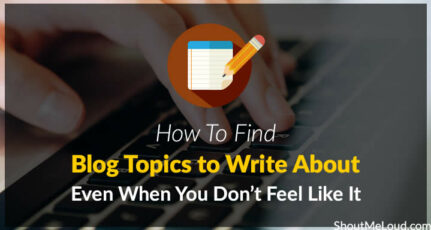


Are all of these plugins free?
pushengage is not free of cost, rest all are free
I have to say thanks to harsh for his great idea and user friendly website which is always a great help to all bloggers in the world.
You reminded me to get Pinterest button set up. I noticed you put the RSS feed, which is very important, do you know any other methods,
I think Pinterest button set up will be the Best…..
I am using all this except push notifications to get subscribers.
Subscribers take blogs you the next level .I have started an engaged email list.It’s fall now. But I am trying to learn to make them responsive.
I read in Pat Flynn’s series on.email marketing that the engagement of our audience is more important than the size.
Very helpful tips Harsh.
Thanks Harsh. This article is at the perfect time. For past 3-4 buttons i was strugling to get the subscribe plugins. I installed ‘wp subscribe’ meanwhile.
But its not satisfactory as it does not have any pop up etc in the free version. Will start using pushenagage service.
Thank you Harsha Pointerest helps to get more traffic and I also use good subscription box for my blog that too I am using the clone of shoutmeloud subscription box for blogger.
Its awesome 🙂
Hey harsh !
I need help in setting up my email newsletter for my blog . kindly write an article for full tutorial through various newsletter services and their features
You can choose MainChimp free if you are initial user
http://mailchimp.com/
You can use the all in one plugin : Jetpack , it enable Newsletter services as well as many other nice features.
thanks Harsh for this article
I implement all these subscription options in my various blogs and i get good response with these box. I think other two subscription options are Linkdin and email subscription box.
All these subscription options are important but i think you forget one, that is Linked in. If someone is a professional designer or provide other services then he can surely display a link to his linked profile.
Ya its very confusing in choosing a combinations for subscription box. Some people just ignore Twitter follow and many of them reduce facebook button as Like box is already embedded. However it is essential to keep up all as they attract attraction of visitor somewhat.
Thanks for this useful and informative post.
Yeah Harsh, totally agree with you. Now a days relying on Google or other search engine traffic is not enough. The success of a blog entirely depends on the readership the blog has either via feedburner, facebook fans, twitter followers or other social network followers. So if a blog can’t convert their traffic to readers (i.e. Subscribers) then its the waste of traffic.
Having easy subscription options will always help to increase the readership of your blog.
Hey Harsh, The social subscription box image which you shared in this post. Can you tell me how to add that type of subscription widget on my blog?
Do you have any post? Point me here please.
@Ehsan
That’s custom coded. You can look into mash social plugin which offers similar kind of design: https://wordpress.org/plugins/wp-mashsocial-wigdet/
Hi Harsh, thanks for the great post.
I use WPmashsocial plugin. The must have subscription are Google Circle, Facebook, Twitter and RSS.
Bringing subscription button makes user to remember our site, there are n number of sites are there in this world, how can a user particularly remembers our site. If he subscribe to a blog network. He will get frequent updates which makes him to remeber a blog better and he can suggest other also. Really subscribe buttons or providing option to subscribe really matters. Thanks for great post, and it really helps for those who are new to blogging world.
Thanks Harsh for this article. Except Pinterest i am using everything. For me Feed Subscription is best. Currently i am focusing on Email List Building so its more important for me.
Right Now i am not sure how much pinterst will bring traffic to our site. As this is basically based on the images and we most of the time does not put such images on our blog.
~rakesh kumar
Very informative post
I also use good subscription box for my blog that too I am using the clone of shoutmeloud subscription box for blogger.
Its awesome 🙂
Thanks Harsh, You reminded me to get a Pinterest button set up. I noticed you put the RSS feed as the most important.
Do you find it to be above the others methods?
Pinterest helps to get some traffic. If you use colorful and creative images in your blog post, then chances are high to gets more repins and likes.