Update: This trick doesn’t work, but you can always get an AdSense account by creating a valid website. Learn how this guy got his AdSense account in one month.
Must watch video:
We all know that AdSense contextual ads are best-paying Ad program for Bloggers. Though, I have already shared my tutorial on: Create Adsense account but question remains the same: How to get Adsense account approval for BlogSpot bloggers, getting an AdSense approval is not that easy. Google AdSense have some strict account approval policies, and one of them is blog should be six months old. Though, it’s not always true, and if you have created a quality Website, you can get an approved AdSense account easily.
The major problem is for BlogSpot bloggers, for some reasons Google AdSense, doesn’t entertain BlogSpot bloggers. One of the most common reason BlogSpot bloggers get is Issue with page type. One easy way to get AdSense account with a BlogSpot blog is grabbed a custom domain, create a professional Email address and apply for AdSense account.

There is a simple trick which you can use to get your AdSense account approved for Blogspot domain quickly.
If your BlogSpot account have a sufficient number of post (minimum 20+) then it’s easy to get your AdSense account approved. If you have personal domain and host chances of AdSense approval are very high.
Now the question is:
How to get Adsense account approval for BlogSpot blog:
- Buy a custom domain name.
- Use Google apps to create a professional email address.
- Add pages like About, Contact
- Ensure you use a clean BlogSpot design.
- Have at least 10-15 well-written blog posts.
- Ensure you don’t use copyright images. Here you can find sites to download free images. If you have copied images from Google search, go back & delete it from your blog.
- Ensure your sidebar looks clean & professional.
- Apply for AdSense & enjoy!
Even I got my AdSense account approved after almost 8 re-submission.

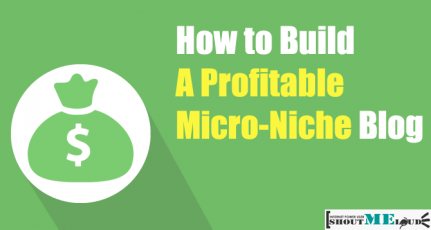


Hi Harsh,
This is the first time I comment on your shouting land and I have been following your shouts since 2010 and I see the potential of earning money online through your success.
My question is that can I use Google Adsense Account to associate with more than 200 Blogspot blogs. And tell me that if a blogger blog associate with a Adsense account and it have differ geographic names like blogspot.ca, blogspot.co.uk, and so on. Can we count it as one URL or multiple.
If you understand what I write above kindly give your answer ???
Hey Naim,
Glad to see your comment. And yes, you can associate 200 blogs with one account. All the URLs will be counted as a different URL.
Thank You for your reply.
Hello harsh,
I applied for AdSense for blogger blog without a custom domain. And it showing blank adds on blog from last 2 weeks and not getting any final approval… It taking lots of time now… Whats the problem? Could you help?
Hey Pankaj,
Sometimes, it may take a month. Wait for some more time.
I have a hosted account when i click on upgrade and enter my website it will show
“We apologize for the inconvenience, but we are unable to process your request at this time. Our engineers have been notified of this problem and will work to resolve it.”
it is a different problem.
Maybe google might have stopped upgrading hosted AdSense accounts or some some other issue, but i suggest you keep trying over and over and Good luck bro.
You Need To Change Browser To Chrome or firefox
I have tried several times to get my website approved by adsense, but no luck. I hope that this will help me through.
Hello Harsh. First of all… I wanna say thanks to you to share this article with us…
After i apply to google adsense i Received below message
Your AdSense application status
Thank you for your interest in Google AdSense. While reviewing your application, we noticed that your account information matches a currently approved AdSense account associated with *******@gmail.com.
Since our AdSense Program Policies do not permit multiple accounts, we’re unable to accept your new application at this time.
If you can’t access your approved account with *******@gmail.com, please follow the steps in our login troubleshooter. In case you aren’t able to regain access to your account in the process, you’ll find an option to contact us. We’ll then work with you to access your account with your desired login.
If you need more than one AdSense account please see this help article for more guidance on trying to submit multiple applications.
If you’d like to add ********@gmail.com as a login to your approved account, you can do so by following these steps.
Sincerely,
The Google AdSense Team
but i don’t have any approved account
If you can please take a look my site. Check what’s wrong with that.
https://www.srilankaal[dot]blogspot[dot]com
Thanks a lot
Try this:
– sign into your Google account associated with your disapproved application
– use the Application Issues troubleshooter
http://support.google.com/adsense/bin/static.py?hl=en&ts=2593096&page=ts.cs
– when it asks you to select what you see when you sign in, pick the option “unapproved application” then “account disapproved for being a duplicate”
– When you get to the end, you should see this text:
We understand that you might not recognize the email address provided in the notification regarding your application. To help us investigate this issue, please fill in this form.
You MUST be signed in to the Google account associated with your disapproved application in order to be able to access the correct form.
Note that the form says that you don’t recognize the email as being associated with your existing account. Just ignore that and submit the form anyway.
Hi,
I have few blogspot blog with no custom domain, i have applied for Google adsense and it got approved. The problem is ads not showing up in my blogs (it’s been 2 month)
Do you have any idea what’s the problem with it?
Hello Harsh Sir… First of all.. I wanna say thanks to you to share this article with us… I have a query here… Will you please tell me what is the difference between hosted and Non – Hosted Adsense account ?? I have heard that Hosted Adsense account is easy to get (with in 1 day)… and How can I get it ??
Thanks in Advance 🙂
The hosted Adsense account is the Adsense account that allows publishers to serve Google ads on only Google hosted domains or Google partner platforms like on blogspot blog, YouTube etc Whereas Non hosted account are like WordPress, custom domains etc..
There is no such preference given to hosted over non hosted. You website should comply to AdSense policies.
Hello,
Thanks for your sharing.
I have a question over the new custom domain. I have a blogspot and I also registered a new custom domain for it. Which site should I submit for adsense application?
Thanks.
Hey,
You should submit the custom domain.
Please can I apply for adsense account for my blogspot.com blog?
Yes you can bro. so long as you meet up with the adsense policies
Hi,
harsh i am sumit my adsense showing awaiting for approvel from one month what i do
what is the problem my blog is olinemoneyway.blogspot.in please help me
Thank you for this article is really help me finally today i got approve from google adsense
hello, i enter the wrong blog url during apply for adsense now my blog is eligible for eaning, but i am unable to register for adsense please tell me a way to register
Your info is one of the best info I have ever found for AdSense. My one request.
I applied my site (theurbanmoms.com))for AdSense ..I received email from Google very next day saying that ” Site does not comply with Google policies.” I believe my site navigation is good, all content are meaningful.
But I have a concern that I have very less traffic.
Can anyone help me on this by assessing my site?
Your help will be greatly appreciated.
kusum
Hey Kusum,
It’s not because of less traffic. But your site is not 6 months old. Wait for a little more time and reapply.
your website is full of graphics.change the theme and remove some images.
Can I get adsense approval for my blog which is in regional language (malayalam)
nope, Adnan.
my blogger adsense show this meassage
“Your AdSense account is enabled only to show ads on YouTube. If you want to show ads on a different site, you’ll need to provide us with the URL of the site you want to monetize.”
what i do?
Youtube is hosted account. If you want to show ads on blogger, you need to upgrade hosted account to non-hosted account. Go to your Adsesne account>settings. Select Site “Access and authorization” section and select Site authorization. Enter the URL of the site on “Show ads on other websites” page. Submit and create and add Adsense code to your blog. Now, Adsense will review your blog. It may take days to few weeks.
hi ,i get adsence approvel. but my blogspot show blank ads .what i do?
please reply fast sir!
Hey Rajeenth,
Checkout this Adsense troubleshooter:https://support.google.com/adsense/answer/1208336?hl=en
Hi,
I read your post on the need for a custom domain and purchased a new domain name in GoDaddy.I followed your procedure to redirect to my new custom domin in Blogger.My previous subdomain was http://shershamskitchen[dot]blogspot[dot]in.I applied with that address and got my adsense application disapproved.After changing to my new custom domain I am not able to update my domain address in my adsense application.So I tried applying for adsense with a different mail id and got it approved.But couldnot link this new adsense account to my blogger account.Pls help
Hey Sherin,
Follow the steps on the official page of Google: https://support.google.com/adsense/answer/64273?hl=en
i want to buy a domain for my blog,( ex: androidtech.org ) in godady.com.
then after linking that domain to my blog ( redirected domain )
.Then can we link this blog to adsense account.,,.
Please reply me as soon as possible..
Hey Uday,
from what I understood, You have a Blogspot domain and you want to buy a custom domain and redirect it to the Blogspot domain. After that, you want to apply for Adsense, Is that correct?
If yes, then, of course, you can do that. In fact, this is the right way to go about it.
Hello harsh, did we need traffic for getting adsense approve ?
Hey Roshan,
There is not anything like minimum traffic requirement, but a good idea is to have little traffic before you apply for AdSense. Even 50 hits/day is a good number to start with.
Thank you very much harsh agrawal, i get adsense approve by following your strategy. I wrote about 18 post with unique content and get approved in one weeks. That is amazing and i can’t believe that i got approve in one weeks after creating fresh blog. People are just telling jokes that we have to wait for six months. Thank you very much harsh agrawal for giving me the best strategy.
Hey Roshan,
Congratulations for your approval.
so we dont have to wait for the blog to be more than 3 month to apply adsense?
Harsh, can I use a free domain name and google hosting for my website to approve AdSense?
Comment: How Many Minimum Subscribers I Need…
If I Want To Qualify For AdSense!?
There is no criteria for subscribers.