Update: This trick doesn’t work, but you can always get an AdSense account by creating a valid website. Learn how this guy got his AdSense account in one month.
Must watch video:
We all know that AdSense contextual ads are best-paying Ad program for Bloggers. Though, I have already shared my tutorial on: Create Adsense account but question remains the same: How to get Adsense account approval for BlogSpot bloggers, getting an AdSense approval is not that easy. Google AdSense have some strict account approval policies, and one of them is blog should be six months old. Though, it’s not always true, and if you have created a quality Website, you can get an approved AdSense account easily.
The major problem is for BlogSpot bloggers, for some reasons Google AdSense, doesn’t entertain BlogSpot bloggers. One of the most common reason BlogSpot bloggers get is Issue with page type. One easy way to get AdSense account with a BlogSpot blog is grabbed a custom domain, create a professional Email address and apply for AdSense account.

There is a simple trick which you can use to get your AdSense account approved for Blogspot domain quickly.
If your BlogSpot account have a sufficient number of post (minimum 20+) then it’s easy to get your AdSense account approved. If you have personal domain and host chances of AdSense approval are very high.
Now the question is:
How to get Adsense account approval for BlogSpot blog:
- Buy a custom domain name.
- Use Google apps to create a professional email address.
- Add pages like About, Contact
- Ensure you use a clean BlogSpot design.
- Have at least 10-15 well-written blog posts.
- Ensure you don’t use copyright images. Here you can find sites to download free images. If you have copied images from Google search, go back & delete it from your blog.
- Ensure your sidebar looks clean & professional.
- Apply for AdSense & enjoy!
Even I got my AdSense account approved after almost 8 re-submission.

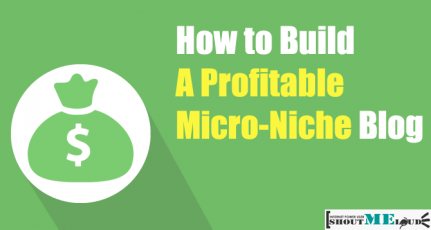


Through your help I was able to get adsense approval. The next thing for me now is getting traffic in order for my adsense to make sense.
Please help me .After redirected my blogspot blog to custom domain adsense not working.
What to do to get back adsense?
@Tapan
Check out comment section of this post and you will find your answer: https://www.shoutmeloud.com/setup-blogspot-custom-domain.html
Yes because your Adsense account is non-hosted and you have to reverify your Adsense account with your custom domain to make it hosted.
harsh My blog is 1 year 3 months old blog i applied for adsense many times, but always they give rejection applied many tricks 🙁 What thing I do made change everything. At the end Affiliate Saves
Hi Harsh
I am quite new to blogging. I am using blogger and my account is older than six months. Earlier before six months i had applied for adsence and it got disapproved as it had inadequate content. But now i have worked over those and want to reapply. The problem that I am facing is that in the reapplication form the url is not getting changed. I am presently using the same id with a different domain name. please suggest me a suitable to overcome this and get approved by adsense.
Thanx Harsh, I am a newbie blogger, trying to find out what factors required for adsense approval as I had heard it is very hard to get approval, I am currently developing my newly created blog. Thanx for your valuable post 🙂
i want to know that how can i resubmit request for adsense approval i was once disapproved.please answer soonest possible.
Really very helpful sir,
I am dying to get approved for Adsense. These tips are really fruitful to me. I will try these tips.
Thanks for sharing
What is the youtube hosted adsense account, and can we upgrade it to normal adsense account??
I have got .com domain …. how can i change the host . and plz help me out if u have any tricks for .com domain … and where should i go and change the host name i a not getting it … plz help
you can change your host by transferring your domain to some other hosting like big rock ,godaddy
You can transfer you domain name to other hosters such as Bluehost, Godaddy, Hostgator. It is just simple to transfer your domain name to other hosters e.g, if you want to transfer you domain name to godaddy , then you have to sign up on godaddy, after signing up you will see a option “want to transfer your domain “,simply click on that and follow instructions.
sir i need your help
2 hours later i got a letter from google adsense
–>Hello Shristy Agrawal,
Thank you for your interest in Google AdSense. After reviewing your
application, our specialists have found that it does not meet our program
criteria. Therefore, we are unable to accept you into our program.
We have certain policies in place that we believe will help ensure the
effectiveness of Google ads for our publishers as well as for our
advertisers. We review all publishers, and we reserve the right to decline
any application. As we grow, we may find that we are able to expand our
program to more web publishers with a wider variety of web content.
Please note that we may not be able to respond to inquiries regarding the
specific reasons for our decision. Thank you for your understanding.
Sincerely,
The Google AdSense Team
I have readed all policy of google and apply it too …..then why my adsense disapprove
plz help me
@harsh
brother please help… I read this article , then instead of going for .co.cc I bought a .org domain/…
Then applied for adsense… but everytime I apply they shoot me a mail saying we have completed a partitial review in ur site u may placed ads…
but u cant earn money untill we full approve or diassaprove it…
as they said I did.. then after 1 day they shoot me onether mail saying…
we have disaaproved ur site for this reason :” your site doesn’t comply with adsense policy”
please help if you have reasonable answer for me
Thanks for the hint, I think I might try if this still works on the weekend. I have at least one blogspot blog with enough content that has been online for a while now, I will report the outcome when I tried it.
I have also tried to get the adsense approval, got rejected twice but was successful in third attempt. But my friend did not got any success for his blogspot blog.
it is showing “We have not been able to verify your authority to this domain. Error 32. Please follow the settings instructions.” error.Plz help me in fixing it.
hi sir, i have applied it and got the co.cc domain and i have started by site before 1month can i apply for adsense now to get approved or i have to wait for 6 months?
and another doubt is that how the domains are getting the google adsense ads soon ?
they will register or adsense will automatically give them ads?
your reply will be most help ful for me..thanking you
Hi, I have a problem with adsense account. After applying for the adsense account, i got the mail mentioning like”“Thank you for your interest in Google AdSense. After reviewing your
application, our specialists have found that it does not meet our program
criteria. Therefore, we are unable to accept you into our program.”.I applied through blogspot. My Blog deals with worksheets of kids. For the users to take download , print
of the worksheets, i kept the .pdf files(worksheets) in my google docs and gave the link of that document in my blog( since i dont have webhosting, i dont know where to save pdf files ). Because of this reason my adsense account is rejected?Can you plz advise me. Can we use the google docs link in the blog? (I prepared the pdf files). If this is the reason i will search for another options. My blog is 1 month old. Thanks in advance
Harshita
As per my knowledge…If you are offering docs file on Google docs..It should not be a reason for Adsense rejection.
Here are few things which you can do..
Get yourself a custom domain
set up Google apps and get an Email address like [email protected]
Make sure your blog template looks professional
and then reapply….
You might get success with this approach.
Hi Harsh Agrawal bro i have a problem with adsense account i was submit application for adsense with in one hr my application got rejected which says
“Thank you for your interest in Google AdSense. After reviewing your
application, our specialists have found that it does not meet our program
criteria. Therefore, we are unable to accept you into our program.
We have certain policies in place that we believe will help ensure the
effectiveness of Google ads for our publishers as well as for our
advertisers. We review all publishers, and we reserve the right to decline
any application. As we grow, we may find that we are able to expand our
program to more web publishers with a wider variety of web content.
Please note that we may not be able to respond to inquiries regarding the
specific reasons for our decision. Thank you for your understanding.”
here is my blog you can check and tell me where is the problem thanks
myblogginglab.blogspot.com
I want to create a website with .in domain. What I must do so that Google Adsense will approve? How to raise the traffic on my site for free. Other than social networking etc etc.. Is there any other way to raise the traffic to my site by registering to some site? FOR FREE
Hey harsh i used your trick and i applied for adsense.and i got the same problem thank you for participating………after revewing your application………… Sincerly google. What should i do? Can you check my website http://www.vsnarwar28.co.cc and tell me my mistakes plzzzzzz. And it really important that your blog must be 6 months old because my blog just 1-2 months later. plzzzzz somebody help.
Actually i dont agree with your opinion, because i’ve researched a lot on this and i found that google dont really likes co.cc domains.
Moreover they have deleted all the co.cc domains from their search results.
So i dont think co.cc domains are going to get you any approval benefits.
Infact the blogger has more chances of approval because firstly its from Google itself, and they prefer their own services while giving ads. And the chances are increased if you apply from your Blooger dashboard>>Earning>>Adsense.
Applications from the blogger itself gets approved faster.
And in the end, What matters is your site content.