
There are many SEO plugins out there for WordPress blog, and I have covered some of the best here at ShoutMeLoud. All in one SEO is another popular SEO plugin for completely optimize a WordPress blog.
For a newbie blogger, configuring All in One SEO plugin could be quite tricky, and without configuring the plugin, AIOSEO plugin is as good as not installed.
Before you start configuring this plugin, I highly recommend you to prefer installing WordPress SEO by Yoast instead. The free version of All in one SEO plugin lacks many important features, where as WordPress SEO by Yoast, which is also a free plugin offers many advanced features (Social SEO features).
- Learn how to Deindex WordPresss Tags, Categories and attachments
- WordPress SEO Tutorial (From Beginner to Advanced Guide)
WordPress is said to be optimized for SEO by default, but apart from default settings, there are many settings we need to do to make it rock-solid for the search engine. Here is a complete configuration guide for All in one SEO WordPress Plugin, which will help you to make your blog search engine friendly.
Complete Guide to Setup All in One SEO Pack Plugin
Once you have installed & activated the plugin, let’s move ahead & configure it. Go to All in one SEO > General settings
General Settings:

Home Page Settings:
In the home page settings you need to add few details like Home title, and home description. Here are few things which you should keep in mind:
- Home Title – Use your Blog name along with Keyword or tag line. (Ex: ShoutMeloud – How to Blog, ShoutMeLoud – Live a boss free life)
- Home Description: In 160 character, write what your blog is about. Make it meaningful, informative and keyword rich.

Next option is Keyword settings, and as I mentioned Meta Keywords are not anymore taken as search engine ranking factor, so you can hit disable, and move on to Title settings.

You can copy the settings as shown in the image. (Notice thatI have removed %blog_title% from post title format)


For custom post type settings,

and display settings, you can leave things as it is.
- Webmaster verification: This is useful to verify your WordPress blog on Google Webmaster tool, Bing webmaster tool, and Pinterest. All you need to do is, submit your website to all of these three websites, grab the verification key, and paste it here.
- Google Settings: You can add Google Analytics ID here to quickly enable Google Analytics tracking for your blog.
Noindex Settings:
This is one of the most important settings, as you don’t want your archive pages to be indexed in Google. To explain; your archive pages are for user-experience, and for navigating your sites. When indexed in search engine, they work as low-quality pages. So, we will noindex all the archive pages.


Under Advance settings, uncheck the option which says “Auto generate descriptions,” as it’s a good idea to write meta description of your own in a way, which can yield better CTR.
Click on Update Settings, and you are all set with All in one SEO plugin settings.
Settings for single post All in one SEO plugin
There are three options in the single post settings:
Titles, Description, and Keyword
Meta Title
When you write a post, there is a difference between how you want the search engine to see your post and how you want your readers to see the post title. This option gives you freedom to make your post title search friendly as well as reader friendly too. Default title is what you reader will see, and when you enter the another title in the All in one SEO option, that will be used for the search engine.

Meta Description:
Meta description is one of the most important parts of search engine optimization. Meta description is what search result will show in the search result of your page. You can enter a custom keyword rich description, or this plugin will automatically pull up the first 160 words as a description. I suggest you write a custom less than 160 characters meta description, which should also include your target Keyword. Think of your Meta description as sales copy, as it will help you to get more click from the search engine.
Keywords :
You can leave Keywords field empty.
If you have any doubts or questions regarding the All in One SEO plugin, feel free to ask me via comment. If you find this tutorial informative, do consider sharing it on Facebook and Twitter.



![9 Best WordPress SEO Plugins & Tools For Higher Ranking [2024]](https://www.shoutmeloud.com/wp-content/uploads/2020/10/Best-WordPress-SEO-Plugins-431x230.jpg)
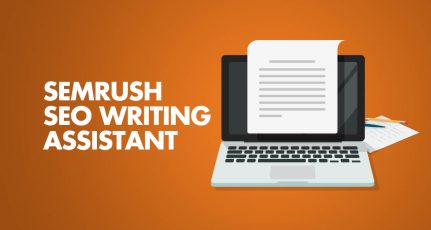


Hey, Harsh,
After reading this post, I’m really confused between Yoast SEO and All in one SEO plugins. Both seem like they are twin-brothers.
I’m currently using YOAST SEO and will try All In One SEO.
Have a great day 🙂
Rushikesh Thawale
This is a good compare analysis, after reading this information i realize there are some fitur Yoast SEO that I never use before. Specially on advance menu the social settings, sometime when i share article on facebook, the image preview not show in a big picture so my article does not have a big impact to reader.
Now I use both All in One SEO Pack and Yoast SEO plugins together. Yoast SEO for content analysis tool and All in One SEO to generate meta description and keyword.
which plugin is best for free version ?
@Mridul
Use Yoast SEO plugin. https://www.shoutmeloud.com/how-to-set-up-yoast-wordpress-seo-plugin-configuration.html
Hi Harsh,
Thanks for the tips. right now i am using Yoast, but for new website i will use all in one seo plugin.
Thanks for sharing info about seo plugin,will surely use it.
Hey Harsh,
I read your blog and its very helpful for SEO beginner. I earlier installed YOAST for SEO but it only take on keyword whereas ALL IN ONE SEO PACK take lots of keywords, but there is no any growth in my website.
Can you please prefer me which one should I used for better SEO.
Hey Pranav,
Both of them are nearly equal. I personally use SEO by Yoast for all my websites.
Hi Harsh, Firstly I would say that I love shoutmeloud.com. For almost everything, I visit your site.
Right now, I have installed and done the setting for all in one SEO. I wanted to know that I had installed Meta Tag Manager also. Do I need Meta tag manager anymore or can both be used together?
@Joyeta
You can disable Meta tag manager & use online AIOSEO
Hiii,
What yoh prefer for your wp sites… Yoast or all in one seo???
@Raghu,
Yoast
Hi Harsh Thanks for the All in One SEO Tool Guide
Hello, Harsh
Both SEOs are not working well for my site.
When is search my post (with full title), only my homepage links appear in google search results.
Please help me. I am getting traffic only from social media. Not from google.
Please suggest me what should i do.
Hii Harsh thanks for sharing post on all in one seo plugin configuration. I have checked most of the sites but i have not found right info of configuring this plugin. Thanks for sharing this post your post has helped me to configure all in one seo smoothly.
There is not any option to Set keyoword for HomePage in Yoast SEO.
This a big problem for me.
Please suggest me how can I set keyword for HomePage?
Plz reply….
why you noidexed the search page , can you please explain i’m new in this seo field.
Hi,
I started using Yoast SEO on my page, but unfortunately it was crashing all the time ( I think its because my site is in greek ). So I decided to switch to All In on SEO. I followed your guidelines steps by step, but unfortunately I dont see any improvement. How long does it usually take to see some results ?
@Nicole
Language should not be an issue. I believe it might be conflicting with other plugin or may be the theme. Anyways, if you have configured everything correctly & your content is top-notch, you should be able to see results within 2-3 week.
Hello Harsh,
I am currently building my new site you needed a tutorial of seo pack. I wanted to remove meta keywords as google does not consider it for ranking. After reading your tutorial I was able to add title and meta description and removed meta keywords, I got it because of this article as there lots of screenshots which helped me a lot.
Thanks
Hi Harsh! How can I move the extra pipe (|) appended to the title of the pages of my site? I always get the pipe at the end of each meta title.
Hey man, thanks for this. I am new and just started blogging. This helped a lot. However i wanted to use SEO by yoast. Currently I have All in one SEO. Can I use SEO by Yoast and uninstall All in one SEO? Would that mess up mu settings?
@Tanvir
Yes, you can move from AIO SEO to Yoast SEO. Use this tutorial & this would help you: https://www.shoutmeloud.com/transfer-wordpress-seo-settings.html
What about Custom Post Type Settings ? Which one is best Yoast SEO or AIO SEO ?
Dear, Harsh,
It is possible if i use both plugin (All in one SEO and SEO by Yoast) in single site … ?
It is safe ??
@Ily
Both plugin serves the same purpose. You should use only one of these 2.
Thank you very much for this article. I am still figuring out how to configure seo plugins for wordpress.
@Andre
I would recommend you to use SEO by Yoast Instead of All in one SEO. Here is an updated guide: https://www.shoutmeloud.com/how-to-set-up-yoast-wordpress-seo-plugin-configuration.html