
There are many SEO plugins out there for WordPress blog, and I have covered some of the best here at ShoutMeLoud. All in one SEO is another popular SEO plugin for completely optimize a WordPress blog.
For a newbie blogger, configuring All in One SEO plugin could be quite tricky, and without configuring the plugin, AIOSEO plugin is as good as not installed.
Before you start configuring this plugin, I highly recommend you to prefer installing WordPress SEO by Yoast instead. The free version of All in one SEO plugin lacks many important features, where as WordPress SEO by Yoast, which is also a free plugin offers many advanced features (Social SEO features).
- Learn how to Deindex WordPresss Tags, Categories and attachments
- WordPress SEO Tutorial (From Beginner to Advanced Guide)
WordPress is said to be optimized for SEO by default, but apart from default settings, there are many settings we need to do to make it rock-solid for the search engine. Here is a complete configuration guide for All in one SEO WordPress Plugin, which will help you to make your blog search engine friendly.
Complete Guide to Setup All in One SEO Pack Plugin
Once you have installed & activated the plugin, let’s move ahead & configure it. Go to All in one SEO > General settings
General Settings:

Home Page Settings:
In the home page settings you need to add few details like Home title, and home description. Here are few things which you should keep in mind:
- Home Title – Use your Blog name along with Keyword or tag line. (Ex: ShoutMeloud – How to Blog, ShoutMeLoud – Live a boss free life)
- Home Description: In 160 character, write what your blog is about. Make it meaningful, informative and keyword rich.

Next option is Keyword settings, and as I mentioned Meta Keywords are not anymore taken as search engine ranking factor, so you can hit disable, and move on to Title settings.

You can copy the settings as shown in the image. (Notice thatI have removed %blog_title% from post title format)


For custom post type settings,

and display settings, you can leave things as it is.
- Webmaster verification: This is useful to verify your WordPress blog on Google Webmaster tool, Bing webmaster tool, and Pinterest. All you need to do is, submit your website to all of these three websites, grab the verification key, and paste it here.
- Google Settings: You can add Google Analytics ID here to quickly enable Google Analytics tracking for your blog.
Noindex Settings:
This is one of the most important settings, as you don’t want your archive pages to be indexed in Google. To explain; your archive pages are for user-experience, and for navigating your sites. When indexed in search engine, they work as low-quality pages. So, we will noindex all the archive pages.


Under Advance settings, uncheck the option which says “Auto generate descriptions,” as it’s a good idea to write meta description of your own in a way, which can yield better CTR.
Click on Update Settings, and you are all set with All in one SEO plugin settings.
Settings for single post All in one SEO plugin
There are three options in the single post settings:
Titles, Description, and Keyword
Meta Title
When you write a post, there is a difference between how you want the search engine to see your post and how you want your readers to see the post title. This option gives you freedom to make your post title search friendly as well as reader friendly too. Default title is what you reader will see, and when you enter the another title in the All in one SEO option, that will be used for the search engine.

Meta Description:
Meta description is one of the most important parts of search engine optimization. Meta description is what search result will show in the search result of your page. You can enter a custom keyword rich description, or this plugin will automatically pull up the first 160 words as a description. I suggest you write a custom less than 160 characters meta description, which should also include your target Keyword. Think of your Meta description as sales copy, as it will help you to get more click from the search engine.
Keywords :
You can leave Keywords field empty.
If you have any doubts or questions regarding the All in One SEO plugin, feel free to ask me via comment. If you find this tutorial informative, do consider sharing it on Facebook and Twitter.



![9 Best WordPress SEO Plugins & Tools For Higher Ranking [2024]](https://www.shoutmeloud.com/wp-content/uploads/2020/10/Best-WordPress-SEO-Plugins-431x230.jpg)
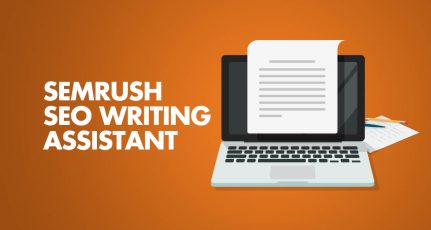


which is the best tool for SEO for a news portal – all in one or Yoast???
@Karishma
SEO by Yoast!
Which Plugin creates huge traffic SEO by Yoast Or All in One SEO?
I am confused whether ‘All in One SEO Plugin’ and ‘Yoast plugins’ are allowed by Adsense or not? Please help me in this.
@Pratik
Both are allowed by AdSense. You can use anyone of them for your blog. I would recommend to use SEO by Yoast.
Here is a video guide for the same:
https://youtu.be/R9DqDEG9I0Y
Thanks for the quick reply. Installed yoast and working fine. 🙂
Hi, Dear,
I am facing a problem that when I fill up all in one seo pack option then title fields 11 character does not fill, I can fill only 49 character/letter. and another site can fill 38 character .
Please help me how can fill full 60 character.
Thanks
Hello Harsh Sir
How Are You, I always Read Your Blog when I need any SEO information, But here it makes me puzzle i have a blog and currently Title setting in all in seo plugin is set to %post_title% | %blog_title% i have done almost 100 post and its index with Google. Now i need to know can i change the title setting to %post_title% Only. Will it make any effect of ranking or website Seo. Please let me know Also Tell me which one is good %post_title% | %blog_title% or %post_title%
Thnaks
@Kuldeep
%post_title% is the best setting for post title. Changing your current title to %post_title% will improve your ranking, as you will not be repeating one keyword (Brand name) on all the posts of your blog.
Hi,
When i installed Word press SEO Yoast as recommended by you in the beginning of this post, wordpress warned me not to install google xml sitemaps & SEO yoast plugins together. As Google xml sitemaps plugin was already installed. What to do in this case? please recommend.
Remove your Google XML sitemap plugin
Convert from WP SEO to “all in one SEO” – the title tab & meta description will disappear after activate the update key. Have reload several times, unable to resolve the issues. Check all the setting per list.
Thank you so much Harsh…i was really confused about this whole all in one SEO, eespecially the meta tittle and meta description part..this post is awesome
keep up the good work
Thank you for this tutorial i have been using all in one seo for sometime now and not seen any movement in my low competition keywords. I have now applied your settings and hope to see some movement in these keywords and attract more traffic.
Keep up the good work.
Hi Harsh Agrawal,
Really, your plugin configure is very nice for all newbie WordPress blogger. I follow all the steps on my blog.
Thanks!
I was using All In SEO Pack but now i will surely use ALL In One SEO Plugin thanks for the tutorial!!
Hi harsh,
Which one is better? SEO Plugin by Yoast ?
or All in one SEO?
Am using yoast plugin currently . please let me know should i use All in one SEO?
Heh,nice text,iam fighting for several years with this plugin and trust me i learned alot from here and see where i was wrong. Thanks
Hi Harsh !
Thanks for sharing this tutorial ! I was confused with some of its option , this tutorial cleared all my doubts . I would re-activate it on my new blog with these settings.
-Pramod
great and very useful article for me. It will definitely prove to be a god gift for me to understand all features of this plugin. It will also help me to increase my site’s traffic. Truly very beneficial for me.
Thanks a lot for sharing
These plugin are really very helpful. I myself installed these and my alexa rank improved exponentially.
What if we change Home Title and Home Description often or twice per 3-4 years ! ?
I want to change the Title and Descrption ! !
Hi sri ganesh,
If you often change home title and home description, google will stop recognizing your website google search engine
Hi Harsh,
Thanks very much for this tutorial – I ‘ve been using AIOSEO for a while now, because I find Yoast to complicated. I set it up some time ago and I realise it’s been updated since then, so I’m going to check my settings to see if they fit with your recommendations – thanks 🙂
Hi Harsh,
Optimize a blog post for SEO, All in one SEO gives many keyword seperated by comma for a single post. But in YoastSEO we have to focus only one keyword. Which one is good for targeted keyword for SEO. Which Plugin is better for SEO.
About Rewrite Titles CAUTION: misconfiguration of this setting could negatively affect your rankings! The default behavior of WordPress titles is very anti-seo, use this setting to correct it.
I am very happy to read and follow the instructions from you, so far I been using All In SEO Pack but I only use to create the canonical and the extent, keywords, and descriptions of the settings temporarily for the title by search engine seo friendly yet I do, but after read this article I am more confident now and I will soon use these functions. thanks for the tutorial.