
Google AdSense, the most popular monetization network for Blogger, has changed the policies for Account approved via Host partnered sites.
Getting an approved Adsense account is not very easy until unless you are creating a quality site. We have shared few tutorials in the past which explains how to get an approved account on Adsense, and if you have missed it, here are the links:
And if you are new to Adsense, here is a starter guide for beginners to create Adsense account. Few months back, Adsense changed the account approval application process and now here is big news for people who are using 3rd party host partnered sites to get an Adsense account.
New Process for Approved Adsense account via Host partnered sites:
Earlier, there is a little workaround for people to get an Approved account via 3rd part sites like BlogSpot or Hubpages. (Host partner sites). All you needed to do is, create an account on Hubpages or BlogSpot and apply for an Adsense account using them. Once you get an approved account, you can use Adsense on any Websites you own. This has become one of the easiest way to get an approved Google Adsense account, and many people have misused this trick to get Adsense account and using Adsense ads on low quality or spammy site.
- Host Partnered sites: Ex: BlogSpot, Hubpages (Sites which let you apply for Adsense and use ad codes on their domain)
- Non Host partnered sites: Sites/Domain owned by you.
In a recent blog post, Google AdSense team announced the new process using Adsense account on other domains apart from Host partnered site. For example, if you got an approved AdSense account via Hubpages or BlogSpot, and you wish to use it on other Websites you own (Ex: Self hosted WordPress blog, other platforms), you need to fill out the form and get approval from Adsense team to show ads on non-host partner Websites. Here is an official documentation on how to get account approval for non host partnered website.
The process is same as normal Adsense account approval, where you will enter the Non host partnered domain name in your Adsense account under Home > Account Settings > Access and authorization section > Edit “Only host sites are allowed to show ads for your account” > Enter the new domain name where you wish to show ads. Click on submit and implement ads on your site.
Adsense team will review your application and then you will be able to use the Adsense on other sites other than Host partnered site. This whole process is applicable for Adsense account approved via BlogSpot or other sites which let you apply for Adsense account and use it to monetize your pages. Ex: Hubpages. Even if your Application is rejected, you will be able to use Adsense on Host partnered sites. This new approval process will not affect any existing Adsense account approved via Host-partner Websites.
What’s the best solution for Getting approved Adsense account?
Till now, such 3rd party sites were very helpful to get Approved AdSense account but now, it’s a better idea if you apply for Adsense account directly. This way, you will be able to use it on unlimited sites, and you don’t need to repeat the process of getting approval again.
My recommendation would be:
- Start a Self-hosted WordPress blog (See: Only Guide you need to start a Blog)
- Make sure you make it look professional with an Elegant design
- Add quality content
- Use domain specific email address for account sign-up
- Create a Google Apps account
AdSense put a limitation of minimum six-month-old domain for getting an Approved account, but I have seen people getting an approved account with few weeks or month old domain. Even when I applied for Adsense 4 years back, I got it with two-month-old domain.
Useful Resources:
What’s your take on new program policies for getting Adsense account via Host-partner websites? Do you think it will help Adsense team to maintain the quality of their Ad program or this whole process is another headache for publishers looking to get an Adsense account. Do check out: Adsense alternative Websites.
Are you using any other trick to get approved Adsense account? Do share with us via Comments.


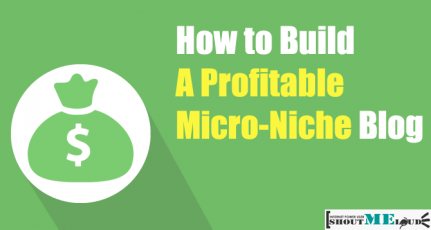


Good information . Nd yes it’s true because i got adsense approval within 2 months
Hi,
Can I use the same publisher ID which I got for youtube for hubpages also. My adsense account is a hosted account and message pops up saying that it is only for youtube.
Thanks
Hey Harsh! Sorry, if you have already posted about this here but I would like to know as to why Blogger Hosted Adsense is not showing ads anymore on the blogger? Thanks.
Hello Harsh
I am using a blogspot account for getting adsense on it and earn good income from it but someone told me that it is now compulsory to put in a custom domain to blogspot in order to get adsense on it is it true or not.
It’s not compulsory you have a custom domain to earn more from your blog but some visitors hate blogspot.com domain so they do not come via search engine.
It is not.. meanwhile why did you let ur domain name expire?
i have a hosted adsense a/c which i get approved by using youtube…but i am not able to show ads in my blogspot a/c….when i checked 3rd party acess their is only one hosted partner which is youtube..i want to show ads on blogspot.com please give me a suggestion what to do…how to add blogspot to 3rd pary access
Hello….Very nice article. As you have mentioned, I migrated my blogspot blog to self hosted one…I had Adsense ads running on hosted account. After migration I applied through the form you have mentioned above. But Adsense denied saying “site is not meeting Google policies”. How come same content that moved to self hosted site can violate policies????
Any idea what might be the reason?
Harsh ji your article help me a lot, I am searching how to covert hosted into general, in Google search your article was displayed and I clicked on it. but after reading your post, I worked on my account as same as you told in your post, many many thanks to you.
I got an approved adsense account through youtube. Now should I follow the above mentioned procedure to display ads on my site.
Great article, I successfully created Youtube hosted Adsense account and running in my blogspot blog. I don’t have non-host websites to upgrade my account. Is there any service or idea to upgrade hosted account to general account??
Here is what I want to do: Create a blogspot blog. Write some good articles. When I get approved for Hosted adsense account, then I create a custom domain, point it to the blogspot account and then apply to adsense with that domain. Since blogspot is already approved, they will have to approve the domain since it points to the same blogspot.
Then I can put adsense on other websites.
Please tell me if what I am thinking is right? Thank you.
good articals about adsense…….but how can adsense remove hosted account without any website any idea about this?????
If I have got adsense approved through self hosted site and if I want to use the adsense on one of blogger blog, Can I use it??
Or Do I need to fill the form again?
@Akshay
Not in the case you mentioned. Once you have an approved account for a self-hosted platform, you can always use it on host partnered sites (Ex: BlogSpot, Youtube).
Is It Important To my blogspot url should be old for 6 months
@Ganesh
Though they have listed 6 month as an elegibility criteria but many have successfully got approved account with in one month. Check out this post: https://www.shoutmeloud.com/how-i-got-google-adsense-within-a-month.html
Help help help. How to get approval. Only invite option is showing to me.. How to upgrade account from hostaccount.?
one question? , I have created two blogs one on wordpress self host and one on blogspot last 7 ago, i am also getting reponses from my readers, now i want to apply for adsense , which blog should i choose to apply for adsense, if i am applying with .blogspot.com extension blog now ,can i change it to custom domain after approved adsense a/c , please reply
ya , you can change it to custom domain. but, i think you have to fill the form as mentioned in the article
BUT I AM USING ADSENSE FROM LAST 2 MONTHS
wll you please help me to linked my webiste with adsense account ?? i have sufficient visitors as well as unique content and all formalities also i filled but after one dissaproval no email is come from adsense team when i request for 2nd approval >
Firstly I created a blog for only Adsense. I wrote articles. Most of them have only 300- words. I want only posts in that time, I did not think about quality of posts. Then I applied for adsense. But it was disapproved. I applied many times. Every time it was disapproved.
Then I created another blog for readers. I didn’t think about Adsense. I wrote articles for only my readers. Always I thought about quality of my posts.
After that I applied for Adsense. Very first time it was approved. 🙂
Wait Wait… I got for a Weebly based Site first. A year later I started using it on PriceNFees and now on The New iPad Blog and also I have YouTube Monetization. So now I again need to approve all my sites?
According Adsense blog mentioned ‘publishers who were approved for AdSense accounts before today (7/7/2012) won’t be affected by these changes’.
So those publishers like us already use Google Adsense for more than one year no need to submit this approval form ?
I applied my adsense account on my new wordpress blog before half of month which is approved on my blogspot blog.
This ads are working fine on ma both blogs.
Can i have to apply for the application you told?