
Most bloggers do everything possible to make their content rank higher in Google. That’s a good thing and you should always strive to increase your site’s Google rankings.
But it’s not just about where you rank, it is also about how many people click on your site in the search results.
While most people are going to click on the first result, you can improve your chances of getting clicks by adding schema markup to your content.
For example, which of these search results is more attractive to you?

Most people would say the third one, even though it ranks lower than the other two!
To help you get the same type of eye-catching search results, you need the schema markup. And in this post, I’m going to show you exactly how to add schema markup to WordPress.
What Exactly Is Schema Markup?
Schema markup is a specific type of structured data that all of the popular search engines have agreed to use.
It goes directly in your site’s code, so your human visitors will never see your schema markup on the front-end of your site. But search engines can read the code to learn more about your website.
You can see an example of how schema markup looks below:

The purpose of schema markup is to add context to your website’s content. For example, it lets you tell Google that a specific number is your review rating for a product, rather than just a random number.
Then, Google can use this extra context to give you something called rich results (formerly known as rich snippets).
When you use structured data to mark up content, you help Google better understand its context for display in Search, and you achieve better distribution of your content to users from Search
Does Schema Markup Help You Rank Higher In Google?
There is no data to suggest that schema markup will actually improve your rankings.
But there is data to suggest that rich snippets can increase how many people click on your existing rankings.
Again, this is because schema markup helps your website stand out against the other pages ranking for the same keyword.
So even though schema won’t currently make you rank higher, it can still help you get more traffic from Google by increasing your organic CTR rate.
How To Add Schema Markup To Your WordPress Site
The easiest way to add schema markup to WordPress is by using rich snippets plugins.
The exact plugin that you should use depends on what type of schema markup you want to add, though.
Below, I will suggest some tools that all sites should use, as well as some other schema markup plugins that only apply to specific types of sites.
You Should Use Yoast SEO For Basic Schema Markup
Yoast SEO, as well as most other SEO plugins, makes it easy to add basic schema markup to your site.
Specifically, Yoast SEO helps you add these four basic types of schema markup:
- Basic organization data
- Breadcrumbs
- Social profiles
- Homepage for search
If you use the Yoast SEO configuration wizard, you should have already filled out this information:

But you can also access its settings by going to SEO → Search Appearance → General:

This schema markup helps Google display your website in its Knowledge Graph, and it can also get you breadcrumbs in Google’s organic search results.
It’s not complete, though. Also, certain types of sites need additional schema markup…
How To Get Star Rating Rich Snippets For Product Reviews
A lot of us review products to generate traffic (and often affiliate commissions).
If you write these types of reviews, it’s very easy to enhance your site’s display by adding star ratings and the reviewer’s name. You can see an example of this for ShoutMeLoud below:

This type of schema markup is surprisingly easy to add – all you need is a review plugin.
I use one called Author hReview here at ShoutMeLoud. However, the product seems to be phasing out and is no more a reliable solution. This is something you should not be using and I have started shifting to Schema Pro.
However, for the better understanding let me show you how Author hReview plugin works:
All I need to do is fill out some basic information in the WordPress editor:

Then, the plugin adds this small review summary box with the proper schema markup:

And once Google sees that box, it has all the information it needs to give your review those star-ratings!
There are also plenty of other plugins that can do something similar. Two good ones are:
If you like the styles of either of the above plugins, they’re totally fine to use as well.
How To Add Schema Markup For Other Content Types
So far, I’ve shown you how to add the schema markup types that most blogs will use. You know how to add:
- Basic organization and sitelinks schema via Yoast SEO
- Review rich snippets via a review plugin
But what if your blog posts other types of content? Google supports a ton of different schema rich results for things like:
- Events
- Job posts
- Local businesses
- Products
- Recipes
- Etc.
For example, here’s what a recipe rich snippet looks like:

If you run a food blog, that’s pretty eye-catching, right?
You can see a full example of how all these rich results look like at the Google Search Gallery.
To add these other types of schema markup, you have two good options:
- All In One Schema Rich Snippets – free
- Schema Pro – $59
These plugins are from the same developer but go about adding schema markup in different ways.
The All In One Schema Rich Snippets lets you add a content box to your site with proper schema markup, just like the review example I showed you above. For example, you can add new content to your post for recipe data:
The All In One Schema interfaceThe recipe data that you add in this box will appear in your post according to the plugin’s settings.
Schema Pro, on the other hand, works behind the scenes. Instead of using it to add new content, you just map it to your existing content using a simple, code-free interface. The benefit is that humans won’t ever see anything beyond your normal post content.
Which is better? Well, it depends:
- Schema Pro is best for almost all situations.
- All In One Schema Rich Snippets will still get you the same rich results, you’ll just need to display its content in your post, which may or not be something that you want to do.

Final Thoughts On How To Add Schema Markup To WordPress
If you’re just writing regular blog posts, you probably don’t need a dedicated plugin. Just make sure to fill out the basic schema markup in Yoast SEO to take advantage of organization markup, as well as breadcrumbs and sitelinks.
If you write any type of reviews though, you should definitely consider one of the review plugins to get star-ratings in Google’s search results.
And if you’re publishing content like recipes, events, products, etc. then you should definitely get one of the specialized schema markup plugins to take advantage of the rich results for those content types.
Do you have any other questions about adding schema markup to your WordPress blog? Leave me a comment and I will try to help.
Here is another write up you may be interested in:
- 5 Excellent Websites for Checking Google Keyword Rankings
- WordPress Plugins That Power ShoutMeLoud To Success


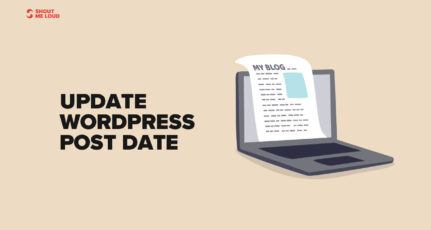



A very helpful article, Harsh.
Schema markup can make a big difference towards the SERPs rankings.
One thing I’ve also been looking at is featured snipped. I’ve noticed that Google doesn’t always pick the ones that are in 1st place, I’m trying to determine what exactly they look for.
Hello Harsh,
It’s always easy to learn each and every technique from your blog, after getting day-by-day learning, always makes me hover on your site!!! Here, in this blog concept, I came to know about the “Schema Markup” and how to implement in a WordPress site. Thanks a lot, Agarwal, I’m going to implement this Schema concept on my site, 3D Team, NZ.
I’m not using any of the Schema plugin right now but after reading this great post will sure give a try to All In One Schema Rich Snippets plugin.
Thanks for this informative post.
I tried few of the review plugins you mentioned but free plugins will always have some limitations. I switched to this plugin called Let’s review – which comes with proper schema plus affiliate option. I have now been using it for a couple of months and it’s quite good considering one-time purchase and variety of features.
Hi.
I tried to embed JSON-LD snippet code into a WP widget but I don’t see any data on my website.
I’ve tested the snippet on the Google Structured Data testing tool and it works fine.
In order to make the data contained in the snippet appearing on my website, may I have to add something into header.php file?
Thx in adv. for yr support.
Hey Harsh,
I’m new to WP and have learned a lot from your blog. As you recommended Schema in this post, I’m definitely gonna try it. Hope it will improve my site a little.
Thanks for the great post!
~Sophie 🙂
As rich snippets are one of the best way to increase ranking and I would love to implement your guideline on some of my blog. Right now I’m going to implement free one but if it shows me some good results then I will go with premium one.
Thanks for sharing this guide. Keep it up.
hi sir,
me chirag.
Very well explained about Schema markup. I would like to use this feature for some of my blog posts.
Thanks sir
Hi Harsh,
I use only Yoast Plugin. The free feature of Yoast plugin is enough for Schema?
Hi Harsh
Actually i am working on my website very hard to get sharp results, but so far no improvement, but i have learnt a lot for your blogs, and hope it will help us to grow ,
Thanks for sharing sehema Markup will definitely help my business,
🙏
Hi Harsh
Here you have brought a new Thing to learn, Sechma Markup, which i never heard before from any blogger, and i will definitely use it and recommend this to my friend,
Thanks 🙏
sir i want to ask you a question which hosting plan are you using means it’s 10$ share hosting or a Dedicated hosting service with 200$+ tell us cause it’s tricky for new bloggers to find best hosting plans
Hello Rajesh,
I am using Kinsta Hosting. It is not a shared hosting. They have options ranging from starters to Enterprise. You can choose according to your need.
Thanks harsh for the article i liked pretty much.
But i have a doubt on how to make sure google is picking up the correct aggregated reviews as in schema markup the reviews are hard coded.
How to make sure that the reviews are true for local business?
Hi Harsh,
Thanks for providing such a great informative article…
I am still not using any Schema plugin but after reading this valuable article I will sure try All In One Schema Rich Snippets plugin.
Thanks again for this informative post.
Hey Harsh, Thanks for this Valuable Article. I Have Just Setup “All In One Schema Rich Snippets” Plugin on my website. But My Question is How much time does it take to show up rich snippets for my search results? My search results are still not coming up with rich snippets.
Thanks,
Hope you Reply Me Soon.
@Surojit
Until Google recrawl your post. This completely depends how often Google crawl or what you can do is; once you have added the review to a post, submit the link directly to Google URL submit tool. This will speed up the process.
Hi Harsh,
Thanks for sharing such an insightful article.
I am working for my client to improve in SERP results and Schema Markup is definitely gonna help me. I would like to ask one thing that these schema markup will help with Open Graph results as well.