
As bloggers, we work day and night to write quality content, and then wait for people to come and read our content. An easy way to get traffic is by making your content search engine friendly, thus allowing people to find your content organically.
Unfortunately, it doesn’t always happen this way, and sometimes, as excellent as your content is, it does not rank higher in the search engine searches. Indeed, there are times when our best content goes unnoticed.
This is yet another reason why it is always a good idea to manually promote your posts by sharing them on various social networking sites, and by bookmarking them on social bookmarking sites.
Doing so lets people know that there is an awesome piece of content out there for them to enjoy.
If you sit and wait for the traffic to come to your newly published blog post automatically, you are making a huge mistake. You need to actively go out and tell people that there is a new blog post live on your blog.
Make sure you submit these “alerts” to sites where your target audiences are. Don’t just share all your posts on your Facebook wall, because there you will mostly be reaching your friends and family connections, and they are certainly not the only people who will be interested in what you are writing about. Reach out to a larger population of potentially interested readers!
Let me explain this idea of self-promotion with a simple calculation:
- You publish a new post and submit or share it to 50 social bookmarking/networking sites.
- Every site sends you one visitor or 50 in total.
- If your content is shareable and has quality content, people will share it. Let’s assume that 20 of those 50 people share it on their social networking sites, which in-turn sends two visits for every share.
- Total traffic: (50*1) + (20*2) = 90 visits, and from there the process will continue.
I have assumed a minimum number of people and “shares” in my example, and of course, these numbers will vary according to other factors including the quality of your post.
The idea behind this example is to illustrate why you should be promoting your blog posts after publishing them. If you have worked on building a quality social media profile and social bookmarking profile, your shared content will drive great results in terms of increased traffic.
- Must read: Exclusive list of websites to submit your blog to only once
- 6 quintessential things to do before publishing your blog post
Let’s move on to a list of places where you can promote your blog post with good results. The suggestions mentioned below will work for any niche.
10 Places To share your blog post after publishing
Before I share the list of places to share the blog post, there is something important I want you to know.
It’s essential that you set up a process or a checklist. Since promotion is part creative and more repetitive, having a process will help you to grow. Here at ShoutMeLoud, I use Trello to manage my content, and I use the same as a checklist.
Here is a checklist that is automatically added when a post is published. You can make a copy of this content board here.

1. Email your subscribers:
The first thing you should do after publishing is to share your new articles, podcast or even videos with your email subscribers. These users are already waiting for your updates and that’s why they are subscribed to you.
Here at ShoutMeLoud, I use two email marketing services at the same time:
- Convertkit: This is for automation and sending an email blast.
- Jetpack: Jetpack is a free WordPress plugin and it has a newsletter module. It automatically sends new blog posts to people who subscribed to your website via the Jetpack plugin widget.
Here is a screenshot of my last few email blasts via Convertkit:

Try to keep your email newsletter short, meaningful and clickable!
2. Send Push notifications:
I have got great results with this technique and on an average, I drive about 250-500 views every time I send a push notification blast. Below you can see the stats from the Pushengage service that I use.

They offer about 2500 free subscribers with features like automation and a few others, which is something you should use from today onwards. The setup is a bit technical but you should be able to configure it using my tutorial on the same.
3. Publish On All Your Social Networks
You would be surprised how many bloggers fail to inform their social media followers about their latest post. The followers have signed up because they want to be kept up to date on your site so you have to make sure that they can see that you have new content out.
Another thing which you have to keep in mind here is the fact that manual sharing is more effective on social networking sites like Facebook and Twitter.
You can always use tools like SocialPilot to automate the process, but whenever possible, use manual sharing and add your own comments. This will increase the CTR of your sharing and will help to start a conversation.
SocialPilot has a recurring share feature that makes it easier for users like you and me to automatically share the post on our social media platform at regular intervals. See the screenshot below:

4. Share on Facebook profile:
When it comes to sharing your blog posts on Facebook, I would suggest that you be precise and distinct. On your Facebook page, share only your highest quality posts, or stay away from self-promotion until you have a decent number of followers.

If your personal Facebook page is followed by many of your offline friends and family members who are not a part of your blog readership, do not engage in constant self-promotion. Your followers may find it annoying to see updates day and night for the content which does not interest them. Instead, use your brand’s Facebook fan page for active promotion of your blog posts, and use your personal Facebook profile for more textual content.
You are welcome to have a look at my Facebook profile here to learn how I use it.
5. Facebook Fan page:
Facebook is one of my main sources of referral traffic.
I usually follow a strategy of sharing content in different formats such as images, plain text or simple link sharing.
Something that has always worked for me on my Facebook fan page is a call to action. This includes engaging users to comment, like or discuss the topic that I’m sharing.
I must say that lately, I have noticed a significant decline in the overall reach of posts shared on Facebook, and all I can suggest in this regard is to increase the focus on engagement on the Facebook fan page.
6. Pin your post to Pinterest:
Pinterest works well if you are using quality images on your blog. If not, you should start using eye-catching images right away, but make sure your images are optimized for Pinterest.
Here is a useful post by Social Media Examiner to learn how to create pinnable images.
Please make sure you also take advantage of hashtags and pin them onto relevant boards. You can see an example of how I do it on my Pinterest profile.
7. Share on Twitter:
I find Twitter to be a noisy place compared to other social media platforms, but it’s actually useful for generating more traffic directly from Twitter. It’s a good idea to tweet your article multiple times, maintaining a reasonable gap of at least 12 hours.
You can also use hashtags to improve Twitter’s reach.
You can use any of these Learn How to find best time to Tweet & Post on Twitter, and tweet accordingly!
There are many more social bookmarking websites which you can use to submit your blog posts and drive traffic. Here are a few niche-based social bookmarking websites which you can use depending on your traffic:
- DZone: For developers
- Reddit: You can search for subreddits and submit your articles there to drive traffic. You need to maintain high-quality, however, or your submissions will not be accepted here.
8. Interlink from old posts to the new one:
Once you are done putting links into your new post for some of your previous posts, you need to do the reverse and go through some of your older posts looking for keywords to link to your new post.
These older posts have had much more time to get a little traffic as well as a little link juice so this could bring visitors through to your new content.
You can always simplify the process by using a plugin like Linkwhisper or you can manually edit old posts and do the internal linking.
Also, having a related post plugin will also help in automating the process. You can use a plugin like YARPP for adding related posts in WordPress.
9. Create A Few External Backlinks To Your Post
Although it might seem like a lot of work, you should create a few links from other sites to link back to your post. Not only will this bring in extra visitors directly from the other site, but it will also give that post the much-needed search engine boost that it needs to get started.
If you target the title and the anchor text in the backlink to a nice longtailed keyword, you could help that post get to the top of the search engines faster than you think. The best way that you can do this is by getting a couple of guest posts on other blogs and direct the link in the author bio section back to your post.
If this seems like too much work, you can always resort to the quick option of visiting a few similar blogs and leaving comments with links to your articles. For this, you should try and make sure that the comments you leave are “dofollow” links. Another option is to go onto a few forums and offer helpful advice while leaving a link to the post in the signature.
10. Ask Fellow Bloggers For A Helping Hand
There are a couple of circumstances when you shouldn’t be afraid to ask other bloggers openly to support you by advertising your post on their social networks.
For example, if you have placed a link back to something useful on their blog, I’m sure if you told them about it and showed them the post, they wouldn’t mind just a tweet for you
The only other time that I think you could get away with this is if you have written an exceptionally good post and you feel it is deserving of being shared.
Contact them with the link to your post and ask them politely to read it and share only if they like it.
Also, you could offer to do the same thing for them the next time they have a great post. A word of warning though: I wouldn’t do this too much as it could start to seem like you are just trying to use them.
There are other ways to promote your blog posts, but for now, this list is a good place to start.
Make it a habit to share your blog posts in multiple places after publishing, and let the traffic grow.
When you share, always add a custom message and hashtag to make it more social and potentially viral at the same time.
Which social sites and networks are working best for the self-promotion of your blog? Let us know in the comments section below.
Also, feel free to share this post with your friends on Facebook, Twitter, LinkedIn and any other networks you find useful!


![How To Start A Blog in 2024 [Blogging Guide For Beginners]](https://www.shoutmeloud.com/wp-content/uploads/2020/05/blog-431x230.jpg)
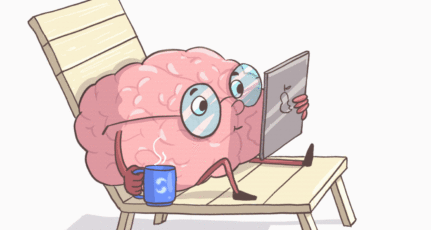
![How to Get More Blog Readers? [9 Strategies for 2024]](https://www.shoutmeloud.com/wp-content/uploads/2012/07/Get-more-blog-readers-431x230.jpg)
I am a beginner and i just wrote an article and send it for proofing. I was afraid how will i promote it. This resource came like a life saver. Thank You
Thanks for the tips Harsh! It’s incredibly useful to know about where to bookmark.
I’m curious how well Pinterest and Flickr work for you? I’ve barely begun to use them.
Thanks again for sharing.
Hi Harsh,
Problem with JustRetweet, i have been a member for over a year and they have not approved my tweets. And believe me, my work is good. They are NOT managing the platform any more.
I have mailed them, tweeted to them, tried to contact them on Facebook but no use. They don’t respond any more.
It has become a dead platform for new users. If you know any solution for getting approved on the platform then i would be obliged.
Regards,
Piyush Mathur
@Piyush
Thanks for sharing this vital information, as it would help other bloggers to stop wasting their time getting approval. I would try to find an alternative & will share it with you in coming days.
Hi, Piyush (and Harsh).
I also have been using the platform for the same length of time, and my tweets have always been approved. This is the first time that I’ve heard of such a problem with Just Retweet.
Nathan.
Well I’d say facebook and twitter are really great platforms to share the posts after publishing.