
Whenever we are done writing a killer article, we want to hit the publish button as soon as possible. It is a feeling not many can resist. You’ve been there too, I’m sure.
But before publishing your next blog post, there are a few thing you should consider before hitting the publish button. This habit can make or break your website’s SEO strategy.
A small word of caution here. You may feel that the famous WordPress SEO plugins can achieve the same easily. While you may be technically correct, what we are aiming here is to reduce the use of plugins wherever we can to achieve optimal site loading speeds, which should be a priority for all website owners. Not to mention, a plugin is no part of keyword brainstorming and will help in no way.

The ‘Before Publishing’ Guide
Honestly, the list of things to do is endless. It may start with Keyword research and then go on to writing a perfect quality post, etc. But, as a blogger, we overlook certain things. This publishing guide has therefore been drafted to ensure that you don’t miss out on critical aspects.
1. Add the required attributes to links and images
Added the required links to the article? Don’t forget to cross check if any plugin is making it nofollow by default, especially if it’s your own internal links. Because nofollowing your own links sends a bad signal to the search engines.
Adding the “alt” attribute to images is like adding meta tags to the site. It is the only way you can tell your search engine what the image is about. Proper linking is the best SEO boost you can give to your site. Proper internal linking is more valued than offsite seo and social bookmarking if you take my word for it. For a WordPress blog, you can use SEO Friendly image plugin.
Downside: Images and alt tags are supposed to be good for SEO but don’t forget that an alt tag is only a substitute for a hyperlink for the bots to understand what the image is about, so don’t use images for your navigation and breadcrumb. Read: Image optimization for SEO.
2. Toggle the no snippet/no archive attributes in addition to dofollow
These attributes tell the search engine whether to index your article along with the snippet – which is a short text description of your post that displays below the indexed page in the search results.
Why would I not want a page to be indexed?
There are a few pages like the contact form or the ‘About Me’ page that you don’t want the crawler to index simply because it adds no value to the theme of your site and dilutes the content cached by the search engine.
You might also consider telling the search engines to not index your archives and tags as that may lead to a duplicate content alert and get the site banned for plagiarizing your own content. Some might argue here that they vouch by the ‘SEO expert’ they met on some forum who told them that the more pages that a search engine indexes the better. WRONG!
This haphazard uploading of content only dilutes your own listing in the search engines index. Especially with new Panda algo, it’s important that you should only important pages to Google and try to ignore submitting content which may make your blog look like a content farm.
Think logically. What are the odds that a search result you have ever seen was a tag page? That never happens because a tag page leads to an array of related posts and that is not likely to get ranked and gain traffic any time. So there is no use for it to be in the index as it will kill your search listings.
Downside: Indexing, snippeting the wrong pages will get you ranked for the wrong keyword and you don’t want that if your domain does not have your primary keyword that is a big risk for your SERPs since that confuses the index what the site is about.
3. Decide if you want search engines to cache it or not
Caching has its own benefits and downsides. Caching a page will mean Google will serve the page out of its own CDN this will make serving faster and improve site load time.
Downside: It has a serious disadvantage too, if not used properly. Suppose you are on a CMS that generates dynamic content, and you want the page to serve fresh content every time it reloads. If such a page is cached, you will have to wait for the next time the search engine visits your site for the changes to take note of .
4. Use the header tags for titles.
The header tags come in 6 varieties starting from < H1 > to < H6 > , in the order of decreasing priority. It not only looks good but search engines give next priority to the title and permalink. It is our way of telling the search engine and readers what deserves priority .
It is wise to give the H1 tag to the post title and then subsequent tags in order of decreasing priority , like you can see we have implemented on Techlunatic.
Use the “strong” tag to specify importance of a particular phrase if you want to highlight it. Just make sure you do it in a classy way and that your article does not end up looking like a Christmas tree with tons of customizations.
Downside: In a bid to highlight the keywords for the search engines, don’t embark on a mission to bold, underline and anchor all the keywords that ever appear in your post. This will send out a red signal to the search engines and your readers have already closed the window by now, so I need not say more about it.
5. Optimum keyword usage in post tags
Just because your content management system allows you to use keywords does not mean you should stuff keywords and wait for the traffic to build!
As a recommended moderation, never make use of a single word more than twice, and target natural long trail keywords like a normal human would search for. Unlike single word keywords like “SEO” go for user-friendly tags like “SEO tips for advanced users”. It feels natural and trusts me, it draws massive traffic in later stages of blog development.
You can read about Onpage optimization and I also recommend you to Install EasyWpSEO plugin for SEO checklist right on your desktop.
Downside: People think they have overcome this glitch and can ‘fool’ the search engines by following the 4% density rule but the search engines are smarter than that! There are a lot of metrics that determine page relevancy and keyword density will certainly not yield staggering results if that is your only on-page SEO plan. In fact, there are a host of misconceptions people bear about SEO which I have compiled in the post SEO Myths and Mistakes.
6. Strong Call To Action
Always make sure you end the article in a way that the user leaves curious and content. This will make the user a regular visitors to your site. Just a viral blog marketing technique is not enough if you don’t use the traffic and link influx properly.
Downside: Don’t appear desperate for comments and shares in your ‘call to action’. It will kill your brand credibility. Ask for feedback subtly. If the post deserves it, people will comment voluntarily.
Do let us know what other things you consider before hitting the publish button and also if you using any plugin to use it as a checklist before publishing.


![How To Start A Blog in 2025 [Blogging Guide For Beginners]](https://www.shoutmeloud.com/wp-content/uploads/2020/05/blog-431x230.jpg)

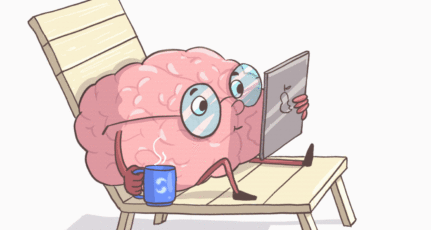

Hi Rohan,
I recently started a blog. your article seems very useful but I am not very well versed with the terms you use,like cache, header tags etc.Is this applicable to code writers for a site or for regular bloggers on wordpress etc? And should I google these words or do suggest any article for it?
Hi Rohan,
I agree with these 7 things. But want to clear some doubts.
#1 – I am using only one heading tag. So must I use other tags also. Like I am using only one heading in my post with one heading tag.
#2 – What should be the accurate keyword density % of main keyword(focus keywords) and relevant keywords.
#3 – Brother my blog is based on “Quotes” But I am using only one image in one post. Because I am thinking that page loading speed will decrease after using more images. So what is the solution of it? Should I use more Images?
#4 – I am working on blogger. As you know in blogger we can simply upload the images. But the name of the image matters. For example bro, I am using the name of image”love-quotes-for-friends” so bro is it right method.
Rohan if you can solve these doubts then I can grow more.
Awesome post. I just started a blog and I’m trying my best to learn my way around getting some more promotion. Really appreciate this info!
Matt
Hi Rohan,
Your presentation seems very effective, as after mentioning the pros of any point, you have also given the cons of it.
I truly agree with most of the points, mainly interlinking & keyword optimization.
Interlinking has very strong SEO benefits. But we need to make linking in a natural way, otherwise it may look forceful.
Different views are prevailing for keyword optimization. But rather than, stuffing the post with same keyword, we need to utilise LSI & long tail keywords. There are different tools to find LSI keywords. And currently I am using EasyWpSEO. Though there are some talks, like it is not working properly, but I must say I am getting results from it.
A very interactive infographic indeed. Thanks for sharing. Hope to read more like this.
Blogging requires lots of efforts, at least in my opinion, so I should benefit from all these points. I must focus on #4.
Nice tips Rohan, especially I love to proofread and as my each post contains lots of links I make sure each link is pointing to right source.
I really like to take advantages of post tags, it’s a nice way to increase rank.
checking Optimum keyword usage is very important for better SEO for that post…
Yes , keyword density plays a part but again as we discussed earlier , that is not the factor that is considered as the alpha and omega of post relevance .
There are a ton of other metrics which are gelled with keyword density to decide the post relevance . It s based on a search engine model called LSI (Latent semantic indexing) which determines the relevance at the time of indexing and keyword density plays a very small part in it .
Good article, Rohan. I am following most of these tips except the second one. Will try to follow it from Today. Well apart from these, I used to add the necessary inter links which points out to the source of those particular keywords.
Firstly Thanks for sharing the top tips Rohan. how to use Header tags in wordpress for the titles. if you share how to use the header tags in the title it will be very useful.
I want to add one more to the list. It’s Proofreading. Proofreading is very much required before publishing the post. I use after the deadline plugin for proofreading.
It is helpful if its just a normal blog , but if you have a website that generates dynamic content very frequently , like a social bookmarking site or a Q and A site ,then caching is counter productive
No , the title in WP has the ” ” tag which Is another factor for relevant content determination . Header tags have to be used within the article manually . Goto HTML editor and add them there around your main sub headers .
I didnt understand , so we should enable or disable caching?
One should definitely use Caching.
@Rohan Caching is not about search engines caching a page, It’s about Browser Cache.
We are all aware that there is ALSO a browser cache , but that is not what we are discussing here . Its about a SE caching a webpage specifically and it serves not only useless but also counterproductive since it kills user experience in case of dynamic sites. Yes it aids if the site in question is a normal blog .
Enable caching if your site is a blog , disable it if your content is generated dynamically by scripts . Like a voting site or a Q and A site or a forum where the updates are very frequent .
Great tips, gonna keep all things in mind in future before publishing my post…btw i have never used head tags in the post is it really helpful ??
thanks
Yes header tags are imperative for onpage SEO
another great post. I would also add proofreading so you publish your new post with no mistakes. And just one silly question – does the title in WordPress already have the H1 tag? I know that I sound really dumb but I really don’t know….:(
most of the themes have post titles in h1 tag….but just to check u can check single.php to see if ur post title is in h1 tag or not 🙂
Thanks a lot of explaning this to me 🙂 I’ve checked and it’s OK 🙂 now I’m relaxed 🙂
Excellent tips, thanks. I still have so much to learn about SEO. I really like #6 though, because we’ve all seen the sad blog post where the author asks a question and no one comments to answer. Much better to make it a subtle call to action if we’re not sure we’re going to get much response! 🙂
Thanks for dropping by christie 🙂