Nofollow & Dofollow are the two most commonly spoken words in the field of SEO.
Any blogger or webmaster who understands the importance of search engine optimization should know the basics about Nofollow and Dofollow along with when to use the Nofollow tag attribute.
Today, I will tell you how to add Nofollow to any link. In this tutorial, you will learn when, why & how should you use Nofollow tag and Dofollow tag.
One of the biggest misconceptions that I want you to get out of your head is, lots of Dofollow links are bad. On the contrary, Dofollow links are great. It helps in improving your website trust score as long as you are linking to authoritative websites.
In fact, when I was learning about On-page SEO optimization, one thing that I learned is linking to a reliable and trustable source will help you to boost your ranking. Now, let’s look into some aspect of nofollow links.

Why do you need to add Nofollow Tag to any link?
One of the basic rules of SEO is giving more importance to important posts by keeping it Dofollow and keeping other links as nofollow. Now, the most basic question is what is Dofollow.
Dofollow links are links which we want Google to follow from our page, and nofollow links are those links that we don’t want Google bot (Or any other search engine bots) to follow. Usually, whenever we have to link to any bad domain, we use nofollow link attributes.
By default, any WordPress blog or BlogSpot blog adds Dofollow attribute whenever we add any link. Now, when we are linking to any site, and we don’t want to pass the link juice, we use the Nofollow link attribute. This will help to transfer the link juice to correct domain.
Moreover, when you are linking to affiliate products, any spam site for any reasons, make sure to use Nofollow tag attributes. Though, some time back Google specified that Google has started ignoring Nofollow tags, but still SEO guru believes, it’s a good practice to use Nofollow link attributes for such domains when it’s not a quality source. For the info, many search engine bots started following nofollow links, but they don’t use such links for ranking.
How to add Nofollow Attributes to a link?
By default your link look like this
<a href="https://www.shoutmeloud.com">How to Blog</a>
To make it nofollow, simply add an attribute Nofollow to the link
<a href="https://www.shoutmeloud.com" rel="nofollow">How to blog</a>
When writing in WordPress or Blogger, you can go to Edit HTML mode and add rel=” nofollow” in front of links to make it nofollow.
WordPress Plugin To Add No-Follow Tag Attribute
One good thing about WordPress is that you can find a plugin for everything. There are a few plugins which will let you make all of your external links no-follow, but I oppose that practice.
It’s a good idea to selectively no-follow links rather than no-following all of your external links. Don’t forget about the benefits of external links in SEO.
The Ultimate Nofollow WordPress plugin is one handy plugin for bloggers, to quickly add a no-follow tag to any link from the WordPress post editor. Also, this plugin will let you add no-follow link attributes to all links in the comments.
This is a plug and play plugin. All you need to do is download and install the Ultimate Nofollow plugin, and after activation, it will add a no-follow option box in the WordPress post editor.
Here is a screenshot:

You can also go to Settings > Nofollow and uncheck the option to make your comment links no-follow.
If you are looking for a quick option to add the no-follow tag attribute to any link in WordPress, this is a good plugin.
Usually to maintain the link juice, we keep our blog comments and external ad links as Nofollow. You can use any of the WordPress SEO Plugins to keep comments and ads link as nofollow. Usually, links in WordPress comment section are nofollow.
For internal links, I would suggest you keep them as Dofollow (which stays by default) and also open in a new tab for users experience. Keeping your internal link do-follow it will help search engine bots to crawl more pages on your site.
If you have lots of outbound link from a single page, I will suggest keeping at least those links Nofollow that doesn’t add value to the search engine. So that you will not pass your link juice to all of the links especially your advertisement links and affiliate links.
This is the same thing I have implemented in my previous post on The list of dofollow forum to increase your backlinks.
Do let us know if this tutorial helped you to learn about Nofollow and how you can add Nofollow to any links. If you have any queries, feel free to let us know.

![15+ Best Link Building Tools For Hyper Growth [2025 Reviews]](https://www.shoutmeloud.com/wp-content/uploads/2023/12/Best-Link-Building-Tools-431x230.webp)
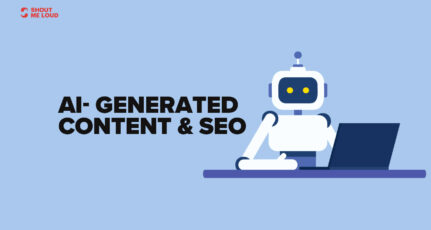


I used Ultimate Nofollow after following this blog post, I always had good experience following your tips but this plugin has removed links from all the blog posts and I have lost my updated data. I am now trying to recover links and lost data. Please suggest any other plugin for NoFollow so that I don’t face this issue going further.
@Ashita
Thanks for pointing this out and I will look into this plugin again. I see the plugin has been updated 2 days back and do create a support ticket here: https://wordpress.org/support/plugin/nofollow/
Coz the plugin is not supposed to remove the links.
Here is an alternate plugin in case support does not work for you: https://wordpress.org/plugins/wp-external-links/
Dear Harsh, I have used this technique of NoFollow on one of my client’s site as you have told, but still it shows as a DoFollow link by MOZ Site Explorer which is not good I think for SEO purpose.
Thanks for this great post. It has opened my eyes to the difference and importance of dofollow and nofollow links. I will implement nofollow link to all my affiliate links.
Thanks for this, I will be adding the no follow tag to my blog posts.
Thank you for your blog. It gave me a perfect guideline for using Nofollow links.
Thank You sir for sharing this tutorial with us. I will use nofollow link in my blog.
Hello Harsh. Do you use plug in or edit html to nofollow links on shoutmeloud.
@Abhauy
I use a plugin. Here is the one I’m using: https://wordpress.org/plugins/nofollow/
How to add external no follow like you do in comments ?
I am a newbie to this type of SEO rule, there are many different offerings telling you the opposite. It is almost as if the powers that be do not want the truth out there. I think the best way is to experiment and see what happens.
Wow, that’s nice, this article is changing my point of view.
I was not been able to add it properly but thanks for your post. it helped
From experience and testing, no follow links do not add much seo value or anchor text value. But they add relevance. Google is looking more into relevance now and getting a no follow relevant link will help
I’m using ziplist for my recipes plugin on my site. The way you place a link in is to just give the url…there is no option to edit the html code to add the ‘no follow’ for that link. Is there a way to get around this by having a link that states no follow without having to edit the html? thanks!
Hey Anjali,
Well, if you don not want to edit HTML, you can use SEO by yoast plugin.