Nofollow & Dofollow are the two most commonly spoken words in the field of SEO.
Any blogger or webmaster who understands the importance of search engine optimization should know the basics about Nofollow and Dofollow along with when to use the Nofollow tag attribute.
Today, I will tell you how to add Nofollow to any link. In this tutorial, you will learn when, why & how should you use Nofollow tag and Dofollow tag.
One of the biggest misconceptions that I want you to get out of your head is, lots of Dofollow links are bad. On the contrary, Dofollow links are great. It helps in improving your website trust score as long as you are linking to authoritative websites.
In fact, when I was learning about On-page SEO optimization, one thing that I learned is linking to a reliable and trustable source will help you to boost your ranking. Now, let’s look into some aspect of nofollow links.

Why do you need to add Nofollow Tag to any link?
One of the basic rules of SEO is giving more importance to important posts by keeping it Dofollow and keeping other links as nofollow. Now, the most basic question is what is Dofollow.
Dofollow links are links which we want Google to follow from our page, and nofollow links are those links that we don’t want Google bot (Or any other search engine bots) to follow. Usually, whenever we have to link to any bad domain, we use nofollow link attributes.
By default, any WordPress blog or BlogSpot blog adds Dofollow attribute whenever we add any link. Now, when we are linking to any site, and we don’t want to pass the link juice, we use the Nofollow link attribute. This will help to transfer the link juice to correct domain.
Moreover, when you are linking to affiliate products, any spam site for any reasons, make sure to use Nofollow tag attributes. Though, some time back Google specified that Google has started ignoring Nofollow tags, but still SEO guru believes, it’s a good practice to use Nofollow link attributes for such domains when it’s not a quality source. For the info, many search engine bots started following nofollow links, but they don’t use such links for ranking.
How to add Nofollow Attributes to a link?
By default your link look like this
<a href="https://www.shoutmeloud.com">How to Blog</a>
To make it nofollow, simply add an attribute Nofollow to the link
<a href="https://www.shoutmeloud.com" rel="nofollow">How to blog</a>
When writing in WordPress or Blogger, you can go to Edit HTML mode and add rel=” nofollow” in front of links to make it nofollow.
WordPress Plugin To Add No-Follow Tag Attribute
One good thing about WordPress is that you can find a plugin for everything. There are a few plugins which will let you make all of your external links no-follow, but I oppose that practice.
It’s a good idea to selectively no-follow links rather than no-following all of your external links. Don’t forget about the benefits of external links in SEO.
The Ultimate Nofollow WordPress plugin is one handy plugin for bloggers, to quickly add a no-follow tag to any link from the WordPress post editor. Also, this plugin will let you add no-follow link attributes to all links in the comments.
This is a plug and play plugin. All you need to do is download and install the Ultimate Nofollow plugin, and after activation, it will add a no-follow option box in the WordPress post editor.
Here is a screenshot:

You can also go to Settings > Nofollow and uncheck the option to make your comment links no-follow.
If you are looking for a quick option to add the no-follow tag attribute to any link in WordPress, this is a good plugin.
Usually to maintain the link juice, we keep our blog comments and external ad links as Nofollow. You can use any of the WordPress SEO Plugins to keep comments and ads link as nofollow. Usually, links in WordPress comment section are nofollow.
For internal links, I would suggest you keep them as Dofollow (which stays by default) and also open in a new tab for users experience. Keeping your internal link do-follow it will help search engine bots to crawl more pages on your site.
If you have lots of outbound link from a single page, I will suggest keeping at least those links Nofollow that doesn’t add value to the search engine. So that you will not pass your link juice to all of the links especially your advertisement links and affiliate links.
This is the same thing I have implemented in my previous post on The list of dofollow forum to increase your backlinks.
Do let us know if this tutorial helped you to learn about Nofollow and how you can add Nofollow to any links. If you have any queries, feel free to let us know.

![15+ Best Link Building Tools For Hyper Growth [2025 Reviews]](https://www.shoutmeloud.com/wp-content/uploads/2023/12/Best-Link-Building-Tools-431x230.webp)
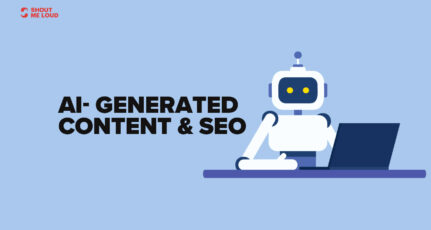


Thank You sir for sharing this tutorial with us. It helped me alot. I am new in blogging and these things taught by you are helping me alot to grow.
What if your a distributor for a company and you can only sell your products on the company website. I have a blog with a lot of links that link out to my store for obvious reasons. Right now I have them all as rel=”no follow” but in semrush and other sites they are labled as “warnings” on my site. What do you think??
Hi Joanna, Do you mean to say that you have two separate blogs or do you have other e-commerce site where you have links to get inbound links..
In either way it should be nofollow, you may have to check with semrush on this error..
Sir, should we add nofollow links on affiliate banners?
@Akansha
Yes, we should. Read this: https://www.shoutmeloud.com/google-affiliate-links-seo.html
By not adding nofollow you will pass on the power to that company, who can stay on first page without any effort…
Hi Harsh, First of all thank you for sharing this valuable post. My question is, if i Noindex a page which page authority is 76, But, the links of this page still remain dofollow, then, will it be pass the link juice to the pages linked in it ? as it not in search engines database.
I’ve always treated nofollow as something for blog post comments to stop spammers who get through the filters from stealing link juice. I hadn’t considered it for my own affiliate links. One quick code change and my whole site has converted outbound affiliate links to nofollow. A one minute blog post read, thirty seconds in the code and my whole site has changed for the better. Thank you Harsh.
@Mike
Welcome to ShoutMeLoud & happy to help 🙂
Hey Harsh,
I’ve a serious problem regarding to Backlinks , whenever made Backlinks for my website, increasing only NoFollow links not as DoFollow links and that reason PR not growth and traffic will be stooped.
Any kind of suggestion according to you. Thanks for sharing a great article and excellent worked or enjoyed to reading this article.
Hello Harsh,
Thank you! I was researching about adding NoFollow tag to the images’ attributions and I landed on this article which has clearer information by far I searched for still it was written back in 2009. 🙂
Thank you!
~ Adeel
Post is explained very well, good job! NoFollow is very important, above all while is using with sold link, it avoids heavy penalties!
hey thanx harsh for the useful info .. I was looking to rely nofollow tag to one of the links..
Great, I was looking for an easy answer how to add a nofollow. And got a good explanation why I should use it too. Thanks.
Well yes, it’s a good a practice to use “nofollow” link attributes for non-quality sources and agreed one should not hesitate on passing link juice to any reliable source. Thanks Harsh for this useful info 🙂
Thanks so much, added the no follow to most of my reference links in my essays and articles
How to add nofollow tag to blogger platforms?
Hii when you add a link there is an option saying click to add no-follow attribute just check it.
Thanks to your article, I delved into the html editor for the first time! 🙂 It’s scary back there isn’t it? 😉
I use wordpress plugins to set nofollow attributes. Its easy to use.
thanks for the tip.I will use nofollow link in my blog.
Hi i using label in my blogger blog, can you tell me how to add no follow attribute to label url, archive urls
For giving nofollow to all the out bound links on a particular page, use this meta tag
But how do you add the attribute Nofollow to a link within a pdf?
I am also using this method only.
My blog is dofollow but all the comments are carefully moderated so that Google likes it 😉