
One of the primary concerns of most Affiliate marketers is dealing with affiliate links from the SEO perspective.
One way to make sure your affiliate site grows and doesn’t get penalized due to affiliate links is by making sure you are adding value to your layer of content. An affiliate site should also be promoted and maintained like any other high-quality site.
I have one Webhosting affiliate site and most of the time, I have 1-2 affiliate links in every blog post. Somehow, with the recent YMYL update, traffic increased and now it’s ranking in the top 10 for many money keywords. Lucky me, but to make sure Google doesn’t penalize me for using affiliate links, I take care of a few things, which I will discuss below after the video.
Also, see this reply from John Muller:

Matt Cutts statement on Affiliate links and SEO:
Now, those who keep an eye on SEO and Google search update must be knowing Google’s engineer: Matt Cutts.
At a recent, SEM Expo conference, Matt Cutts talked about how Google handles affiliate links and what should we do if we are worried about such affiliate Links.
Though this video is short, after the video read my technique to avoid any SEO penalty due to affiliate links.
As mentioned by Matt in this video, in most cases, Google handles affiliate links without any issue, as they know about the majority of affiliate networks, but if you are still worried, you can add a nofollow link or sponsored link to such money links.
Now, if you are new to the nofollow term, you can refer to our earlier guide on How to add nofollow tag to a link. For adding rel=sponsored link, read on…
How to deal with Affiliate links, SEO in WordPress:
In the past 13+ years, I have tried many best WordPress affiliate plugins, and I have found the one that works best in all situations, including handling SEO. There are many paid and available free Affiliate plugins, and one of them is ThirstyAffiliates. You can get detailed information about this plugin in one of my earlier posts:
In the plugin settings, you can add a no-follow attribute to all links cloaked using this plugin, which will help you to stop passing link juice to affiliate links.
2021 update:
In a recent update, the Google search central team has made it clear that “We ask sites participating in affiliate programs to qualify these links with rel=” sponsored”, regardless of whether these links were created manually or dynamically.”
If you are not adding rel= “sponsored” then “our systems might also take algorithmic actions. Both manual and algorithmic actions may affect how we see a site in Search, so it’s good to avoid things that may cause actions, where possible.”
You can read the guidelines here and more about rel=sponsored here.
How to add rel=sponsored to all your affiliate links?
The steps vary based on the different solutions you are using to mask your affiliate links. Here I’m sharing settings for the two most popular affiliate plugins:
- Thirsty Affiliates
- Pretty links
Thirsty Affiliates: Adding Rel=sponsored to all links
Head over to Thirsty Affiliates > Settings > Link appearances and search for “Additional rel attribute tags”
Here simply add “sponsored” which will add rel=sponsored to all the affiliate links cloaked using the Thirsty affiliates plugin.

Pretty links:
If you are using Pretty links, head over to Pretty links > Options and enable sponsored.

Using the above method, you will be able to add rel=sponsored to all your old affiliate links and make your blog compliant with the new Google outbound links rule.
Anyhow, I suggest you use any plugin like Thirsty Affiliates or any other to mask your affiliate links, as default links look ugly and might lower down CTR. If you are new to Affiliate marketing, you should start reading:
- Affiliate Vs. Adsense: Which is better?
- Commission Junction: Is it the Best place for Affiliate Marketer?
- How to make money with the Amazon affiliate program
How do you handle your Affiliate site and which method are you using to take care of SEO of your such money links?


![10+ Best Affiliate Networks & Marketing Platforms of 2025 [Mega List]](https://www.shoutmeloud.com/wp-content/uploads/2020/09/Best-Affiliate-Networks-431x230.jpg)



![12 Best Recurring Affiliate Programs: Make Passive Income For Life [2025]](https://www.shoutmeloud.com/wp-content/uploads/2016/01/Best-Recurring-Affiliate-Programs-431x230.jpg)
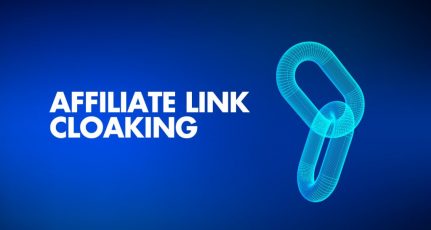
@Aqsa
You can read about it here: https://www.shoutmeloud.com/amazon-affiliates-plugins.html
I am really glad I read this article. Just a few days ago I included my first affiliate link in a blog post. Right after reading your article, I have marked the link as sponsored (hope it’s not too late) though the page had already been indexed, I will request re-crawling through Search Console. Thank you so much for sharing this, saved me from a potential penalty.
Hi Harsh,
Nice article! I currently use Pretty Links WordPress plugin for my affiliate links management.
It also adds “No Follow” tag by default to all links which I generate using it.
Another advantages of Pretty Links is that it provides “click stats”, which is very helpful.
I always use a link shortener for my affiliate links. My favourite is https://tny.gd/ as I can get click stats and compare them to my affiliate link. I often find my short links help sort out which systems are more accurate.
I just recently installed Easy Azon. I did a lot of research and it seems reputable. Do you use them?
Anyway, most of my traffic comes from Google. I’m lucky enough to have one of my posts come up on the front page. This post also leads to my greatest Amazon Affiliate sales. I do have readers from other countries, so main reason for adding Easy Azon was for the geo-linking.
They told me to go back to my posts with existing Amazon Affiliate links and change them to their links in order to have the plug-in work.
I’m linking to the same products, just through their links.
So, will doing so affect my SEO? They told me no but paranoia has set in and I wanted to check with you.
Thanks.
@Michelle
I use Geni.us instead of Easy Azon.
Hi,
I couldn’t understand what is easy azon about. Would you please tell me if it helps to generate sales or what.
Nice and Informative Article!!
I use Amazon Affiliate Links in my all Blog Posts/Pages and my many article are on Google’s first Page, some on Google’s Second Page and etc.
I don’t use any Plugin to put links, just do manually and they look nice at the same time.
Thanks.
Hi,
Your comment makes me excited about blogging. What methods do you follow. Please tell me.
So after spending 1 year trying to get blogs earning income, I’ve switched my focus on selling things. So I’m mainly focusing on e-commerce and affiliate now. The problem that I’ve run into is that I have no idea how to rank these sites.
A lot of blogs were achieved through guest posting, trying to create awesome content, and being involved in the communities. It’s a bit different now, since those strategies don’t seem to work for affiliate sites.
Do you have any input on how to proceed? I’d appreciate any suggestions.
Pardon, I posted the same comment, but on an off topic blog I guess. That’s hy reposting here.
Hello everyone, can I cloak Amazon Affiliate links?
I mean in the sense, is it allowed by amazon.
I read this in the ToS.
“You will not cloak, hide, spoof, or otherwise obscure the URL of your site containing Special Links (including by use of a redirecting page) or the user agent of the application in which Content is displayed or used such that we cannot reasonably determine the site or application from which a customer clicks through such Special Link to the Amazon Site.”
can I short my amazon affiliate link with Google URL Shortener, i know amazon link shortner but i want to use google one, did that violate any Amazon Agreement Policy…
Hey Sean,
You can use any link shortener.
Accordance to Amazon affiliate policy, shortening the affiliate links from other sources may harm your account. You can use Amazon link shortener itself.
Hi Harsh,
How we can add no follow tag for berush.com widget on blogspot?
Just want to point out it’s not a good idea to use the cloaking software if you are an Amazon Affiliate.
I got into a huge trouble after installing a cloaking software on one of my sites and Amazon shut down my account. It took me weeks to get the issue resolved and lost all the earning that Amazon had not paid me up to that point.
In my experience it’s a mixed bag. Sometime the amazon don’t mind and sometime they will penalise you for not putting disclaimer on every promotion page that you might have. I have been using this kind of cloaking on my money site for quite some time and things are fine so far.
Deear Harsh,
May I see eaxmple of your posts or pages where you have inserted the affiliate links? This will be helpful for all of your readers.
@Amsh
Check out this post: https://www.shoutmeloud.com/case-study-increase-wordpress-blog-traffic.html
Mr. Ankit @ Why you are commenting in such manner ? We all respect Harsh Agarwal as he is one of the unique professional blogger from India.I highly request you that please don’t make noise in such way as i have seen your comments with same style like here in several blogs .Stop it .
Hi Ankit
I guess you talking about this article : http://searchengineland.com/googles-matt-cutts-on-affiliate-links-we-handle-majority-of-them-125859
It would be better if you go through the entire content before posting such comments.
I use NoFOLLOW and NOINDEX to such pages to prevent google from crowling and being indexed.
@Albert
Nofollow is a good practice but no index is not great, as you miss out the opportunity to get traffic from search engine. Though if publish quick deals kind of posts which are for readers only, no index is a good practice.
I agree with adding a nofollow attribute or using “recommended” or “go” links by disallowing them via robots.txt file. We don’t want search engines to crawl those links in anyway so it is wiser to hide the affiliate links from them.. 🙂
Hi Harsh, how about using any paid redirect script like easyredirectscript for affiliate link cloaking. Aren’t they more effective then free wordpress plugin? I am thinking to buy such plugin. If you have any idea, please share with us.
Hi Taswir
Never tried that script but will do my study on it and will share my view. But is there any additional feature in that script?
Great info harsh. How to deal with the amazon affiliates ? Since most of the blogger don’t add just a hyperlink but we use some call to action buttons like “buy at amazon ” or widget provided by amazon .
Thanks for this Harsh. Also I second this!
How do we deal with affiliate links with such buttons or even links with tracking pixels?
@Suresh @Tushar
There are plugins for Amazon which helps you to do that. I’m not sure about the name of plugin, but there is one which automatically converts all your amazon direct link into your Amazon affiliate links. Do a search, and you will be able to find this one.