
Did you know that the way your blog is written is an integral part of on-page SEO?
Did you also know that there is something called Readability SEO?

For those who are not aware, “readability” is one of those signals which Google uses for ranking your site. A poor readability level is something I suggest you always avoid.
What is Readability Level?
Readability has different meanings, but let me put it into blogging terms:
- It’s the “easy-ness” of reading an article.
According to Wikipedia:
Readability is the ease in which text can be read and understood. Various factors to measure readability have been used, such as “speed of perception,” “perceptibility at a distance,” “perceptibility in peripheral vision,” “visibility,” “the reflex blink technique,” “rate of work” (e.g., speed of reading), “eye movements,” and “fatigue in reading.”
There are many ways to calculate readability levels of text and online articles. Here are some of the most commonly used readability measurements:
- Flesch Reading Ease
- Flesch-Kincaid Grade Level
- Coleman-Liau Index
- Gunning-Fog Index
All of these tests have a different formula to check the readability level and calculate the readability score. For example, here is the description of each Flesch Reading Ease score:
- 90.0-100.0: Easily understood by an avg. 11 yr. old student.
- 60.0-70.0: Easily understood by an avg. 13-15 yr. old student.
- 0.0 – 30.0: Best for university graduates.
I have shared two “Readability Calculators” below. Use them to calculate the reading score of your article based on different reading indexes.
How to check your readability levels?
You should always check your website’s reading level (and consistently work on making it better).
Go to this site and type in your blog’s URL. You will see a result like this:

Online Readability Calculator:
If you are using MS Word or Outlook, you can refer to this knowledgebase to enable the readability check option. For now, MS Office only supports the Flesch Reading Ease and Flesch-Kincaid Grade Level scores.
Here is another useful online tool called the Online-Utility Document Readability Calculator.
You can use it to test the readability based on different indexes (and it’s free).
Just copy and paste your text, or add a URL, and you will get scores based on:
- SMOG
- ARI
- Flesch-Kincaid Grade Level
- Coleman Liau Index
The results will look like this:

The best part about this tool is it will also suggest which sentences can be re-written to improve your score which will create a huge difference in the long run. Moreover, your article can be understood by a larger audience if you have a better reading score.
Tools to improve readability scores:
1. Grammarly

English is not my native language and my blog writing would not be the same without Grammarly.
This Chrome add-on (there’s also a web app) lets you check your writing for grammatical mistakes. It also suggests alternate words which can make your writing more powerful.
It’s a free tool (the paid version offers advanced features) which you can start using right now.
Watch the Grammarly review here:
2. Hemingway

After discovering the Hemingway tool, I believe every blogger should be using it.
This tool offers a free online editor, which shows how easy/hard it is to read certain content. It also shows the reading grade of an article. Before I edited this article, you can see the reading score in the above screenshot.
Here are some other articles that will help you in proof-reading and improving your content:
If this is the first time you’re hearing about “Readability for SEO“, I suggest you not only work on on-page optimization and writing high-quality articles, but put a little stress on the reading level of your articles.
A little bit of focus in this area will take your good site and make it great.
Readability Score FAQs
Readability in SEO is how easily your visitors can understand and engage with your content. Search engines consider readability as a ranking factor, impacting user experience. Higher readability increases user engagement, also improving SEO performance.
You can increase readability by using shorter sentences and simpler words and by breaking content into smaller paragraphs. Tools like Grammarly and Hemingway can help identify and rectify complex sentences. Also, focus on clear structure, use of proper subheadings, and visually appealing content formatting.
A good readability score depends on your target audience and type of content. Generally, aiming for a Flesch Reading Ease score between 60-70 is considered good for most content. However, adjust your readability to suit your audience – lower scores for targeted or advanced content and higher for general audiences.
How are your reading scores? Share them below in the comments!
If you find this article interesting, don’t forget to share it on Twitter and WhatsApp.
Here are a few hand-picked guides for you to read next:
- 6 Brilliant Tips To Make You Blog like a Pro-Blogger
- ProWritingAid: The Complete Editing Tool For Writing Better Content
- How To Build A Freelance Writing Business While Travelling The World



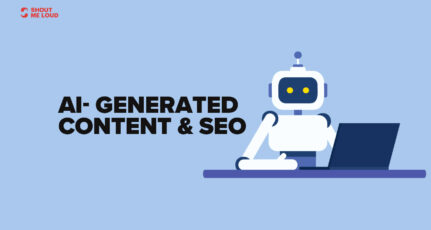


Hi Sir,
I have been receiving your newsletter for quite a few days. While exploring the website I found this article. I am using Yoast free version plugin and Grammarly extension right now right now. It helps me to track the Flesch readability score of my article. But Now I’m looking to try the above-mentioned tools too.
Hi Sir,
I have been receiving your newsletter for quite a few days. While exploring the website I found this article. I am using Yoast free version plugin and Grammarly extension right now right now. It helps me to track the Flesch readability score of my article. But Now I’m looking to try the above-mentioned tools too.
hey harsh,,,,,,,
I tried to check the readability level of my blog but couldn’t see any result. I thought there is a problem with my blog. Then I tried your blog, but still It’s showing no result. can you tell me why is it happening so?
I typed ‘site:shoutmeloud.com’, and on the left bar, clicked on more results and found no reading option there. Video, Books, Flight, and Apps are the only options appeared……….
Hey Tariq,
it seems to be working fine at my end. Type:https://shoutmeloud.com and click on calculate readability
hey harsh,
I tried to check the readability level of my blog but couldn’t see any result. I thought there is a problem with my blog. Then I tried your blog, but still It’s showing no result. can you tell me why is it happening so?
I typed ‘site:shoutmeloud.com’, and on the left bar, clicked on more results and found no reading option there. Video, Books, Flight, and Apps are the only options appeared.
Hi Harsh , what it means by Basic , Intermediate and Advance in Reading level . Which one should be high ?
Many thanks for sharing! There’s another WP SEO tool that calculates your readability, WordPress by Yoast, that’s the one i’ve recently started to use for my site. I don’t understand, however, why the same text scores 2 different percentages, calculated by the Yoast tool and on online-utility.org. Why could that be?
Readability is not often discussed on the internet in regards to SEO. I am a little confused as to how the score will affect my position on the results pages. Is simpler better?
I have been keeping a basic rule when it comes to my word presentation. I learned a while back that Google takes everyone into account. I viewed a blind man using the internet and his computer would read to him. He mentioned how important the titles, categories and sub-titles where very important so he would know what the content was going to be in the article. He showed how many sites would come up with things that his computer could not read or how broken up the title was to the content.
This made me wonder if Google was really looking at ho a blind person uses the internet and focused on these elements to a good page that has relevancy to the Title along with the content. So as a rule when I write or coming up with my titles i really try to think of a blind person. If I make it readable for them then I am making it readable for Google too.
So Titles, Sub-Titles and Categories are a true SEO mine and as long as your content is relative to those things along with fresh new creative content, Google will love you and move you up the ranks. Many people with web sites are not practicing this and in my opinion are missing a huge target.
Write for the Handicapped and win a huge spot in Google.
I hope this inlightens a few to as how Google is looking at your work and publications.
Hi Harsh
Thanks for expressing this concept in such simple words.
I checked the Reading Level for my blog and the Results state that the content on my blog is : Basic – 1%, Intermediate – 86%
Now the question is that does the Readability Level have any impact on SEO or is this only beneficial for increasing the user experience?