Since the Penguin update, the way we get backlinks has changed a lot. Unlike in the past when the quantity of backlinks mattered most, today it’s the quality and relevance of backlinks which matter most.
A couple of years ago I was getting paid by many webmasters for sitewide backlink opportunities. But after Penguin hammered down on any type of backlink that looked like spam, one of the most common SEO questions asked is: Do sitewide backlinks offer positive value or can they have a negative impact?
Many quality sites like WPMU and QuickOnlineTips were penalized for getting sidewide backlinks using free WordPress themes, and this led many people to conclude that a sitewide link has a negative impact on SEO. However, this is not entirely accurate as Matt Cutts discusses in a recent webmaster video.
Let’s have a closer look at how sitewide backlinks impact SEO, and I will offer my insights on a better way to obtain sitewide links.
How sitewide backlinks impact SEO:
Regardless of what strategy you are using to get links to your blog, what matters most is how relevant those backlinks are.
For example, here at ShoutMeLoud, I write about blogging, SEO and WordPress all the time. If I link to sites like ProBlogger and SearchEngineland in an article, or even maintain a blogroll in my sidebar giving them sitewide links, it’s completely natural and relevant. Unnatural and spammy links come into the picture when I give an exact match backlink to any irrelevant domain like “Forex trading”, “insurance sites” and so on.
Before I offer further insight into this matter, let’s have a look at what Matt Cutts has to say about sitewide links and how Google counts them (whether 1 link or many backlinks):
Matt Cutts makes one point crystal clear in this video: Sitewide backlinks are not bad if they are natural and relevant.
At the same time, getting links from blog footers like “Site developed by XYZ company” or “Free WordPress theme by XYZ” are not as useful now, as you can’t control where these links are coming from.
Some time back, releasing free WordPress themes or plugins was was an easy way to get a permanent link from all the pages of a domain. These days, however, this method of getting links is considered spammy, and you could be penalized by the Penguin algo update. One simple reason for this is that you can’t control which niche is using your free theme or plugin, and you end up generating tons of irrelevant backlinks to your domain even with exact anchor text.
Even if you use the Google Disavow link tool you will not have sufficient control, and for this reason I do not recommend using these types of methods to get sitewide links.
The best way to get a domain-wide link is by asking webmasters to link to your domain in Blogroll, but only if the link is relevant or you can get a sponsored link. Relevancy is always key.
While a three-way link pyramid, (the old classic way), can still be useful, you have to keep in mind that you could be keeping your blog on the fringe of getting a Google penalty.
What are the best and most natural ways to get sitewide links?

For design and web development sites:
It is better to get a mention in a blog post than to get a sitewide footer link to your web design and development site. However, you can make an exception if you are developing a site for a relevant niche such as a design or web development site. Once again, relevancy is key.
Another thing to keep in mind is that you want to get links to your brand name instead of to SEO optimized anchor text.
BlogRoll links:
I have previously written about the benefits of outbound links for SEO. Keeping that information in mind, a Blogroll link to a relevant niche is not a bad idea. In fact, linking out to an authoritative domain with a sitewide Blogroll link is unlikely to have a negative impact. I have seen many of my clients eager to give sitewide links to useful websites in the same niche, and so far I have not seen any of them affected by the Penguin update. Check out the above image taken from SmashingApps which maintains a sitewide blogroll link to quality and authoritative domains.
Note that you must be sure to use a two-way link exchange, as Google algos may otherwise penalize your site for spam. The ideal way to get a Blogroll link is by using a three-way link pyramid. Even if you are going for a paid blogroll link (yes, people do this!), make sure it looks natural and you are not linking out to a spam site or to an irrelevant site.
Have you ever been penalized for getting sitewide backlinks?
What other methods you are using to get domain-wide links, and how do you make sure that such links will not have a negative impact on your site?
Let us know in the comments section below!


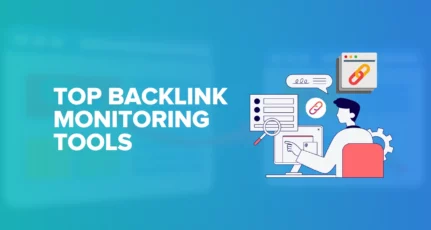
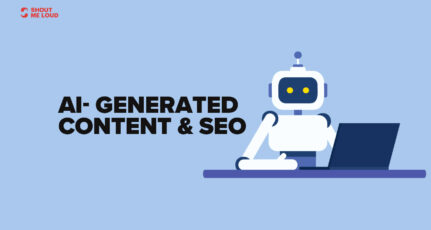

Hi,
I’m having free bhajans blog.Where I link bhajans to Archive.com’s link .Is it good or bad for my blog’s ranking in Google or SEO ?
Hi Harsh, what do you suggest for affiliated links? Dofollow or nofollow?
@Sukanta
Nofollow. https://www.shoutmeloud.com/google-affiliate-links-seo.html
Once i have got penalized by Some Penguin update and smashed away my site and google reported as website is probably penalized or sand boxed.. I think its done because of irrelevant site wide.. Harsh. i have a doubt.. Why Site-Wide For Only same Niche can do in Blogroll?If we hold many different different site by different kind of niche. Blogroll Maintain 2 Keys Nah .1.Blog I’m following as well as 2.Blog that we own. Why Google Penalize ,if so,they only made blogger platform and made this blogroll terms. Eg : Does Only gaming sites can suits Gaming Site-wide’s?
I am asking a out of topic question but please help me, i want to know whether your traffic really increases if you have a good alexa rank i can see that this site has alexa rank under 5000 so is this site really getting around a million visitors each month.I am doing a research project on html links for my mtech please help me.
Hi Harsh,
Last Night I add my new site feed to feedage.com. It creates backlinks for all my posts with exact Anchor text. Getting Backlinks from feedage is good or bad.
Does using “nofollow” decreases the chance of been penalize in sidewide backlinks? Or “noindex”?
Hi Harsh, thanks for the post. I can see how the footer links from, “Theme Developed by XYZ”, is uncontrollable, but what about sitewide footer links from website’s you developed? I’ve read the sitewide footer links topic everywhere, but high ranking sites in my niche put their brand on the bottom of their clients websites. I still have sitewide footer links on my clients and other websites I manage, but haven’t seen any penalties as a result. If you go deeper, if you can control where the sitewide links are coming from, ie. your clients where you even manage their SEO (backlinks for example), how bad can they be eespecially when Matt Cutts says they just count the links as one anyway from an algorithm stand point?
@King
I have seen few cases in the past where websites got penalised due to site-wide links. Till the time links are coming from quality sites, it won’t be an issue. I usually add nofollow tag to such links when I add in the footer section of site developed by me.
I worked with a SEO company that a year ago and this company made 300 website (for clients) with footer links (Follow). After I left this company they changed there name and domain. Changed all there website made by links to there new domain. And yes it is still working, because they are at #1 in Google.nl on one of the most important webdesign words in The Netherlands. This type is still working in The Netherlands.
Hi
I saw some Guys on freelance site selling some back links like 100 plus . is it advisable to buy this service ? my site has pr 1
@James
Such links are useless and even bad for your site. If you want to know more about this, here is one case-study and one article giving you more insight.
https://www.shoutmeloud.com/should-you-buy-backlinks-experiement.html
https://www.shoutmeloud.com/paid-links-seo-google-penalty.html
That’s why I suggest to my client that even you have a lot of backlinks but irrevalant to your site. Your rank will not increase unless you have the quality backlinks. I just recently know the definition of site-wide backlink and how it effect to the websites.
What is the difference between site wide and not site wide backlinks ? I am always getting not site wide backlinks and my sitewide backlink count is 0.
A site-wide link is a link that would appear on all (or many) pages of the same website, with the exact same anchor text, title, target, etc…
Usually, these are links that are placed in the footer (the “powered by” type of links) or on a sidebar (a blogroll link, for example: “WordPress”) as part of the website’s deployment frame, or eventually, as a result of the site owner’s choice (as a personal preference, or as a paid link).
Cheers,
~Steve