We all know that the best traffic for a website is organic traffic, and that regardless of whether you have 1 subscriber or 1000 subscribers, in the long run it’s search engine traffic that matters the most.
Getting search engine traffic is not all that difficult, but there are important things we need to learn in order to achieve decent search engine traffic. It all comes down to how great your content is, and how well it’s optimized for search engines. And yes, your social media sharing is also important toward the improved search engine visibility of your articles.
Over the past year, I regularly edit my old blog posts to improve them for readers and for search engines. This includes improving the information provided, adding updated information, analyzing current keywords using SEMRUSH and Google Analytics, and optimizing the articles for target keywords.
This is an ongoing process that every blogger should undertake in an effort to make the most out of their existing content.
In today’s post, I will be discussing a few blog post SEO mistakes which many of us unknowingly make, thus hampering the organic traffic to our sites.
Whenever I do a site SEO audit, there are a few common factors I find that decrease the visibility of my articles in search engines. Today I will share them with you so that you can avoid these common mistakes, and thus improve the SEO of your blog’s articles.
Why Your Blog Gets No Traffic
1. Too many repeated heading tags:
Whenever I analyze ShoutMeLoud blog posts with no traffic, this is one big reason for almost no search engine traffic.
Back in 2010-2011, I used too many H2 or H3 heading tags in my articles. I was trying to make my sub-headings stand out (size, typography, etc.). This may have made my articles look great to my readers, but it adversely affected the SEO score of the articles. This may not be true of 100% of such cases, but for me, almost 80% of my posts with repeated H2 and H3 tags are getting no traffic. Editing and correcting them clearly improved the visibility of the articles in organic searches.
2. Changing Permalinks Without 301 redirection
Permalink is one important element of SEO. At ShoutMeLoud, we can read about best WordPress permalink for SEO and if you are starting a new blog, it’s always a wise idea to go for a clean permalink structure. The problem comes when you are changing permalink for an existing blog.
No matter if you have few posts or many blog posts published on your blog, but if you directly change your permalink, you will end up doing an SEO suicide of your blog, Of course, there are solutions to this problem. We can migrate one permalink structure to another using the permalink migration plugin. Choose the best permalink for your blog and don’t change after that.
Make sure to use any 301 redirection checker to check if Permalink is 301 redirected or you need to work on your .htaccess file. Make sure to regenerate your sitemap and resubmit it to search engines after permalink migration.
3. Missing Sitemap
We know sitemaps are important for blogs as it helps search engines to index your blog posts. Always ensure that you have a sitemap for your blog and it contains all post links.
Also, make sure to add your sitemap link in Blog footer, as it will help search engine bots to find your sitemap file effectively.
4. Image name and alt tags:
Using images in your blog posts not only makes your articles look great, but also helps in improving the SEO of your blog posts.
There are plugins like SEO friendly images, which automatically add ALT tags into images by using the image name. I have noticed that articles with images containing no ALT tags or the wrong ALT tags adversely affect the SEO of the articles.
One of the most common blog post SEO mistakes I have seen on many blogs is the failure to change the name of the images to match the topics of the posts.
For example, you might be writing about SEO, but you use an image of a fish, and you keep the name of the image as “fish-catching.jpeg”. This is a very big mistake. The correct approach is to use meaningful image names. Prior to uploading the image, change the image name to something like “SEO mistakes.jpeg”, or whatever is appropriate to the topic of your post.
If you have made similar mistakes in the past, it’s time to go back and correct them. Add a meaningful image with a keyword as your image name, and use your target keywords in ALT tags. As mentioned earlier, you can use the help of the SEO Friendly Images plugin if you wish.
5. Long meta descriptions:
Meta descriptions help in improving the CTR of your article in SERP’s, and are also helpful to the general SEO optimization of your content.
With that said, your meta description should not exceed the 160 character limit.
A couple of years ago I would simply copy the first 2-3 lines of my article, and use that as a meta description. This was a big mistake which many of us make.

Think of your meta description as a call to action. It is best to write a unique meta description in less than 150-160 characters.
You can also use a plugin like Yoast SEO Plugin to add meta descriptions in your blog posts.
It would also be a good idea to find all of your old posts exceeding the meta description character limit, and rewrite the meta description in 150-160 characters. You can use Ahrefs, SEO spider or SEMRUSH to find all such blog posts. You can also refer to the official Google help page on using meta descriptions here.
6. No keywords in the content:
I know blogging is all about sharing information, but what good is quality content if no one can find it?
As I mentioned in one of my older articles, SEO is not dead – it’s now more competitive and detailed. Search engines rely on bots to understand and rank content. One of the most important factors is using keywords in your content, title, images and in a few other places.
If you have written an amazing article on SEO checklists, but you did not mention the target keyword in the article, you are not helping bots to understand your content.
If you are completely new to this, you can read my previously published guides on this particular topic:
7. Not linking out:
We all want our visitors to stay longer on our websites, but many new bloggers make the mistake of not linking out. For example, I have noticed that many people simply write Google.com, instead of adding the proper hyperlink which will take them to Google.com. Linking out helps in many ways, including the following:
- It gives a better user experience.
- It improves the SEO score, as long as you link out to credible sources.
If you are worried about the bounce rate, you can make your external links open in new tabs. If you need more information on this, you could read this post on outbound link SEO.
My suggestion for you is to keep improving your old content. Writing new content takes time, but improving existing blog posts is easy, and it greatly improves your results from those posts. Whenever I publish a new post, I go to my older posts that are related to the content, and I link to my new posts. This not only helps in improving the overall SEO of the old articles, but updated information always attracts more reactions from users in the form of comments and social media shares.
You can read my guide on how to use SEMRUSH to improve the SEO of your blog, which will give you detailed insight on how to improve the SEO of your old posts.
If you have any questions regarding above topic, feel free to ask me in the comments section below.
If you find this article interesting, consider sharing it.



![How To Start A Blog in 2025 [Blogging Guide For Beginners]](https://www.shoutmeloud.com/wp-content/uploads/2020/05/blog-431x230.jpg)

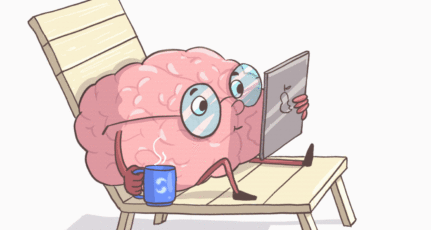
Just now I realise some of my mistakes like copy first two lines of my post and paste it in meta description, and many,really helpful article harsh.
Its good article but i need to know; why we do not get traffic on the website coded with core PHP ? I have noticed that wordpress website perform well, get traffic quick, and show results very quick then the websites coded in core php…am i right ??
Getting organic search is not an easy job. Nowadays I only get organic search. I hardly get traffic from email subscription or social media. Best is look for what keyword your blog is ranking. If your blog is ranking for that keyword then try to post an article related that. Getting rank for many keywords is a hard job for a newbie blogger but I always try to hit some new keyword.
Search engine traffic matters the most. I realise that. In Alexa, we can see search engine traffic percentage. Usually what will depict a nice score- 30% or 60% organic traffic, as Organic traffic cannot be 100%. Traffic comes from various sources including social media and direct traffic, so I asked you, what will be a nice petcentage?
Harsh, thanks for the tips that you have mentioned in your article. I have got 1500+ posts but I get less organic traffic from my blog posts. I think I need to develop my old articles and beed to make them SEO friendly. Yes, interlinking the articles is a great idea to minimize the bounce rate. Thanks again for the nice share!
@Himadri
Glad you liked it. Thanks for sharing your experience.
Hi Harsh,
Totally Agree with you.
For long term …search engine traffic is must.. for that continuous effort in SEO is must.
@Sachin That’s true. Thank you for the comment.
Hi Harsh,
Nicely explained blog written by you! In this blog, you clarified my all doubts about blog reader’s expectations . Thanks for sharing such precious & useful blog.
@Abhinav
Glad to hear! Thank you for your comment .
Thanks for the tips. It is very much helpful.
@Sanjeep Glad to hear! Thank you for your comment
Thanks Harsh Brother For Sharing This Awesome Posts. I realized i should work really hard on my blog now to get organic traffic. This blog has always been my inspiration to start a new blog.
Thanks for sharing your ideas. You have pointed out many SEO mistakes.
Keep Updating…
Hey Harsh!! :)vThanks for your tips..
Apart from the on page activities mentioned above in your article which I must say is a good pool of information what offsite activities do we need to conduct?
Creating backlinks for each blog post is a cumbersome process except for sharing them socially on FB and twitter. Do we need to submit links of each blog post?
Also, is blog commenting enough to get me credible backlinks?
Very helpful post Harsh! You know what, I used to think that linking out to other people’s website can affect my blog’s search engine ranking! But I guess I’ve been wrong all this while. 😛 Thank you!
Oh !! My God what mistakes done I know from this post. I use H3 many time in a post. That’s reason I don’t get decent organic traffic. Thanks Harsh Sir, for updates. I also want to download seo spider.
Sir I want to ask “in hindi” is great word for hindi post to get organic traffic. but I learn “in” is stop word. Than I should use “in” in permalink??
One of the easiest ways to increase search engine traffic is, improve the title of the post.
A lot of blog posts are not getting search engine traffic just because of bad titles. Title acts as a mini advertisement in SERPs. If the title is catchy, people will click on it.
Here’s how to find which titles to improve.
1. Login to your Google web master tools.
2. Select your site and click on “Search Analytics”.
3. Then check Impressions and CTR of your blog pages.
4. High Impression with low CTR pages have the bad titles.
5. Make a list of those post and improve their titles.
It works for me. Hope it will work for others too.
I was unware of alt tags. Though i change name of image as u hv explained but i was not giving importance to alt tags.
Lets hope using your tips my blogs traffic will increase.
Hi Harsh,
I am glad that I read this post at the right time, I am using H3 tag repeated times in my every article to get big typography font size and one more mistake I am keeping default image names when uploading to the WordPress, I have to change these two things my blog article immediately, thanks for sharing this information, see you soon in another article.
I have seen lots of bolg, all they are saying website site map should be submitted to Google Web Master, Seen here too, but i have my new site, I had listed my site to Google and Bing business, also submitted site map to Google and Bing. Bing site map submitted status is showing success but Google is still showing pending. What should i do, there in no traffic to my website.
Very helpful writing for every blogger. but I want to know that how many extranal and internal link can I use in every single blog post.
I am using too many repeated heading. From now i will stop using repeated headings. Hope it will increase traffic. Thank you for sharing.