
If you know how search engine bots work, crawling and indexing will sound familiar to you. If not, let me explain.
First of all, Google does not provide any guarantees or promises that they will crawl or index your website.
You must keep maintaining your blog’s content to enter into Google’s awareness. Google has a limited amount of resources to crawl, index, and rank your site, and it has to treat each site differently regarding information and popularity.
Why Google is not indexing your blog posts?
Well, there are many reasons why your posts are not being indexed by Google. At the further section of this guide, I have also shared steps you could take to ensure your posts get indexed.
First thing first, you should read: What Is Google Crawling And Indexing?
And learn how to check for indexed posts in Google, with this video guide:
Now, once you are sure that your posts are not indexed in Google, here are a few reasons why your posts are not being indexed:
1. Your publishing schedule is random
Google allocates a crawl budget and crawl time for every website. If you are someone who is publishing posts regularly, then Google bots determine their crawl time according to that. Now, on the contrary, if you are publishing posts randomly after days or months, it may take a few days before search engine bots decide to crawl your website again. This is one of the primary reasons for your posts not being indexed.
2. Crawl budget is over:
This usually happens with big sites or a buddy site. Just like crawl time, Google determine the crawl budget for a site, and at the time of the crawling, due to your site size, Google crawl budget is over, which impacts the crawling of new posts.
3. No sitemap in Google
This is the most basic yet at times even experienced webmasters missed out on this. If your sitemap is not submitted in Google search console, the indexing could become an issue. And, at times if your sitemap does not include the new posts, Google will find it hard to discover the same.
4. No way to reach the post:
Apart from sitemap, Google relies on internal links, related posts links, links in blog menu, backlinks to effectively crawl a webpage. Now, if your newest posts are not linked from anywhere, and bots find it impossible to reach, it can have a negative impact.
There could be more reasons, but in the majority of scenario, these are the reasons why your posts might not be getting indexed in Google search.
Things you need to do to investigate more:
- Head over to Google search console
- In the URL field (Top), enter the URL which is not indexed by Google

As you can see from the screenshot above, this tool not only lets you check your indexed status, it also gives you the option to request indexing of your non-indexed posts.
How Long Does Google Take For Indexing?
It varies.
It depends on how your content is interlinked and how often you update your site’s content. For new sites, it can take weeks, or even months, for indexing.
How To Get Indexed Faster in Google Search?
The best way is by using URL inspection tool of Google search console.
Google will rate your blog according to your updating frequency, number of backlinks, etc.
For older blogs, if you are still facing an indexing problem, make sure you do not have internal or external content duplication.
And do not rely on sitemaps. They are optional. Make sure all of the content can be searched via normal links.
Do let us know how long it takes for Google bots to crawl and index your blog. Have you been facing indexing issues lately? Share your experience in the comments below!
And don’t forget to share this post!





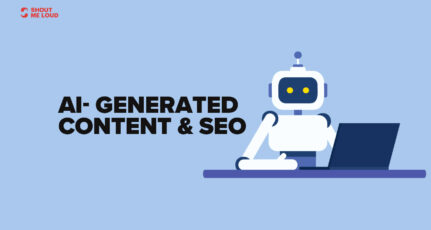
I noticed my blog doesn’t get index faster unlike when I started, I had to you the fectch as google tool each time I update.
I’ll start updating frequently and put my sitemap link at the footer of my blog.
Thanks for this wonderful post.
my post and my blog has not been indexed from 22nd of June . When i write my blog url in google and click on cached it shows 22nd of june. I have also fetched as google in Google Webmaster but still the posts are not getting indexed from 22nd of June.can you please tell me why is this happening
@Arnav
You need to build backlinks to your blog.
Hi, how to build backlinks? I have been researching this since five days ago, but I can’t find a good way of building backlinks. I understand that the “blog owner” of a DoFollow blog will “allow me” to comment. But, is there any way to find those Blogs? Thank you for any help you could give me.
Patricia
Hey Patricia,
Read this article to build baclinks:https://www.shoutmeloud.com/101-ways-to-get-quality-backlinks-to-your-blog.html
and for do follow forums, read this:https://www.shoutmeloud.com/the-list-of-dofollow-forums-for-bloggers-to-increase-backlinks.html
Hello Harsh,
I followed your tips and on my first day itself my site was searchable in Google and Bing. I published my welcome post once and then again reposted it after editing. But Google shows both the result. How can I remove the old version of my post.
Thanks.
Hi.
I have buid a website with fast changing content. Means that i often quickly remove pages with outdated content. My problem is that Google is indexing my site not fast enough resulting in many sites beeing already deleted again by the time they appear in the Google index. I am wondering if this will change
hii, i am new blooger and i have just started my new blog 20 days ago but the problem i am facing is that my blog post are not getting index on google and when i use fetch as google tool on search console my post get indexed for some time but after that it again gets dissapear and no post are getting index on google. i have submitted sitemap also to search console and robot. txt file. can you please help hs out.
Hi,
What if I had uninstall seo yoast and reinstall it again. Somehow I saw changes on my organic and quite a drastic drop on my traffic. Will google still recrawl my old post?
@Berns
Yes, Google will recrawl your old posts & keep fetching new data if you have made any changes.
if i am post any new post it is come in google with in 3 hour but if i make some change on same post nd update it then it is not coming with updated post after 24 hr also
How to ensure the site map is update after any change?
How to unblock robots.txt? I test it and google said is unblock, but once I resubmit the sitemap. Google said the same warnings (blocked by robots.txt)
Thanks
Made a site live last Sunday, only 3 out of 13 pages are indexed. I checked my GWT, resubmitted sitemap yesterday, and indexed pages is now 5 which is very very slow. I am trying now Pingler and Social Bookmarking Harsh. Thanks!
I cannot find my newest blog posts on google search using query “site:www.raviikumar.net”. It only shows main site url, monthly archives and pages and no blog post.
@Ravi
Follow the steps listed here: https://www.shoutmeloud.com/seo-how-to-index-your-website-within-24-hours-in-search-engine.html
And check your blog index status after 24-48 hours!
when i have started my website google index my posts and than it stops indexing posts why that??
Hi… google recently stopped indexing most of my posts normally it indexed all of them within 1-2 minutes with using fetch as google. Excluding 1 or 2 occasionally is understandable but out of 7 posts it indexed only 2. Will you suggest something.. needed help.. thanks
HI Harrish Can You Tell What Is diffrant Between Google Index VS Sitemap index
Hi there, I don’t know why but I have 2 blogs (one related to how to make money with binary options trading and the other one about real estate) and in both cases it’s been a month and a half, I published new content (around 4 times a week) and Google hasn’t indexed any of them.
Do you know why is that possible?
Regards,
I recently purchased a shared hosting for my new self hosted wordpress blog. I came from blogger. My new wordpress blog is duly verified in google webmaster tools. Its been 2 weeks since I submitted my sitemap in google webmaster tools and today it says pending.
When I look at the Index, it say only 1 post is indexed. I have 10 blog posts. When I searched my site via google search bar using the command site:URL, all my 10 posts are indexed. Any advice what to do?
Don’t worry Bigwas The posts are indeed indexed as you can yourself verify, on the webmasters panel it’s showing 1 post indexed because it’s NOT realtime Statistics, it lags behind so do not worry about it. In some time, or days maybe it should get to it’s real numbers.
great article harsh, i am also facing a puzzling situation. it is almost one year now. but my site is not indexed in google till yet even after more than 40 posts traffic is below 50 pv/day. i have even submit my sitemap. please tell me what to do to fix this issue. waiting for your reply…
I have a question
“Are Posts of a WordPress blog indexed more easily than a Blogger post?”
I don’t know why but articles on my wordpress.com blog are indexed more easily than blogspot blog.
Hi Dinesh, interesting you mention this as I experienced the same thing. In both blogs I have set up a xml sitemap and have an similar amount of posts with similar length and a few backlinks. Nevertheless the wordpress blog was indexed after a couple of weeks, my blogspot post still is not indexed ( I am not talking about the one I haved added in my profile) anybody experienced something similar?
@Roland
What I recommend is to build links from blogs which are crawled regularly. A good idea is to comment on newly published blog posts of high authority sites and your site will index faster. Do check this guide: https://www.shoutmeloud.com/seo-how-to-index-your-website-within-24-hours-in-search-engine.html
I have a website that is only 5 days old and post gets indexed just after 1 day and another site that is over 3 months old and posts takes about 1 week to get indexed. I think it’s also depend on the content. I update both sites daily.
Is Backlinks are important for google ranking.. ??
Can we use Fetch as Google Bot and then Submit To Index every time for every new post ?
@Avinash
You can but it’s not that necessary. Instead create a blog site map and submit it to Google. Ensure your site map is auto-updated when ever you publish a new post.
How can I assure that my submitted sitemap is auto-updated when I publish new posts?
@Seth
Check your Sitemap file after publishing a new post. Your newly published post link should be in the sitemap.
Quite a informative read i must say, The chart actually says it all. Initially i was too facing a lot of problems but now everything is smooth and fine but there are days when indexing can become a serious headache! thanks