PayPal and Payoneer are the two most popular ways for freelancers and bloggers to request money from overseas. I personally find Payoneer to be cheaper and talked about this in my earlier guide on PayPal vs. Payoneer. However, I do like PayPal more as it has more coverage. My strategy is to use both, and use Payoneer wherever I could, or else use PayPal.
Payoneer is a globally accepted platform for sending and receiving payments. It is widely used by freelancers, bloggers ,and entrepreneurs to get paid by their clients and affiliate companies.
PayPal offers one cool feature called “Request money”. Using this money, you can send a payment request to anybody in the world, and they could pay using a credit card or their PayPal account. All you need is their email address, as simple as that.
How to Use PayPal request money feature?
To request money using PayPal, log in to your PayPal account and click on Tools> Invoicing
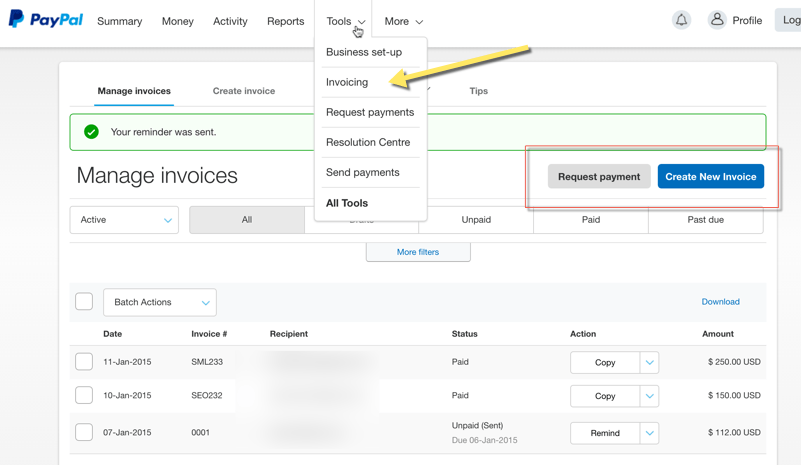
From here, you have two options:
Request Payment or Create a new invoice.
Clicking on request payment will take you to a screen like the below:
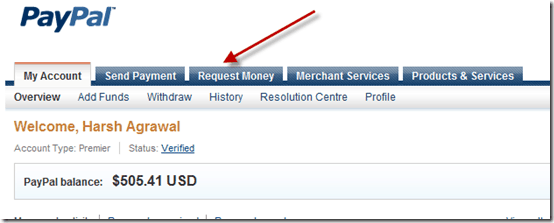

Though, I recommend you prefer creating & sending invoices as it looks more professional. Now’ let’s look at that:
How to generate an Invoice using PayPal?
Now above tip is the easiest way to request money. But if you want to be more professional, you should start using any invoicing system. PayPal has an inbuilt feature that can be used to generate invoices and request money at the same time.
Now click on create invoice & this will take to the PayPal invoice creation page (Direct link)
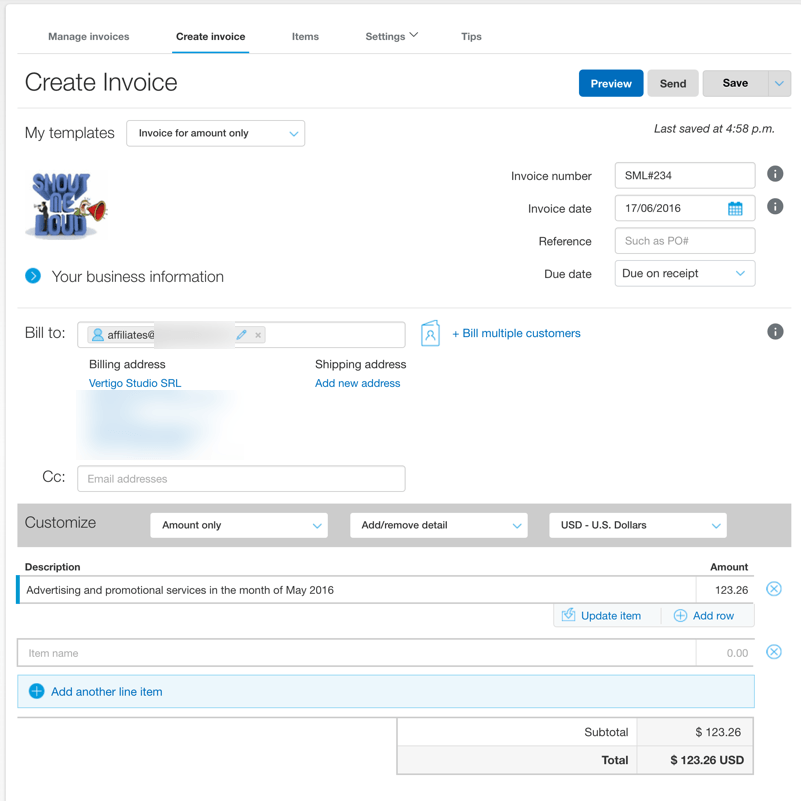
PayPal invoicing system has lots of features that will help you to create a professional online invoice. Once you are done, send the invoice to your client, and he/she can pay directly following the link in the email.
Also, see:
Do let us know if you have used PayPal invoicing system before and which one is the best PayPal alternative according to you?
Here are a few hand-picked articles to read next:
- Top 7 Paypal Alternatives For Bloggers and Freelancers
- PayPal vs. Payoneer: Which one helped me earn an extra $1,700/year?
- How To Send Money Using PayPal Mass Payment
- How To Export PayPal Transaction Details For Accounting Purposes

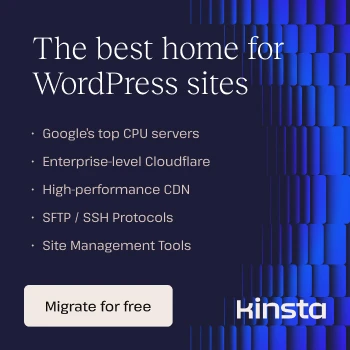



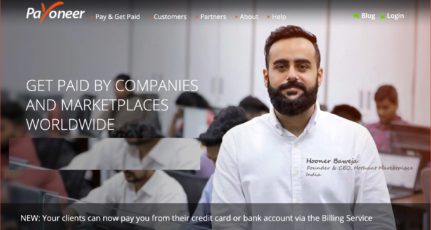

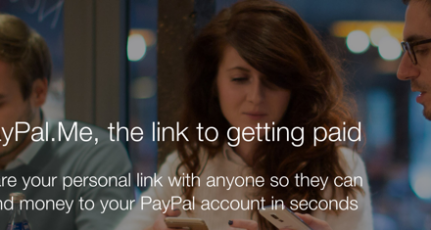

Thanks for this post. As i have not completed my paypal profile now i have completed with invoice ,added logo & detail information in my account.
Thanks for this awesome guide. Finally, I got payment on Paypal. I’m feeling excited. 🙂
I have searched many web sites how to request money and you explained in a easy way. Thanks for sharing this information.
Thanks for sharing this tip.
This will be helpful for all who are thinking as to how to get the amount which is more than $500.
I like to bill my clients that I freelance write for using Freshbooks. It is free to invoice up to something like three clients and then a small monthly fee after that if you have more.
I think we should leave PAYPAL and cehck out alternatives like ALTERPAY and all
Its a real shock to all paypal users. Hope to see some alternative soon. There is no fault of rBI here.
I certainly hope Paypal and RBI will come up with a better solution to this limitation soon!
Thanks for sharing this, article.
I still wonder why did paypal came to this sort of conclusion, may be its not well established in India and for Indians internet users.