
Images enhance the look of your blog post. Not adding images hampers your image search traffic and also makes your content look dull and unattractive.
When you are writing a tutorial article, you can always take a screenshot and use it in the blog post. But when you are writing a generic article, it’s better to use a more “traditional” photograph.
Did you know: Legally, you are not allowed just to use any image from the internet on your blog?
If you don’t have permission, using copyrighted images can land you in serious legal trouble. In particular, if you are earning money from your blog, copyright image holders can file a DMCA complaint, and your blog post (and blog) could be removed from search engines.
But beyond the royalty-free image collections, there are many websites where all you have to do is give a source link back to the original poster.
- One of those sites is Flickr.
All you have to do to use an image for commercial purposes is give credit to the original photograph.
How To Use Flickr Advanced Search To Find Free Images For Blogs
Flickr is an image sharing website where people upload their images and add in a license.
Using the Flickr “advanced search” option, you can find images based on these licenses.
We want to search for images with a “Creative Commons (CC)” license. This will give us the photographs which are legally allowed to be used for commercial and non-commercial purposes.
Now, I’m not a lawyer, but it’s my understanding that “commercial purposes” means a direct monetary gain. For instance, if you use the picture in a banner ad (enticing people to click), it is “commercial use”. But if you use the picture in a blog post as a means of enhancing that post (and there’s no direct monetary gain from that post), then it’s not a “commercial purpose”.
That said, there is a legal gray area between what is considered “commercial”. It can be argued that a blog post with affiliate links or AdSense ads is indeed a “direct commercial purpose”. But again, this is a gray area with no legal precedent. If you want to play it safe, you should only search for images that allow “commercial” usage.
- Please read through the CC’s legal definition of “non-commercial” and make your own informed decisions.
Note: Even for images that are not for “direct commercial usage”, you can only legally use pictures in your blog posts that are under some kind of Creative Commons license. Most images found on Google Search are NOT under a Creative Commons license.
Here is what you need to do:
Go to Flickr and add the keyword to your image search.
Click on the drop-down behind “Any license” and select “All creative commons”.

Doing so will give return every image that you are allowed to use if you provide a backlink to the original picture.
If you wish to use an image for commercial purposes (or want to play it safe), you need to select the option that says “Commercial use allowed”. If you wish to modify an image (like adding text), you need to select the option “Modifications allowed”. And if you wish to modify an image for a commercial purpose (e.g., turning it into a banner ad), you need to select the option “Commercial use & mods allowed”.
But if you’re using the image to make your regular blog post more exciting and attractive, all you have to do is search for the ones that are under any Creative Commons license and give credit (the photographer’s name and a link) to the source. This is the only way you are legally allowed to use this image.
Using the image without inserting a link back to the source can have legal repercussions.
This is how Creative Commons defines giving “appropriate credit”:
- “You must provide the name of the creator and attribution parties, a copyright notice, a license notice, a disclaimer notice, and a link to the material.”
So here’s an example of what to do (see below the image for credit):

Again, please make sure you understand the full legal implications before you start using Creative Commons licenses. Don’t ever use a “non-commercial” image for a “commercial” purpose. Read the Creative Commons FAQ for more info.
Here are some more articles you should check out:
- 20 Awesome Tools For Creating Engaging Visuals For Your Blog & Social Media
- 5 Best WordPress Plugins For Finding Images From Dashboard
- Where Should You Host Blog Images Without Affecting Load Time?
What other sources do you use to find free images? Let me know in the comments below!
Like this post? Don’t forget to share it!


![How To Start A Blog in 2025 [Blogging Guide For Beginners]](https://www.shoutmeloud.com/wp-content/uploads/2020/05/blog-431x230.jpg)

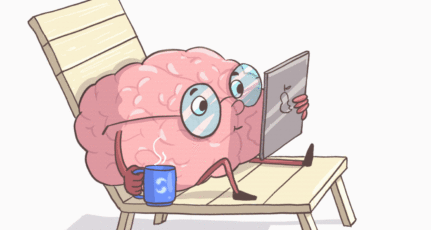

Hi,
I am using images by Google Search for my blog site. But After download that image i go to in Photoshop and i modify that image then would it be any copyright issue ?
It is quite hard to get an image for my blog post. This might be helpful for me. Thank you, Harsh.
i have copied images from some websites and pasted on to my blog how would i know that the image has copyright issue
I am using bing for searching images. Then I select ‘free to modify, share and use commercially’ option in License tab. Is it correct process?
@Rucha
Yes, that’s right!
I found you really hard to understand. So as long as I click ‘commercial use allowed’, I can key in specific words for my blog post and use any of the images. I just have to link back to the original photo. Right? Thanks for the information.
Hey Helena,
Yes, you got it right.
Thanks for this information, I just watched your video on how to get free image for my blog, I will like to know, can I use it on my blog, and will google adsense approve my blog having those image on it? I will like to hear from you ASAP.
Hello harsh nice article I have a question I want to start a tech blog which will have articles about new gadgets,cars,bikes and all latest technology. But as you said we can’t use any images from the net so what should I do get the images of the product I will be writing about . I have also read about fair use were we can use the image if we are reviewing the product or making a news articles about it but not sure about it. Could you plz explain it
Hi Harsh.
Is it ok if I use the images from flickr which are “Commercial Use Allowed”. That’s what I use in my blog. At the bottom of each of my article, I leave a flickr link of the original owner of the image though. I have not yet applied for adsense and I wonder if what I am doing is allowed for Google adsense application?
@Mary
What you are doing is correct practice & yes it’s allowed for Google AdSense application.
Hi Harsh,
Thank you so much for your valued articles on Royalty free image search. Now I’m looking for the article you committed to write in reply to the question by Dev, the first commenter of this article. Actually, the solution has given birth to a new problem- ‘how to give credit to the original poster’. Expecting your help. thanks again.
Hi Harsh,
Very nice and useful post. What is proper way of giving credits to original post? If you can add example of how to give credit to the original author, it would be really helpful. Many times I see people confused about this.
@Dev
Sure I will write an article on the same. I have also a good trick on this which I want to share with you all. Watch out for upcoming post.
Thanks for such a great and useful article..
Still one confusion,suppose I choose numbers of images from flicker and then edit/merge them. How am I going to give it a back link of the Images are not from single photographer?
secondly, Can I go for adsense with these images on my post.? I am asking this because in another post you suggested not to copy contents from other websites.would like to hear from you on this issue.
I used to search and download free images from stockvault site. But most of the time I wont get proper match. I will try flickr now as you suggested.
@Sourabh
Flickr is good but I would recommend you to edit your images to make it more enrich. You can use tool like Canva.com and create your own image. Most important thing to remember here is: Use images which is in context to your post and convey message in image form.
Hello Harsh,
It was interesting to read the article. Flickr does provide lots of free images but again there are few more things into for using the images. Its a very informative and helpful post.
Hello Harsh,
That is the proper and best way to use images on the blog. I was searching for the legal methods to use images from internet on my blog few days ago. Here is the complete solution. Thanks for sharing 🙂
Hello Harsh,
It is really amazing to finding images in flicker. before we know about flicker. i always use google images. but when i see flicker images that was awesome and beat google images. thanks for your help to finding images in flicker
Hi harsh
i m working on automobile related website but in flickr advanced search there is no image of upcoming car or bike what can i do fr that
Hi Harsh ,
You really helped me with this brilliant post regarding getting images from Flickr, Harsh I ahve one question is it necessary to write wordpress on flickr to search images, suppose I am searching for my content : “How to promote your content in Online marketing”
Can I use content marketing in flickr search bar & use that images in post. please clear my doubt 🙂
Well, Flickr is the best place to get free images to use in posts and most important one should give the actual author credit by giving a link back when using an image. Flickr advanced search option is really helpful to search for the images under creative common license. Thanks Harsh for this useful post 🙂
This is really cool , i was not aware about it, i usually make the simple photos for my blogs on my own, can you tell me other site from where we can get photo for our blog for free.
That was an amazing tip which I had not been aware of earlier Harsh. I literally used to search and just use the images.
Now, I will take care not to do this again. Thanks Harsh for sharing the info.