A picture speaks a thousand words.
Images on your blog play a major role, and I have discussed this concept earlier.
Here’s a quick recap:
- Images make your post look more visually appealing.
- Posts with images get more social media shares than posts without an image.
- Images help in driving traffic from image search engines.
There are a few more reasons, but the above three are the most important.
Now, there’s one more important question:
Where should one host their blog images?
Today, I got an email from a reader who is hosting his images on Flickr and running a WordPress blog.
Here is the email thread:

Initially, I thought Jeffy was hosting his images on Flickr because he might be using some less-robust CMS for his website.
I was surprised when he mentioned WordPress, and when I asked why he was hosting his images on Flickr, his response was something that reminded me of my early blogging days:

Back in 2010, I used to think that it was a good idea to host images on another site. This way I would save hosting bandwidth & my blog would load faster. I also thought it would lower down the consecutive HTTP requests to my server.
Well, I was wrong.
In this guide, I will share everything that I have learned about hosting images for a blog.
If you are one of those bloggers who is hosting their images on another image hosting site like Imgur, Flickr, Dropbox, Photobucket, or any other, read this guide carefully.
Why You Should NOT Host Images On 3rd Party Sites:
When you are running a blog on your server (self-hosted WordPress, or any other platform), hosting images on another site is a bad idea.
You are missing out on the major benefit of images & you are putting your blog’s future at risk.
- Have you thought about what will happen if the 3rd party site decides to shut down?
- What will happen if they delete your account or image(s) for any arbitrary reason?
When you are hosting images on your own hosting server, you are safe from the above risks. More importantly, you own the images, and you get to reap the SEO benefits of having images.
For BlogSpot Bloggers:
BlogSpot bloggers have to worry less about hosting images, as your images are hosted on your linked Picasa account. You can continue doing the same without issue.
But my one suggestion is:
When you migrate your BlogSpot blog to WordPress, you should also import all images to your personal web-hosting account.
- You can learn more about the process here.
Now, let me give you some solutions to all potential problems that you may have with regards to hosting images on your own server.
Bandwidth & Storage Issues
As Jeffy pointed out, having enough bandwidth is a real fear among many bloggers. If you are hosted on a server with limited bandwidth, you should move your site to a hosting company that offers unlimited bandwidth & storage.
Bluehost and HostGator are my top recommendations.
But you can check out these articles for more ideas:
- Bluehost vs. HostGator vs. DreamHost [Web Hosting Comparison]
- SiteGround Hosting Review: A Thorough Look At Their Shared Hosting
- Best Managed WordPress Hosting Providers
Image Loading
If you have an image heavy site, chances are your loading time is high.
Instead of hosting images anywhere else to improve load time, take advantage of a CDN. You can use a free CDN service like CloudFlare, or pay a little bit of money and get a premium CDN service such as MaxCDN.
Bonus Tip – Image Optimization
When you are publishing an image on the web, it’s important for you to optimize it for faster loading.
Here are two practices that I suggest you follow:
- Resize the image before uploading: If your post requires a 750px width image, it’s a good idea to resize the image before uploading. This way you don’t scale down a bigger image, and your image size remains small. You can watch this video learn about resizing images.
- Compress the image: You can use a free tool like ImageOptim (For Mac OS), or use the ShortPixel WordPress plugin. By compressing an image, you are removing unessential data without reducing the image’s quality.
- Check out this post: Best WordPress Image Compression Plugins
At times, it’s not a bad idea to host your images on a 3rd party site.
Let’s say you clicked about 100 high resolutions images from an event or a travel trip, then you can host those pictures on a 3rd party site like Flickr or Dropbox and embed such albums on your blog. In a case like this, hosting images on a 3rd party site is not a bad idea.
Otherwise, I recommend you always host your blog images on your hosting server.
Do let me know where you host images on your blog. Are you hosting your images on a 3rd party site? Let me know in the comments below!
And don’t forget to share this post!


![How To Start A Blog in 2025 [Blogging Guide For Beginners]](https://www.shoutmeloud.com/wp-content/uploads/2020/05/blog-431x230.jpg)

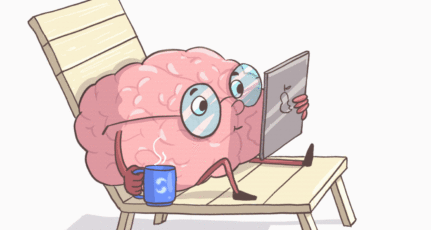

Currently I’m using WP self hosting, and because my blog is about graphic design, so there’re a lot of images. I’m hosting the images at wordpress.com, do you think it’s a good idea? or it’s better if I host my images at CDN?
I’m using photobucket premium in the past but their system a little bit weird, some of my images change to different person images, so I never use any image hosting site anymore. Even the worst case is when I’m using imageshack, my image changed to disturbing murderer images!.
My consideration is wordpress.com will not shut down forever, and never down when handling big image resolution (5000px).
@Kris
WordPress.com is a good choice however I still suggest you to host images on your server. To offload the loading & reduce the bandwidth, you can use a CDN service.
Hello, this is the best guidance, All matter is step by step and easy to understand. Thanks for sharing.
Yes this is happened to me using tinypic as my image hosting site, they shutdown my account without any warning, and i’m unable to get the images back. :/
Hi Harsh Sir,
I am glad to find this wonderful post. Your blog is so helpful for me. Thank you so much for sharing this work with us.
I have a question , when I check my site loading time by removing 1 or 2 images from my blog , the average loading time decreases but after sometime it again rises up. I don’t know the reason behind this.
Thank You
Hi, Harsh! This is such a great article. I used to think about hosting my images on another 3rd party sites too but later I feel not safe because as you said we don’t know if those sites shut down what gonna happen with our images. Yes! It’ll dead with those sites. So for me is NO! There’s no place safer than on our own server just as no place safe and warm than our sweet home.
But why nobody mention about Incapsula? Don’t you know that you can host your WordPress sites with Incapsula over 60% – 70% (Images + Themes + Plugins).
OK! I’ll describe what I did with my websites. Definitely, I’m using both of CloudFlare and Incapsula. I’m using CloudFlare for handle my ftp, mail, webdisk, cpcalendars, and cpcontacts, etc. Especially, for hiding my identity with its DNS. And I’m using Incapsula as CDN on my website because they offer a custom CNAME (example.incapdns.net). And I’m using its performance setting by enabled Cache Mode: Aggressive – cache each and every resource on the webserver for 5 Hours (They offer more periods but my website is a viral website so 4-8 hours is perfect). It also has Content Optimization with minify Java Scripts, CSS, and static HTML on the fly for me. They also offer security setting which has many features enough for me. The last thing, I did is enabled CDN feature in W3 Total Cache (I chose Generic Mirror as CDN). In the CDN setting, I put my custom CNAME that Incapsula provide me in “Replace site’s hostname with:” and I tested to see if there’s something wrong. Yeah! My site didn’t display properly so I’d removed some files in my themes from W3 TC setting and everything is perfect. Yep! Now, only a few request to my server because all my images are hosting via Incapsula (I already checked in the benefit of SEO image I can see it’s still using my own domain it’s not the custom CNAME domain, not so sure yet), plus all of my plugins are also hosting via Incapsula, even most of my themes and wp-include files are hosting via them too.
Suggestion: Not only W3 Total Cache can do this, WP Super Cache, WP Fastest Cache, and WP Rocket also can. I recommend WP Rocket.
Here is my website: thecopsnextdoor.com.
It’s a viral website so it has so many images on it, that’s why I need to make them deliver via Incapsula to cut the requests to my server. Mmm, you can check it and view the source code by yourself. 🙂
I don’t know that my tweak is really working or not but what I know it’s faster and it doesn’t send so much requests to my server when a lot of visits come at the same time. The best thing, my tweak is completely FREE!
Incapsula has 32 global data centers network which is not big as CF but it’s also the best free CDN and especially, CF is hosting so many websites on the world but Incapsula is hosting less websites so it means their servers are maybe available more than CF. As my experiences, now, some websites hosted on CF has some problems which lead the websites goes to offline or slowing those websites at random times (Sometime; Fast, sometime; SLOW).
NOTE: Free version of Incapsula doesn’t support SSL!!!
The fact, I’m trying to tweak my websites because I’m using HawkHost. They’re not the best hosting but most affordable for me. Yeah! Not Bad! So if you’re using A2Hosting, DreamHost, or other SSD hosting providers, etc. I think you can get more speed from your powerful hosting with my tweak but I can’t guarantee 100% for you.
Do you have any ideas on my tweak, Mr. Harsh? I’m not a pro guy like you so I want to know about what the advantage and disadvantage of my tweak.
Thanks.
Hi Harsh,
Another awesome post with good knowledge. Your blog has helped me to reach my current position and I am really thankful to you.
Thanks for even sharing this.
I load all my images on my Blog…whatever will give you traffic is not advice-able to be on 3rd party. Using image compression strategy is the best tips to me.
Hi Harsh
I use wpsmush plugin to compress the images. But i always fear what if someday my site is hacked or down. I cant get the images structure because i backup just by taking export of the xml file, which does not export the images.
Can you suggest some free backup solution for wordpress which backsup everything including media like images
@Gaurav
On this article you can find few completely free solution that takes backup of database & WP-Content folder https://www.shoutmeloud.com/wordpress-backup-plugins.html
Hi Harsh,
I have a very image heavy site that our customers love however I often have wondered how this affects the website. Many thanks for the tips on managing this – my homework for the week:)
Thanks brother. Image is part of the message a blogger want to pass to the reader. Relevant and nice image is part of the expression, though, issue on where to host such image, the size and the nature are always the problem. Thanks for solving it.
Wow Harsh its very valuable tips also very helpful for me 1 week ago i have started blogging there i will use your tricks. Thanks Harsh….
It is a really important factor for loading time. I agree with your logic about 3re party image hosting, though if I host in a 3rd party, it will increase HTTP response. I follow your image optimize technic, resize and compress image before upload to the server.