As a blogger, we need to also deal with the server side of things that includes uploading and downloading files from your hosting FTP server. There are many free and paid FTP clients in the market, but only some of them are worth trying.
Here, I’m talking about my favorite FTP client FileZilla, which happens to be free and available to you on multiple platforms.

FileZilla has become an essential software that I install after fresh installation of my computer. Here is a screenshot of FileZilla which you can see.
- Hostname: Hostname is your FTP server IP or FTP Server name
- Username: Username to access your FTP account
- Password: Password to access your FTP account
Once you have entered all these details, click on quick connect.
Now you will be on your FTP server, and you will see all your files in the right-hand panel of the FileZilla screen. Now browse any file on the left side from your computer, right click and hit on upload.
Moreover, if you have multiple FTP servers, you can use FileZilla’s Site Manager feature to save the login credential of servers and log in with a single click in the future. FileZilla also gives you the option to export and import all your configuration, including saved site details. So if you use multiple computers, you can always import one setting into the other.
So far, I have found FileZilla to be the most simple and powerful FTP client that you can use for free.
If this is the first time you are going to use the FileZilla, you should watch this free video tutorial from Bluehost. For most of the cPanel hosting, the configuration would be the same. If not, you need to get your FTP login information of server & use FileZilla.
There are few other free FTP tools out there. For most of the platform, I recommend FileZilla. CyberDuck, however, is another good alternative.
Do you know of other impressive, free FTP software? Feel free to let us know in the comments, and we can have a chat.


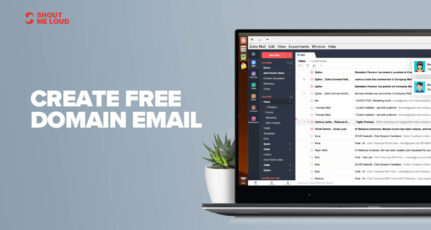
![3 Best HostGator Alternatives: 2025 Edition [With Insider Tips]](https://www.shoutmeloud.com/wp-content/uploads/2022/03/Best-HostGator-Alternatives-431x230.jpg)


FileZilla saves your saves your passwords in a plain text file on your PC which makes it easy to get your passwords stolen.
I use FileZilla Secure, it’s the same as filezilla but it encrypts your saved passwords with a master password.
Filezilla is good enough for the basics. However, I think FTP clients are definitely losing ground to other options such as web rtc. This is likely due to issues of security and speed. For work related large file transfers I’d take a look at Innorix DS.
Very useful post, I have been searching for a free FTP client for a week and finally now my search is over.
Me too!
I use at office and at home too.
Nihar™s last blog post..Friday Night Links Party – 29 May 2009
FileZilla I am using from quite a sometime but i was not aware about the firefox extension will surely give it a try.
I am using both but for quick use i am using firefox extension. I like both.
thetricks™s last blog post..Blink texts – Html
FileZilla is my fav ftp client, I am using it from over 8 months now.. before tht i allready tried many others like fireftp and cuteftp, but none of them was tht handy, plus i like to use it more and more cauze,it gets updated nearly everyweek, for better and safer usage… !!
Sarang Dravid™s last blog post..WordPress GreetBox Plugin for blogspot and non-wp blogs
Me too ! Filezilla user…
But sometimes I will use Smart FTP and Others for review ! 🙂
S.Pradeep Kumar™s last blog post..Introduction To HTACCESS
I use Fireftp as i am blogging from my college pc.
I have also used Filezilla and i can say that Filezilla is a good FTP application.
I use Filezilla from a long time and i am satisfied by the performance, i heard too much about FireFTP also.