
A few years back, G Suite was my choice of service for creating domain-specific business email addresses. But last year, they shut down their free sign-up, and now you need to pay for every email account on GSuite.
For those looking for free domain-specific email options, you still have a couple of options, such as using your domain provider or using cPanel to create a free email account or using Zoho mail.
I discovered Zoho Mail’s free domain email address feature a few days back, and it’s indeed something that you will love. They also have a premium option (With additional features), but if your requirement is up to 10 users, the free version will suffice your need. In this detailed guide, I will show you how to set up your domain Email address for free using ZohoMail.
Step by Step Guide to Create Business Email using Zoho Mail:
The signup and set process are easy and it took me only 7 minutes to complete all the steps. To get started, go to their free mail signup page here and enter your domain email address.

Click on Add domain and on next page, fill up the sign-up form. You can add any email address (For example here I added “admin”), you can use your name or anything else. You can always add 9 more email accounts in the free plan.

On the next page, you will get a confirmation for your sign up for the free lite plan. Here is a screenshot of my confirmation page:

Verifying Domain ownership on Zoho Mail:
Click on “Proceed to verify domain ownership” and you will be taken to the page to verify domain ownership. They have three options for now “CNAME, TXT and HTML file upload“. HTML method is the simplest as you just need to download and upload a file to your root-server. Moreover, HTML verification is the fastest.

You can use the cPanel FTP manager or FileZilla on the desktop to connect to your web server. Here is a guide to learning using FileZilla FTP.
Once you have verified your domain using any of the three methods, you will get a success message like below, and you need to continue with the business email setup.

Update MX record of completing Zoho business Email setup:
One important step which you need to do to enable your business email is to update the MX record. Click on Change MX record, which will show you what MX record you need to use to enable it on your website.
In this case, my above site is hosted on Hostgator, so I will simply login to my Hostgator cPanel, click on MX entry under the mail section, and select the domain name on the next page. Now all you need to do is to add the MX record shown on the Zoho domain email configuration page.

Once you have added the MX record, go back to the Zoho domain setup and finish the process.
By the end, you will be in your dashboard, which you can access anytime here. Zoho offers a great solution in their dashboard for business emails, including branding, domain aliases, spam filter, and many more.
Here is a screenshot of the Zoho mail control panel:

Well, this is not all, as Zoho also offers mobile apps (iOS and Android), and I tried their iOS app which is par excellence.
After Google apps retired their free Google apps account, I was constantly searching for something as good as Google apps, and Zohomail fit perfectly into the category. I’m not covering their pro plans but you can see their pro plan features over here.
If you are an existing Google apps user, Pricing is another factor that will make you prefer ZohoMail over Google apps. You can migrate your existing Google Apps account and mail to them using their migration tool, and a help guide can be found here. To access your email, simply log in to mail.zoho.com.
You can try the rest of the features by creating your own free or paid Zoho Mail account, and I bet you won’t be disappointed. If you are using any other service to get a free business email address, do let me know via comments. Don’t forget to share this guide with others on Facebook and LinkedIn.




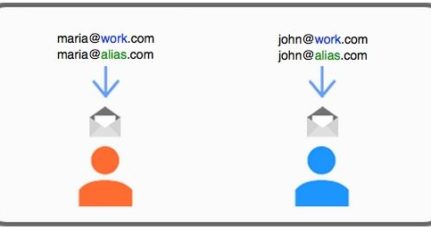

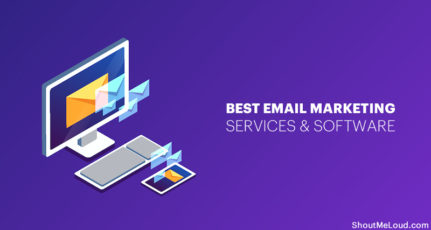

Hi Harsh,
Which option should I select while signing up for a new email account at Zoho, Business Email or Personal Email? I want to create email on my websites domain name? So which option to choose?
business email.
Sir,
I have already added MX Record Still i am not receiving emails. What should i do now?
Hi Harsh, you have solved my biggest problem by this article. When few days ago I started my website, I didn’t know that it is a paid service now. But only that method I knew. So I was disappointed and searching for Google but could find any solutions. Thank you very very very much. I am really going for Zoho mail. Thanks for your valuable blog that saved many like me.
Thank you very much sir. I was able to setup my own zoho mail through your guide. i will use this to reapply for adsense when once i put everything i learnt here in practice. Keep up the good work sir.
It’s really useful service for website/hosted on cloud VPS like Digitalocean, Vultr and Linode
I setup this free mail service for my WordPress blog which hosted in digital ocean 🙂
I am having issues in verifying my domain with zohomail. Uploaded HTML file in root directory but it says page not found. And CNAME and TXT methods are not working for unknown reasons. Please help.
For the CNAME and TXT methods to work, you must obtain the MX records. I went to the ‘Search’ box and typed in ‘MX’. Here is the result page:
https://www.zoho.com/mail/help/search-results.html?search=MX
How do I go about this it if my site is hosted on blogger?
If I have to choose bttw zoho mail servise or cpanel for creating custom domain specific email id, which one to choose, is there any dwnside using cpanel ? Please help
Hi Harsh, Can we use zoho mail in my application(.Net project) for SMTP mail settings, so I can use it in my application to send emails to user as if they forgot their password etc..
can i use this zoho mail for applying adsense
2 quick questions, Harsh:
1. Can you please write an article comparing/suggesting email providers like Zoho, zimbra etc.
2. Very basic question, i can use zoho service on my microsoft outlook as well, right?
Thanks in advance!
@Niraj
Yes you can use Zohomail with your Outlook email client using IMAP. Here is a guide for that: https://www.zoho.com/mail/help/outlook-imap-access.html
Thanks Harsh, it really does take 7 minutes for me to create an email for my domain.
Zohomail are quite useful for all business websites to create free business mail-ids. I am using it from last month, it is easy to use and handle.
This is going to be really helpful for me,
Thanks Harsh for this awesome Explaination, as always 😉
But i am using blogger host with custom domain. how can i verify domain ownership? please help.
@Navneet
You can use CNAME or TXT method to verify domain ownership. Also do try their mobile apps, which is very useful.
thankyou harsh sir.. its finally done 🙂
very nice tutorial
Hi Harsh!
This is big issue, how to get free business email address. this issue definitely resolved by your side dear. I use the services of Zoho mail that’s brilliant.
thanks for sharing!