We all know images are very useful to make your blog post look attractive, and we can’t use any image from internet on your blog. Earlier, I have shared how to find free blog images using Flickr, and websites to download free images. Now, one mistake which we often make is: We go to images.google.com and use our Keyword to find an image, most of the newbie bloggers download those images and use it on their blog. Do you know, you are legally in trouble?

The real copyright owner of the image can file a DMCA complaint against you, or send a DMCA notice to your hosting. A good idea is to find images which can be freely be used on a blog, and is copyright free. Google image Advanced search is very helpful tool for bloggers to find royalty free images for their blog. In this tutorial, I will explain the complete process.
How to find Royalty free images using Google Image Search:
Most of you who are using Google image search to find images, the only thing which you need to do is, use advance image search feature. Go to Advanced image search page, and add your Image search keyword. For example, if you are writing about WordPress, use WordPress in your Keyword.
According to official Google blog announcement
Today, we’re launching a feature on Image Search to help you find images that you can use for free, while respecting the wishes of artists and creators. This feature allows you to restrict your Image Search results to images that have been tagged with licenses like Creative Commons, making it easier to discover images from across the web that you can share, use and even modify. Your search will also include works that have been tagged with other licenses, like GNU Free Documentation license, or are in the public domain.
How to find Images from Google for your blog?
Here is a step by step guide. So once you are on Google advanced search page, add your Keyword. There are many options, which will let you refine your image search. For example, you can select the size, color, type of image. I prefer using .jpg or .png image on my blog.

Click on Advanced search, and you will get plenty of image options. Select the image which you want to use, download it on your computer, upload it on your server and you are done. You can buy me a coffee now 🙂
Here is a video which explains the complete process:
This is pretty straight process for finding royalty free blog images, but people often mss out or ignore it to save time. I would suggest you to bookmark this page, and when ever you have to find image for your blog, simply use this trick and download the image you like.
Update: 15th Jan 2014
Now, you can search royalty free images on Google image search using Search tools feature directly. Go to Google image search and search for any image with your keyword. Click on Search tools > Usage rights and select the appropriate license. See the below image for better understanding.

If you still have any query, feel free to ask me via comments. If you find this article useful, do consider sharing it on Facebook and with other bloggers.



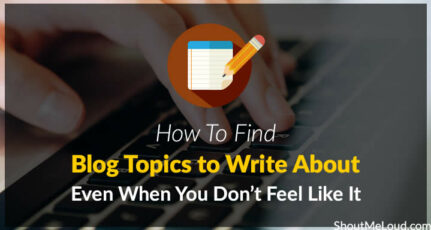

Hi Harsh, Thanks for sharing such a valuable information, it will be helpful to those who are new in blogging field like me. When we search images as per Not filtered by license and click on image to check at the bottom part it is written as Images may be subject to copyright. Can I ignore this line or I need to stop using image? Thanks in advance.
Hiiii harsh thanks for valuable information.
I have a travel blog and I have images on blog from flicker.
I want to know that can I use google images which are free to use share even commercially on my blog and apply for Google Adsense account ?
Won’t there be any problem in getting approval ?
hi harsh,
Thanks for the valuable info. But I am looking for medical related images in specific exercises chart for the patient.
I am writing a women’s health physiotherapy blog. So where can I find a copy write images for the same?
Hey Aarthi,
Checkout Pixabay, flickr, istockphotos
Thanks for the pointers to find images without getting into license issues.