
Every e-commerce owner wants to increase their conversion rates and reduce their exit rates. And, studies show that one of the key reasons why exit rates may be hitting the roof is poor page load performance.
Below, you will find an explanation as to why page speed should be your next focus for your e-commerce site if you want to make your store as profitable as possible (which I’m assuming you do).
Why is page load speed so important?
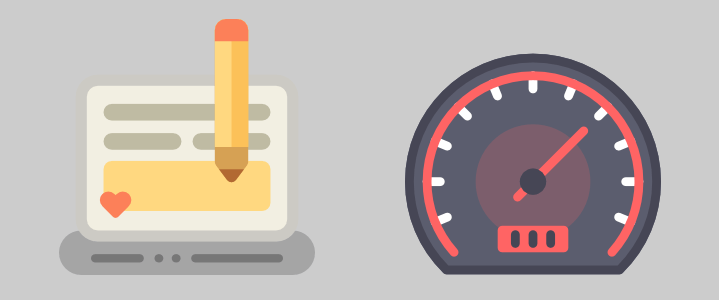
It definitely makes sense to improve your page load speed as much as possible.
Potential customers can really get frustrated and disillusioned with your site if they find that they have to wait ages for pages to load. This is a key reason why exit rates (the rates at which visitors to a page exit your site on that specific page) can start to climb.
Gomez.com recently did a study which suggested that over half of internet users expect a website to load within 2 seconds. Any longer than that, and they may start tapping their watch, getting frustrated, and preparing to click away from your site to see if one of your competitors offers an e-commerce experience with a better page load performance.
A study by Akami found that around three-quarters of web users would not return to a website if, in their experience, it took longer than four seconds to load.

So, if you want to meet those expectations, it is crucial to ensure that all of the pages of your site load within a maximum of two seconds.
Branching out into your mobile site
It is always a good idea to have a mobile version of your site. Studies into smartphone usage have shown that around two-thirds of smartphone users use their phone to access the web.
What is more, this is an upward trend. The number of people accessing the mobile versions of e-commerce sites is also expected to grow due to increased smartphone usage.
However, one thing to be aware of is that the mobile versions of websites will tend to load more slowly than the ‘traditional’ web versions.
This means that you cannot just dump the same code that you used for the web version of your site onto the mobile version. Rather, you will need to rejig that code to streamline it so that your mobile site has that crucial two seconds or less page load performance.
The bottom line-
When testing the loading speed of your pages, test it on both the web and the mobile version of your site.
How can I check my page load speed?
Checking your page load speed is actually pretty simple, especially as Google has recently released some free online tools to enable you to do just that.
Check out Page Speed Online, for example, which is a tool developed by Google Labs. You can integrate Page Speed Online into your site as an extension, or you can just use it as a web-based tool.
Crucially, Page Speed Online will be able to tell you if your pages are loading too slowly and also suggest some options for improving your page load performance.
For more on checking page load speed, read:
- Check Website Loading Time With These 4 Awesome Free Sites
- 7 Accurate Website Speed Test Tools (Mobile Site & Desktop Site)
Three key ways to get those pages loading more quickly
There are several ways to improve the speed at which your pages load. Below, are three of the key ones:
1. GZIP compression tools. It’s understandable if you don’t want to sacrifice those big, beautiful high definition images in order to make your page load performance a little quicker. But with GZIP compression, you do not need to. GZIP can reduce the size of the files on your website by up to 70%, without sacrificing the quality of images or other graphics.
2. Save your CSS and scripts as external files. One of the key things that can slow down your pages as they load is having your stylesheets load up every time that your visitors click through to a new page on your website. Saving your CSS and scripts as external files avoids this problem as it means that all of these files only need to load up once for your website to work perfectly – and of course, this means that individual pages will load much more quickly.
3. Use caches. Enable your cache settings so that if your pages are in danger of loading a little more slowly, your website can rely on cached versions instead. If you update your caches regularly, they will give the same look and feel as the up-to-date versions. You should consider using CDN to serve your pages & images. You can use MAXCDN or KeyCDN which is recommended by most pros. Here are more options for CDN.
There are plenty of other ways you can increase your page load performance beyond these three key methods. Try using methods other than HTML to resize your images, for instance, and try and use the very best performing network that you can.
Bonus: Reduce your image sizes with online compression tools.
- Without Image Optimization: Image Size ~ 200 KB

- With Image Optimization: Image Size ~ 150 KB

You can save a lot of KBs without any quality loss.
How fast should my pages be loading in 2025?
As 2025 approaches, it is definitely worth thinking about your visitors for the year ahead.
Hobo Web has done an extensive study of how page load speed affects performance and their graphs show that the negative impact on conversion rates is negligible (5% or lower) when pages take a second or less to load. When pages load as quickly as this, moreover, any exit rates that you do get for these pages will most likely be due to factors other than page load speed.
So, though the studies cited earlier in this article suggest that you need to keep your page load speed below two seconds, why not exceed your visitors’ expectations in 2025?
Try and reduce your page load speed to 1 second or less and watch those conversion rates soar!
What steps are you taking to ensure your page loads quickly? Let me know your methods in the comments below.
For more on optimizing page speed, check out:
- How Website Loading Speed Affects Usability & Solutions For Slow Loading Sites
- What Is A CDN and Why Do You Need One?
- How To Optimize WordPress Database Size To Improve Performance
- The Mega Guide To Configuring Facebook Instant Articles for WordPress
- SEO Benefits Of Accelerated Mobile Pages (AMP) And How To Get Started
Like this post? Don’t forget to share it!


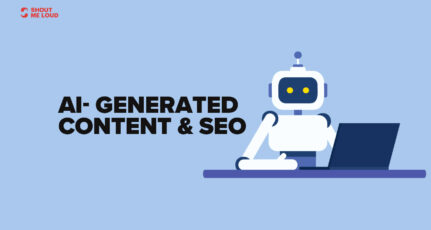

![15+ Best Link Building Tools For Hyper Growth [2025 Reviews]](https://www.shoutmeloud.com/wp-content/uploads/2023/12/Best-Link-Building-Tools-431x230.webp)

Well website loading is seriously a big factor in viewing a website and if it takes time for a website to load i really loose temper as a user and as an owner of a website we really should look at this post which has strong points in support of the strategic steps to uplift your website.
Page speed is a very big concern. I have faced the same with some of the sites which I had managed in the past. The issued had occured because of heavy graphics used on the site. I think Gzip compression tool can solve such issues. Thanks for sharing such informative and useful tips.
Page loading time is always important. Great points regarding on page SEO.Thanks for sharing.
It is definitely a fact that google is now taking load speed and SSL as two very important factors for SEO.
I have only been using cloudflare as Content Delivery Network and I am also using their universal ssl. Will there be any advice for me from a more experienced blogger?
Apart from Google pagespeed insight, I also use GTMetrix and https://tools.pingdom.com/ to get all the suggestion. I found GTMetrix analysis to be best along with their suggestions on where to concentrate. Disclaimer: I am not associated with any of these tools.
Thanks for this, but I think amp pages on mobile should treat mobile phones loading speed, I should just get focused on desktop now.
Good knowledge share about page speed & factors about page speed which are effecting url performance. Page speed is big factor to analyze website performance & this article nicely share everything with us.
Nice Post Hagen,
Google is taking Web Speed factor seriously. And Now in 2017, they might update their system to decrease the rankings of those websites that loads slow. So if you want to get top rankings in Google you have to take Speed factor seriously.
There are many other factors to increase your speed like,
1) Getting the best Hosting available for your website like for WordPress use siteground.com and for others use hostgator.com
2) Optimize your database as the heavier the database the more loading time it takes to get right data for the website.
3) Use CDN for websites as the more parallel calls you made the lighter your website will be.
4) Minify your CSS and JS as you have .
5) And the most important, Use Your Above the fold content wisely as it is the first view of your website and saying goes : first impression is the last impression.
Hope it will improve your speed alot.
If I miss something let me know,
Regards
Remarkable post, in this early 2017. I love the infographic and the three key ways. In this topic, you have covered all the important points we need to follow in this 2017 to make our website loading speed good. Site speed is a major factor without that we can achieve in SEO & ranking. Though we have google speed test tool to check the loading speed, Google itself providing us the suggestion to work on it and make it as safe. But other than on the page, SEO and ranking are there any particular reason to increase the page loading speed. Great post.
Page load speed is an incredibly important factor. I had shared hosting, now I host my websites on a vps with rosehosting and compared to shared hosting, vps hosting is much better in terms of performance, and my website ranking improved greatly.
I used to resize images with tools but Never ever considered other things. thanks for sharing such a great information!
Hi,
Website Speed is Very Important in Seo and Ranking.I don’t Know About These Things.Thanks For Sharing With us,Keep up it.Have a nice week ahead.
True, Page Loading time plays an important role in On page optimization.
Great points regarding on page SEO.
Usually I use google speed test to check page load speed. On speedtest run, I will get the error list which I will fix and optimize page/website.
Good Post Hagen !! thanks I just recently got 100 of 100 score in page speed with Thesis WordPress theme. I recommended everyone to use Genesis or Thesis framework to get blazing loading speed.
Good knowledge share about page speed & factors about page speed which are effecting url performance. Page speed is big factor to analyze website performance & this article nicely share everything with us.
Hi,
Page speed or page load for any website plays a very crucial role in keeping visitors engaged. It helps to make them come back again also. If a site takes too much time or data it provides takes lot of time to load then the user gets distracted. The case is quite natural in case of big sites even google, if you try adwords or adsense sometimes data takes to much time to load.
Cost of reducing page load time increases with the size of data bases and scripts used.
You can always check pageload time for free on sites like pingdom.com, gtmetrix.com, zigstat.com, etc.
Great Post Hagen,
Website loading speed is really big factor to rank in Search Engines. Google also loves sites that are loads very fastly. So, every bloggers and webmasters have to work on their website loading speed. You have clearly specify the reasons to increase the page loading speed. Great Post.
We found out that the efficiency of your server is very important. The bigger your webshop is, how stronger your server needs to be. We are splitting up DB, Heavy content delivery, etc. Works great!
Great post Hagen, page load speed is really important for your site’s SEO and user experience. I think in 2017, SEO is all about user experience. I’m going to implement your techniques for my blog. Hope it help me to reduce page load time.