Twitter needs no introduction.
Being one of the most widely used social media platforms in the world, it provides a hassle-free way for marketers to reach out to their audience.
Though in order to quantify the reach of your content and devise a winning strategy, you sometimes need to take the assistance of some useful data and analytics.
To help its users, Twitter has developed a dedicated analytics feature.
Twitter Analytics can be used to access extensive and in-depth information regarding the performance of your account. You can measure the reach of your campaigns, calculate your ROI, and perform plenty of other important analytical tasks.
In this post, I will make you more familiar with Twitter Analytics and show you how you can use this native feature of Twitter to improve your marketing strategy.
How To Access Twitter Analytics
Twitter Analytics can easily be accessed from your profile.
Go to your Twitter home page and click on your profile picture (on the top right corner). This will provide a list of different options. All you need to do is click on the Analytics feature to launch the page.

You can also access it directly from its website here.
Useful Things You Can Do With Twitter Analytics
1. Track your growth at a glance.
The Home section of the Analytics page provides all the crucial information related to your account in a single glance. From here, you can know the number of your profile visits, mentions, tweet impressions, followers, and more.

Since this page is updated on a daily basis, you can track the continual growth of your account. This information can be accessed pretty quickly and will help you understand some of the following things:
- How many tweets have you posted?
- What is the total number of impressions of your tweets?
- Are you losing or gaining followers?
- How many users have mentioned you on Twitter?
- How many times has your profile been visited?
All of this will help you analyze whether your current campaign is able to gain profitable results or not.
You can also further explore the Analytics page to gain in-depth information about these metrics.
Also see: 21 Twitter Tools That Every Twitter Power User Must Know Of
2. Repeat your success by knowing your most popular content.
The Home page also contains a section for some of your most popular content. It includes the top tweet, top media tweet, top mention, and more.
This information is displayed on a monthly basis.
By obtaining this information, you can learn about your past viral content which can be used to repeat the same pattern.
After learning what your audience is interested in, you can post similar content and see if they’re still interested post after post.

3. Learn about the organic reach of your tweets.
Let’s move ahead to the Tweets section.
This is one of the most crucial parts of Twitter Analytics, and this will help you know how your marketing efforts are getting shaped. In order to redefine your Twitter marketing efforts, it is important to know about the results of your past campaigns.
Under the Tweets section, you can get a histogram of the daily performance of your tweets. Simply hover on the tweet to gain access to the number of tweets you have posted on that day with respect to the total organic reach.
This will help you identify the days on which you got the maximum amount of impressions.

By default, this information is posted about the last 28 days. But you can simply click on the calendar and alter the duration.
4. Analyze your tweets individually.
Right under the histogram, you’ll get various options that can help you analyze the distinguished performance of your tweets.
For your convenience, Twitter has already bifurcated this as tweets, top tweets, tweets and replies, and promoted content. You can simply make the selection as per your choice.
For instance, if you wish to analyze all tweets, then click on the Tweets section. On the right, different stats related to each tweet’s impressions, engagement, and engagement rate will be provided.

This can further be used to examine every tweet you have made, including your replies and promoted content.
Needless to say, this is of great help. You can analyze where you went wrong, learn from the tweets that didn’t perform so well, and know what your audience liked.
5. Know if your CTA is working or not.
Every marketer knows how crucial a CTA (call-to-action) is. They help you land more leads and generate more profitable results in the long run. Thankfully, with the help of Twitter Analytics, you can know whether you are going in the right direction or not.
Simply scroll down a little on the Home page to access information related to link clicks, engagement rates, likes, retweets, and more. A daily analytics report is listed here related to these parameters.

Out of all the provided information, pay most attention to link clicks and engagement rates. If you have more link clicks and engagement rates, then it implies that you are doing well with your CTA. Additionally, if you change your CTA on a daily basis, then you can simply quantify its results with respect to these parameters.
6. Export Twitter Analytics to perform other operations.
Besides providing all this information in an illustrated manner, Twitter also allows its users to export this Analytics data.
To do this, simply click on the Export data button located on the top right corner.

This will download a CSV file of your Twitter Analytics (for the specified duration) on your system.
Later, you can simply take the assistance of various Excel formulae and functions to perform a thorough analysis of this data.
7. Know what your audience is interested in.
I find the Audience tab to be one of the most appealing sections in Twitter Analytics. It has different sections such as overview, demographics, lifestyle, consumer behavior, and more.
By getting to know more about your audience, you will be able to come up with a better marketing strategy.
If you wish to get instant information about your audience, then simply go to the Overview section.
And under the Lifestyle section, you can know what your audience is interested in.

This will include all the major domains your audience likes, the political parties they support, the TV genres they watch, and more demographic behaviors.
By obtaining this information, you can develop campaigns that will easily resonate with your audience.
8. Dig a little deeper about your audience.
There are a few other tabs in the Audience section that can help you gain in-depth information.
I strongly recommend that you glance through these tabs every now and then. In this way, you will be able to know your audience much better and figure out a pinpointed marketing strategy.
The Demographics section is one of the most important parts. This will provide the basics of your audience like gender, language, age, country, household income, etc..

Furthermore, you can also go to the Consumer Behavior page to know what kind of products your audience likes to buy.
This will also help you examine if your audience likes to buy the things you sell.

9. Make your campaigns event-driven.
Too many times even seasoned marketers forget about an upcoming event while developing a new campaign idea. With Twitter Analytics, now you never have to worry about missing something significant.
Simply visit the Events section to gain extensive information about all upcoming events in the world.
You can click on the View Details button to know more about the respective event (audience, location, etc).

You can also create a dedicated campaign regarding the event right from this page as well. This section will let you search for all kinds of events related to sports, music, entertainment, and more. You can also filter your search to a particular location.

Bonus: Evaluate the reach of your promoted content.
If you are running Twitter ads or taking the assistance of promoted content to boost your reach, then you can also examine its impressions from the Tweets tab.
As you know, this section provides a daily representation of tweet impressions. This will automatically be divided into organic and promoted content (highlighted in a different color).

Under the Promoted section, you can see the engagement and engagement rates of this content. This can be used to evaluate the reach of your promoted tweets and calculate their ROIs.
Using Twitter Analytics To Crush Your Twitter Game
After getting to know about these Twitter Analytics stats, you will certainly be able to step up your Twitter marketing game.
Though, if you want to further gain more information related to your account or your campaigns, you can take the assistance of some advanced, third-party Twitter Analytics tools as well. These tools will help you develop a laser focus when it comes to mastering your Twitter marketing efforts.
So go ahead and try Twitter Analytics in order to improve your marketing strategy, and let me know how it goes in the comments section below!
Like this post? Share it with your friends!
Here are a few more Twitter-related posts to keep you going:
- The Ultimate Guide To Joining or Hosting A Twitter Chat
- 7 Creative Ways To Dramatically Increase Your Engagement On Twitter

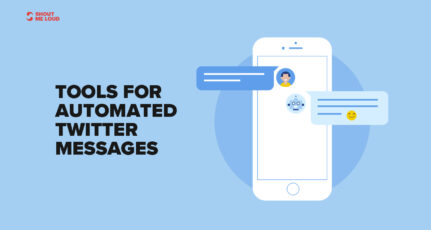
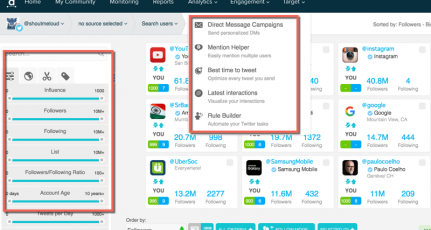




Thanks for the great piece of advice man. Twitter has always scared me but now I have something to scare it… 😛
This was one of the best posts on SML.
Hi Harsh,
i m glad to find your blog and this post. I already try facebook but just the traffic and conversion option. I ve got the pixel set up then i m gonna try this plug in.
Perfect Post for Twitter Analytics. I was aware about it. I know very well only google analytics, So it is very helpful for us to check visibility of my website through this tool.
Thanks Again !!
Hey Pankaj!
These are helpful tips for a smart twitter marketing strategy.
I haven’t used the Analytics tools from twitter, yet. I plan on using this soon as I am preparing for more social media marketing action to grow my business, soon.
Your tips come in handy!
Thank you very much for sharing!
excellent hints about twitter advertising and marketing. I think if anyone is planning to apply a marketing campaign on Twitter they have to first recognize the twitter analytics because it offers an excellent understanding on how to target the right audience.
No advertising marketing campaign can be a hit without knowing your target audience and offering them what they want. desire this could assist me whilst i’m able to begin my Twitter campaign later this month.
Hello Pankaj,
I am always checking my Twitter analytics and looking for some of my best performing tweets that are engaging with my readers. I usually using it to make my promotion strategy on Twitter. Twitter is now became my second advertising option after Facebook. Thanks for this great insight.
Have a great day 🙂
anshul
Hi Pankaj, I love looking at Twitter analytics and I was surprised when I learned more about my audience via them. It’s a great way too to tell what is working well and what is not.
Too many people don’t check these important stats out! I am going to start to download mine and see if I can find trends from them as well.
Thanks for sharing Pankaj!
I did have one question – can you tell how an event you did is via these analytics?