Most of the digital marketers get into the email marketing game a little late, but once they are into it, they know how important & beneficial capturing email is. This gives us a chance to directly connect with interested readers & helps us to grow our blog exponentially. In past one year, Email marketing is one thing that I have paid complete attention to & today, I have tested & tried tips for you to capture more emails.
Before I start, here are all the tools that I’m currently using for ShoutMeLoud & my other w,ebsites such as WPSutra, WPHostingDiscount.
- Email marketing service: Kit + Aweber
- WordPress plugins: OptinMonster
One tip: This one I learned the hard way. Last month I hired someone to write emails for my email marketing campaign. It was a big mistake as 50% of emails sounded too salesy. My suggestion for you is: always write your own emails. Since your audience are used to your voice, it’s better to keep it this way only.
Getting back to the placements ideas for the subscription box, one thing which you need to know is the aim of every signup box is simply to get as many people as possible to sign up.
If you have a blog, you might be asking:
- What’s the best way to get as many email subscribers as possible?
The answer is to have as many emails sign up forms across your website as possible.
However, having too many forms where your readers can sign up is not all you need.
The most vital thing is to get these email sign up forms to convert. That is why you need to be mindful of the places you put the forms.
If you put your forms in the wrong places, they might become invisible to your readers, which will make your efforts fruitless.
So the question now is:
- Where do you place email subscription forms?
In this post, I’ve put together the 7 highest converting places to have your email subscription form.
The 7 Best Places To Put An Email Subscription Box
1. The Opt-In Feature
This has always been one of my favorite email subscription boxes. This type of form has proven to work for so many people. Check out this screenshot from ShoutMeLoud:

Most of the popular blogs out there today are using this form on their site. That should tell you how effective it is. Here at ShoutMeLoud I’m using custom code + Kit to show this email box. You can use a free plugin called Plugmatter to set one up quickly on your blog.
2. Lightbox Pop-Ups
The lightbox pop-up signup form has been in existence on the internet for a long time. It is also an excellent way to collect email addresses of your readers.
One good thing about a lightbox is that it converts insanely well. This is because the chances of your readers not seeing it are rare.
You can set it to trigger either once a new visitor lands on your homepage, or on a particular page on your site. Some marketers also configure them to display a few minutes after a visitor has been on their site, or when a reader scrolls past certain paragraphs.
The downside of lightboxes is that they are often annoying and can kill your readership.
But one feature of the lightbox pop-up that I love is its ability to display when a reader has finished reading your post and clicks the exit button. This method is usually less annoying and converts pretty well.
Research conducted by Unbounce shows that pop-ups and other subscription forms convert better after 60 seconds of a visitor being on your site.
Otherwise, your conversion rates will drop. On the contrary, if you wait too long, you will miss out on a huge number of visitors. So the ideal timing is about 60 seconds.
You should also provide your readers a way in which they can close the box without signing up. Here’s an example from Backlinko:

You also need to make sure you configure it so that it is only visible to your first-time visitors.
3. After a Single Post
Think about this:
If a reader made it through your post, there is every chance that they liked what they read. Now, if you can offer them an attractive signup form immediately after the post, they’ll likely sign up.
This is the form you usually see after a single post on a blog. One way to boost conversion rates is to make the signup form related to the post that the reader just read.
Check out this from Side Hustle Nation to see this type of opt-in form in action:

4. On Your Blog’s Sidebar
This is one of the oldest and most common places to have your opt-in form.
However, the sidebar opt-in form is no longer as effective as it used to be. People have learned to overlook it entirely whenever they land on a blog, and that’s why smart marketers seldom place their forms there today.

Image source: WPHostingdiscount.com
You can ignore it, or use it, but it shouldn’t be your main focus.
5. The Welcome Mat
A welcome mat functions as a landing page when a visitor lands on a page.
The idea is to welcome your visitors with an irresistible gift in exchange for their email address when they come to your site. The welcome mat is designed to completely cover the screen while compelling your readers with a single call-to-action.
The user either takes the offer or rejects it by clicking the “No Thank You” button (or by clicking the arrow to exit).

The good thing is that you can get this free of charge once you install the SumoMe plugin on your blog. This feature is also available on OptinMonster plugin.
6. On Your About Page
If you log in to your Google Analytics account right now, you’ll discover that one of the most visited pages on your site is your “About” page.
Having this in mind, if you’re not using an opt-in form on that page, you’re missing out. You should at least have up to 3 different kinds of forms on your About page for a better conversion.
Don’t make the mistake of thinking it doesn’t matter because it definitely matters a lot.
7. The Slide-In
This is one of the simplest and less obstructive subscription forms I’ve seen on the internet.
The slide-in triggers when a reader gets to a certain point in your content. It usually “slides in” from the bottom right or left of the blog post.
It’s a good idea to configure a slide-in on your blog today. Allow it to enter after 80% of your page scroll.

Check out the blog post below to learn how to add this type of opt-in form to your blog:
BONUS: The Top Sticky Bar
A top sticky bar is an impressive lead capturing form that is placed just before a site’s navigation bar. It’s often set to scroll the page so that it stays within the reader’s sight as they scroll up.
Hello Bar provides top bar opt-in forms. It is very efficient and has already acquired many significant customers. “DIYthemes” is one of their numerous customers which has received 1,180 more email subscribers within 30 days of inserting Hello Bar on their blog.
Example: ProBlogger added a top sticky subscribe bar, and their subscribers went up by 25%.

Want to learn how to add the Hello Bar opt-in form to your blog? Check out the link below:
I have tested a similar kind of placement here at ShoutMeLoud & results were astonishing. You can use this for multiple purposes, such as directing users to the most important pages of your blog, getting more app downloads, promoting affiliate offers or even getting social media share.
If you haven’t experimented with sticky bar placement ever, do try it once. I have also listed down many free options to integrate this feature over here.
Capture Emails From Readers
List building is something you cannot ignore as an online marketer. You must find ways to capture your readers’ emails so they’ll always remain your fans.
There are several other ways to obtain emails. I suggest you try some of the methods I’ve mentioned here and find the ones that work the best for you.
Here are handpicked articles that you should read next:
- Top 6 WordPress Plugins to Get More Email Subscribers (Hint #6 is free)
- 5 Incredible Ways to Get Your First 1000 Email Subscribers
What do you think about these strategies? Let me know in the comments below.
Do you know someone who could benefit from this guide? Share it with them on Facebook, Twitter, and Whatsapp.





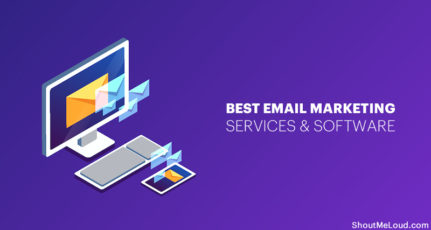
Harsh thank you so much for the nice post. But one thing; may I use more than one subscription from in mywebsite. Which are getting from diffrent plugins ( Like as Jetpack; SumoMe; Newsletter etc.
@Biplab
Yes, you can!
Yes Harsh sir Email subscription box placement in right place is must for every blogger.
I am using in welcome mat and below the post. The below the post subscription box is getting me more subscribers.
Hi Pratik! This is not true by any means. Lot of bloggers ( including myself ) do not have a sidebar. From my point of view, this creates a distraction free reading experience and people are more likely to leave you their email if they notice that you are serving pure value ( no sidebar ads, renting space, etc. ). This is not a blanket statement but this is what I felt when I first saw a no sidebar website and I fell in love with it because it was much easier to consume. Actually it made me want to leave my email address.
Hi harsh,
Thank you very much for sharing this type of valuable post. It was very helpful topic for me .
No doubt Harsh, these email subscription box placement ideas will help bloggers to increase their blog subscribers. Thanks a lot for this nice article.
Regards
Sadhan
Thanks Harsh for this nice article on Email subscription box placement. This will help bloggers to increase their blog subscribers.
Regards
Sadhan
Really Great Post Harsh, Using Plugmatter since 6 months and it really helps me alot.
Hey Harsh,
I have always considered the sidebar subscription box as the most effective one. But the box below every post is also something I would like to use.
The places you have mentioned in the list seem quite genuine.
I am sure, people will get some new ideas.
~Ravi
Thanks!, from reading this im now using the plugin called plugmatter 🙂 all thanks to this post!
I’m using subscribe to blog via email on the right side of my blog and it don’t attract my visitors to subscribe, thanks for the article I will follow your tips …
Thanks Harsh for this informative post, ShoutMeLoud is Really great. Perfect
Hello harsh
How you edit your post offline, is google docs is best to edit posts.
@Aman
For windows you can use Open live writer
For Mac, Use Blogo or DeskPM
Comment:
Hey Harsh
That’s really so helpful post.
This plugins is very important for email marketing.
Thank you 🙂
Hi Harsh, Thanks for sharing some nice ideas on using the subscription box, personally I prefer popups to show the subscription box.
Amazing post Harsh bro. I am using it on content upgrades, at the end of the post, and pop up. The posts which are getting organic traffic, get us lots of subscribers.
Thanks
Great guide harsh & I want to say that always put the hit now button green, it’s affect users psychologically & help to get more sign ups.
Awesome Post to get more subscription and to gain visitors…
Welcome mat and subscribe box after post is he best positon to increase email list
I have been using Bloom to create the box’s and still experimenting with placements. Think I’ll figure something new out to test for the rest of the year.
Thanks harsh for sharing this email subscription box. and i am a big fan of your opt-in features email subscription and i wanted to add it on my blog. great post and thank you!
Great Post Harsh,
I am using Plumatter for my Email Subscription Box and found it very easy to manage and easy to install. I haven’t tried Optin Box, But will definitely give it a try. Thanks for the tips.