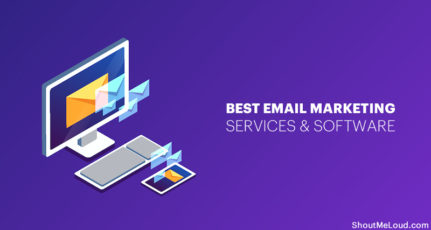Name: Leadpages
Leadpages Review Summary
Leadpages enables businesses to create landing pages with a click of a button. It offers multiple pre-made templates and offers advanced optimization features such as analytics, A/B testing, pop-ups, checks out forms, to name a few. The newest version of Leadpages enables you to build a fully fledged website or just a simple landing page.
Pros
- Easy to use
- Multi-user account
- A/B testing
- Onboarding assistance
- Saves countless hours of time for your marketing team
- Collect payment
Cons
- None as this moment
We have talked a lot about landing page creators in the past few days.
Landing pages are one of the most crucial parts of your online career as a blogger, affiliate marketer, or as digital marketer.
No matter what type of website you’re running, I think it’s always important to spend time on creating quality landing pages.
Whether you’re using landing pages for your blog or for an eCommerce site, you need to put quality effort into your landing pages’ designs and content.
But I know that creating landing pages can be difficult if you don’t know a lot about coding or web design. In the old days, users like us used to have to pay about $200+ for getting landing pages designed.
I know that’s a lot, but the thing is:
- High-quality landing pages get better conversions.
Why?
Because landing pages are designed with only one thing in mind:
- Conversions.
These conversions can come in the form of:
- Someone buying your product.
- Someone enrolling for your webinar.
- Someone giving you their email & downloading your tripwire.
- Upselling on an optimized Thank You page.
- Taking action on scarcity pages.
…to just name a few.
For the last 18 months, I have been using one of the most popular services on the planet to create landing pages for ShoutMeLoud and all of the other blogs in our network.
- The service is called Leadpages.
Today, I will share my detailed review of Leadpages.
This service helps you to create landing pages without needing to know how to code.
It also integrates with all popular email-marketing services such as Kit, AWeber, GetResponse, etc.
You may remember that in the past I showed you guys how to use Leadpages to set up a lead magnet for blog posts.
- But that’s not all Leadpages can do!
There is a lot more to Leadpages & today I’m going to show you everything about this product (which you should seriously consider using).
Leadpages Review 2025: Starting with some awesome features

Leadpages offers everything you need in a landing page creator.
Here are some of the main features that make it worthy of buying:
Drag and drop page builder functionality
- Leadpages comes with many pre-built designs. You can also use the drag & drop feature to create landing pages according to your design needs.

Lead capture popups
- These allow you to easily create lead magnets in your blog posts (or anywhere else on your site). You can also create timed or exit popups. I still use this feature as the conversion rate is as high as 31%, which is pretty amazing. (See the below screenshot.)

SMS opt-in codes
- Your customers can opt-in to your lists or webinars via their phone. This is a really unique feature.

A/B testing
- Easily test different versions of your landing pages to find the version which converts the best. You can also test different versions of opt-in forms to really get deep into optimizing your site.
Mobile-friendly designs
- Leadpages’ designs work well on both mobile and desktop. This is good because of the importance of having a mobile-friendly website.
Integrations with other services
- If you use WordPress, Leadpages has a WordPress plugin to help you integrate all created landing pages with a single click.
Fast hosting (if you want it)
- If you want, you can let Leadpages host your landing pages to maximize their speed and efficiency. It also lets you download the pages’ code as HTML & you can host it on your own server. I like this feature because if you don’t want to use Leadpages in the future, you won’t lose the landing pages you are currently using.
In the below image you can see all of the other popular features & offerings of Leadpages…

Leadpages Landing Page Builder: Eazy peazy
I think the biggest thing to look at is how easy it is to create landing pages with Leadpages.
When you use the builder, you can either start with nothing or choose from one of Leadpages’ 350+ templates.
(Templates are pages that are already designed where you just fill in the exact information for your website.)

You can always edit a template later on if you want to change things up a bit.
I think it’s quicker to start from a template and edit as you need, but if you want something entirely unique, you can also start with a “Blank Canvas”.
In short:
- The builder is really easy to use.
I think this is the biggest benefit of Leadpages.
If you have ever used a page builder in WordPress or something similar, you should have a good idea of how page builders work.
But the Leadpages builder is so much better designed than a lot of WordPress page builders. You have more options for customization and the interface is a lot nicer.
This is what the basic builder interface looks like:

On the right, you have a live preview of what your landing page will look like.
- You can easily edit any of the elements in the live preview.
And on the left, you have a list of all the elements you can add.
- If you want to add anything in the left menu to your landing page, you just need to drag it over to the area where you want it and drop it there.
If you’re using a template and want to remove some of the included elements, you can easily delete them.
- Just click on the element you want to delete and click “Delete”.

If you want to resize elements, you can just use a simple slider to change their dimensions.
It’s really easy for anyone to use.
Just drag the slider to where you want it:

You can create and edit text by clicking in the box and typing.
You can also change all the fonts, sizing, and colors (remember that colors can affect conversions!).
If you can navigate Microsoft Word or the WordPress editor, you will have no problem editing text in Leadpages:

And like I said, if you ever want to add more elements, you simply need to drag them over to your landing page:

It’s also really easy to set up how things work in the backend.
You can choose where the data will go when a user submits a form.
For example, if you’re trying to build an email list, you can automatically send all form data to a list in MailChimp (or other email marketing services):

I think the tool is very simple to use. Even if you’re a blogger who uses WordPress, you should have no problems creating a landing page with Leadpages.
- It’s built for beginners.
If you know or want to learn about HTML, you can also directly edit the HTML of your landing page.
- But you don’t need to know any HTML to use Leadpages!
Leadpages Lead Magnet Tool
I already showed you guys this part, so I don’t want to spend too much time reviewing it.
But… creating a lead magnet is also really easy with Leadpages.
You just need to choose some text and the file you want to offer for download.
Then click “Publish” and use the link Leadpages gives you in your blog post:

If you want to use the lead magnet as a timed popup (“Popup LeadBox”) or exit intent popup (“Exit LeadBox”), that’s also really easy to do.
Leadpages Pricing & My Review
Pricing is always one of the main deciding factors for purchasing any product.
And for a power user, Leadpages pricing is perfect & a complete value for the money.
If Leadpages were free, everyone should definitely use it.
- Unfortunately, it’s not free.
The cheapest plan starts at $37 per month, and that doesn’t include A/B testing.
If you pay for a year or two in advance, you can get it cheaper per month:

(In my case, I purchased Leadpages for 2 years straight.)
One important thing you should know to lower down your Leadpages cost:
- They also offer sub-accounts.
That means that you can partner with 2-3 more people & purchase an account with 5 sub-accounts.
However, this feature is only available in the “Advanced” plan. But if you go this route, you can bring down your monthly cost to only $33/month for 2 years.
In short, because of the price, I don’t think Leadpages is for people with limited budgets.
The best plan for tight budgets is “Pro” as it comes with A/B testing & will fit into the budget of a growing marketer.
You can find a free (though not as good) tool that will still let you do most of what Leadpages offers.
In fact, if you are using the WordPress platform, you should definitely check out:
Alternative to LeadPages
Here are a few Leadpages alternatives that you could look at:

This was started as an email marketing service but now it’s a full fledge landing page creator tool as well. This is perhaps the cheapest alternative to Leadpages.
They also offer a trial which is good enough for you to run a campaign and test out yourself.
Another good alternative to Leadpages is:
- ClickFunnels (which offers a 14-day free trial).
However, you should definitely give Leadpages a shot as it is a progressive company & they keep adding new features all the time.
If you can afford Leadpages, I think it’s a really good tool. It’s probably not for people starting their first blog, but it is definitely a quality product.
If your blog or website is popular, I think you should consider it so you can rapidly test different landing pages and increase your conversion rate.
Have you ever used Leadpages before? What is your opinion? Do you think it’s worth the money? Let me know in the comments below.
If you liked this review, share it with your friends on Facebook, Twitter, and Linkedin!