As a blogger, you have surely heard of the AdSense program from Google, which is one of the best contextual advertisement programs available.
In this post, I will demonstrate how you can create an AdSense account for your website.
There are many AdSense alternatives available, but no matter what network you try, you will likely find that Adsense is the best.
However, if you have some marketing skills, you may also want to look into affiliate marketing. My post on Affiliate vs. AdSense will give you my personal insights into both networks.
When I started blogging, “AdSense” was a foreign concept to me. When I initially signed up for AdSense, I needed a lot of help from my friends, and I still was not sure I was doing it right.
For beginners who are not familiar with AdSense, it is an advertisement program for publishers started by Google (See Wiki details), wherein contextual ads are placed on your blog, and you get paid when someone clicks on these ads.
In this blog post, I present an essential guide for beginners who are not sure how to apply for AdSense.
There are a couple of requirements which you must meet before you can apply for AdSense:
- First, of course, you need to have a website.
- You also must be above the age of 18, otherwise you will need to apply using the name of a parent or guardian who gives you permission to do so.
Watch this video to understand what your blog needs to have before you apply for AdSense:
Steps to create an AdSense account:
AdSense has recently changed the account approval process to include the following steps:
- Sign up for AdSense
- Add AdSense ads to your blog
- Wait while your account is reviewed and either accepted or rejected
- Complete identity verification (Personal, business or both)
- Add Payment details to receive payments
Although the new AdSense account approval process used to be lengthy (weeks), but in 2022, it is fast and usually completed within 1-2 weeks. You should be able to run ads on your website within 48-72 hours.
It is also important to make sure your blog or website is abiding by AdSense policies before applying.
Also, be sure to read the terms and conditions mentioned on the sign-up page to learn more.
Step-by-Step Guide to Creating an AdSense Account:
First, go to the Signup page for AdSense.
You will see an option to create a new Google account, or you can choose to use your existing Google account.

Note: If you have a custom domain name & you are using Google Apps for your domain email address, I suggest you use that to sign up for your AdSense account. When you use domain-specific email addresses ([email protected]), the chances of getting your AdSense application approved is increased . You can also create a domain-specific email address using Zohomail.
Otherwise, you can use your existing Gmail address.
Website Details:

This form is straightforward. You simply need to enter your website address and select the content language. For the website, URL use your blog address, and make sure to add it without “http://”.
AdSense contact information:

This is the most important part.
I remember making a couple of mistakes at this part when I first signed up. Hopefully, if you follow this guide, you won’t make the same mistakes.
The “payee name” is very important. Use the same name under which you have a bank account, as AdSense will send you checks or Wire transfer under that name.
If you make a mistake here, changing the payee name of your account will be difficult in many countries, including India.
- Here is the list of countries that are not allowed to change the payee name after signing up.
So ensure your bank account name and payee name are exactly the same.
Next add your contact information and fill in the other details.
Accept AdSense policies:

Read the AdSense policies and put a check-mark in all three boxes.
Once done, click on “Submit”, and on the next page, you can review your details.
Make sure that all the details are accurate and up to date!
Once everything is set up, in order to get paid from AdSense you need to complete two further steps:
- Verify your identity
- Submit your tax information
- Enter your pin

After you have completed the personal verification, and once you login to your AdSense account, you would see the following message (inside AdSense dashboard)
Important: Check if additional tax information is required from you. All YouTube creators and partners are required to submit tax information to ensure any applicable taxes on your payments are accurate.
Click on “Fix now” to start filling the tax info. Depending upon the country you are in, you should consult your tax advisor to get this right.

be sure to read this information from YouTube about the US tax information requirement:
YouTube is required to withhold taxes on earnings generated by US viewers. Those withheld taxes are sent to the United States Internal Revenue Service.
As My info says, if you do not fill out the US tax forms in your AdSense account, 24% of ALL your earnings will be withheld.
If you fill out the US tax forms the maximum withholding rate is 30% of your earnings from US viewers only.
So it should be worthwhile to fill out the US tax forms in your AdSense account.
Filling out the US Tax information should be relatively straightforward if you do not have tax treaty information to submit.
You will need to enter a Taxpayer Identification Number (TIN). That varies from country to country, but here are some examples of TINs in different countries:
- India: Permanent Account Number (PAN).
- Indonesia: Nomor Pokok Wajib Pajak (NPWP).
- Japan: Individual Number (nicknamed ‘My Number’).
- Russia: Taxpayer Personal Identification Number is known as INN.
- United Kingdom: Unique Taxpayer Reference (UTR), National Insurance Number (NINO).
Notice that in many countries it’s an ID number, not necessarily a tax account number. If you do not know what number to enter, you will have to contact your local tax authorities.
Note: Please do NOT use the link to “Add tax information” that My Info provided. That opens up Google Pay’s tax form submission page. That may work for some publishers, but my already submitted tax forms are not shown there (my AdSense Payment Profile is separate from my main Google Payments profile), so that will not work for all Publishers.
Instead:
1. Sign in to AdSense
2. Click Payments on the left menu
3. On the Payments Info page click “Manage Settings”
4. On the Settings page you will find the option to add or edit United States Tax Info
That should work for all AdSense accounts.
AdSense Pin:
You will receive an AdSense Pin by mail once you reach the threshold of $10. You need to add the pin to your AdSense account.


You will receive payment once your AdSense account reaches the $100 threshold.
You should read this guide to learn about enabling direct bank deposits for your AdSense account.
- For Indian site owners, read:
I hope with this guide, you can successfully create an AdSense account. Do watch this video as it covers many questions that you might be having before or after creating your AdSense account.
If you do not yet have a blog, you can refer to my previous tutorial on How to install a WordPress Blog, and finding The Best WordPress Themes for AdSense.
Have any questions regarding the AdSense account creation process? Feel free to ask me via the comments section!
Remember to share this tutorial with others on Facebook, Twitter & Google Plus.


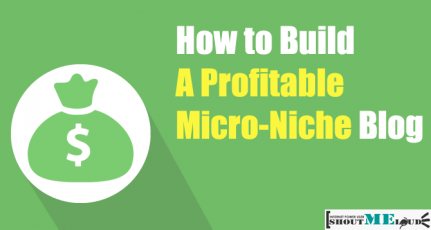


Hello Harsh,
Thanks for the wonderful article. I have a host partner adsense account. When I try to Signup with a custom domain name I received a message like below.
Your AdSense application status
Thank you for your interest in Google AdSense. While reviewing your application, we noticed that your account information matches a currently approved AdSense account associated with **************@gmail.com.
Since our AdSense Program Policies do not permit multiple accounts, we’re unable to accept your new application at this time.
If you can’t access your approved account with *************@gmail.com, please follow the steps in our login troubleshooter. In case you aren’t able to regain access to your account in the process, you’ll find an option to contact us. We’ll then work with you to access your account with your desired login.
If you need more than one AdSense account please see this help article for more guidance on trying to submit multiple applications.
If you’d like to add admin@******.com as a login to your approved account, you can do so by following these steps.
Sincerely,
The Google AdSense Team
I want to get my site approval fast with custom email address. What can I do?
Thank you
it seems you have already have an approved Adsense with your current email id. you can either add your website to your current account or can apply to adsense with a different email id.
Dear Harsh,
I have 2 sites (2 URL’s) of my own. One of these site was incomplete, but mistakenly submitted to adsense for approval so, got disapproved by them due to insufficient texts. Whereas now the other site is fully ready with enough texts as per adsense policy. Can I submit this ready site to adsense for approval through the same E-mail account that was used for the previous site?
Kindly reply.
With kind regards
Dattatray
@Dattatray
I’m not sure about this as never experienced this issue before.
yes you can, that sites have nothing to do with that site. It depends upon your context how much have.
Also, remember that for being approved in Adsense there are certain pages required
1.About us
2.Terms and Conditions
3.Privacy policy
4.contact us
Hope you will get approved.
thanks
Dear Harsh,
I have 2 sites (2 URL’s) of my own. One of these site was incomplete, but mistakenly submitted to adsense for approval so, got disapproved by them due to insufficient texts. Whereas now the other site is fully ready with enough texts as per adsense policy. Can I submit this ready site to adsense for approval through the same E-mail account that was used for the previous site?
Kindly reply.
With kind regards
Dattatray
I have submitted my blog for approval almost two weeks ago. But no update yet. Any idea how long it could take?
Ajit the reason behind not getting any response from google is that you have not put the text code in widget area
Thanks
Thank u so much Harsh! Followed ur tips and got my Adsense approved within two days!!!
Thank u so much!!! Keep Inspiring us.
Hello Harsh, thank you for this helpful information. I was setting up my absence from YouTube but after adding my website address and I clicked ‘save and continue ‘ it was grey out without leading me to any other pages. More so, I have not added information about my bank account. What is the solution
HII HASH
CAN I USE DIFFERENT EMAILS ON MY BLOGG AND ON MY ADSENSE ACCOUNT?
2. CAN I REGISTER AN PLACE ADSENSE ON MY BLOG WITHOUT A REGISTERED DOMAIN NAME?
Amazing write up. Pls Harsh do i have to wait for 6months before my blog is well enough to get approved by adsence? Thnx 4d info
@Okenwa
No need to wait for 6 months.
Hi harsh,
Thank you for this wonderful post. My question is whether Adsense Approve new account that has a techie stuffs on? i mean a tech niche blog. i heard they don’t accept such kind of websites anymore? how true is it?
@Sadik
They do accept tech niche blog, infact it’s one of the top paying niche. However, they don’t accept content which is about hacking, piracy or similar stuff!
Ho harsh,
I am premium plan member of WordPress.com & I have wordads already running on my blog.so my question is can I add google adsense on my WordPress blog along with already running wordads? Or if I want to add adsense add on my WordPress blog then first I will have to remove wordads n place adsense ads there?
Or
There is no need to add sdsense add,becoz wordads are sufficient?
Or
I should rather make a separate blogger.com account & have google adsense ads there?
Plz sugeest which one optipn will be better,as I have given do many options
Aatif
Jaipur
Hey Aatif,
Good to e-meet you. First of all, you cannot use Adsense ads on WordPress.com. You can create a different blog on blogger.com and have adsense ads there.
Thanks dear harsh for the quick reply
WordPress.com does not allow third party ads on their site, so you will have to stick with wordads or migrate to blogger like Harsh suggested. Alternatively and preferably for me, you can have a hosted wordpress site and use adsense or any third part ad network.
Hi Harsh. Thank you for writing this article..
I got approved from adsense. But CPC is very low in india. I thinking of creating affiliate website. Soon i will create..
Thanks
Just target your users from USA and you will get high CPC
A big thanks for such useful information, but I have one question in mind that, same adsense account can be linked to both YouTube channel as well as to blog?
Hey Harsh! Thank you for this awesome guides to Adense. However, when I tried to join Adsense, it shows me this message, “This URL is not available for signing up for AdSense”. My blog is recently shifted to self hosted platform and I use wordpress. Can you suggest me some tips to make it work?
@Pushpanjalee
Seems like the previous owner of domain has done some spammy thing & that’s why this domain is banned from Google AdSense. You can read more about this here: https://www.shoutmeloud.com/check-website-adsense-ban-status.html
I believe this thread might give you some insights: https://productforums.google.com/forum/#!topic/adsense/4WxPsf8p38c
Thank you for the links Harsh. I have however, got approval for my other blog. Thanks again for giving me your time.
Hi HARSH AGRAWAL,
Thanks for publishing an important article. Hope you are okay. I want to know.. What are the payment method available in Bangladesh for adsense
Thanks
I applied to AdSense and my application has been in review for 1.5 weeks now. Do I need to wait for this application to be approved before I can access the AdSense code?
Hey Erika,
Nope, You can generate the code and place it on your blog. It will appear as blank unless your account gets approved.
Can I use both languages Hindi and English in same site ? Adsense will allow this ? My site name is http://www.freepremium.in
@FP
Yes, you can!
I can’t add any payment method in Google Adsense. Google send PIN number to my Singapore address and I already verify with PIN number. But I can’t add any payment method. Now, I get over SGD 2000 in my adsense account. I can’t understand why payment method is not available. If you know about this case, let me know and kindly explain to me.
Hi, Harsh,
I post my articles on blogspot.in, If I apply for adsense account, do you think it will be approved or should I change blogspot to wordpress for that?
Hey Mridula,
You can get Adsense approved for your Blogspot blog too. Read this guide:https://www.shoutmeloud.com/how-to-get-your-adsense-account-approved-for-blogspot-with-little-trick.html
i have you tube adsense account when i try to add to blog it shows
URL cannot contain host partner ‘blogger.com’.
so how can i add adsense to blog plse help me
Hey Sekhar,
read this: https://support.google.com/adsense/answer/2534771?hl=en&ref_topic=2811251&rd=1
Hi Harsh,
I read your great article and take this opportunity to seek your expertise to help clear my doubts and confusion over my in active Google Adsense account which I have had since 2006 but stopped promoting around 2008 following an announcement that they were retiring Google Adsense vs Google Affiliate Network, as I was unsure and confused being new to Adsense then. Recently, I tried to write to them that I want to reactivate my account to ask if I should reapply for a new adsense account or continue with the old account if I could trace my records. There is no reply from them so far. In the meantime I managed to trace my email that was used for my adsence account and was able to log in my dormant account to my surprise. To verify if my account is inorder to reactivate my adsense activities ago please throw some light where do I go from here. While I need to refamiliarize with adsense once again I saw you mentioned about adsense pin which I am not sure just as for my adsense code etc. Any suggestions to help me regain my adsense know how soon will be much appreciated as I plan to have new websites to work on Adsense.. Thank you.