Leveraging the power of Twitter needs some third-party applications that cater to the features lacking in the main app directly. There are a ton of Twitter third-party tools that are solely designed for a single purpose, but the problem is that many of them are shoddy, and others are bombarded with ads.
Sifting through this ocean of Twitter tools and finding a good deal could be quite a daunting task, and I have done the dirty work for you!
Sifting through this ocean of Twitter tools and finding a good deal could be quite a daunting task, and I have done the dirty work for you!
All internet marketers and people looking to increase their sales or increase their reach need to know of these Twitter tools for making the most of the network. Managing this powerful network could be more fun and effective with these tools that every power user must know of.
Must have Twitter Marketing Tools for every Power User
1. Tweet Hunter
Tweet Hunter is perhaps #1 tool for Twitter marketers. It is also voted as the top tool on Producthunt. This tool has been around for a while but is not known by a lot of agencies or marketers, as they usually prefer a tool that supports multiple social platforms.
Watch this video to understand how Tweet Hunter could take your Twitter marketing to the next level:
However, Tweet Hunter is focused only on the Twitter platform, and the kind of features it offers is not seen anywhere else. I should do a detailed review of Tweet Hunter someday, but for now, let’s look at some of the top features of Tweet Hunter that would compel anyone to try this remarkable tool. Read detailed review of Tweet Hunter.
- Schedule Tweet and threads
- Auto delay your thread for more visibility
- Auto append a tweet to any of your tweet or thread after they for “x” amount of likes (Helps in more virality)
- The content library helps in getting new ideas for your tweet
- Use AI to rewrite existing viral tweets of others
- Find out the best time to tweet
- Evergreen Tweets 👉 randomly RT your best tweets when you’re sleeping
- Clean Profile 👉 cancel all your retweets after a few hours
- Auto Retweet 👉 schedule retweets of your own tweets
- Twitter Analytics
My friend suggests you see the video above to understand how Tweet Hunter could help you level up your or your client’s Twitter marketing game. Nonetheless, you can try Tweet Hunter for 7 days, and if you are not happy, you can cancel it anytime.
2. Circleboom

Circleboom is the most comprehensive Twitter tool that you will ever need. This tool offers all features to manage your Twitter followers, find inactive Twitter profiles, delete your retweets, unlike previously liked tweets, find and remove the most talkative Twitter followers.
3. SocialPilot

Social Pilot is a multi-purpose tool that you can start using right away. It makes tweeting easy and especially for those who wish to write all the tweets at one time but don’t want to publish them immediately.
Here is how it works:
- You can select the time and date on which tweets should be published.
- Create a lot of tweets and add them to the SocialPilot queue.
- Based on your selected time, the tweets will be sent out automatically.
You can also manage multiple Twitter profiles using SocialPilot.
4. SocialOomph

When talking of the best Twitter tools, how could we miss everyone’s favorite SocialOomph? This one is a swiss army knife of Twitter tools. Here you will find almost all the tools you need to automate your Twitter profile. Some of the features that make this one must have tool:
- Auto send DM to new followers
- Automatic follow new followers
- Send recurring tweets
- Delete all DM or Tweets
- RSS Feed to tweet
Here you can read about all the major features offered by SocialOopmh. Many of their features are free & many of them are paid. The good thing is, that you can selectively pick the premium features & you have to pay for those only. Personally, I’m a big admirer of their Auto DM feature.
Here are hand-picked guides related to SocialOomph:
5. Commun.it

Have you seen people sending you thanks for the retweet or welcoming you when you follow a Twitter profile? Or how about announcing the top 3 engaged followers on Friday? Well, this is what Commun does. One of those tools that you can use right now & see the effect. You can also schedule tweets & automate a lot of things that would increase the engagement of your Twitter profile.
The free account lets you engage with 20 people & good enough to give you an idea & the effectiveness of this popular Twitter tool.
6. Audiense

Audiense is a popular enterprise-level Twitter management tool that is available for usual users like you & me. It’s a certified Twitter product and every beginner, or pro-Twitter users swear by it.

Audiense offers features that will help you make the most out of your Twitter account. I enjoy the feature of finding the influencers to connect to, finding the right time to tweet for max CTR, run automated Direct message campaigns to name a few of their many useful features.
You can also easily bulk follow, unfollow & find like minded Twitter users. This is one tool that you should use for making the most out of your Twitter profile. Do remember, this one is not for light hearted users. 😉
7. AgoraPulse

AgoraPulse is one of the fastest growing social media tools that support Facebook, Instagram, LinkedIn along with Twitter. This one tool can be your complete solution as a Twitter social media board. Here are a few features that made me list AgoraPulse as a top recommended Twitter tool:
- Schedule post and social media calendar
- Repeat schedule posts (This feature is a lifesaver for repeat sharing same content)
- Monitor all tweets, and mentions from a single screen.
- Use templates to reply to tweets.
- The team feature let you assign tweets to team members.
- The monitoring feature let you monitor all tweets which share an article from your blog or website.
- Manage multiple social media profile
- Automatically delete spam, get rid of trolls
- Offers Chrome extension

If you have been using tools like Buffer, Hootsuite then you should try AgoraPulse. Their mobile app is one of the best in the lot.
8. Hootsuite

A Twitter tools list cannot go without mentioning Hootsuite and that’s how popular and effective this tool has been. Managing your Twitter, Facebook, and LinkedIn all at once has been nailed down perfectly by this tool and is a must-have for every serious online marketer. If you also happen to be managing multiple Twitter accounts, Hootsuite is a great add-on that lets you re-tweet across multiple profiles automatically.
9. Tweepi

Love the Zen way of looking at things? Then Tweepi is for you! What if one day you notice that the majority of the Twitter users you follow are inactive? Tweepi lets you clear off your Twitter mess by clearing up unfollowers and inactive. Tweepi also promotes you to follow Twitter users with your relative interest.
10. Revive old post plugin for WordPress

This is one of the popular Twitter plugins for WordPress. This plugin tackles the biggest problem of dealing with old evergreen content on your blog. Once you have set up the plugin, it will automatically share the post on your Twitter timeline. This plugin was initially made for Twitter only but due to users demand now it also supports other popular social media networks such as LinkedIn, Facebook, Tumblr & Xing.
The free plugin comes with the basic functionality of auto-tweeting. The real value is in the pro version which also tweets the featured image automatically. It’s no brainer that an image with a tweet performs really well.
Download Free Version || Download Pro version
11. TweetChat

Thought you couldn’t interact with individual users apart from direct mentions or direct messages on Twitter? Think again! TweetChat allows users to participate in individual chatting sessions instead of public mentioning by the use of hashtags.
12. GroupTweet

If for communications purposes, you need to interact privately with a group of people on Twitter, GroupTweet is a great tool for doing so. GroupTweet lets you engage and help groups communicate privately.
13. Buffer
Buffer is simply one of the best Twitter tools out there for users who tend to tweet in short bursts. You might be losing out valuable followers by tweeting in such a way. Distributed tweets throughout the day tend to convert better, and Buffer lets you schedule your tweets to the best performing time of the day. A balanced tweeting schedule is the sign of an organized individual and should gain you more attention.
14. TweetStats

Keeping track of your Twitter usage is a great way to recognize your social media patterns. TweetStats is a great free tool to keep track of your tweets by hour, month, and tweet timeline.
15. TweetReach

TweetReach is a great tool for marketing and PR professionals. TweetReach lets you know about the true reach of your tweet. You can see how far the message is being traveled with TweetReach. Pricing starts at $84/month, and this is a tool for the serious professional.
16. TwtPoll

TwtPoll is another great tool for gathering interactions in the form of feedback from your loyal followers. TwtPoll allows users to create social media surveys that could be posted directly to Facebook or Twitter. Ask questions, get feedback, engage your users.
17. Triberr

Triberr is an invitation-only exclusive network, but worth getting into. Triberr is a great community app that lets you tweet content of the members in your tribe, and who will do the same for you. Getting re-tweets from influential people will get you the deserved attention and makes it a great tool for Twitter.
18. Tweetdeck

I personally love Tweetdeck and what it has to offer. Tweetdeck is a powerful multi-platform Twitter tool for more flexibility and power in the hands of users. Tweetdeck makes it easy to swipe swiftly between multiple profiles and send DM and manage all interactions in a single go.
19. Storm It!
How many times have you stopped tweeting because your tweet is more than 280 characters? Well, Storm it is an app that would make tweeting fun for those who write long tweets.

With Storm It! all you need to do is, write long tweets & it automatically shares them as individual tweets. The best part; it’s free & available on Android & iOS.
Bonus: Paper.li

Paper.li has taken Twitter news feed curation to the next level! With over 200 million articles being published daily, Paper.li is been widely used by professionals and individuals alike for bringing engaging content to their followers.
Paper.li allows you to curate content manually or automatically and then lets you present all those in a newspaper fashion layout. Paper.li also collate or single out hashtags and tweets with relative ease.
ShoutMeLoud Twitter archive has a collection of the best Twitter tools that you need for managing and marketing your Twitter profile. Here I have listed down a few essential posts for you to get started:
- How to find the best time to tweet
- How to get more Twitter followers
- 5 Awesome Twitter Hashtag and tracking tool
- Best Social media marketing tools to grow fast
- Best Social Media management tools
So, this was about all the best Twitter tools in the wild! What about you? Which Twitter tool do you recommend the most? Shout out your thoughts and comments below.




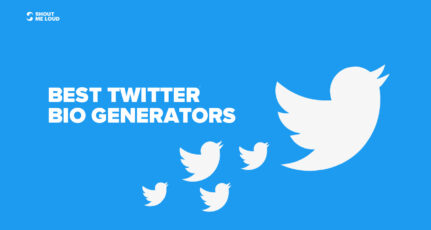

Thanks for sharing an amazing post. Personally i use Manage Flitter. But i will also the ones which you have suggested.
Hey Hi,
I just used the ManageFlitter tool and that is amazing!
I had many people who are not following me back on Twitter.
Now I will be able to unfollow all the non-follower easily.
Thanks for the list of tool mate!
Hey Harsh,
Please consider adding Tweeple search to the list – https://tweeplesearch.com
Tweeple Search helps you find highly relevant audience & powerful influencers for your business on Twitter.
With Tweeple Search, you can:
-Find target audience or influencers in any domain sorted by follower count.
-Analyze your competitor’s Twitter followers to understand their marketing patterns.
-Compare different Twitter accounts to see what they have in common and how they differ.
-Find powerful Twitter influencers based on keywords in popular content they share.
PS: On 21st April, Tweeple Search got featured on Product Hunt and finished #1 with over 900 upvotes.
After facebook, twitter is the account we are using most. It was a great challenge to manage twitter along with other social media networks. But your article has give me great relief.
Further, among these alll, Sharing coupon code of ecommerce site is my favourite. I was looking for this and finally found the same.
Thank you for great post/article
There are some great tools listed here! I have used a handful myself. Thanks for the share!
Thanks Srikant, my twitter using bot auto tweet and i use ManageFlitter to manage many twitter account 😀
Thanks for the insights and valuable links. We can easily manage the Twitter accounts with these tools. These tools seem and unique as per their features and quite useful for everyone having a Twitter account, especially businesses
Hi Srikanth
No doubt that Twitter has a great power of sending loads of readers and these are those tools which can help a lot in driving such amount of readers. I haven’t used any of these tools but now would love to try them out. 😀
Thank you for this post. I currently use Tweetdeck and have been exploring which tool to use to help with the unfollowing process. Particularly for inactive people and do not follow back.
Hello Srikant,
I have many Twitter account to handle. Using theses above tools we can easily handle all Twiiter account. There is one missing twitter tool which is Socialoomph. If you want to increase Twitter productivity then Socialoomph is the best one.
I have used many of them but those are only for 100k or less followers. If you have more than that than the tools are not for you.
HI Harsh,
I have not faced any issue managing manually but from some days it became very diffcult to manage twitter account due to increasing in following.So I just need best one twitter tool to get my job done.Here is many which i gonna use now .Thanks
Hello Srikanth.
Very informative and exhaustive post. Dripping with lots of useful info. I’m using a few of these tools, epecially tweepi and ManageFlitter. But the main problem is that recently Twitter has placed a cap on a lot of activities like Unfollowing inactive users etc, so is there a way to getting around that? I would love to know if you or other readers could share their knowledge.
Great job and keep up the good work!
Regards
Nice list. Unfortunately Tweepi no longer has the unfollow feature which made it very powerful if not the most powerful tool out there. Crowdfireapp.com is the closest to it now I think.
Hello, Shrikant !! Many thanks for this post. I was looking for this. Just have a question if you have to recommend any one from these so what will be your answer? Thanks in advance 🙂
A wonderful article collecting all twitter tools together. Managing twitter account effectively is very important for mobile marketing strategies.
Thanks for sharing such information to manage social media profiles. I have not used all the tools mentioned above but I have used buffer and I like it a lot