
Do you wish to start using Twitter like it is a new day?
Do you wish to delete a few embarrassing tweets, likes, or retweets?
And why now, no one has ever started using a social networking website with a playbook. It is only with time, that we realize that our updates on social networking sites also impact our relationships and career.
Like it or not, this is the harsh reality of social media. Your social media profile is your first impression, and you should constantly clean up your social media profile to reflect your current state of mind.
Now, today, you will be learning:
- How to delete old Tweets (By date, in bulk)
- How to delete all likes and Retweets
- How to delete old Twitter history archive
For those who are looking to restart, you should aim for deleting the old Twitter history archive. And for recent offenders, you are also on a treat today.
Before that, do check these popular posts:
So, without further delay, let’s learn how to get this done:
How to Delete old Tweets in bulk and Fast:
Here is how you can delete old tweets:
- Sign-up for Circleboom using your Twitter account
- Click on Tweets > My tweets
- Select the Tweets, and delete them.
Note: Due to Twitter API limitations, you could delete only recent 3200 tweets, and to delete tweets older than that, you need to use the Twitter history archive deletion method that I have explained in the further section of this tutorial.
Once you are logged into the Circleboom dashboard:

Now, on this page, you can use the search feature to find tweets you want to delete. Or you can simply, delete all tweets in bulk and within minutes.
See the screenshot below for a better understanding:

How to Delete Twitter likes and Retweet?
This one works the same way as above.
Go to My tweets > Unlike
Within a second, this tool will auto-populate all your likes.
You can selectively unlike previously liked tweets, or you can click on “Unlike all” and this will give you the option to unlike each and every Twitter like on your account.

Similarly, to delete Retweets, you need to select My tweets > Delete RT’s

That’s it! Within a few clicks, you unburden yourself or your clients from an embarrassing Twitter experience.
But what about your history?
How to delete old tweets from archive?
As I said earlier, using the above method you could delete only recent 3200 tweets, likes, or retweets.
But how about:
If you need to delete tweets which are tweeted a long time back?
How could you search your Twitter account for tweets and delete them?
Well, this is where you take help of a feature called “Twitter archive”

This feature let you create a backup of your Twitter history, that you could download. You could use it for multiple purposes, but in this case, we will use it to search and select either all of our Tweets or selected tweets from our account.
Here is a video shared by Circleboom team on how you could use the delete old tweets from the archive feature.
What I liked the most here is, the option to find tweets based on dates. This is very useful when you wish to delete all updates from a specific timeline of your profile.
Note: Depending upon the age of your Twitter profile, this could take a while (A couple of hours) to generate the archive of your Twitter data. You will get an email as soon as the data is ready for download.
How to automatically delete Retweets done by your profile?
A good strategy on Twitter is to retweet other powerful profiles or tweets of like-minded people to build connection. And, later on you can delete those retweets to keep your profile clean.
Is it possible?
Well, now it is possible with a tool called Tweethunter.io. I talked about this tool in my earlier post on “Twitter tools.”
Using Tweethunter, you can:
- Auto-delete all retweets done in the last 48 hours (And this will continue happening automatically)
- You can delete all past retweets your profile have ever done
Here is how to use this feature:
- Login to Tweethunter.io using your Twitter profile or your client profile
- Head to queue and click on automation

Now, configure the option to delete all recent Retweets or all the past retweets.

From here on, Tweethunter tool will do its magic.
Conclusion: Delete old Tweet
Well, that’s how you go about bulk tweeting old Tweets. It is a good idea some time to revisit your initial tweets, it may crack you up or possibly save you from future embarrassment.
- How often do you clean up your Twitter profile?
- What all factors do you consider when deleting tweets or even undoing RTs?
Share your experience and thought process in the comment section below.

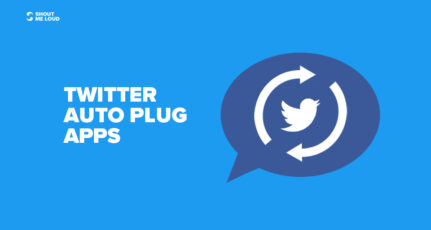


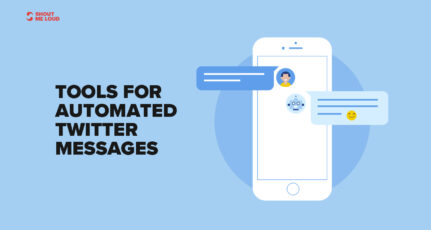
Hi Harsh, what else does Circlebloom do with Twitter? I haven’t used that tool. I don’t often need to delete tweets but change my pinned tweet and profile from time to time. I’ve been noticing more people using 2 links on their profile and I may add one soon 🙂 Thanks for the info.