
We don’t hangout on the internet anymore. We live on the internet.
Just like our physical world, the internet is a funny place – at it’s times quirky, at times it’s random, and at times it’s safe. Well, we think it’s safe.
As developers and website owners, we are responsible for providing a safe web experience to all of our users.
As users ourselves, we have seen it all –
- Malware injections
- Popups triggering software installs
- Trojan horse viruses
- etc.
Luckily, most of that is over. The modern age browsers take care of these issues by default.
But browsers are just a container that renders whatever the server throws at it. There is only so much it can do. Users (and by extension, websites) are still vulnerable to javascript injections (read more here and here).
Building trust and credibility with users goes a long way. And it is because of this, global leaders such as Mozilla and Google are putting their weight behind making the web a more secure place.
This is contributing to the major reason for a gradual shift from HTTP websites to HTTPS websites.
What is HTTP and what is HTTPS?

Source: https://websitesdepot.com/google-announces-new-security-measure-website-owners-https/
Before we dive deeper, let’s get a quick understanding of HTTP and HTTPS.
These are the most frequently used protocols on the web.
HTTP:
- HyperText Transfer Protocol – a simple protocol for sending and receiving text based messages.
HTTPS:
- HyperText Transfer Protocol Secure – the same protocol as HTTP, but the text is encrypted.
Read this detailed overview to develop a better understanding of HTTP and HTTPS.
How HTTPS bridges the gap:
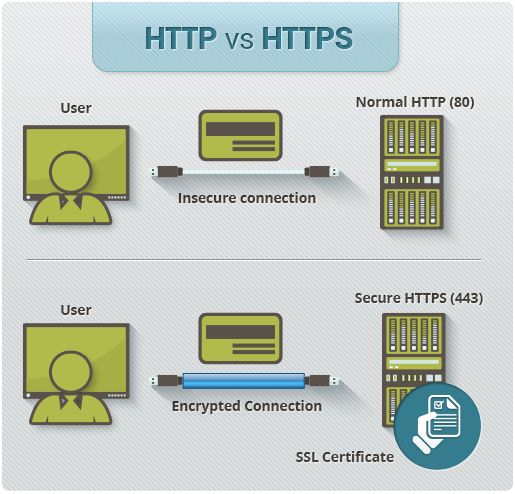
Google (and many others) are committed to making the web more secure for all the users.
In 2014, Google had their HTTPS everywhere campaign when they announced HTTPS as a ranking signal and started indexing secure pages over unsecured pages.
Google’s indexing conditions:
- It shouldn’t contain insecure dependencies.
- It isn’t blocked from crawling by robots.txt.
- It shouldn’t redirect users to or through an insecure HTTP page.
- It shouldn’t have a rel=”canonical” link to the HTTP page.
- It shouldn’t contain a noindex robots meta tag.
- It shouldn’t have on-host outlinks to HTTP URLs.
- The sitemap lists the HTTPS URL or doesn’t list the HTTP version of the URL.
- The server has a valid TLS certificate.
The first condition is a critical requirement.
The page should not include “insecure dependencies.” Many pages include insecure images, embeds, videos, and so on.
- Google has even created their own guide, “Securing Your Website With HTTPS“.

Source: https://www.keycdn.com/blog/http-to-https/
According to the data from BuiltWith, around only 6.3% of the top 100,000 websites are using SSL.

Apart from the Google ranking boost, there are several other reasons you should consider opting for HTTPS as your website protocol.
Some additional benefits:
- More Security– A major reason why it is important to be running over HTTPS is of course because of security! The reason you need an SSL certificate for e-commerce and other transactional sites is because they are processing sensitive information. For other sites, a big reason for going to HTTPS is the WordPress login page. If you aren’t running over an HTTPS connection, your username and password are sent in clear text over the internet. Anyone can sniff and capture WordPress logins over unsecured connections using a variety of free tools.
- Better Referral Data– Another good reason to migrate is that the referral data is blocked in Google Analytics. If your website is on HTTP and you go viral on any HTTPS website, the referrer data will be completely lost and the traffic from the HTTPS website could end up under “direct traffic” (which is not very helpful). If someone is going from HTTPS to HTTPS, the referrer will still be passed.
- SSL Builds Trust and Credibility– To move to HTTPS, you need an SSL certificate. An SSL certificate builds trust and credibility with your visitors. Visitors tend to look for the green padlock on a website. This gives it “SSL trust”. It is important to let your visitors know you are a secure site and that their information will be safe.
Common myths around migrating to HTTPS

Let’s go ahead and bust these myths.
- My site’s not important enough for HTTPS.
More than often, publishers maintain that their properties don’t handle sensitive user data (login info, payments, etc.) so they can do away with HTTPS.
It is important to note that Javascript-based ad injections are well known to kill user experience.
- Read here about how ISPs including Airtel and MTNL have indulged in such activities.
Moreover, running on HTTP restricts web developers from using key APIs including:
- GeoLocation: You can no longer seek a user’s location if you are on HTTP.
- Web Push Notification: Push notifications are only available on HTTPS.
- GetUserMedia: You can no longer trigger permissions of using a user’s camera/microphone if you are on HTTP.
- HTTP/2: All major browsers support HTTP/2 for HTTPS.
- EME and App Cache: To be removed soon.
- HTTPS will slow down my site.
Quite a few developers have witnessed negative results post migration to HTTPS.
Having said that, when Gmail was migrated to HTTP in 2010, there was no noticeable performance impact.
Here are the stats from the Gmail migration to HTTPS:

Negative results are often because of a lack of optimization such as moving to HTTP/2.
We have to update the way that we talk about HTTPS and performance.
- I can move my site to HTTPS, but what about the 3rd parties I depend on?
Another major concern for publishers is with reference to the third party content on their website – primarily ads [most often the only source of monetization].
A key constraint with HTTPS is that if you move to HTTPS, all of your content (including third party content) also has to be served over HTTPS.
- Note: Google AdSense and Ad Exchange requests are already being served over HTTPS.
There is also the concern about partnerships wherein 3rd party service providers depend on the HTTP referrer header. When a user follows a link from an HTTPS site to an HTTP partner site, browsers will strip their referrer header for privacy reasons.
There’s a web platform feature called “Referrer Policy“ that helps with this.
Publishers can set a referrer policy to allow their partners to see which traffic is coming from their site, but they won’t see the full URL that the user was visiting, so user privacy is maintained.
Then there is a kind of general problem called mixed content.
Mixed content is the problem of loading non-secure HTTP content on HTTPS.
This is important because non-secure sub resources can actually compromise the security of a secure HTTPS site. Browsers will actually block this content and completely wipe out all of the security of that HTTPS site.
Publisher websites (i.e. blogs) contain a lot of old news articles that link to third party images which aren’t available over HTTPS. These images are called passive content and browsers will still allow them to load.
The HTTPS site won’t be completely broken, but that green lock will go away.

Complete video:
This header is basically a way for publishers to assert to the browser that all content should be loaded over HTTPS and that the publishers want to receive reports about any content that isn’t.
Content Security Policy allows publishers to find and fix mixed content across their properties.
Chrome also has a DevTools security panel to make it as easy as possible to find and fix problems with HTTPS configurations such mixed content issues.
Essentially, third party providers must support HTTPS in order for you to fully move your site.
Frequently Asked Questions
- How does this whole communication take place?

When a client/browser requests for a secure session over HTTPS, the server responds with the SSL certificate.
A request is made from the client end and the server responds with the certificate and the server’s public key. The client/browser then checks the validity of the SSL certificate signed by CA. Then the client/browser sends an encrypted session key with the server’s public key. Now the server de-crypts the session key with its private key.
With this, a secure session is created for a secure data transfer.
- How is the data sent over HTTPS secured?
Data sent using HTTPS is secured via Transport Layer Security protocol (TLS), which provides three key layers of protection for your information:
- Encryption – Encrypting the exchanged data to keep it secure from eavesdroppers. The encryption ensures that while browsing, no one can intrude into conversations, track activities across pages, or get access to any information.
- Data integrity – This means data cannot be compromised during transfer and any alteration made to the data cannot be easily detected.
- Authentication – This ensures that users are on the correct website. HTTPS authentication protects against man-in-the-middle attacks and builds user trust.
Here is the full list of frequently asked questions
Getting your SSL certificate
There are numerous options that can be availed to get an SSL certificate while moving from HTTP to HTTPS.
Here are three great options:

| SSLMate issues single-domain certificates for $16/year.
Refer to the guide for installing the certificates and setting up with other common hosts. |

| Let’s Encrypt– Get your absolutely FREE SSL certificate from Let’s Encrypt! You can choose a number of options from their available certificates.
Domain Validation: Single domain or subdomain, no paperwork (just email validation), cheap, issued within minutes. Business/Organization Requires business verification and provides a high level of security, issued within 1-3 days. Extended Validation: Requires business verification which provides a higher level of security, issued within 2-7 days. You can check the Full Documentation and get your SSL certificate from https://letsencrypt.org/ |

| AWS Certificate Manager (ACM). These certificates are free and issued directly by Amazon and last a little over a year. However, they currently require manual issuance through email validation, and do not support Certificate Transparency. Here’s a good ACM guide for Jekyll. |
Things to do while making the switch

First of all, buy and activate an SSL certificate if you haven’t already.
During the migration, there could be some hurdles stalling the process.
Errors may occur when Google starts crawling the HTTP version of your website and generating content duplication issues, with both HTTPS and HTTP versions of the pages shown and different versions of the page showing on HTTP and HTTPS.

Check out these other common pitfalls in using HTTPS/TLS.
Best practices when migrating to HTTPS:

- Using robust security certificates. As part of enabling HTTPS for your website, you must obtain a security certificate (SSL certificate). The certificate is issued by a certificate authority (CA) which takes steps to verify that your web address actually belongs to your organization. While setting up your certificate, ensure a high level of security by choosing a 2048-bit key. If you already have a certificate with a weaker key (1024-bit), an upgrade would be a great way to go.
- Redirect your users and search engines to the HTTPS page or resource with server-side 301 HTTP redirects.
- Use a web server that supports HTTP Strict Transport Security (HSTS) and make sure that it’s enabled.
The idea behind the whole HTTP to HTTPS switch is to provide a safer web experience, ensuring your personal information stays private and does not get misused.
Anything and everything could be personal to you or your end users.
Even if you are searching for “Nexus 5 cost in India”, that search could be private to you. Whether you are browsing or looking for a product or reading an article, you generally do not want what you’re doing to be public information. Particularly for personal information, banks, and transaction information, HTTPS has become a necessity and an industry standard.
Though HTTPS migration is highly recommended and being followed by most website developers, the final decision depends on you. For those who are ready to follow this safer web practice, get started with HTTPS by grabbing your SSL certificate and be delighted to have that green padlock on your website.
Have you made the switch to HTTPS? Let me know in the comments below.


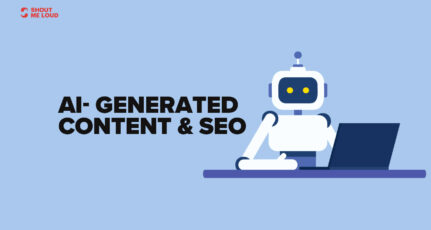
![15+ Best Link Building Tools For Hyper Growth [2025 Reviews]](https://www.shoutmeloud.com/wp-content/uploads/2023/12/Best-Link-Building-Tools-431x230.webp)


Hello Great Read,
Thanks For Sharing.
I have two major question & expecting answer from any know in this community.
1. After changing to https, will it hammer ranking?
2. What will happen with backlinks (if 1000+ there)?
Thanks in advance for answers.
@Roshan
1) if you migrate properly, it won’t affect traffic. I moved ShoutMeLoud & my traffic remain intact.
2) They will be 301 redirected, so in short your Backlinks won’t be affected.
Thanks for the well detailed article,
you have https enabled on this blog but you don’t have green lock, why ?
@Gautam
Due to mixed content issue. However, this is not a major problem as of now.
i have enabled cloudflare ssl on my blog it’s properly redirecting from http to https but that green padlock is not showing ?
@Gautam
There might be some unsecured content on your site (Read about Mixed content issue).
Try this plugin call really simple SSL & it might help.
Informative post !
After reading your article, my question is that if we want to migrate our old site from HTTP to HTTPS then what points should we keep in mind before doing this. Do you think it will affect any setting in the back end or some plugins not working ?
Dear author
I have 1 question for this subject, if we change domain from http to https. Then we must do redirect for domain by using redirect plugin or from server.
If all of pages and post redirect to https, Do they affect to the pagespeed of website? How can we fix the issue of pagespeed if we make many redirect to https?
I have some confusion about this. Beause i aslo change my domain to https some week agos.
I’m too running my website on HTTPS using SSL by LetsEncrypt and there is no performance issue
I wanna know, I’m using free SSL. Is there any side-efforts of this on SEO.
Please explain!
Regards
With Hope
There is no doubt that people should migrate from Http to Https. It’s all due to security reason and the best thing is google’s trust get more with https compared to HTTP. Anyways I have already implemented it in my blog and the result are improving very easily.
Yes, I completely agree with you. It is good that most us are now migrating towards a much secure protocol and experiencing good results.
will soon i migrate from http to https
thanks for this useful information
That’s a great choice. Hope this article will help you.
This is very cool post I was using letsencrypt ssl
google ranking boosted by 25%. but site loading speed decreased .
Yes Manthan, there are few developers who have mentioned experiencing this issue.
There could be some level of overhead due to encryption. However, it is highly dependent upon.
Hardware
Server software
Ratio of dynamic vs static content
Client distance to server
Typical session length
Caching behavior
Lack of optimization could also be one of the reason.
I Was Also thinking to Transfer My Blog to https but I am on blogger and HTTPS is not available for custom domain Yet.
Waiting for blogger to release it soon.
https://support.google.com/blogger/answer/6284029?hl=en
Hope this helps.
HI Ruchika Sharma,
Great article ..I’d like to know if https would be idea for blogspot
As we know, website protecting the user’s privacy using HTTPS is considered better (for the user) than one that HTTP and google rank them better. I think you can give it a spin and let me know how it works for you.
Check out this link to understand its impact on SEO
https://moz.com/blog/enabling-https-without-sacrificing-web-performance
This is the link
https://moz.com/blog/seo-tips-https-ssl
Hi, Miss Ruchika… I read your article.. but i have question.. is it necessary to use https security for informational blogs.. SML also not using https… but it is completely secure.. so.. blog site which provide only information.. require this…
It is one of the myth I tried taking up in this article. I hope it’ll help you.
Also, you can check this wonderful article by moz to understand the SEO impact that HTTPS has.
https://moz.com/blog/seo-tips-https-ssl
I am totally OK with the migration. I just wish that all of my websites and blogs had a “fix it” feature like my blog published via Blogspot. When there is a problem with the URLs in a post – http versus https – the feature will fix it! Wish all the blogging platforms did that!
That would really be great.
I changed my site http to https. I heard from internet that google ranked higher but don’t found any benefit of it.
Thanks alot shama,
You have given me the clearity I have been looking for long ago. I will surely add this to my blog.
thanks
Glad this helped. 🙂
Very informative……lot of things we don’t know and don’t practice as users, developers and website owners.
Thumbs up for the fact that u’ve given solution too.
Thanks
It is great that most of us are now understanding the importance of following a safer web practice. I hope you have already made the right choice. 🙂
Hi Ruchika sharma,
Thanks for the post. I have one thing to ask regarding the post.
when we add secutiry to our site; we make https from http, is there anychance to traffic shot from search engine. How the search engine ranking effect theses changes for our website. From many article, i know the https have some significant signal for improving the search ranking.
Thanks in advance
shajeer
Hi Shajeer
You can check out this wonderful post -https://moz.com/blog/seo-tips-https-ssl.
Hope this helps.
Cheers!
Good article Ruchika. No doubt that for secure internet, we all should use Https. But my question is, Does migration from HTTP to HTTPs has any SEO benefit in SERP? as we all heard a lot about HTTPS’s SEO benefit. But when i implemented in on of my blog,i seen negative results in SERP. Would Like to know your view on HTTPS’s SEO benefit.
Regards,
Aarti
Nice Article Ruchika and very well explained the purpose and way to move to HTTPS. But to move to HTTPS one should need to have dedicated IP address otherwise, the browsers displays the page that this connection is unsecured and the site ahead contains malware. And many bloggers don’t have dedicated IP address, and the reason behind this is that either their host does not provide dedicated IP Address or they have not included in their hosting package.
Hi i am actually installing that ssl certificate on my website and want to submit sitemap to goole for same and also want to remove that duplication error. Can you please help ne in explaining how to do it.
This is very cool post…I have added https for free using Cloudflare
This is working fine and my google ranking boosted by 25%. ANyone here noticed traffic boost after moving to https?
I did. Exactly 25%!