
Struggling with low traffic on your blog?
Well, the first thing you could do to improve your organic traffic is to work on your On-Page SEO and On-site SEO.
ShoutMeLoud gets more than 1.5 million page views a month, and 80% of our traffic is organic. It would not have been possible without high-quality content and technically sound SEO. Today, you will learn about one important SEO factor that will help you improve your overall SEO score and thus organic ranking.
Internal linking is one of the most overlooked factors by webmasters and those who hire writers for the content.
Link Whisper is the best internal link building WordPress plugin. It offers featuers that will help you improve your internal links within hours, if not days.
What is internal linking in SEO?
Internal links are links from one blog post or a page to another within the same domain. Internal links help search engines crawl the pages effectively. More than that, it helps to pass the link juice from one page to another.
Let’s understand with an example:
Let’s say you have a webpage that has received about ten high-quality backlinks from other domains. Now that page is already ranking higher in the SERP and what you can do here is you can link to other pages of your websites from that high-ranking page and thus pass on the link juice to other pages which are not yet strong in terms of backlinks.
To build an authoritative website, you need to ensure all pages of your blogs are interlinked, and this is where the internal linking technique comes into the picture.
A good example of a solid internal linking structure is Wikipedia, and we all know how well Wikipedia ranks in search engines.
Now that you understand what internal linking is, it’s time to learn some advanced tips and tricks for getting this technique right.
How to start internal linking in WordPress
The thumb rule of internal linking is that pages should be contextually relevant.
Take advantage of anchor text internal links.
- Related posts after posts, and
- Popular posts in the sidebar…
…are some of the easiest ways to add internal links to a webpage. In the WordPress ecosystem, you can use Internal linking WordPress plugins for quick internal linking.
You should look up to Wikipedia and add 7-10 internal links in an article of 1200 words. There is no limit for internal links as long as they are contextually relevant and helpful for users.
I usually add internal links while writing a piece of content or when proofreading it. If you have an editor in your organization, you should train him for adding internal links while editing content.
Recently, I switched to the Linkwhisper plugin, and it has a really pleasant feature that recommends the relevant article that one could use to add within the article.
If you plan to add the internal links to a blog with over 200+ blog posts, this plugin will save a lot of time
But how about old posts?
How do you find pages that have low incoming links or pages where you haven’t added enough internal links? In this next section, you will learn how to identify such pages. Once you do that, you can start editing them.
Finding pages with low incoming or outgoing internal links
Low incoming links
The best way to improve your internal link is by identifying pages with the least internal links. Every page should have 1-2 internal links (referenced from other pages).
Update: If you are using WordPress, You can use the Linkwhisper plugin to find pages with low incoming internal links.
Or we can use Semrush tool site audit feature. I have talked about Semrush a couple of times in my earlier articles, and this is the SEO suite I’m using for the past couple of years.
If you are using Semrush, then use its inbuilt feature to find pages with low incoming links. If you are not using the Semrush, and using the Yoast SEO plugin, read the next section where I have shared how you can do the same using the Yoast SEO WordPress plugin.
You can get Semrush completely free for 14 days from here (valued at $300).
- Add your site to the site audit feature of Semrush Dashboard
- Run a complete site audit (the trial version also lets you do that)
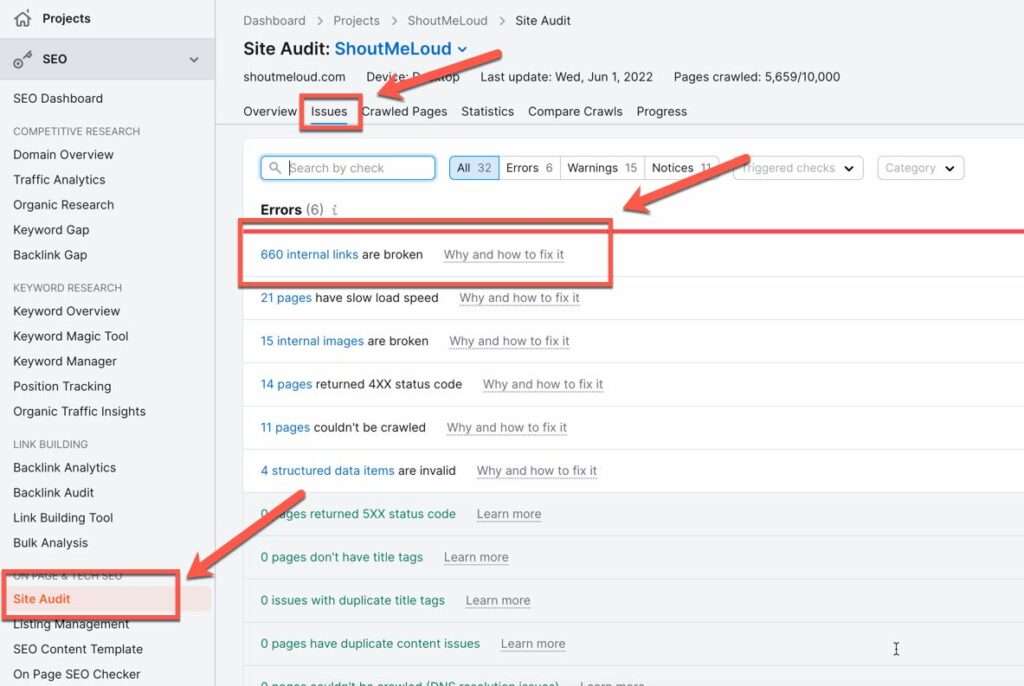
Click on issues, and under Notices, you will see the option that says “X pages with only one or less incoming internal links”.
Once you click on it, you will find the list of pages that need your attention.
While you are using the issue feature of Semrush, do try out a few other things:
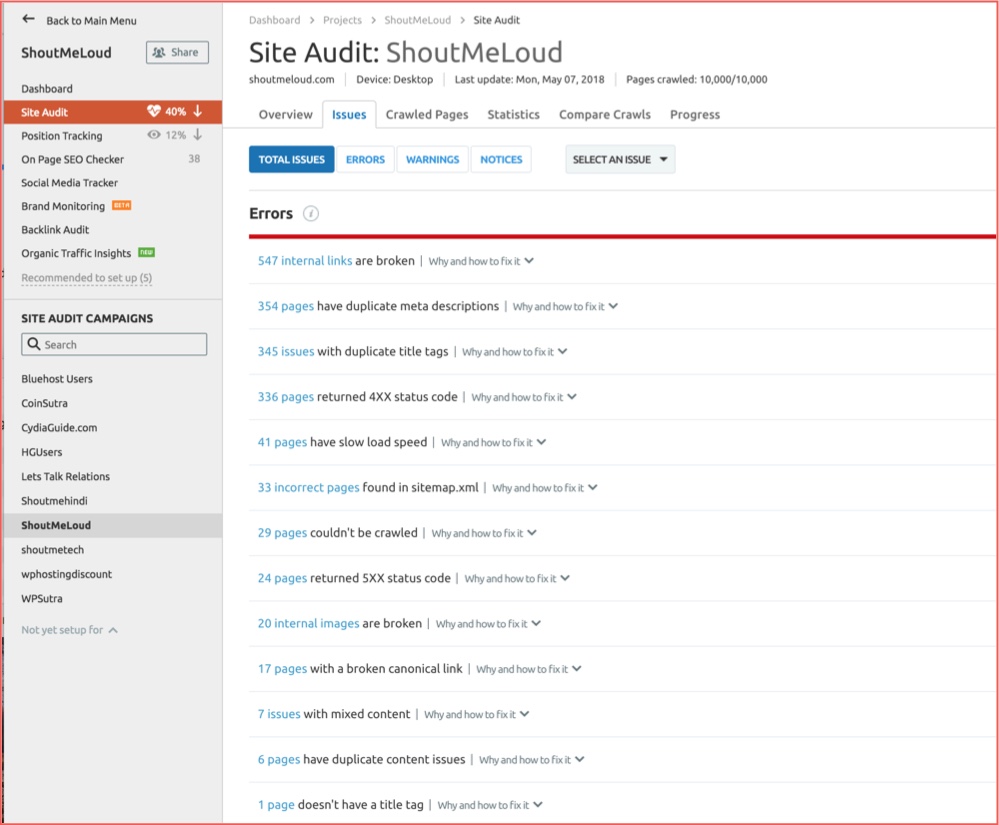
Alright, now let’s move to other parts of this puzzle and identify pages from where you can start giving more internal links.
How to identify pages with a low number of outgoing internal links
For this, we will be using Yoast premium. The Yoast SEO Premium can also let you identify pages with low incoming internal links (I discovered that while writing this section).
Enable the text link counter feature from the Yoast > Tools section and go to the posts edit section inside the dashboard where all your blog posts are listed.
Here, you will see two new columns showing the number of outgoing internal links and incoming internal links to the post. (See the below screenshot for a better understanding)
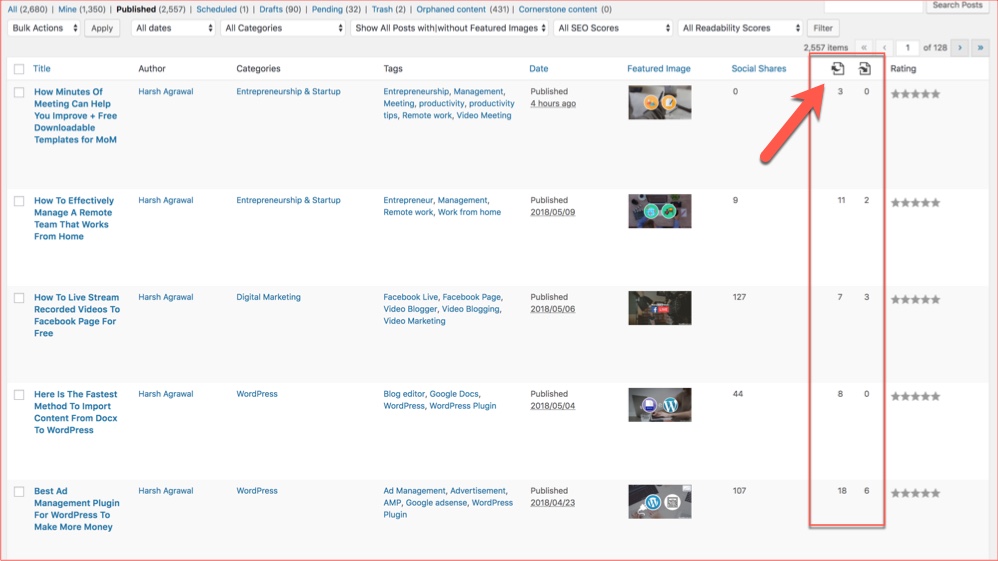
Here, you can sort the columns based on ascending or descending order of the number of links. However, one feature that I miss seeing in the number of internal links is the ability to see the posts that are linked to that article.
For WordPress blogs, you can identify the issue quickly with the Yoast SEO premium version. All other websites which are not built on WordPress or BlogSpot should use Semrush to find such pages.
Once you have identified such posts which a low number of incoming internal links or outgoing internal links, half your job is done. From here on, you should start focusing on updating the posts to improve the overall link structure of your blog.
I hope you find this article useful and that it helps you sort your issues on the blog. Let us know…
- How do you identify pages with no incoming internal links or pages with low outgoing internal links?
- How do you improve your Website’s internal linking structure?
For now, here are a few hand-picked guides for you to read next (this is also a part of my internal linking technique):
- How To Use Popular Semrush Tool For SEO Of Your Blog
- Why & How To Increase Your Website’s Domain Authority
- How To Set Up Yoast SEO Plugin [Updated]
- How To Noindex WordPress Categories and Tags




Awesome Post Harsh.. Really help me in my wordpress site. My another website is in SquareSpace, please give me some tips on this platform also.
Internal linking is one of the basic need to create an authority site and manage dwell time of your blog
Hi Harsh Agrawal,
Nice guide really helpful.
Can we modify URLs structure in WordPress website without help developer?
@Laqzgrid
Yah, thats easy part. From settings> Permalink of your WordPress dashboard you can do that.
Hi Harsh, Thanks for showcasing the benefits of yoast seo pro here, will buy it immediately. Didnt know it shows internal links stuff too.
Another great informative post from Harsh. Internal linking is an important technique, it will increase your search engine ranking of your blog posts and also get you more visitors.
Very useful blog Harsh.
As we know SEO is not just a setup of title and description. there is lot of work to do, and internal link is also very important part of it.
A powerful internal links will engage your user into your website and show your website in depth. This is the one of powerful activity which can stop people in your website for as long as long you want.
Hi Harsh,
Great Article once again, believe me, I have been following your blog posts for quite some time and they have enlightened me and have benefitted my e-commerce website also.
I have been using SEMrush for a while and it’s definitely a good tool. Can you suggest me some good tool for analyzing the backlinks to my website?
Regards
Divya
@Divya
This will help you: https://www.shoutmeloud.com/5-free-online-backlink-checker-tools.html
Internal linking is one of the basic need to create an authority site and manage dwell time of your blog.
By internal linking, not only you force Web Crawlers to crawl your pages again and again, but visitors will also stay longer on your site.
In turn, it helps in reducing bounce rate and improving user experience on your site.
Thanks for sharing the amazing guide Harsh.
Hello Harsh! This is a very helpful article for me. Here I want to ask you a question! As everyone knows that you are blogging since 2008, your reputation is more than me. I would like to ask you about that,” If I do not create any backlinks to my blog but publish an article on daily basis then can I have some advantage in the future. Perhaps you have understood what I want to say.
Hello Nitesh,
yes, you can rank higher even without backlinks. if you are writing quality content, providing a good user experience, using right keywords, you can still rank high. Read this post for quality content:https://www.shoutmeloud.com/write-high-quality-blog-post-6-tips.html
Hi, Harsh! Thanks for the post on internal linking. I have read somewhere that the home-page of any website has the highest authority. So, should every webpage have outgoing interlink to the home-page or not?
Hi Harsh
There you have mentioned great tips, i want to get Semrush Tool can you tell me any suggest like coupon, discount. If you have any one tell me.
Thanks
ey,
You can use this link and get 14 days trial period.
Thank You Sir for Your valuable information.. but it is hard to create internal linking with a blog having huge numbers of post.. is there any way to automatically generate link for related keywords or post??? using plugin or script??
Hey Anjan,
Read this post:https://www.shoutmeloud.com/wordpress-post-interlinking.html
Hey Harsh,
Link building is actually a very important practice when it comes to On-Page SEO, most of the times this is also underestimated.
Building backlinks for your promoted post, for instance, is a very difficult task, therefore is not easy to get this pages to rank well on SERPs. That’s when internal link building really helps a lot because you can pass link juice from a blog post with many backlinks to other ones with not so many.
This is one of the things that caused me more trouble when I started my blogging journey, but we always have this type of articles to save the day.
Thanks a lot for such a great article.
Harsh is internal links the only one you need?? What about external links??
@Temi
External link a.k.a outbound links are also important.
Read this post for better understanding:
https://www.shoutmeloud.com/seo-benefits-and-tips-for-outbound-links.html
Hi Harsh,
Thanks for sharing this awesome piece. I’ve been using Yoast SEO Premium for a while but I was not aware the “Number of Internal links” feature. Thanks for sharing the info.
I also like the idea of using SEMrush for checking internal links. I’ve recently started using the SEMrush Pro. You shared it at the right time. Thanks again.
Hey Harsh
Helpful information. Please write an article on a feature like Yoast SEO plugin for Blogger. Since Blogger is not having any plugins, is there any method from which I can get on page SEO on Blogger.
Your guidance is required
Thanks
@Deepak
You have to do it manually on BlogSpot. You can use custom domain + SEMRUSH to find such pages.
You can also take advantage of related post feature.
Hi Harsh, thank you for pointing out that Yoast SEO premium has a quick way to check your internal links. I have that plugin and I was not aware of that! That will surely be a help for me.
I also did not know that you should have more links when the post is longer. Normally I try to have one or two and once in a while three internal links on a post even if it’s long.
No I’ve got some work to do but thank you I do appreciate this guidance.
hi harsh
is there any plugin which can automatically make links in post or how to reduce bounce please reply
Read this article for internlinking:https://www.shoutmeloud.com/wordpress-post-interlinking.html and this for bounce rate:https://www.shoutmeloud.com/5-working-tip-to-lower-down-bounce-rate.html
Much of my strategy Harsh is to put the proper effort into linking between posts. Sometimes I get lazy. Other times the post doesn’t lend itself to seamless internal linking. But when I vibe with the approach, a simple, quite easy, link drop here and there gives my post enough SEO juice to rank for at least semi competitive keywords.
Internal linking is an art form though. Seems like switching anchor text keywords is one factor, as well as linking to a broad range of posts and pages to keep things fresh.
Excellent post buddy.
Ryan
Hello Harsh,
Brilliant post. On page, SEO is very important to make your site more SEO friendly. Interlinking blog posts is very important and it helps to boost your ranking. I am using Yoast free version but willing to buy its premium version. Thanks for sharing these helpful tips here.
Have a Great Day 🙂
Vishwajeet