Howdy Shouter,
In an earlier article, I have shared the complete guide to setting up Facebook Instant Articles for your WordPress blog.
In this article, you will learn about making money from Instant Articles. This is an important step for everyone who has enabled Instant Articles & wants to make money from their blog.
By default, Instant Articles doesn’t show any ads & you will not be earning any money.
In this guide, I will talk about enabling Facebook Audience Network ads to Instant Articles. Think of Audience Network ads as “AdSense for Facebook“, but the difference here is:
- The fill rate & CPM is pretty high in comparison to other ad networks.
- The ads shown on your Instant Articles pages will be targeted based on user demographics & interest.
Here is what Facebook has to say about Audience Network ads:
Audience Network provides publishers and developers with engaging, high performing ad units backed by Facebook’s 3 million advertisers. Audience Network extends the reach of Facebook campaigns beyond Facebook, and provides publishers a way to monetize their content with relevant, better-targeted ads and innovative native ad formats.
Step-by-step guide to enable Audience Network ads:
Go to your Facebook page Instant Articles settings & under tools, look for Audience Network.

Check the box & click on “Get Started”. This should bring up a screen like this:

Click on “Your Dashboard”. Here we will create the ad placement. Click on the “Placements” tab & that should bring up a screen like this:

Click on “Create Ad Placement” & give it a meaningful name. It’s important to provide a meaningful name as it will help us to track reporting by unique ad locations in Instant Articles.

You have the option to select from 3 different ad types:

- Banner
- Interstitial (app only)
- Native
In-stream video ad options will be added in the coming days.
For now, select the “Banner” ad format & click on save. Now, you should be able to see the ad placement ID. You can also click on “Get Code” to access the Javascript code for implementing ads.

Since we are using the official Facebook Instant Articles plugin, we just need the Placement ID to get started.
Login to your WordPress dashboard & go into the Instant Articles settings.
Look for the “Ads” section.
- Select Ad type: Facebook Audience Network
- Copy the Audience Network Placement ID
- Select the ad dimensions

Click on “Save” & that’s it!
Getting paid by Facebook Audience Network:
With the above steps, we have configured ads on Instant Articles. Now, it’s time to fill out the payment information so that we can get paid.
On the Facebook Audience Network dashboard, click on “Payout” & you will see a screen like this:

Create a new company:
Click on “Create a New Company” & start filling out the form.

Currently, Facebook pays its publishers in two ways:
- PayPal
- Direct bank deposit
You can use either one of them. I prefer using direct bank deposit because with PayPal, I will lose out on a considerable amount of money due to currency conversions.

If you are from India & using direct bank deposit, you can use this guide to configure your payout information. (It’s the same as direct bank deposit offered by Google AdSense.)
Note: When I selected “Link an existing PayPal account” for payout, it showed me this warning:
“Please note you’ll need to complete additional verification for your bank account so you can start receiving payouts.”
I’m not sure what this “additional verification” is for. If you select PayPal & complete the additional verification, let us know the steps in the comment section below.
Complete the remaining two steps & this will finish the process of creating a company.
The next step is to add Tax forms.
Tax forms:

Those who are in affiliate marketing or are getting paid from an ad network in a different country might be accustomed to filling out these tax forms. (US Foreign Corrupt Practices ACT – Seriously?)
Anyways, right click on the form you are entitled to & save it onto your desktop.
Tip: Bloggers outside the U.S. who have not formed a company or are working as a part-time blogger should select W-8BEN (non-US Individual Taxpayers).
Open the downloaded .pdf file & fill out the form. This should not take more than 2 minutes. Once you have filled out the form, upload this “Required Tax Document” & click on “Save”.
Note: After clicking save, you might need to select the company’s name from a drop down menu & click on “Save Changes” to associate updated tax forms with the company.
This is how the final screen should look:

Note: You can always change your information if required. But do know that Facebook will hold your payout for 10 days if you update your payment information. Your earnings will be paid out after the holding period.
You do have the option to disable ads from certain categories or disable specific app or domain ads. In the coming days, I will cover this in detail.
You can download our free Android app or SML iOS App to get notified when I do that.
Audience Network Performance Dashboard Explained:
Now, let me quickly explain the Performance tab. It will take time (depending on the traffic) to see the performance tab. I’m taking an example from the below screen to explain the various metrics mentioned in the Performance Dashboard.

- Requests: After placing the Audience Network ad code, every time your Instant Articles request an ad from Facebook, this is called Requests.
- In the above screenshot row 1: Ads have been requested from Facebook 790,757 times.
- Filled: Each time Facebook fulfilled the request is called Filled.
- Example from row 1 in the above screenshot: Facebook fulfilled 559,407 requests out of 790,757 requests.
- Impressions: Each time a user sees an ad is called an Impression.
- Example from row 1 in the above screenshot: 303,963 Impressions.
- Fill Rate: The ratio of filled over requests.
- Example from row 1: 70.74% Fill Rate.
Fill Rate depends on two major factors:
- If Facebook can map your user/reader with a Facebook user. In the case of Instant Articles, the mapping percentage would be very high.
- The advertiser demands for a particular user.
Important Points:
- You get paid via PayPal or direct bank deposit
- You can disable ads from specific categories
- Payment will be sent out on the 21st of each month for the previous month’s balance.
- Audience Network doesn’t disclose their revenue share
With this, you should be able to start monetizing Instant Articles on Facebook. If you have further questions or have any doubts, feel free to ask me in the comment section below.
If you found this guide useful, do share it on Facebook with your blogger friends.

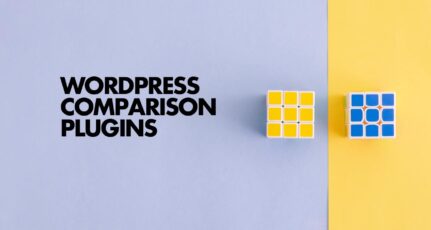



Thanks Harsh… It is really easy to setup every thing under your guidance. My website is not yet dsence approved. So can I apply for adsence while instant article add is active?
@Krishnendu
Yes you can! Here are resources that will help you with AdSense:
https://www.shoutmeloud.com/basic-guide-how-to-create-a-google-adsense-account.html
https://www.shoutmeloud.com/downloads/google-adsense-secrets-ebook
Hi Harsh,
This is very complicated procedure and I tried but seriously its difficult to get into it.
@Sheetal
With the BlogSpot platform, it might be.
Hi, Harsh this is abhirup… I want to know whether setting up instant articles for blogger is possible or not, if yes can you guide me through it.
Anyways, I should thank you for guiding me to set-up my wp instant articles on my blog.
It’s already approved, thanks sir
Hey Abhirup,
I don’t have any written guide for it. However, you can check these articles on web: http://www.blogsupporter.com/2016/08/facebook-instant-articles-for-blogger.html
http://www.mymobiletips.com/2016/08/facebook-instant-articles-blogger-website.html?m=1
They might help you.
Thank you so much… I will try & get back to you.
Hi Harsh sir,
I have implemented FB audiance network on y website, but I don’t have TIN number so what to do?
I don’t have TIN, what to do?
If you don’t have a TIN number. You can use your PAN card number or driving license number.
Check the details here: https://www.facebook.com/help/audiencenetwork/1046259128769008
Hello Harsh,
Excellent post. Quick question: can both Adsense and “Facebook instant articles plugin” coexist?
I am already using Adsense on my website. After configuring “Ad type: Facebook audience network” in the “Facebook instant articles plugin”, my Adsense Ads stopped displaying. If I set “Ad type: None”, my Adsense Ads will resume …
I believe the two Ad types interfere with each other.
Any ideas or workaround?
-steve
When Facebook had announced that the “Instant Articles” feature was available to everyone, I thought this was a good way to share our content with my readers: the idea being that the “Lightning” Icon was something that I was very fascinated about. Then I started seeing more regularly on Facebook’s mobile app and also wanted to try it out. The reason I signed up for IA is to adopt a new feature that is in the market, faster loading and magazine style format helps the reader to read properly and communicate accordingly. But all of a sudden I saw around 30% drop in my traffic after activating IA. Facebook is now almost getting everyone to post articles on this new feature for free. The Instant Articles feature works in a manner similar to the RSS feed, where just the content is fetched through the feed and repackaged in a simpler design, alongwith the ads on Facebook. After activating my mobile theme or Wp Touch or any thing for that matter does not make any damn sense. I have a Search Box that allows our readers to find any content from the domain as well as my domain and when someone searches in it I get some amount out of it which is disabled in IA. This is the same for the side menu linking to categories, sections that are not accessible to the readers when they visit the content on “Instant Articles”. I definitely do not want them to just read a story and leave. Being a content marketer you also would definitely not want this to happen.I want them to share the content on WhatsApp or via email or any social media like they do in my mobile theme. All of this is restricted by Facebook. I tried Instant Articles and realized that it doesn’t work for me. In its current format, it only works for Facebook and only for Facebook. I am not sure what you think Harsh or the fellow bloggers think but this is what I think is true.
Hey, Harsh. I am new to blogging with an experience of just one month. And your blog has been a boon for me. Your work is really great.
I am working on this “Facebook instant pages”. I have a doubt that whether facebook verifies my address or not as I am from a small village and there might a problem if they do verify.
Harsh, I must commend you for a work well done and for keeping us updated always.
I must give this a trial right away!
Thanks for awaysm article.
Can i use adsense on blog and audiance network for instant article???whether it voilates adsense policies or not?? please tell me.
Hi Harsh,
The article is very useful and i appreciate your efforts for providing so detailed informational article. This is surely going to be helpful.
You are awesome man. Very well written article, helped me a lot.
Nice article, but I can’t find the instant articles on my page.
Thank you harsh, i am blogger and working on education niche,,,,,,, it is new for me … i will try
hi radhika i’ll also try for my edu blog.. thanks harsh
Yes, It’s a new method for making money online. I will try to add advertisements to Facebook instant articles by following your guides.
Thanks for sharing this tutorial.
@Palashtd Thanks for your kind words & let me know how your experience with them.
Hi Harsh ,
Can you tell us is this method working ?
I have tried but doesn’t find the instant article option inside setting section of page .
Hi Harsh,
Very well written article and more than that a great tutorial. Thanks for sharing this.
Regards
shajeer
Thanks a Lot ..Harsh !!
Earlier I learned about Adsense from your Blog…which is successfully approved and going Fine…
Today I check my Email box and learn about Facebook Ad (Instant Article) and Hope I will succeed in it too.
Thanks again
CA Jitendra Panwar
i think you have provided some new info topic i have a page with more than 1000 likes i will be happy to do this .
but i have a question what are the eligibilty to do this
Thank You Sir For Sharing This Useful Information
Hello Harsh…one more nice article….but I have one question. Suppose we are using some ad network for monetization. Can we still integrate Facebook ads for our blog? Will it create any conflicts??
@Nayan
These ads would be shown only on Instant articles. SO it won’t affect anything else!
Hi Harsh, Nice informative article. I had the same article. As I am using Adsense right now I also had the same question. Got the answer. Thanks mate for the nice informative article.
@Himadri
Happy to help. Looking forward to hearing much more from you.
Meanwhile do add image to your comment. You should signup for free Gravatar account. Here is a guide you need: https://www.shoutmeloud.com/gravatar-add-images-to-your-comment-profile.html
Okk and Thanks Hrash sir….I will try to apply in my blog.one more thing SML is full of useful stuffs. Thank you so much for giving such a nice platform to so many bloggers.
@Nayan Glad I could help. 🙂
Wow, Once again a nice article like previous one.. Thanks It helped me a lot