If you are one of those bloggers who is using a free WordPress theme, you are likely changing your theme around a lot.
Two of the most commonly asked questions regarding changing a WordPress theme are:
- Will it affect my blog’s SEO?
- Will it affect my blog’s traffic?
The answer to this question changes with different scenarios, and I will try to answer this question from all angles with regards to WordPress, SEO, and traffic.
But before I move ahead, there are a few things that you should know:
- Many old WordPress themes come with built-in SEO options, and if you are using the theme’s SEO feature, chances are high that your blog’s SEO will be affected.
- If you are using an SEO WordPress plugin to handle your blog’s SEO, you are more likely to retain your overall SEO, but only if your new WordPress theme is SEO optimized.
Who is Handling Your Blog’s SEO? WordPress Theme or SEO Plugin?
Before shifting to the Genesis WordPress theme last year…
… I was using the Thesis theme, and thanks to the Thesis SEO feature, it handled all of my blog’s (on-site and on-page) search engine optimization requirements.
The benefit of this was that I was running one less plugin, and since I don’t change my theme framework often, it worked for me. But for bloggers who are in the habit of changing their WordPress themes every now and then, it’s a good idea to let a WordPress plugin handle your blog’s SEO. After the launch of Thesis 2.0, I have made the decision to shift to an SEO plugin.
This is where I realized it’s better to use a plugin to handle the SEO part. I highly recommend using the Free Yoast SEO plugin, which is one of the best free plugins out there. It will let you handle your complete blog’s on-site and on-page SEO.
For me, it was not a problem to shift my SEO settings from my theme to a plugin & you can read about it here.
Changing WordPress themes could lead to these potential issues:
Heading tag changes:
Imagine you change a WordPress theme, and you are using H2 tags for post titles, or your post titles are hyperlinked. This will surely affect your overall search engine ranking.
You must have heard that Genesis & Thesis are two of the top SEO optimized WordPress themes. This is because their codes are clean, they use proper heading tags, and they take care of all small requirements for an SEO optimized theme.
When you are making a shift from a good theme to another good theme, you have less to worry about. But, when you make the shift to a brand new WordPress theme, chances are high that they are not as SEO optimized as the previous one.
I have worked with many WordPress theme developers, and they are amazing when it comes to doing magic with PHP and CSS, but when it comes to SEO, they have little to no clue about how to achieve proper SEO.
That’s the reason I always like working within the theme framework, as they care about of all the little things.
You lose your custom settings:
This one is from personal experience.
When you change a theme, it might affect your old custom settings.
For example, here at ShoutMeLoud, I don’t use a sidebar for a few pages.
- (Example: WordPress guide)
When you change your old WordPress theme for a new one, you might end up losing those theme-specific features. Either your new theme should offer such features, or you need to hire a WordPress developer to do the customizations for you.
Moreover, all the themes are coded in certain ways.
For example:
- Some themes will load the content part first and then the sidebar.
- Some themes load everything at once (which increases loading time).
If you know that loading time of your blog impacts your search engine ranking, you can clearly determine if your ranking will be better or worse based on how much faster or slower your blog is loading.
- Related Reading: Free WordPress theme Vs. Premium WordPress theme
Change WordPress Theme Keeping the Same Search Engine Ranking
Import SEO Settings to a plugin:
If you are changing your theme framework, you should first take a complete backup of your blog database and theme.
Then, migrate all SEO data to a plugin.
Yoast SEO, offers this feature internally, and you can quickly import all SEO data to the Yoast plugin. After this step, you can change your theme to any other theme without any effect in SEO.
Pick an SEO friendly theme:
There are amazingly beautiful WordPress Premium themes out there.
While they might look amazing with their design, many of them lack basic SEO features. Pick a theme which is SEO friendly and has codes that are bug-free.
Once you have shifted your WordPress theme, you can use tools like SEMRUSH or Sitebulb to crawl your blog and see if there are any errors these crawlers can detect. If yes, it’s time to make some changes to your new theme or change your theme again to a better one.
It’s a fact that when you change your theme, the crawling of your site might be affected.
So a little change in ranking and traffic is usually obvious in most cases, though you can always fix any SEO issues with a proper site SEO audit.
I always recommend you to stick to one theme for a long time, as changing your theme at regular intervals will affect the overall branding of your site. Moreover, most of the time you will not be able to immediately spot SEO changes which happened due to the theme change, so it may take some time to see any difference.
Also, when you are shopping for a new theme for your blog, make sure your new theme is validated by the W3C markup service.
I always prefer to use a custom design on my blogs; I pick a theme framework and hire a designer to code a custom design for me. This not only gives me a feeling of uniqueness on my blog, but also helps in branding. Once you have a custom design, you don’t need worry about changing your theme at semi-regular intervals.
You’ll be happy with that one.
Also, read:
Let me know if you have noticed any search engine ranking difference after changing your WordPress theme.
And what factors do you consider before buying a new theme?


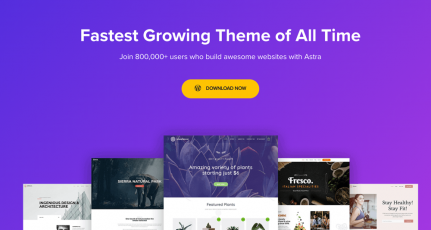


I used Magazine pro from genesis…It is a best SEO Optimized theme.
Sir I am using now herio theme which is a free theme and my friend suggest me to buy Sahifa premium themes but I thinks it takes too much time to load. So can u suggest me a good premium theme which loads faster . I also have genisis theme. But I don have its child theme can u please suggest me some
Hey Bibak,
You can download Genesis child theme from their official site by clicking here
I’m looking to change the theme for one of my word press website. I was really having a query about changing word press theme for a website, Because i need to make it SEO friendly website. I got some clarity once i have gone through this post. Thank you for sharing useful information.
Hey Jessica,
You’re welcome. Glad this helped
Hi Harsh Sir, I was very new in bloging and regular follwer of your blog, primarily I was randomly change my theme (free) and found some issue , now since last 3 months I have not cahnging it and use ColorMag by Theme Grill , my blog basically on self development neiche , now I thinking for apply adsence as per your guidance after spend atleast 6 months old , then I will be think about pre,ium them. Thanks a great and usefull articlr for me.
Hi Harsh, Great article…..I have plans for starting a blog as well and I’m very much enthusiastic of creating a career out of it…..need a lot guidance from guys like you. Keep posting and Thanks once again for providing a brief knowledge about the wordpress themes and and SEO…
I want change my theme wordpress in genesis, but i don’t any uderstand to use that, I think next time, i must learn how to use genesis theme..
thanks for your article
In my opinion frequent changes in Blog page design should be avoided. Readers of your blog follow you for a reason and get familiarized with the page. Frequent theme changes can irritate readers, as they get accustomed to a certain look and style of the page. I have come across many websites who have lost customers because of it. Make subtle changes and go for a makeover gradually.
Thanks, Harsh, currently also use thesis on one of my blogs and I have employed the use of SEO plugin. I have always believed that we should not let the theme handle SEO alone.
nice sir great for post this. i am not aware about this before reading this post
your all post are great.
Harsh, great article. I wholeheartedly agree with the statement you have made in the concluding paragraph – it’s good to buy a theme framework and get a developer to code that to uniqueness. But I have one question – How much will it cost (avg,) to get a WordPress developer to code that? From where can I find one? Please guide.
We are planning to change our website theme, will do a thorough research now..
Thank you.
I made a mistake that I shifted my site from Blogger to wordpress and site Traffic was 0 in a couple of days !
so harsh it means that changing blogspot blog theme doesn’t effect that much right ?
Hey Harsh, thank you for the explanation. It helps and clarifies the things but the thing I am not sure is how do we see if there is something a framework can handle like SEO?
In fact I just changed my theme yesterday and two times bought themes from Themeforest this year
Hi Harsh,
I’m New on WordPress it is very helpful Article Form me.You explanation very good.Thanks For it.
Hello dear Harsh…
Can you look my site and suggest me if its OK or should I move to Genesis or Thesis? My site is http://www.accounting-coach.com I am new to wordpress and I dont know much about SEO and other stuff like that.
Thanks in advance…
@AC
Move to Genesis theme. They are way better than Thesis!
Hi Harsh,
getting new technology and new trends in our website is good so if we will change new theme and keep URL and whole SEO value same, it will be good for traffics and user perspective.
Thanks for sharing some good conversation in your article. very helpful for beginners.
Very nice article. I am a software engineer and just now started a technical blog. I am regular reader of your blog. Your each and every article is awesome.keep up it.
Thanks harsh for sharing your useful tips.
Really very Informative Post
Thankyou
Thank you for sharing this 🙂
I have a doubt. I had one free wordpress website and then after 6 months I have started new wordpress website and imported all the post from old to new. But I just did not deleted old website. Now my new website is not getting organic traffic. Is this a duplicate content issue?
I have been working on my blog since quite some time now. I have finalized the niche, type of content I want to post and my targeted audience. Now The theme and design is remaining. I want to have a personalized design because that seems like a good option. Do you recommend any points to keep in mind when we go for personalized designs?