If you are one of those bloggers who is using a free WordPress theme, you are likely changing your theme around a lot.
Two of the most commonly asked questions regarding changing a WordPress theme are:
- Will it affect my blog’s SEO?
- Will it affect my blog’s traffic?
The answer to this question changes with different scenarios, and I will try to answer this question from all angles with regards to WordPress, SEO, and traffic.
But before I move ahead, there are a few things that you should know:
- Many old WordPress themes come with built-in SEO options, and if you are using the theme’s SEO feature, chances are high that your blog’s SEO will be affected.
- If you are using an SEO WordPress plugin to handle your blog’s SEO, you are more likely to retain your overall SEO, but only if your new WordPress theme is SEO optimized.
Who is Handling Your Blog’s SEO? WordPress Theme or SEO Plugin?
Before shifting to the Genesis WordPress theme last year…
… I was using the Thesis theme, and thanks to the Thesis SEO feature, it handled all of my blog’s (on-site and on-page) search engine optimization requirements.
The benefit of this was that I was running one less plugin, and since I don’t change my theme framework often, it worked for me. But for bloggers who are in the habit of changing their WordPress themes every now and then, it’s a good idea to let a WordPress plugin handle your blog’s SEO. After the launch of Thesis 2.0, I have made the decision to shift to an SEO plugin.
This is where I realized it’s better to use a plugin to handle the SEO part. I highly recommend using the Free Yoast SEO plugin, which is one of the best free plugins out there. It will let you handle your complete blog’s on-site and on-page SEO.
For me, it was not a problem to shift my SEO settings from my theme to a plugin & you can read about it here.
Changing WordPress themes could lead to these potential issues:
Heading tag changes:
Imagine you change a WordPress theme, and you are using H2 tags for post titles, or your post titles are hyperlinked. This will surely affect your overall search engine ranking.
You must have heard that Genesis & Thesis are two of the top SEO optimized WordPress themes. This is because their codes are clean, they use proper heading tags, and they take care of all small requirements for an SEO optimized theme.
When you are making a shift from a good theme to another good theme, you have less to worry about. But, when you make the shift to a brand new WordPress theme, chances are high that they are not as SEO optimized as the previous one.
I have worked with many WordPress theme developers, and they are amazing when it comes to doing magic with PHP and CSS, but when it comes to SEO, they have little to no clue about how to achieve proper SEO.
That’s the reason I always like working within the theme framework, as they care about of all the little things.
You lose your custom settings:
This one is from personal experience.
When you change a theme, it might affect your old custom settings.
For example, here at ShoutMeLoud, I don’t use a sidebar for a few pages.
- (Example: WordPress guide)
When you change your old WordPress theme for a new one, you might end up losing those theme-specific features. Either your new theme should offer such features, or you need to hire a WordPress developer to do the customizations for you.
Moreover, all the themes are coded in certain ways.
For example:
- Some themes will load the content part first and then the sidebar.
- Some themes load everything at once (which increases loading time).
If you know that loading time of your blog impacts your search engine ranking, you can clearly determine if your ranking will be better or worse based on how much faster or slower your blog is loading.
- Related Reading: Free WordPress theme Vs. Premium WordPress theme
Change WordPress Theme Keeping the Same Search Engine Ranking
Import SEO Settings to a plugin:
If you are changing your theme framework, you should first take a complete backup of your blog database and theme.
Then, migrate all SEO data to a plugin.
Yoast SEO, offers this feature internally, and you can quickly import all SEO data to the Yoast plugin. After this step, you can change your theme to any other theme without any effect in SEO.
Pick an SEO friendly theme:
There are amazingly beautiful WordPress Premium themes out there.
While they might look amazing with their design, many of them lack basic SEO features. Pick a theme which is SEO friendly and has codes that are bug-free.
Once you have shifted your WordPress theme, you can use tools like SEMRUSH or Sitebulb to crawl your blog and see if there are any errors these crawlers can detect. If yes, it’s time to make some changes to your new theme or change your theme again to a better one.
It’s a fact that when you change your theme, the crawling of your site might be affected.
So a little change in ranking and traffic is usually obvious in most cases, though you can always fix any SEO issues with a proper site SEO audit.
I always recommend you to stick to one theme for a long time, as changing your theme at regular intervals will affect the overall branding of your site. Moreover, most of the time you will not be able to immediately spot SEO changes which happened due to the theme change, so it may take some time to see any difference.
Also, when you are shopping for a new theme for your blog, make sure your new theme is validated by the W3C markup service.
I always prefer to use a custom design on my blogs; I pick a theme framework and hire a designer to code a custom design for me. This not only gives me a feeling of uniqueness on my blog, but also helps in branding. Once you have a custom design, you don’t need worry about changing your theme at semi-regular intervals.
You’ll be happy with that one.
Also, read:
Let me know if you have noticed any search engine ranking difference after changing your WordPress theme.
And what factors do you consider before buying a new theme?


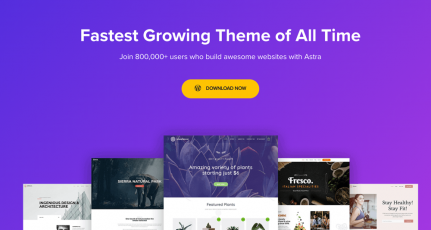


Great article Harsh. Its really very informative. I actually did not realize the impact of change themes in terms of SEO. However I haven’t change my theme from past few months and probably will never change it until I have everything set up. Thanks for this great info.
I was thinking whether to or not change my theme, but thanks for your insights. Now I’m thinking it’s best to keep the theme as it is..!!
Sir can you mention which is best free wordpress theme
I have website which is 2 months old and i have 120 daily visitors but my site is not viisible in google
Can you help me plzz
All the hype about WordPress theme and driving more traffic would make new bloggers believe that all you have to do to get your blog going is word press. Yes, wordpress is good but Google cares little about your theme. As long as it conforms to Google standards an you are still producing quality content while maintaining good SEO you should be ok. Google will still show you love.
I’ve been with StudioPress for little over 3 years and had no SEO issues when I switched to a new theme late last year. I’ve been using the Yoast SEO plugin for awhile now.
I did check every single thing on the blog after I had the new theme all customized to make sure I didn’t have to add something or redirect something. lol
very good post for understanding the importance theme for the SEO effect purpose.. thank you for posting this article..!!
When changing theme, it will make a lot of broken links, isn’t it?
@Loan
IN majority of the cases, no broken links. Just in case if you still want to be sure, you should try this new WP Link Status plugin. It would scan & show you all broken links within your blog.
Here is the video guide:
https://www.youtube.com/watch?v=L5mL67P-iEc
Hi Harsh sir,
Informative post indeed!
Changing of themes have an adverse effect on SEO I guess. Recently, I had switched from genesis to thrive themes (and used their rise theme) and this did not go well with my site.
I saw my traffic drop to 10-20% of the traffic before theme change. I also saw a bounce rate of 85%-90% (initially it was 20-30%).
The next thing I did was revert back to my previous theme and hire a designer to get a custom theme done.
I hope other bloggers/marketers take note of your this post.
-Swadhin
Hello Harsh Sir, I have changed my blog theme 5 days ago. Before making any changes my articles were visible in search engine whenever I type my blog name but after this change no articles are visible. Is it any SEO affect? Do I need to do something now?
Hi Harsh
I want to ask something related to Keyword density in connection with wordpress theme. Suppose I have written an article with a fair key word density. 2.3 % , and my theme sidebar and footer have the same keyword so many times which lift the density above 3%. In such a situation .Shall I reduce or remove content from sidebar like related posts popular posts retain the good keyword density? Or Google consider only keyword density in body ? Please give me a clarity on the subject.
That’s a wonderful article. At initial days I was having this issue a lot then I started using genesis and now it’s stable.
Harsh Google is not picking up my meta description when displaying search results. I use Yoast seo plugin. Is that an issue. The theme creates a meta description and yoast plugin creates another meta description. As a result “og:description” meta tags appear. Is a seo plugin needed? Or can we just stick with the seo options that is bundled with the theme?
Hi Harsh,
Learn New Thing about WordPress Theme and Its Changing.Nice Post
Thanks For sharing with us.keep up it.Have a nice week ahead.
Harsh sir, I have very little knowledge about wordpress. But I want to shift my blogger blog to wordpress. I have read some posts in your blog about wordpress setup. Can you suggest me the best theme and hosting company for my new blog ? I will be glad if you reply me. Thanks Harsh Sir.
@Shibham
YOu can buy hosting from Dreamhost & buy Genesis WordPress theme.
Can I ask u something?? In which WordPress theme u created this website? Cause it is very awesome and even looks like one of the premium theme.
@Richard
This is custom designed skin on Genesis WordPress theme.
nice sir great for post this. i am not aware about this before reading this post
your all post are great.
Thanks, Harsh for this valuable information.
Hey Harsh, thank you for the explanation. It helps and clarifies the things but the thing i am not sure is how do we see if there is something a framework can handle like SEO? and some theme developers say that their theme is SEO optimised then how do we make sure that they are SEO optimised because normally developing a theme on top of framework is good but probably costs more but a normal wordpress php development costs less but how do we know that it is SEO optimised? Is there any way to test that?
I use Yoast free version plugin not premium.I changed my theme and adopted Frank open source WordPress theme for fast loading.But suddenly I noticed that traffic is dropping.The reason I found theme was not responsive in all devices.Right now I am using Ribbon theme by Mythemeshop and it is SEO friendly.Thank you Harsh for discussing on this topic.
I am from one of those guys who never stick to a single design for a longer. And this habit made me to change my blog theme simultaneously. In fact I just changed my theme yesterday and two times bought themes from themeforest this year.
I’ve seen that after doing the changes or transform the total look of your blog/site, your total views gets affect but till now I’ve not seen any SEO problem or negative effects on SEO. Well it differently affects user experience and behavior as well but easy navigation and simple design(not complex) is a real deal maker especially when you care lot about your visitors.