If you are one of those bloggers who is using a free WordPress theme, you are likely changing your theme around a lot.
Two of the most commonly asked questions regarding changing a WordPress theme are:
- Will it affect my blog’s SEO?
- Will it affect my blog’s traffic?
The answer to this question changes with different scenarios, and I will try to answer this question from all angles with regards to WordPress, SEO, and traffic.
But before I move ahead, there are a few things that you should know:
- Many old WordPress themes come with built-in SEO options, and if you are using the theme’s SEO feature, chances are high that your blog’s SEO will be affected.
- If you are using an SEO WordPress plugin to handle your blog’s SEO, you are more likely to retain your overall SEO, but only if your new WordPress theme is SEO optimized.
Who is Handling Your Blog’s SEO? WordPress Theme or SEO Plugin?
Before shifting to the Genesis WordPress theme last year…
… I was using the Thesis theme, and thanks to the Thesis SEO feature, it handled all of my blog’s (on-site and on-page) search engine optimization requirements.
The benefit of this was that I was running one less plugin, and since I don’t change my theme framework often, it worked for me. But for bloggers who are in the habit of changing their WordPress themes every now and then, it’s a good idea to let a WordPress plugin handle your blog’s SEO. After the launch of Thesis 2.0, I have made the decision to shift to an SEO plugin.
This is where I realized it’s better to use a plugin to handle the SEO part. I highly recommend using the Free Yoast SEO plugin, which is one of the best free plugins out there. It will let you handle your complete blog’s on-site and on-page SEO.
For me, it was not a problem to shift my SEO settings from my theme to a plugin & you can read about it here.
Changing WordPress themes could lead to these potential issues:
Heading tag changes:
Imagine you change a WordPress theme, and you are using H2 tags for post titles, or your post titles are hyperlinked. This will surely affect your overall search engine ranking.
You must have heard that Genesis & Thesis are two of the top SEO optimized WordPress themes. This is because their codes are clean, they use proper heading tags, and they take care of all small requirements for an SEO optimized theme.
When you are making a shift from a good theme to another good theme, you have less to worry about. But, when you make the shift to a brand new WordPress theme, chances are high that they are not as SEO optimized as the previous one.
I have worked with many WordPress theme developers, and they are amazing when it comes to doing magic with PHP and CSS, but when it comes to SEO, they have little to no clue about how to achieve proper SEO.
That’s the reason I always like working within the theme framework, as they care about of all the little things.
You lose your custom settings:
This one is from personal experience.
When you change a theme, it might affect your old custom settings.
For example, here at ShoutMeLoud, I don’t use a sidebar for a few pages.
- (Example: WordPress guide)
When you change your old WordPress theme for a new one, you might end up losing those theme-specific features. Either your new theme should offer such features, or you need to hire a WordPress developer to do the customizations for you.
Moreover, all the themes are coded in certain ways.
For example:
- Some themes will load the content part first and then the sidebar.
- Some themes load everything at once (which increases loading time).
If you know that loading time of your blog impacts your search engine ranking, you can clearly determine if your ranking will be better or worse based on how much faster or slower your blog is loading.
- Related Reading: Free WordPress theme Vs. Premium WordPress theme
Change WordPress Theme Keeping the Same Search Engine Ranking
Import SEO Settings to a plugin:
If you are changing your theme framework, you should first take a complete backup of your blog database and theme.
Then, migrate all SEO data to a plugin.
Yoast SEO, offers this feature internally, and you can quickly import all SEO data to the Yoast plugin. After this step, you can change your theme to any other theme without any effect in SEO.
Pick an SEO friendly theme:
There are amazingly beautiful WordPress Premium themes out there.
While they might look amazing with their design, many of them lack basic SEO features. Pick a theme which is SEO friendly and has codes that are bug-free.
Once you have shifted your WordPress theme, you can use tools like SEMRUSH or Sitebulb to crawl your blog and see if there are any errors these crawlers can detect. If yes, it’s time to make some changes to your new theme or change your theme again to a better one.
It’s a fact that when you change your theme, the crawling of your site might be affected.
So a little change in ranking and traffic is usually obvious in most cases, though you can always fix any SEO issues with a proper site SEO audit.
I always recommend you to stick to one theme for a long time, as changing your theme at regular intervals will affect the overall branding of your site. Moreover, most of the time you will not be able to immediately spot SEO changes which happened due to the theme change, so it may take some time to see any difference.
Also, when you are shopping for a new theme for your blog, make sure your new theme is validated by the W3C markup service.
I always prefer to use a custom design on my blogs; I pick a theme framework and hire a designer to code a custom design for me. This not only gives me a feeling of uniqueness on my blog, but also helps in branding. Once you have a custom design, you don’t need worry about changing your theme at semi-regular intervals.
You’ll be happy with that one.
Also, read:
Let me know if you have noticed any search engine ranking difference after changing your WordPress theme.
And what factors do you consider before buying a new theme?


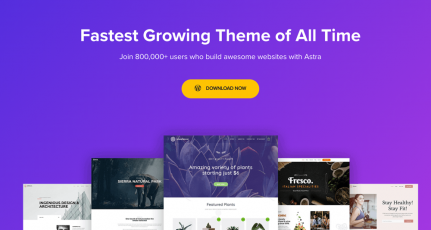


Thanks for the info! I’ve switched themes in the past and only considered design and function, but didn’t know that SEO could be affected so much. I’ll definitely use some tips from here when choosing a new theme in the future. Cheers!
Thanks Harsh, for this very detailed article about the effect of changing theme.
I have been considering whether or not to change my existing company website (which is about 15 years old). After reading your post, I guess I should play safe by not changing the website theme. I appreciate your advice and I’m now a lot more confident with my current website theme 🙂
If there’s one thing that has brought my site down, it would be changing the site theme, i changed from Voice to Newspaper 7 then the issue started, i started losing traffic, then later i changed back, thought it was the theme that wasnt good enough , There after i got another theme, then changed again, traffic went further down, and now its very terrible, most if not all of my ranking keywords dropped..
Pls what should i do to regain my lost traffice
Great Article! Thanks for Sharing
I have a blog which is not so big but have 90+ posts. I think this was my second time to change my theme. however, I am using free WordPress theme. and when I changed my theme then after some time I show that google search console was showing me a lot of Structured data markup error. many of the things were missing author entity, title, categories etc.
But There is a confusion
is it really affect the blog traffic? please let me know
Thanks, Harsh for sharing a great article its really helpful for my blog if i am changing any WordPress theme own my blog.
Hi Harsh Sir, it is indeed a great article for everybody whether he is newbies or expert. Thanks for the nice writing. I am absolutely new in this field. I have got an issue if you kindly pay your attention and give me some advice. I have created a WordPress blog in the year 2011 with an intention to blogging. After long time, this year (2017) I have revived that domain name (because I like the domain name) and upgraded the plan to Personal version of WordPress with a great intention to blogging. Now I want to do regular blogging and want to monetize it. But I heard that this blog can not be monetized unless the plan is upgraded to Premium version of WordPress. In this situation could you please advise me whether I should start blogging with this Personal version of WordPress or upgrade to Premium version or else I can start a new blog with absolutely new domain name & hosting from different company like Dreamhost, Bluehost etc. Thanks
@Mahtazul
Glad you asked this question in time as you are right about issue with monetization on WordPress.com
You should start with Self hosted WordPress. Here is a guide to help you get started:
https://www.shoutmeloud.com/how-to-install-wordpress-and-steps-after-installing-wordpress.html
If your theme doesn’t have a good HTML5 implementation, this will impact your organic results as well.
Hello,
I am willing to change my site’s theme, i am currently using Newspaper theme and willing to change my theme to some other as i need some custom changes which are not possible in the current theme, will you please suggest any good seo optimized magazine theme for me?
Regards
Hey Shah,
You can use Swift Themes
Hi Harsh, Thanks for the wonderful article where you have mentioned all the pros and cons of changing a WordPress theme. I want to share a bit of my own experience here. I was using a default WordPress theme Twenty Eleven for my blog. But the default WP themes are not SEO optimized. Also the design does not look professional. If you customize the theme, the mobile version of the theme becomes ugly. So, I had to go for a Premium WordPress theme. Currently I am using the TruePixel theme from MyThemeShop which is already SEO optimized. But this improved my blog ranking a lot. The blog loads faster. The theme is responsive which is good for mobile users. Within a couple of months I have improved the Alexa stats by 400%. That is why I suggest each and every WordPress user to use a premium WordPress theme which is SEO optimized.