We already had enough conversation about BlogSpot or WordPress and for one reason I don’t like BlogSpot much is because the limitation of optimizing it for the search engine. There are many BlogSpot SEO guides that you will find on The Internet, and many of them are related to template editing and all, but in WordPress, plugins make it easier to optimize your blog.
Anyhow, I’m not here to disappoint my BlogSpot friends. Instead, I will be sharing some cool BlogSpot SEO tips which will help you to get better ranking. Blog-Spot being a free Blogging platform, it’s always a preferred platform to start Blogging and learn the basics.
If you or a friend need step by step guide to creating a Blog, You can refer below link to him/her: How to create a Free blog on BlogSpot.
Google Blogger is free and easy to use web publishing tool. Many bloggers initially use Blogger and then Migrate to WordPress complaining about the lack of official templates, post SEO friendliness, plugins, etc., We have already discussed this in our previous post with the little effort we can make Blogger posts SEO friendly and an effective free medium for online business. So here I have collected some search engine optimization (SEO) tips for Blogspot blogs arranged in no order.
BlogSpot SEO: Useful Tips and Tricks
When we talk about SEO, very first thing which you need to keep in mind is: We can control on site and off site SEO. On Page SEO is covered by you which includes article quality, how well it’s optimized for Keyword and meta value for that article.
No need, to feel lost with above SEO terminologies, as below mentioned guide will help you to learn and make your Blogger blog more search engine friendly.
Format Blogger post URL link
Permalink plays a great role in search engine ranking of your post. There are a few rules which everyone should follow for Blogspot permalinks:
- Keep the number of characters in the post title to 50
- Remove Stop Words from the permalink (Ex: A, An, The)
While writing a blog post, you have the option to edit the permalink. Simply use it to edit your permalink and remove the stop words. A good idea is just to use Keywords in your permalink. (Don’t make it look spammy).
While writing the blog post, you get the option in your right panel to keep it automatic permalink or manual permalink. Simply select manual permalink and edit it according to your wish. Check this screenshot for example:

Harsh has already covered this feature in detail, and you can read it over here: How to use the custom permalink for BlogSpot blogs.
Maintain the keyword density
Keyword density is an important aspect for better ranking. Too less will lead to less ranking and stuffing your Keyword will lead to over optimization. I usually maintain a ratio of 2%/post along with LSI keywords.
Though, you can pick keyword density for your Blogpost SEO, account to one which works for you. Publish articles in relevance to post title and include necessary keywords in the post.
Never stuff keywords to manipulate search engines. But after finish writing, you can analyze the whole post to find out suitable locations where the keywords can be safely inserted without distracting readers. You can also use Frase which helps you in content optimization.
Read: What is optimum Keyword density for Better Ranking
Blogspot proper labels and related posts
Labels in BlogSpot adds to the keyword density of the post. Labels should be widened rather than putting them into the single narrow category.I will explain this point by example.
Consider a situation when you are posting about Google Chrome and putting them into label Windows software’s or browser. Here you will miss keywords like Chrome browser, Google chrome, etc. which would otherwise add to the keyword density of the whole post.
Labels also affect related posts widgets in Blogger.And if there are so many posts tagged with similar labels, it would affect the arrangement of articles in related posts.
Format Blogger post title
When we talk about BlogSpot SEO, post title plays a major role. Blogger post title is usually followed by home page title. Have a look at the image shown below.
title><data:blog.pagetitle/></title>
and replace it with
<b:if cond= 'data:blog.pageType == "index"'>
<title><data:blog.title/></title>
<b:else/>
<title><data:blog.pageName/></title>
</b:if>
Now the individual pages will have post title itself.
Format Blogspot images for SEO
We have already shared a detailed article on Image optimization for SEO and basis of optimization your image on BlogSpot is by adding alt tag and title tags in every image. In WordPress, this could be easily achieved by using plugins but in BlogSpot, this needs to be done manually. You should insert them manually after uploading each image. Here is ShoutMeLoud popular guide on Image optimization for SEO.
Provide meta tags
Meta tags are generated HTML tags used by search engines to identify the title, description, and other details of a URL. They don’t have much influence on search as they were before, but would make a slight impact on targeted keywords.
Read: BlogSpot SEO advanced search preference
Provide a good title, description, and footer text
The title, footer, and description plays an important role in search engine optimization of every blog. If you are targeting, some keywords make sure that you included those keywords in the above-mentioned locations.
Nofollow external links
Nofollow is an HTML attribute specified on hyperlinks to block search engine advantage of external links in a website. In Blogger, you can select HTML section of the post window and add rel=”nofollow” attribute just after URL to prevent search engines from crawling a particular link. Also read: How to add nofollow link attribute to any link.
Format comment section
The Comment section should be no-followed and moderated to avoid spam comments. Try to include the post keywords when you are replying to reader comments. This would also add up to the total keyword density of the post.
Blogspot is Google’s baby blogging platform, and if you do it right probably, you will be doing great regarding traffic. Always get your basic right.
If you like this article, don’t forget to tweet and stumble. Further, you might like to read Following articles for Blogspot blogs:
I hope this guide will give you a much better idea about BlogSpot SEO, though my suggestion would be when you think you are ready with Blogging and had enough experience on BlogSpot, move to WordPress.
Here is a free guide for WordPress, which will help you to get started.



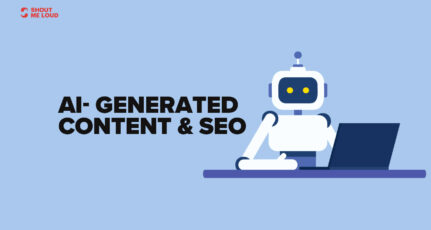


Hi Harsh, you said that formatting comment section is one of the seo tip in blogger. Can you explain it more. Hoping for a reply
Thanks Harsh for a very detailed post.
These tips are really helping me in getting search engine traffic.
Let me know your favourite on-page seo practive 🙂
Hey Vipin,
Glad that you liked it. My favorite on page SEO practice is heading tags, meta description and right keywords.
Thanks Harsh for giving such brilliant tips. I have used some of these on my blogspot blogs and have found them useful. Specially the “Format Blogger post title”. This is great.
I have one question if you can answer it can help me. Adding the code for posts has worked great but it does not change the seo for page.
I have some pages in blogger blog which are still showing the title of my blog first and it needs to be corrected. How can i do that. I have a page like this myblog.com/p/abcde on blogspot and need help for this.
Well Explained SMARTINTJOSE! Thank you for this helpful SEO tips for the blog.
All Experts concur that you need to add keywords to your metadata however nowadays an issue comes up into a picture that Google is not considering metatags in ranking, Can you please throw the light as how much this information is true?
These are very helpful and practicals tips of seo tips for blogspot! Blogging is one of the most powerful tools to increase traffic to your website.
A nice Post sir. we understand the lacking of feature on blogger platform related to SEO but your post helps us in getting much from Blogspot. Thanks a lot.
@ Harsh A.
I have started a blog called HackHackers . It’s almost complete 4 months . I have wrote 90+ Post . But my problem is i got very less number of traffic from search engine . How can i edit my previous post so that i will rank better in search engine . I am still on blogger platform because I want to blog for 0 investment .
I have read the article and I agree that these tips are useful to set up basics of SEO for Blogger blogs.
With some little customizations and optimizations now Blogger blogs are very SEO friendly. The only thing which is hard to obtain in Blogger blogs about SEO is speed of the blog which in WordPress can be easily achieved through various plugins
Eitherway great post from great blog which I enjoy reading for a long time now and please keep it up 🙂
Hi Harsh,
Yes, we need to format our post URL and it is a good idea. It can help us to rank better on the SERPs.
Blogging is good way to make some extra money online. You need to learn more about blogging. And updating with latest technique you can be a smart. If you are serious to make some thing with blog then you should take proper action. Never give up!
Great article. Thanks for share this post. It may helpful for all newbie bloggers
I have a question. Can we add social media buttons like Facebook and Twitter to Blogger blogs and is there any specific SEO trick regarding social media optimization for blogger blogs?
Very good and informative post i really appreciate your writing as well as good knowledge in SEO, Actually my most of website is on blogger platform and your blog give me lot’s of information that how to optimize website on blogger really nice once again thanks for recommend us.
@Ashish
Glad you making most out of these posts! Enjoy reading ShoutMeLoud.
Hi Harsh Agrawal, thank you for this great tips, as a blogger doesn’t have a lot of option for SEO, your article helps us to optimized our blog. Keep it up
Very nice and informative post. I want to know the answer of a question which i had posted on may forums but can’t get any reply, i hope you will help me. Bro last week i checked DA, and PA of my Blog and DA was 21, and PA 31, but in Moz (moz.com/researchtools/ose) analysis it shows Spam score 4/17 for my blog, so my question is how to remove that spam score?? and second is that affect on rankngs or not??.
Regards
Suresh Kumar
@ Hi HARSH AGRAWAL
Blogging can be one of the most profitable online business opportunities but is no easy feat. It can take months, even years, before things start running smoother and you start earning. Once you gain trust and influence from both search engines and users, your chance of earning a decent ad income from blogging is pretty much guaranteed.
Regards
Jessica
@Jessica
You are so right about blogging being a profitable online business & for some it takes a month or years to earn decent income from it. I believe most important thing here is the approach. If your approach is correct, I think it would work out great in shorter span.
Thank you for this useful tutorial. I try to optimize my blogspot seo, I know it needs more hardwork than using the wordpress blog which is equipped with plugin, but your post really helps.
Nice tips, but i don’t know what happen to my blog i dont get a good traffic from search engine, because of this Google adsense refused me.
Google adsense doesn’t have to do with how much traffic you get. It was you content and your strategy on blogging. I have learned a lot here in shoutmeloud, you might want to try to read their other articles.
These tips has given me so much information. As a blogger, it is also important for us to read and listen of what other blogger’s ideas cos it will greatly help us for the success of our online campaign. I haven’t used the blogspot platform cos I am not yet sure of its SEO impact. Thanks for clarifying everything and I think I should give blogspot a try.
Almost every who are in online want to become a blogger and willing to make blogging as his/her career. You have good command on Blogging and Blogger. Thank s for sharing . This will be helpful for them who are new in blogging!
Hi Smartin Jose, A great tips you have shared on blogger, I would like to know How Google is handling SSL updates with Blogger, I have seen Matt cuts to switch towards Https, Is it signal for blogger to move from http to https? I finding this answer but still not received.
Also if we have to move from http to https then how it can possible with blogger, having a custom domain?
Thank you
Vijay Bhabhor
Hey, I really appreciate your write up. Blogging is proving to be a major tool for SEO as well as SMO. With keeping the keywords in mind, after the Google’s recent updates, it’s important for bloggers to also take care of the SEO Techniques and have strong Social Media backup!! Thanks for this